Hi, I am really frustrated, I was forced to deactivate and remove this plugin and change all my discontinued products back to out-of-stock as this plugin was causing all of these Scheduled Actions below to appear and to complete about 100 times an hours:
bf_schedule_end_action_one
bf_schedule_end_action_two
bf_schedule_end_action_three
bf_schedule_end_action_four
start_sale_action_one
start_sale_action_two
start_sale_action_three
start_sale_action_four
I had to spend a lot of time trying to work out what plugin was causing it or if I had actually been hacked.
Before you make changes to your plugin you should check there isn’t any side effects/issues, I can’t be the only one this happened to. My website was slowing down and other Scheduled Actions weren’t processing on-time/at all because your ones were blocking the queue.
]]>I logged into my site today and found an obnoxious Black Friday ad in my dashboard and it is not dismissible. Your ad is supposed to only be visible on the settings page.
]]>Not working on WooCommerce Version 9.3.3 , WordPress 6.6.2
“The integration process has been interrupted. An error has occurred (true). Please try again later or contact our support team.”
“Plugin could not be activated because it triggered a?fatal error.”
Hi.
On the shop page we show just the categories. On our Shop page the number of produkts is wrong.

The first category Ger?te shows 871,227 products and the third category Zubeh?r should have 3,203,320,342 Produkte. Both numbers are wrong.
When I deactivate Discontinued Product Stock Status for WooCommerce 1.4.0 I get the right numbers:

Do you have an idea how to fix this?
—
This thread is related to https://www.ads-software.com/support/topic/hide-products-from-count-on-archive-page/#post-18043659
]]>Hello! Since the last update to 1.4.0 (maybe also with an earlier version) I have the issue that the discontinued message is not visible anymore. I have these settings:
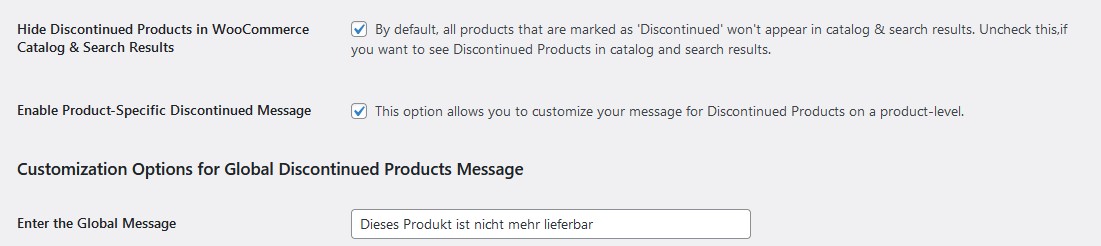
And this is how the page of the discontinued product looks like: https://www.kaerchercentersg.ch/shop/kaercher-akku-besen-kb-5/
Neither the user-defined message nor the standard message.
Do you have an idea how I can solve this?
]]>In the latest version (1.3.0) of this plugin, the text “found cart” is added after the price on all products in all product categories and overview pages. This text appeared just after updating to the latest plugin version.
I downgraded to version 1.2.1 and this text disappeared. I’m using PHP 8.2.
]]>After I did an plugi8n update last night my website went down with error below. I updated to your new version and it is not working as it should
Can you please send link to previous version before Version 1.1.9
Error I got
Fatal error: Allowed memory size of 268435456 bytes exhausted (tried to allocate 20480 bytes) in /home/neodo-inc.com/public_html/wp-includes/meta.php on line 1180
]]>Hello
I want to report a php error while I have installed the latest version
It appears inside edit product page
Everything is fine with the previous version
Regards
Leonidas
]]>The stack error log is as follows
0 /home/ioncompk/public_html/wp-content/plugins/discontinued-product-stock-status-woocommerce/includes/dpssw-functions.php(618): in_array()
#1 /home/ioncompk/public_html/wp-includes/class-wp-hook.php(326): hide_prod_category()
#2 /home/ioncompk/public_html/wp-includes/plugin.php(205): WP_Hook->apply_filters()
#3 /home/ioncompk/public_html/wp-includes/taxonomy.php(1354): apply_filters()
#4 /home/ioncompk/public_html/wp-content/plugins/woocommerce-ajax-filters/includes/url-parse.php(917): get_terms()
#5 /home/ioncompk/public_html/wp-content/plugins/woocommerce-ajax-filters/includes/url-parse.php(905): BeRocket_url_parse_page->add_terms_to_data_each()
#6 /home/ioncompk/public_html/wp-content/plugins/woocommerce-ajax-filters/includes/url-parse.php(461): BeRocket_url_parse_page->add_terms_to_data()
#7 /home/ioncompk/public_html/wp-content/plugins/woocommerce-ajax-filters/includes/url-parse.php(322): BeRocket_url_parse_page->parse_line()
#8 /home/ioncompk/public_html/wp-content/plugins/woocommerce-ajax-filters/includes/url-parse.php(147): BeRocket_url_parse_page->get_current()
#9 /home/ioncompk/public_html/wp-content/plugins/woocommerce-ajax-filters/includes/url-parse.php(252): BeRocket_url_parse_page->query_vars_tax_query()
#10 /home/ioncompk/public_html/wp-includes/class-wp-hook.php(324): BeRocket_url_parse_page->add_tax_query()
#11 /home/ioncompk/public_html/wp-includes/class-wp-hook.php(348): WP_Hook->apply_filters()
#12 /home/ioncompk/public_html/wp-includes/plugin.php(565): WP_Hook->do_action()
#13 /home/ioncompk/public_html/wp-includes/class-wp-query.php(1881): do_action_ref_array()
#14 /home/ioncompk/public_html/wp-includes/class-wp-query.php(3824): WP_Query->get_posts()
#15 /home/ioncompk/public_html/wp-includes/class-wp.php(696): WP_Query->query()
#16 /home/ioncompk/public_html/wp-includes/class-wp.php(816): WP->query_posts()
#17 /home/ioncompk/public_html/wp-includes/functions.php(1336): WP->main()
#18 /home/ioncompk/public_html/wp-blog-header.php(16): wp()
#19 /home/ioncompk/public_html/index.php(17): require('/home/ioncompk/...')
#20 {main} thrown in /home/ioncompk/public_html/wp-content/plugins/discontinued-product-stock-status-woocommerce/includes/dpssw-functions.php on line 618Hey there, really appreciate your plugin ??
We do have an issue with the latest version release. With 1.1.4 our homepage loads instantly, but with the new 1.1.5 there is a 20-25 second delay before the page renders. Hopefully this is something that can be addressed in a future patch ?? For now, we are just running the 1.1.4 version ??
Thank you again for all of your hard work!
]]>Hello @saffiretech! Thank you for your effort to develop this plugin. It is very usefull and works as expected beside two small but relevant issue. I hope you have time to improve this.
In general, I have chosen not to display the discontinued products in the catalogue.
- Let’s say I have a category with 20 products an 5 are discontinued. When I visit the category page it shows 20 items are in the category. When I open the category archive page it shows only 15 products, because I chosen not to display the discontinued products.
- Let’s say I have a category with 20 products but all 20 are discontinued. In this case I would expect the entiere category is not listed on the category archive page. But, currently the category is listed and shows 20 items in the category. When I select the category, I get a message saying that there are no products available in this category. It is because because I chosen not to display the discontinued products.
My question is, if you would fix this because it is confusing the website visitor a lot. Thank you once more for your time and effort.
]]>Hi,
I have a problem with discontinued in WooCommerce Product Bundles. I have set discontinued in this type of product and it does not work.
Can you please tell me how to fix this?
Thank you.
Best regards,
David Pavelka
Current plugin: Discontinued Product Stock Status for WooCommerce (version 1.1.3)
PHP version 8.1.21
Error Details
=============An error of type E_ERROR was caused in line 29 of the file /home/XXXXX/public_html/XXXXX/wp-content/plugins/discontinued-product-stock-status-woocommerce/discontinued-products-stock-status.php. Error message: Uncaught Error: Failed opening required '/home/XXXXX/public_html/XXXXX/wp-content/plugins/discontinued-product-stock-status-woocommerce/includes/dpssw-product-data-tabs.php' (include_path='.:/opt/alt/php81/usr/share/pear:/opt/alt/php81/usr/share/php:/usr/share/pear:/usr/share/php') in /home/XXXXX/public_html/XXXXX/wp-content/plugins/discontinued-product-stock-status-woocommerce/discontinued-products-stock-status.php:29
Stack trace:
#0 /home/XXXXX/public_html/XXXXX/wp-includes/class-wp-hook.php(310): discontinued_product_load_required_file()
#1 /home/XXXXX/public_html/XXXXX/wp-includes/class-wp-hook.php(334): WP_Hook->apply_filters()
#2 /home/XXXXX/public_html/XXXXX/wp-includes/plugin.php(517): WP_Hook->do_action()
#3 /home/XXXXX/public_html/XXXXX/wp-settings.php(632): do_action()
#4 /home/XXXXX/public_html/XXXXX/wp-config.php(97): require_once('/home/XXXXX...')
#5 /home/XXXXX/public_html/XXXXX/wp-load.php(50): require_once('/home/XXXXX...')
#6 /home/XXXXX/public_html/XXXXX/wp-admin/admin.php(34): require_once('/home/XXXXX...')
#7 /home/XXXXX/public_html/XXXXX/wp-admin/index.php(10): require_once('/home/XXXXX...')
Does anyone know if their is a shortcode that I can use to display the global and custom messages in a custom Elementor template?
]]>Hello
We wish to modify the status of bulk items to “discontinued” by uploading a CSV file. I’ve noticed there’s a column labeled “Meta: _stock_discontinued_product”, but even upon exporting this to determine the value this plugin might input into that column, it remains blank. Could you please guide me on how I can add values to this CSV file to change the stock status to “discontinued”?
]]>Hello SaffireTech team!
Thanks for reading these notes! I know this is a free support forum so please feel free to reply whenever able. ??
I made a quick (90sec) screen recording that I hope will help describe what we are experiencing: Discontinued Message not showing on Elementor-designed Product Page
We designed the WooCommerce product pages with Elementor’s Theme Builder, and used the Product Stock element/widget to display stock. This works great for “Out of Stock” messages, but it doesn’t seem to show the “Discontinued” global message from the plugin when an item is marked as Discontinued.
Would you all happen to know if the Discontinued Product Stock Status for WooCommerce plugin integrates/works with an Elementor-built Product Page?
Can you tell from the video if perhaps I have marked the discontinued product improperly somehow?
Thank you so much for any reply as able!
]]>I can see you can hide all products from catalog/search which is great, but I’d list to create a page called “discontinued products” and list them all on this page either by shortcode or using a product tag (all discontinued products have a common tag)…
Is it possible to do this?
Hello
I would like to ask if it is possible to display the discontinued status message into the shop page. Now it only happens into the product page.
Regards
Leonidas
]]>Hello,
is it possible to display the discontinued products at the end of the the shop page?
I have done the same with out of stock products using this code snippet
add_filter( ‘woocommerce_get_catalog_ordering_args’, ‘shop_sort_by_stock_amount’, 9999 );
function shop_sort_by_stock_amount( $args ) {
$args[‘orderby’] = ‘meta_value’;
$args[‘meta_key’] = ‘_stock_status’;
return $args;
}
Regards
Leonidas
]]>In the admin area for all Products, when filtering by stock status, Discontinued items will show up in Out of Stock, but not when filtered as Discontinued.
https://www.dropbox.com/s/x9m2t6yfx3tp7vj/screencapture-2023-05-04-FILTERED_Out-of-stock.png
https://www.dropbox.com/s/viutc05mzo13vr5/screencapture-2023-05-04-FILTERED_Discontinued.png
I’d like to be able to filter by Discontinued stock status and see a list of just the Discontinued items…and the same with Out of Stock…it should not include Discontinued items.
Additionally, in Analytics (Woo Stock Report), the same thing…Out of Stock and Discontinued are not separated. Also, there is no option in the dropdown to just show Discontinued.
https://www.dropbox.com/s/xh2d7m1yska50j5/screencapture-2023-05-04-ANALYTICS.png
]]>As of today, I can no longer change the state of the checkbox for “Mark as Discontinued” in the inventory tab of WooCommerce products when the “Track stock quantity for this product” option is enabled.
If the checkbox was enabled previously, it cannot be unchecked. If it was unchecked previously, it cannot now be enabled.
The only workaround I have found is to disable “Track stock quantity for this product” after the product is out of stock and then manually change the status to Discontinued using the drop down menu.
Versions Used: (fully updated)
Discontinued Product Stock Status for WooCommerce – Version 1.1.0
WooCommerce – Version 7.6.0
WordPress – Version 6.2
PHP – Version 7.4.33
]]>Was trying to find a new Discontinued products plugin and saw that in your plugin’s Settings… Text is spelt wrongly for Discontinued.
Please see below image :

Hope to see correction in your next version.
Thanks.
Regards
ALLSTARS-FT
]]>Hi
Is it possible to make the discontinued message BOLD and/or Coloured? so it stands out more?
Otherwise, great plugin! Thank you.
]]>Thank you so much for this plugin! My goal in using this plugin was to be able to show out-of-stock products and hide discontinued products from the catalog. Previously I had to use the “Hide out of stock items from the catalog” setting in WooCommerce which of course hid way more than I wanted to.
I am running into one issue with the plugin. It appears to hide the discontinued products from the catalog, however the product counts in my product filters no longer match the number of visible products. Although the discontinued products are no longer visible they are still being included in the terms counts displayed in the filters.
For reference… I am using (WOOF – Products Filter for WooCommerce Professional) plugin to supply the product filters.
To verify it wasn’t a problem with the WOOF plugin – Rechecking the native WooCommerce “Hide out of stock items from the catalog” setting resolves the count mismatch, but then obviously hides all discontinued and out of stock items again. There must be a step that the native WooCommerce setting takes that your plugin does not when hiding products from the catalog.
Any thoughts on how I can resolve this? Thank you for you time!!
I also tried the following steps with no resolution: Regenerate the product attributes lookup table(WooCommerce utility), Recount terms(WooCommerce), clear cache on dynamic recount number(WOOF), clear terms cache(WOOF), purge all cache(WordPress), cleared browser cache
]]>Hi,
nice plugin, thank for your hard works. Little help, how to set correctly discontinued product status (with global message) programatically (via php or wp-all import). Thank you …
When i enable the plugin it turns the product page view like the tablet screen view.
]]>Hi, we have found that for some (and only some) variable products, the variable price and stock status have disappeared. When I deactivate the plugin, they come back. Can you offer some help with this, please?
]]>Will the discontinued product show up in related items on the product pages? I only want the discontinued products to show up in Google search, but not something people will find on the site if they are looking. Is that possible?
]]>