Hi,
I fully localized this plugin to zh_TW and found several I18N issues.
I made some modifications for these issues, please download the modified files here.
Download files and compare with the original ones, and then you will get what I modify.
]]>Hello,
We’ve integrated your drag-and-drop field into our form, but we’re encountering an issue. Due to our firewall settings, access to wp-admin is blocked, and it appears that the file upload feature makes a request to wp-admin/admin-ajax.php, resulting in a 403 error.
For security reasons, we cannot add wp-admin to the whitelist. Is there an alternative solution you could suggest?
Thank you for your assistance!
I recently updated my plugin to version 1.3.8.3, and now it’s starting to trigger some bugs. Can anyone help me find a solution for this?
Deprecated: WPCF7_TagGenerator::add(): Use of tag generator instances older than version 2 is deprecated. Version 1 instance (multiple file upload) detected. in /home/site/wwwroot/wp-includes/functions.php on line 6085
Warning: Cannot modify header information - headers already sent by (output started at /home/site/wwwroot/wp-includes/functions.php:6085) in /home/site/wwwroot/wp-admin/includes/misc.php on line 1438
Warning: Cannot modify header information - headers already sent by (output started at /home/site/wwwroot/wp-includes/functions.php:6085) in /home/site/wwwroot/wp-includes/functions.php on line 7108
Warning: Cannot modify header information - headers already sent by (output started at /home/site/wwwroot/wp-includes/functions.php:6085) in /home/site/wwwroot/wp-admin/admin-header.php on line 9How to update the field(mfile) for files if I use ajax to upload the contact form?
]]>I recently updated the plugin to version 1.3.8.2, and I noticed that in the free version it no longer creates a folder structure according to year and month, but uploads all files into one:
/uploads/wp_dndcf7_uploads/2024/09/ – OLD (good)
/uploads/wp_dndcf7_uploads/wpcf7-files/ – NEW (not good)
I think this can cause unnecessary complications and chaos for sites with a high amount of data sent on a daily basis.
Is this a bug? Can you return it to its previous state in the next update?
Thank you in advance for your reply.
]]>Hello.
Plugin returns error when I try to upload any file.
Standart CF 7 file field work fine.
Plugin upload folder is created
The text on an error: “(0) There was an error uploading the file. “
It’s not changed whenI try to change it from the admin panel so I cannot understand if it’s php error or smth other.
What it can be?
Hello,
My website is in Canadian French and has a Canadian English version, thanks to Polylang. However, the texts from the “Drag and Drop Multiple File Upload – Contact Form 7” plugin remain only in French. These elements do not seem to be translatable through Polylang.
How should I proceed?
Thank you in advance.
]]>I’ve noticed an issue with the current translation strings when the maximum file upload limit is set to one. The text should reflect singular usage instead of plural. Here are the specific instances:
- Drag & Drop Message:
- Current String:
- File:
inc/dnd-upload-cf7.php:481 - msgid: “Drag & Drop Files Here”
- File:
- Suggested Update:
- The string should be “Drag & Drop File Here” when the upload limit is one file.
- Current String:
- File Upload Limit Message:
- Current String:
- File:
inc/dnd-upload-cf7.php:184 - msgid: “Note: Some of the files are not uploaded (Only %count% files allowed)”
- File:
- Suggested Update:
- The string should be “Note: Some of the files are not uploaded (Only %count% file allowed)” when the upload limit is one file.
- Current String:
The plugin should dynamically adjust these translation strings based on the maximum upload limit set by the user. When the limit is set to one, the text should be in the singular form to avoid confusion and improve user experience.
]]>Hello, i am having an issue related to the file url that is shown in the email with the tag [upload-file-745]
The url is “duplicated” in the following way: https://mywebsite.it/wp-content/uploads/https://mywebsite.it/wp-content/customfolder/wpcf7_drag-n-drop…..
How can i fix it?
Thanks, Regards
This is happening on every form with the multi-file upload. The Drag and Drop box is featured twice on mobile screens only. Not sure what I can do to remove the second container, any help is appreciated.
]]>I’m getting another error when trying to set up the Google Drive folder. Note: I purchased the pro plugin years ago and the Google Drive storage has never worked.

Everything shows as Authenticated, but then we get this error message.
Is there a better/updated tutorial? The video tutorial is outdated and even going step by step, doesn’t seem to work.

Like a lot of people in this forum, our emails no longer include attachments. It worked for years, but has recently stopped work. We have at least 6-10 contact forms that ask for photo uploads, but below is one example.




Hi,
We are experiencing an upload issue with the plugin on our website.
The file upload functionality works correctly when using private/incognito mode in both Chrome and Edge browsers. However, in normal browsing mode, the upload fails, and I receive the following error message: “() Uploading a file fails for any reason”. Specifically, when a user tries to upload more files than the allowed limit, the error is shown for all files, not just the excess ones.
We also tried to upload files on the plugin demo URL (https://www.codedropz.com/contact/) and encountered the same error. Screenshots of the error are attached for the reference.
Screenshots:
https://tinyurl.com/22hemqtm
https://tinyurl.com/2adhgb6r
https://tinyurl.com/2ybhkqru
Please assist us in resolving this issue. If there are any specific debugging steps or additional information required, please let me know.
Thank you!
We have been using your plugin for the past year. To implement a new requirement, we need to know if there are any JavaScript/jQuery events that trigger on the successful upload of each file or when there is a change in the upload count. Additionally, please provide details on the actions and filters we can override using the functions.php file. This information is crucial for our implementation.
]]>Hello
We’re using Conditional Fields for Contact Form 7 and Drag and Drop Multiple File Upload – Contact Form 7 and have encountered an issue.
If I have a mfield marked as required, but nested in a conditional group that is not triggered on the frontend (so a required mfield in a group thats not being used due to conditional logic), I cannot complete the form, I get the “ONE OR MORE FIELDS HAVE AN ERROR. PLEASE CHECK AND TRY AGAIN.” error, hoping you could advise.
Thanks!
]]>Hello,
Ive encountered error “The uploaded file exceeds the maximum upload size of your server.” – but post_max_size and upload_max_filesize are set to 1G (wp shows it correctly in media upload and site info, I tried to upload same file in to media and it worked), what is more strange is that the error shows on broswers other than Chrome (in chrome I can send forms normally). I tried to disable cache and security plugins nothing helps, all plugins and wp are up to date, php version is 8.2. Could you point me where the problem could be?
]]>Hello,
Thanks for your plugin – it is great !
I noticed that webp files aren’t allowed, is there a way around that?
Also, regarding the file size max, is it the same as our max upload size for Medias?
Thanks in advanced for your help
The plugin works perfectly but I wanted to see if there is a way to move the error message location?
The message “Note : Some of the files are not uploaded ( Only 10 files allowed )” is displayed at the end of all the uploaded files but if you haven’t scrolled to the bottom you won’t see the message. So the user may still try to upload files without realizing that they can’t.
I installed the Query Monitor plugin where it monitors, among other things, page errors. I noticed that the plugin indicates errors:
Message:
- rmdir(/public_html/wp-content/uploads/wp_dndcf7_uploads/wpcf7-files/): Directory not empty
Location:
- wp-content/plugins/drag-and-drop-multiple-file-upload-contact-form-7/inc/dnd-upload-cf7.php:273
rmdir()
wp-content/plugins/drag-and-drop-multiple-file-upload-contact-form-7/inc/dnd-upload-cf7.php:273dnd_cf7_auto_clean_dir()
wp-includes/class-wp-hook.php:322do_action('template_redirect')
wp-includes/template-loader.php:13
Component:
- Plugin: drag-and-drop-multiple-file-upload-contact-form-7
What could be causing these errors to appear?
]]>Hi, we are using your plugin for several years. We recently find that users can upload files, we can see files in folder, but ther is no link to files. How can we solve this?



Hello!
We are having problems with some issues in the plugin. To start with, in the configuration, we cannot uncheck the “Send attachments as links?” option.
We uncheck it, save, and it remains checked.
Additionally, according to the tutorial in your Quick guide, you explain that to send attachments in the email, the shortcode must be placed in “attachments.” However, when we do this, it does not work correctly, and nothing gets attached.
Can you help us?
]]>Hey guys, i’ve been trying to create a custom form which gets extracted by a google apps script via a js fetch post.
I could extract every submitted data with the web app i made, but with the plugins custom code i have problems… Is there any way of giving a “name” attribute for the following:
*edit: my app script is extracting data using the inputes name attribute*
<p>Minimum of 3, maximum of 5</p>
[mfile photos limit:100000000 filetypes:jpg|jpeg|png min-file:3 max-file:5]For sample:
<label for="current-workplace">Current Workplace:</label>
<input type="text" id="current-workplace" name="current-workplace" required>With the last update on 6/11/24, our system began deleting the files in 1 to 2 hours without us changing the setting which we had on “yes” or “do not delete” files. We have enabled this setting again. But we lost 3 days worth of files. Are these files cached somewhere or can they be restored? Also, has anyone else reported this behavior? Thanks.
]]>Hello,
My client has reported that select users are being affected by the “uploaded file size exceeds the maximum upload size of your server” error. For example, this user received the error for both their files:
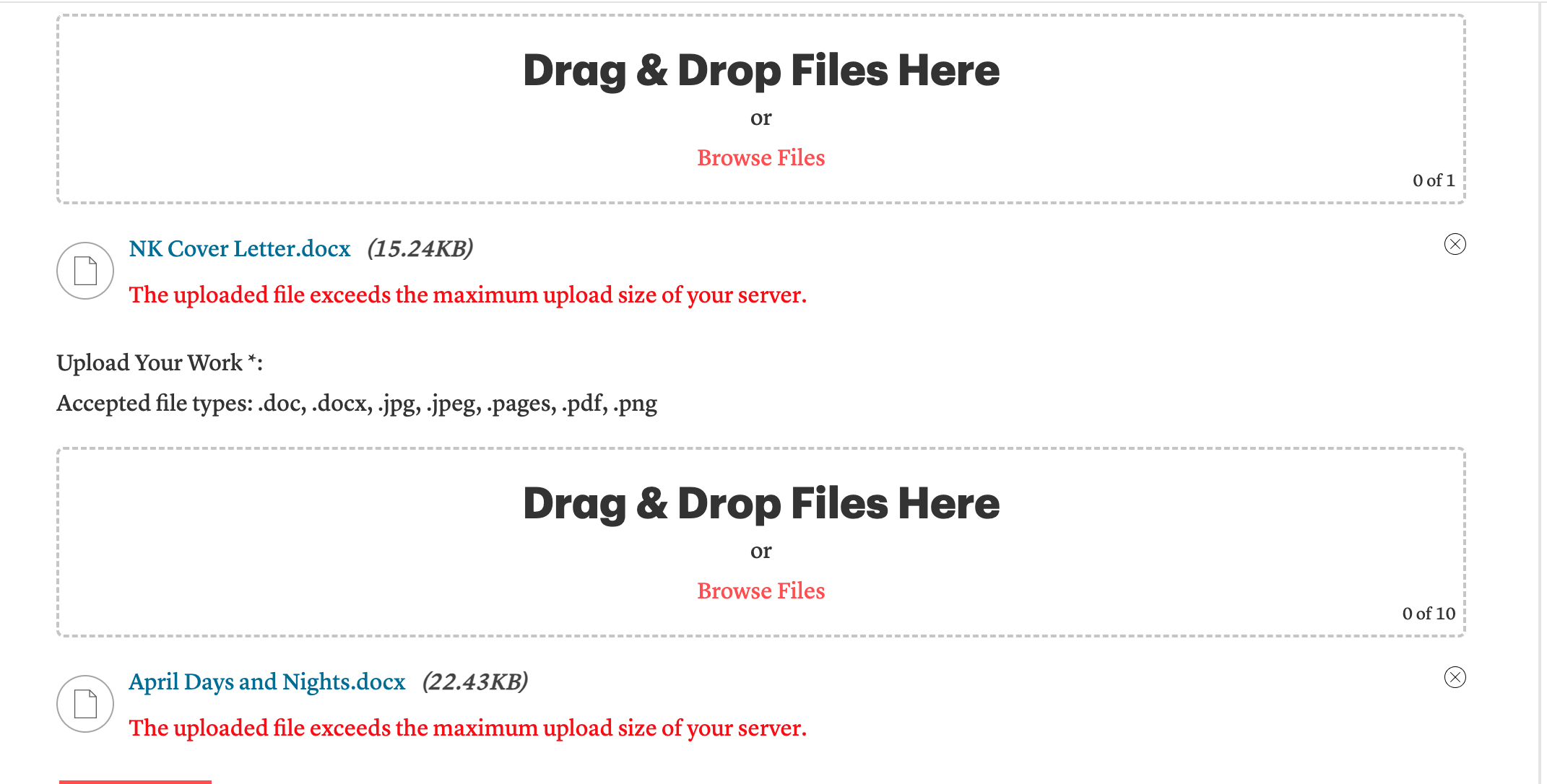
However, I checked the max file size of the server and it is well over the size of the files attempting to be submitted. I checked with our server and they are also not reporting any errors. I also removed the file size limit from the form field to see if it will help.
The strange thing is, neither I nor the representative for the server was able to reproduce the error. We were able to upload and submit the files successfully. So it is only happening to select users.
I’m also trying to see if this is a firewall or security issue, but I’ve noticed several people reporting the same issue on this support forum about this plugin.
Any hints on what could be the problem?
Thank you!
]]>Just to let you know that with the latest update the translations of your plugin were lost and I had to re-enter them again. This happened on every site where I use the plugin.
Nothing serious, but I felt it was right to point it out to you, it would obviously be preferable if it doesn’t happen with every update.
Thank you for your wonderful work,
Francus
HI
File links uploaded by users become inaccessible after a few hours (404 error)
where are the files stored, so I can share the links correctly?
Thanks
]]>When uploading multiple files (png, jpeg, pdf, ect) everything works perfectly except for svg files.
When trying to upload a SVG I get the error message :
UPLOADED FILE IS NOT ALLOWED FOR FILE TYPE
Am I missing something in the settings to allow svg files?
Cyrillic file names are not displayed in attachments.
We uploaded a file with the Cyrillic name Текстовий документ.docx and it was saved on the server without a name, just .docx. Files with Latin names are fine.
]]>I have v1.3.7.7 installed. File uploading has problems with the field. The plugin is set to use jQuery because regular JS mode does not work on this site – the “Choose files” link does nothing when clicked.
So with “Enable jQuery” enabled the clicking of “Choose files” works where I can select a file and it is uploaded, but drag and drop does not work. With drag and drop a message is displayed “The uploaded file exceeds the maximum upload size of your server.” This is with small files, 12K and 37K in my tests. That does not occur with the clicking of “Choose files”. This is not a problem PHP upload size limit.
Tested on Firefox and Chrome. Page HTML has been validated.
What is causing this?
Here’s the page: https://www.multiviewfurniturerepair.com/#requestandestimate
Hi,
i have a strange problem where admin accounts can upload files without any problem but when other users role (Any of them) tries to upload I throw the following error:
The uploaded file exceeds the maximum upload size of your server.
The only limit that has been set is 128MB (from the WP Settings).
This is the current CF fild:
[mfile upload-file-556 min-file:1 max-file:50 limit: 134217728]
No other security plugin has been actived.
Thanks in advanced.
]]>