I see a solution to a similar use case I have (https://www.ads-software.com/support/topic/show-next-month-on-20th-of-each-month/), but it is slightly different.
I have reviewed several annual events on our website. I would like to use [nyear] to show the next year date, but only after the date of the actual event has passed.
For example, the next Marrakesh Marathon is scheduled to be held on Sunday 26 January 2025. I am using [nyear] in the title and 2025 is displayed. What I need is for when the date rolls over to Monday 27 January 2025, the new [nyear] date of 2026 is displayed.
Is there specific code I can add to the page to show the recurring date (that is last Sunday of January, or similar?
Cheers, Paul
Paul Ryken
Web: https://www.MinimalistJourneys.com
Hi,
For [year] in post title it display 2024 on post page; but in search results it display 2023. Both pages tempalte use “<?php the_title(‘<h2 class=”blog-post-title h5″>’, ‘</h2>’); ?>”
how can i fix this?
Thank you!
]]>Installed plugin but when I add [year] to footer (using Nominee theme) in Nominee –> Footer Settings –> Footer Copyright Text –> Write footer copyright text here.
then it just shows [year], if I add [year] to body of page, then it works, just not in Footer Settings–crazy themes!
<span style="background-color: #131313;"><span style="color: #717171; font-family: Open Sans;"><span style="font-size: 12px;">Copyright ? 2023-2024 Joe Catigano.?[year] All Rights Reserved.</span></span></span>I have the problem that my website does not display the current year with [year] but the previous year.
The codes [nyear] show the next year and [pyear] the previous year correctly. Only the current year is displayed incorrectly. What is the reason for this?
Hey there,
Really enjoying this plugin! It’s been working well so far, however we noted that someone shared the below post on LinkedIn and the shortcode didn’t render. We are using SEOPress.

Everything appears correctly in SEOPress on the article:
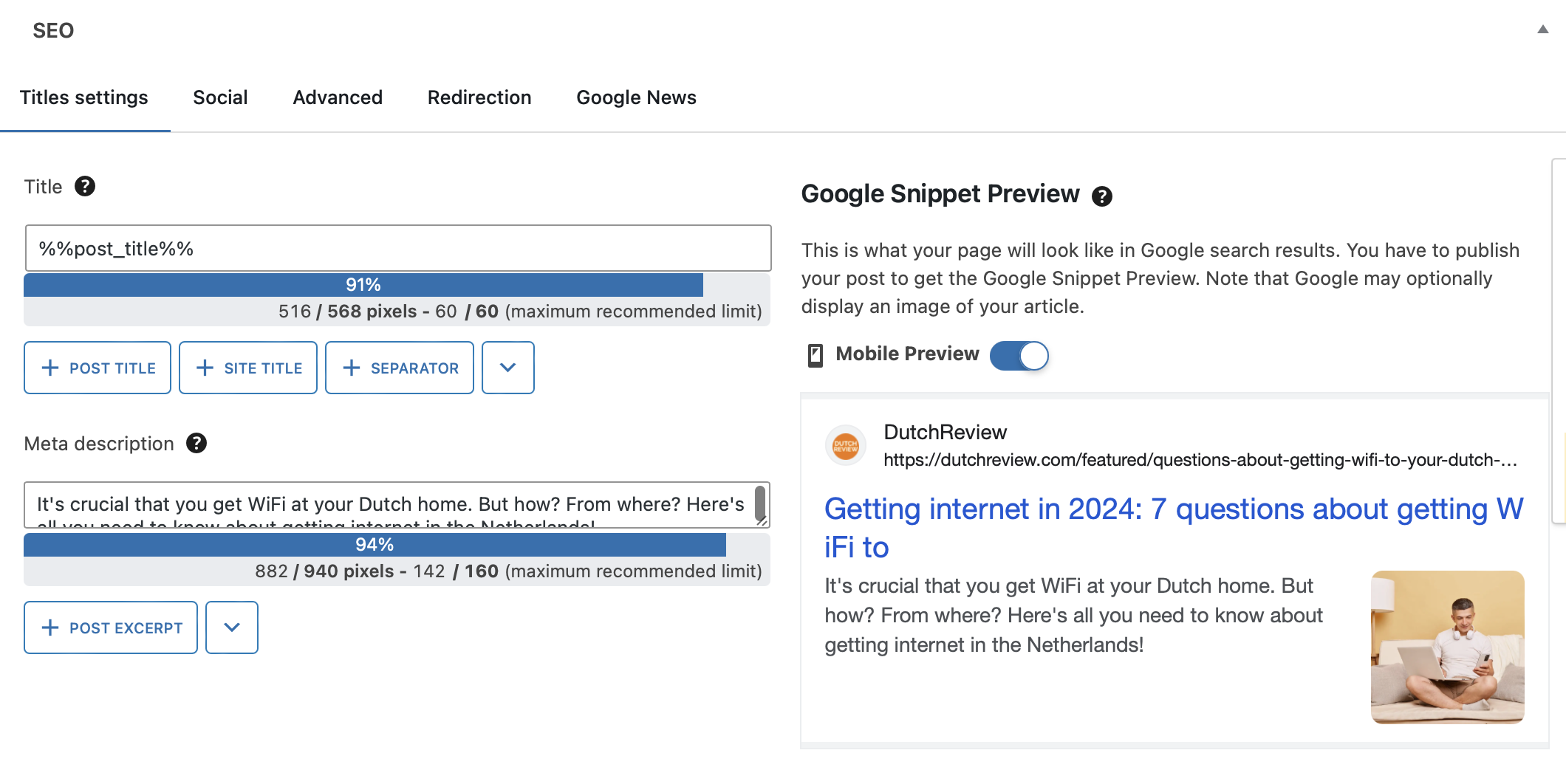
Are you able to assist?
]]>Hi,
Does this plugin work with Simple SEO plugin?
Thanks.
]]>Dear stuff.
After last updating of plugin I got a problem. Plugin doesnt work with category titles
WP 6.3
Dynamic Month & Year into Posts Version 1.3.5
Best regards, Leonid
Hi,
I want to add current year on the already published article’s title.
I tried many thing/code but nothing works for me.
Please help me out.
]]>Hi, thank you so much for providing the amazing plugin. It saves time and solves the problem of updating the content.
What is your advice for slugs? Should they be updated too or they should stay the same for example /next-level-wp-in-2023/ vs /next-level-wp-in-2024/.
It seems that slugs will have to be updated manually, right?
Thanks
]]>{
"@type": "BreadcrumbList",
"@id": "https://www.domain.com/guides/test-post/#breadcrumb",
"itemListElement": [
{
"@type": "ListItem",
"position": 1,
"name": "Domain",
"item": "https://www.domain.com/"
},
{
"@type": "ListItem",
"position": 2,
"name": "Guides",
"item": "https://www.domain.com/category/guides/"
},
{
"@type": "ListItem",
"position": 3,
"name": "Test Post Configuration in [year]"
}
]
},As you can see above the [year] isn’t rendering correctly in the JSON-LD Schema. I works fine in the Webpage type but not in breadcrumb.
add_filter('wpseo_schema_webpage', function($data) {
$data['name'] = do_shortcode($data['name']);
return $data;
});Is there a way to add in the BreadcrumbList part as well for the name.
]]>Hi, while searching for dynamic Year in post landed on your plugin, Thank you for developing the plugin. really appreciate your contribution.
I see that for me the [year] in post title is not render in seo plugins tired in both yoast and rankmath.
in yoast – https://prnt.sc/IvMPIk8m9euZ
in rankmath – https://prnt.sc/TSndhnwQ4ZXx
all plugins are uptodate
Hi Team,
I really love this plugin. I really wish there is a shortcode for the Buddhism calendar year.
For example, this year is 2023, the Buddhism calendar year will be 2566.
It is simply calculated by (2023 + 543) = 2566.
Hi
I am trying to get the [cnmonth] to work but it is only displaying the current month?
This is the code I was using
Get your orders in by the end of [cmonth] for delivery in[cnmonth]
On the webpage at the moment I have had to change the month to the written month (July) and not code [cnmonth].
Can you help with this please.
Thanks
Craig
]]>plugin version : Version 1.3.2
After it has been updated to newest version I cannot access the website, it shows me error on main page

after disabling it, everything went back to normal
]]>Hi,
Thanks for the best plugin find the latest month.
Is it possible to show capital letters in the month?
Example [month] Februar instead of september.
Thanks.
]]>I just realized that social share plugins do not render the shortcode. I’ve tried both Social Warfare and Grow plugin, both have the same issue.
]]>Hi,
Thanks for making such a great plugin; I enjoy using it.
However, I just touched on an issue that is quite urgent:
When inspecting the HTML of a page using the shortcode in the post title, I noticed the meta data is returning the shortcode code instead of the value that it returns on the page.
I attach a screenshot of the confidential example site, that uses the plugin together with RankMath: https://i.imgur.com/FotB1Wj.png
The following instances have the shortcode in the HTML meta data:
meta og:title
meta twitter:title
There may be an issue with other meta data properties as well, but this example uses it only in the title of the post.
This meta data is obviously very critical to a website, so I hope this can be resolved soon.
Thanks in advance.
Jim
]]>Hey I want a shortcode to show current month until 20th of each month in the title then it should show next month from 21st of the month. Example
Today is 16 Sept
So in title it should show September but from 21st september the shortcode should render October till 20th of October.
Is it possible?
When i insert shortcode in wpbakery via “custom heading” or “FAQ section” it doesn’t work.
When i insert shortcode in wpbakery via text block it is working.
When using the code [monthyear] stopped displaying the month in Cyrillic. The month is displayed in English. What should I do? The language in wordpress is correct.
]]>I’ve noticed that Social Warfare’s Twitter sharing functionality doesn’t render the date time shortcodes. You can see that in the URL I’ve sent. Just scroll down at the bottom and try sharing the post on Twitter. You will get the following preview:
Is there anything that can be done?
]]>The Inline Related Posts within article are still showing the shortcode.
]]>Is there a shortcode to get the day of the week? Like Monday, Tuesday, etc?
Thank you
]]>Regarding the latest update that fixes this issue. After entering [month] and [year] shortcodes inside the Yoast meta description and checking the JSON-LD markup, I noticed that the description markup for the post is not working correctly and still displays the shortcodes instead of the rendered text. You can check by entering shortcodes in the Yoast meta description box, checking the page source, and searching for the shortcodes used.
Can you please have a look and publish an update?
]]>Hi (@gauravtiwari),
This plugin has helped me a lot with Rankmath and I see many more people, congratulations on such a great job.
Unfortunately for me and I suppose for those who use the WPSSO plugins for schemas, we cannot say the same since the shortcodes are not executed in Open Graph (Facebook and Twitter) fields.
Nor in the texts of the schemes, especially in the WPSSO FAQ.
Do you plan to include a solution for these plugins, the truth would be great to have that, it would be one less headache hehehe
If it’s not too much trouble, could you help me for the moment to try to solve the problem?
WPSSO has a filter page but none has worked for me, I’m not an expert, surely I’m not doing something correctly.
https://wpsso.com/docs/plugins/wpsso/notes/developer/filters/
Thanks in advance!!
]]>So I am using the shortcode for some of my articles but its not working for the recent posts section at the bottom of my blog posts.
Its just showing the short code, not the actual year.
Any ideas on how I can fix this?
]]>Do Shortcodes for Yoast SEO not Work Properly, Shortcode Output not in “yoast-schema-graph” Shortcode not Excluded in ” yoast-schema-graph “.
Please Check Screenshot, I attached! Shortcodes do not work in Schema.org. I try to solve this issue in localhost, because my original website ranking goes down! Due to Change New Year of 2022.
Can You suggest any filter for function.php , So i can fix this issue temporarily until an update doesn’t come. Also, Sorry for Disturbing, I know you will be busy now. Sorry Again! also Please Check Email.
Thank You, Gaurav.
Check issue Screenshot here!
How can I add compatibility with this plugin
intelly-related-posts
Hi,
Thank you for your great plugin.
Is it possible to display the year advanced by 1 month?
So, today, the code [year] would didpay 2021. But the December 01, it would dispaly 2022.
How can we display that?
Bao
Hi there,
First of all, I want to thank you for this awesome plugin.
Would you mind adding a new feature to display a year number after 2 years from this year?
Thanks in advance.
]]>