Hi there,
Thank you for the great plugin! I just noticed that I am unable to use a link with the type “tel:” as the Add to Cart link. It always adds the http prefix and wraps it up in “window.click” function. I needed to modify the elex-woocommerce-catalog-mode/includes/elex-catalog-mode-admin.php, function elex_cm_redirect_addtocart_product_page to be able to let the link works on my product page.
Perhaps an ideal would be to add the feature to use other types of hyperlinks, however, an easy solution is to change the following line:
<button id="elex_prod_btn" class="btn btn-success" style="margin-top: 10px;height: 40px;padding: 0 20px;text-wrap: nowrap" onclick=" window.open('<?php echo esc_html( $suff ) . esc_html( $url_product_page ); ?>','_self')"><?php echo esc_html( $button_text_product_page ); ?></button>
to:
<button id="elex_prod_btn" class="btn btn-success" style="margin-top: 10px;height: 40px;padding: 0 20px;text-wrap: nowrap" href="<?php echo esc_html( $url_product_page ); ?>"><?php echo esc_html( $button_text_product_page ); ?></button>The same for the shop page too: elex_cm_replace_add_cart_text_shop_with_url
Thank you very much for your great work.
]]>Hello
i am using the plugin but when i search for string this error shows up
how can i solve it
]]>Hi. As i am building a website on local host currently. I need help with the plugin where it is showing all the buttons on each of the product page but not on the shop page. i have enabled the customized button with both the options for product page and shop page.
]]>I deactivated Elex and now no prices can be seen in the entire shop. Cache has been cleared
Help!
sorry, it was my own fault. problem solved!!! (I forgot my “display: none”)
]]>Hi,
After enabling the plugin I see this error in the console.
elex-html-catalog-ad…ment.js?ver=9.0.2:3 Uncaught
TypeError: jQuery(…).sortable is not a function at elex-html-catalog-ad…t.js?ver=9.0.2:3:43 at dispatch (load-scripts.php?c=0…s&ver=6.5.5:7:40035) at v.handle (load-scripts.php?c=0…s&ver=6.5.5:7:38006)(anonymous)@elex-html-catalog-ad…ment.js?ver=9.0.2:[email protected]?c=0…e,utils&ver=6.5.5:[email protected]?c=0…e,utils&ver=6.5.5:7load (async)[email protected]?c=0…e,utils&ver=6.5.5:7(anonymous)@load-scripts.php?c=0…,utils&ver=6.5.5:10e.<computed>@load-scripts.php?c=0…,utils&ver=6.5.5:10(anonymous)@load-scripts.php?c=0…e,utils&ver=6.5.5:[email protected]?c=0…e,utils&ver=6.5.5:[email protected]?c=0…e,utils&ver=6.5.5:[email protected]?c=0…e,utils&ver=6.5.5:[email protected]?c=0…e,utils&ver=6.5.5:7(anonymous)@elex-html-catalog-ad…ment.js?ver=9.0.2:1
Also tried it with all other plugins disabled (except for WooCommerce)
The error prevents the Envato Market plugin from working correctly in the backend. Tabs do not work, no info is shown. When I disable the Elex plugin it works correctly.
Can this be fixed?

Hi,
I am encountering a display problem in the button that appears in the products.
there is the detailed html code that appears inside… Could you help me please?
Thanks by advance
]]>Hello,
On my variable product, the ‘Promo’ label is displayed even though the promo rate is scheduled for a later date when your extension is active. When the extension is deactivated, the label does not appear. Why does the Promo label appear?
]]>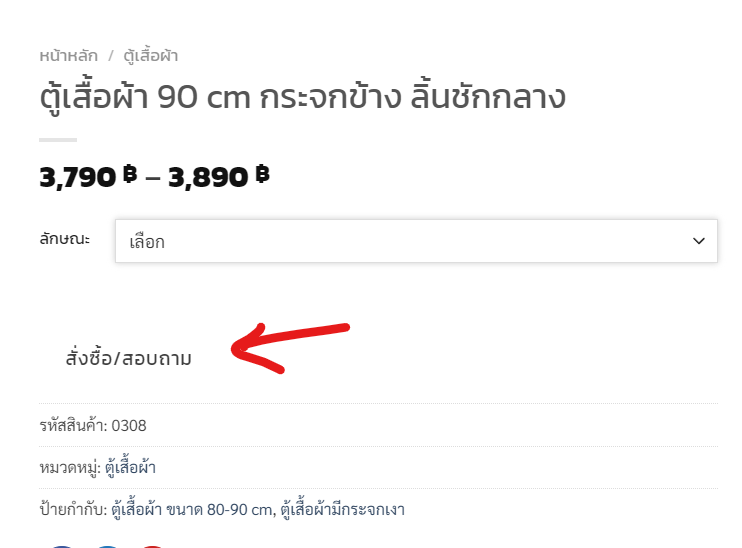
I’ve checked to custom check to cart and changed button text. after refreshed it, no button appears, only text does. I’ve cleared unused CSS, preload cache, purge URL, but nothing works. what can I do?
Thanks in advance
]]>Hi,
Is it possible to open custom cart button url in new tab or new window ?
Best regards,
Greg
Hi there,
We’re the developers behind another plugin on the repo:
https://www.ads-software.com/plugins/domain-mapping-system/
One of the users of your plugin contacted us about a conflict. When both plugins are activated, the content that is displayed for an alias domain in our plugin is incorrectly showing the homepage content instead of a mapped page.
Our developers have identified the function below in the Elex_CM_Price_Discount_Admin class. The function runs on the construct function when the wp hook is fired.
Our developers are unsure of the purpose of using the wp_reset_query() function after getting $cart and $checkout variables because sometimes they can be false and their redirection will not happen.
They believe it would be better to move the calling of the wp_reset_query() function when checking “if ( $hide && ( $cart || $checkout ) )” returns true.
Otherwise, if the call of the wp_reset_query function is principal and makes sense, we can create some flag in our plugin’s relevant class, and if the your plugin can check if our flag returns true, then it will not call the wp_reset_query() function.
public function elex_cm_hide_cart_checkout_pages() { $hide = false; if ( 'yes' == get_option( 'eh_pricing_discount_cart_catalog_mode_remove_cart_checkout' ) ) { if ( ! ( get_option( 'eh_pricing_discount_price_catalog_mode_exclude_admin' ) == 'yes' && 'administrator' == $this->current_user_role ) ) { $hide = true; } } $cart = is_page( wc_get_page_id( 'cart' ) ); $checkout = is_page( wc_get_page_id( 'checkout' ) ); wp_reset_query(); if ( $hide && ( $cart || $checkout ) ) { wp_redirect( home_url() ); exit; } }
Please let me know if you can share any insight on this issue, and I greatly appreciate your assistance. Happy to communicate via [email protected].
Greatly appreciated!
]]>Hi there, I am using your plugin for years and it is great.
Howevre I recently had trouble on new website.
I am not managing stock on my website and it works fine with simple product.
However when I create products with variation, I have the message that the whole product is out of stock, while I don’t want to manage any stock and I never enter any stock or quantity.
Actually it worked when I set a price to each variation… which a bit weird because I am using Catalog Mode, so no price are showed on the website.
Any idea is welcome!
]]>I am developing a fashion shopping cart site but the customer liked a request a quote catalog. So I converted woocommerce to a catalog with this fabulous plugin Elex. Thrilled with it. However, I just had a thought, what if we could run catalog on front end, and have shopping cart function for logged in members at same time? Would that conflict with the settings of ELEX?
]]>Hi there,
I’ve just installed this on my DEV site for testing and on the products I can still see the quantity field. I’ve switched the theme back to Twenty Twenty Four to make sure it wasn’t a plugin conflict, but this hasn’t helped can you advise how to remove this?
I also note on this theme that I can still see a cart icon top right and clicking this brings out the side cart/basket. The cart and checkout links still re-direct to the homepage which I assume is the correct functionality and I realise I can probably just remove this link in the header but possibly something to consider for future development.
Thanks
]]>Hi there.
I am using that great tool, but is it uptodate with the last version of WordPress and WooCommerce ?
Any problem to fear?
Thanks for any comment.
]]>Hi there.
Always the same problem for months and years.
All my products are in error on Google Search Console…
“Either “offers”, “review”, or “aggregateRating” should be specified”
Any idea is welcome.
elex woocommerce request a quote button is inactive/disabled when clicking for variable products
Add to Qoute Button is visible for variable Products but not clickable
Normal Products it works fine
As soon as I activate the catalog-mode plugin, my products receive the ‘out of stock’ status. In the details page of the product (admin side), the product is marked as ‘in stock’.
]]>Hello
The catalog mode is very nice, but there is something missing that I see. When you look at the product tags, the prices appear. Is there a solution to this?
Just wanted to let you know that your plugin is conflicting with WCFM Multi vendor plugin, I used to use it but unfortunately I stopped it because it doesnt load the products in the vendor store
I wish if you can find a solution
]]>Hello, First time I am using ELEX WooCommerce Catalog plugin and there is no effect of any changes regarding hide “add to cart” , it works only single product page, not working in shop page, Please help me out soon.
]]>Hi,
I replaced my add to cart button with a “request a quote” button and it works great.
I want to change de the button background color and the button text color but I don’t know how to do ?
I changed the color of the add to cart button in my theme settings, but it doesn’t change the color of the new “request a quote button”
Thanks
]]>hi, I had to deactivate the plug-in and change to shop from a catalogue to webshop, but now the woocommerce add to cart button is not working it does direct to the product page. How can I fix this?
]]>please support shortcode to add whatsapp button,
]]>Hi, the plugin is great. It’s simple and works fine.
The question is how can I put the phone number in Change button URL field?
That plugin is great help and easy to use.
However I always have a problem with Google Search console on each product page.
“Either “offers”, “review”, or “aggregateRating” should be specified”
Any idea to solve that problem?
Hi there,
I am having issues with removing add to cart button or customizing it on the archive or shop page. Can you please help me with it? You can see on a single product page the button is removed but on the archive or shop page or even the homepage, it is not removed. Can you please help? I have attached the website link.
]]>I missed forum plugin topic
]]>Hi,
Very useful plugin, thx!
I only found a little problem in CSS. When I use both the placeholder texts (remove add to cart and remove price) in Shop page the 2 placeholder texts are not into 2 different lines as they should be. They are inline and with no space between the 2 texts.
Do you know how to fix this?
If it can help, I’m using Astra theme.
Thank you
]]>Hello!
Is there a way to have the stock status visible in product page when using this great plugin?
Regards!
]]>Hi! Just installed the plug-in. I don’t understand why the Cart button on the top of the page is still showing. The rest is working perfectly.
I enabled the “Hide Cart and Checkout Page” and it’s still showing (it doesn’t go anywhere tho)
Thanks!
Mica