Hi there,
I am trying to change the settings but its not working. It keeps reverting back to the main WP customizer, see video:
I also tried to install the beta version 1.5 but still the same problem.
Thank you in advance!
Laura
]]>Hi guys. Your email template plugin 1.4.4 gives an error back in latest wordpress version. you have a fix?
Deprecated: Creation of dynamic property Mailtpl_Customizer::$defaults is deprecated in /home/customer/www/azgb.net/public_html/wp-content/plugins/email-templates/includes/class-mailtpl-customizer.php on line 44
Deprecated: Creation of dynamic property Mailtpl_Mailer::$opts is deprecated in /home/customer/www/azgb.net/public_html/wp-content/plugins/email-templates/includes/class-mailtpl-mailer.php on line 45
Warning: Cannot modify header information – headers already sent by (output started at /home/customer/www/azgb.net/public_html/wp-content/plugins/email-templates/includes/class-mailtpl-customizer.php:44) in /home/customer/www/azgb.net/public_html/wp-admin/includes/misc.php on line 1438
]]>Please add %%CURRENT_YEAR%% alongside
%%BLOG_URL%%
%%HOME_URL%%
%%BLOG_NAME%%
%%BLOG_DESCRIPTION%%
%%ADMIN_EMAIL%%
%%DATE%%
%%TIME%%
%%USER_EMAIL%% (not on sendgrid)
so people can add the current year to the copyright signature on email footers.
]]>Just installed this today. There’s no place to edit the different types of email text (body). I don’t get it. I can adjust appearances/colors/text-size, header, footer. No actual body/text.
]]>For default WP system emails, the line break isn’t showing correctly. For example, new user registration email: https://pasteboard.co/tqXmDQqhx9f8.png
Is there a workaround for this?
]]>https://www.ads-software.com/support/topic/css-code-showing-in-top-of-emails/
This issue has already been raised. Is there any solution please? I am using an old version of your plugin to avoid this but would like to update.
Thank you
]]>Hello,
I ran across this plugin to customizer emails but this is throwing some hard PHP Deprecation Notices in PHP 8.2 – listed below:
PHP Deprecated: Creation of dynamic property Mailtpl_Mailer::$opts is deprecated in email-templates\includes\class-mailtpl-mailer.php on line 45
PHP Deprecated: Creation of dynamic property Mailtpl_Customizer::$defaults is deprecated in email-templates\includes\class-mailtpl-customizer.php on line 44
PHP Warning: Cannot modify header information - headers already sent by (output started at email-templates\includes\class-mailtpl-customizer.php:44) in \wp-admin\admin-header.php on line 9The emails that are created by this plugin have all the line breaks removed from the body text, see here: https://www.dropbox.com/scl/fi/jr5hyne2k7unjbw6g4gfe/email-linebreaks-missing.png?rlkey=xhfxsahtyvywql7gmm20ymwhv&st=xeecfm0o&dl=0
Any ideas how to fix this?
]]>I’ve been using this plugin on a ton of other sites, and I really like it. I just launched a new website last week and installed this plugin, but it caused conflicts, so I had to disable it.
Specifically, whenever I would try to reset my admin user’s password or email address, it would throw up the generic WordPress error:
“There has been a critical error on your website. Check your admin email inbox for details”.
We had also built a payment form with Gravity Forms, and when submitting that it would just sit on the page with the loading icon, without ever submitting, but the payment would go through. It also would not send the email.
After disabling this plugin, both issues stopped.
]]>Hey there,
While debugging my website I found those deprecated notice in my PHP error log :
Im a using PHP8.2.8
Deprecated: Creation of dynamic property Mailtpl_Customizer::$defaults is deprecated in /wp-content/plugins/email-templates/includes/class-mailtpl-customizer.php on line 44
Deprecated: Creation of dynamic property Mailtpl_Mailer::$opts is deprecated in /wp-content/plugins/email-templates/includes/class-mailtpl-mailer.php on line 45
Thanks in advance !
]]>Hello, we are using your amazing plugin with Buddyboss/Buddypress and experiencing the error that this user experienced: https://www.ads-software.com/support/topic/issues-with-buddypress-buddyboss/.
We implemented the solution you provided
add_action( 'bp_init', 'wpexperts_add_bp_headers' ); function wpexperts_add_bp_headers() { remove_filter( 'wp_mail', array( $this->mailer, 'send_email' ), 100 ); remove_filter( 'wp_mail_content_type', array( $this->mailer, 'set_content_type' ), 100 ); }
But – we are getting this error:
Your PHP code changes were not applied due to an error on line 61 of file wp-content/themes/buddyboss-theme-child/functions.php. Please fix and try saving again.Uncaught Error: Using $this when not in object context in wp-content/themes/buddyboss-theme-child/functions.php:61 Stack trace: #0 wp-includes/class-wp-hook.php(324): wpexperts_add_bp_headers(”) #1 wp-includes/class-wp-hook.php(348): WP_Hook->apply_filters(NULL, Array) #2 wp-includes/plugin.php(517): WP_Hook->do_action(Array) #3 wp-content/plugins/buddyboss-platform/bp-core/bp-core-dependency.php(266): do_action(‘bp_init’) #4 wp-includes/class-wp-hook.php(324): bp_init(”) #5 wp-includes/class-wp-hook.php(348): WP_Hook->apply_filters(NULL, Array) #6 wp-includes/plugin.php(517): WP_Hook->do_action(Array) #7 wp-settings.php(643): do_action(‘init’) #8 wp-config.php(119): require_once(‘/nas/content/li…’) #9 wp-load.php(50): require_once(‘/nas/content/li…’) #10 wp-admin/admin.php(34): require_once(‘/nas/content/li…’) #11 wp-admin/theme-editor.php(10): require_once(‘/nas/content/li…’) #12 {main} thrown
We would love your help with this!
]]>Hello, following php and wordpress version upgrades, many error messages appear, for example :
Deprecated: Creation of dynamic property Mailtpl_Customizer::$defaults is deprecated in /Users/vincentrocher/Sites/digitalsncf-82/wp-content/plugins/email-templates/includes/class-mailtpl-customizer.php on line 44
Deprecated: Creation of dynamic property Mailtpl_Mailer::$opts is deprecated in /Users/vincentrocher/Sites/digitalsncf-82/wp-content/plugins/email-templates/includes/class-mailtpl-mailer.php on line 45
]]>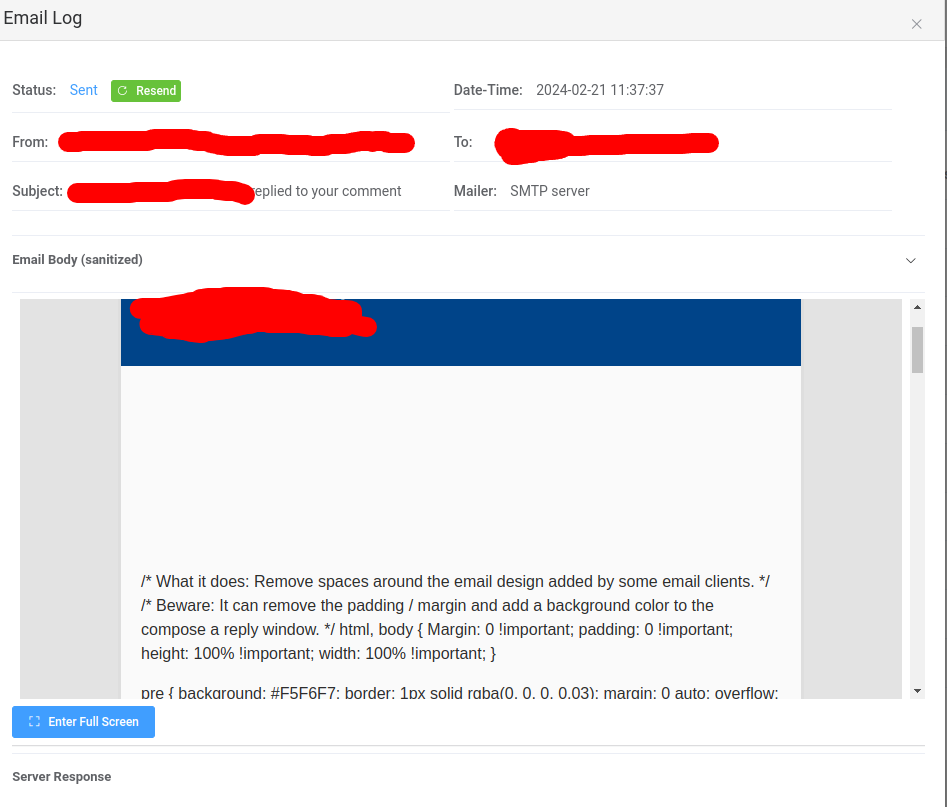
We are getting CSS leaking into emails from various plugins. This screenshot is an email from BuddyBoss. But we are also seeing in with other plugins as well.
]]>It’s a great plugin, almost perfect.
But I can’t understand why border-radius and the box-shadow are hard coded into the template.
is there any way to move thses to a styling option within the plugin settings? The border radius is especially grinding as it stands out like a sore thumb.
Thanks in advance.
]]>Hi, first of all, thanks for this plugin, it’s very useful and works (almost) perfectly!
The thing is I have my website in english and spanish (yes, using WPML).
I want to set a different email template for each language. Is this possible? I can’t find the way to make it work.
Thanks in advance
Hello,
There were some issues appeared when activated PHP v8.2
Deprecated: Creation of dynamic property Mailtpl_Customizer::$defaults is deprecated in /home/jadolyoc/staging.jadolyo.com/wp-content/plugins/email-templates/includes/class-mailtpl-customizer.php on line 44
Deprecated: Creation of dynamic property Mailtpl_Mailer::$opts is deprecated in /home/jadolyoc/staging.jadolyo.com/wp-content/plugins/email-templates/includes/class-mailtpl-mailer.php on line 45
]]>Hello, with version 1.4.3 I cannot turn off the templates for WooCoommerce. How can I do that?
]]>I upgraded to v1.4.3 and no longer see the WooCommerce option when I click on “Email Templates”. I rolled it back to 1.4.1, then back up to 1.4.2 and I was able to see the side-by-side selector again on the Email Templates page.
Upgraded again to 1.4.3 and the side-by-side is gone again and all I can access is the WordPress Email Editor.
]]>If a person needs to unsubscribe how to you create a link or what code do you use?
]]>The uploaded logo image is not appearing in the final email that is sent. It appears fine in the template editor, but on received emails, it does not appear. Have tried both .jpg and .gif formats, and different sizes and different files.
]]>Hi,
Your plugin is doing exactly what I need in customising emails sent via MemberPress and Modern Event Calendar.
I have a problem with email sent out via BuddyBoss.
BuddyBoss theme has its default email template for notifications. When the Email Templates plugin is active, these emails look “broken” as in, their layout is embedded within the layout created with the plugin, with a list of CSS codes on top of it.
So it is like the email had two headers and two footers.
Also, the template doesn’t show under “appearance” but only if I go through the plugin dashboard.
I noticed you had a couple of similar issues, but I could not apply the solution as it was. Hopefully, you can help me fix this.
Similar request here:
https://www.ads-software.com/support/topic/issues-with-buddypress-buddyboss/
and here:
https://www.ads-software.com/support/topic/disable-template-for-buddyboss-buddypress-emails/
Thanks
Hi
I have seen this thread and the issue is exactly the same:
https://www.ads-software.com/support/topic/double-template-when-resending-with-other-plugin/
When using the plugin “Mail Queue” (https://da.www.ads-software.com/plugins/mail-queue/)
which intercepts wp_mail() and puts emails into a Queue and send them delayed after x minutes. Unfortunatly the template is added twice.
Adding the current Year to the Copyright is fairly standard. How can we do this with your plugin?
]]>Hello
Wonder if after install this awesome plugin can send emails from wordpress via code using wpmail function. Ex. I have a script that invoke wpmail function to send an email, and I want to use a template of, let’s say, order accepted. Can I do it? How?
]]>It displays CSS codes in the email text

WordPress Version: 6.2.3
Active theme: BuddyBoss Theme 2.3.40
Active Plugins:
Asset CleanUp: Page Speed Booster 1.3.9.3
Borlabs Cookie - Cookie Opt-in 2.2.53
BuddyBoss Platform 2.3.50
BuddyBoss Platform Pro 2.3.41
BuddyPress 10.3.0
Classic Editor 1.6.3
Code Snippets 3.4.2
Download Monitor 4.8.7
Elementor 3.17.2
Elementor Pro 3.7.2
Elementor Header & Footer Builder 1.6.12
Email Templates 1.4.3
Instructor Role 5.3.0
Jetpack 12.0
LearnDash Licensing & Management 1.3
LearnDash LMS 4.10.0
LearnDash LMS - Achievements 1.2
LearnDash LMS - Certificate Builder 1.0.3
LearnDash LMS - Course Grid 2.0.8
LearnDash LMS - Elementor 1.0.4
LearnDash LMS - Integrity 1.1
LearnDash LMS - Notifications 1.6.1
LearnDash LMS - ProPanel 2.2.2
LearnDash LMS - The Events Calendar Integration 1.0.1
Local Google Fonts 0.21.0
Nav Menu Roles 2.1.2
Premium Packages - Sell Digital Products Securely 5.5.1
Redirection 5.3.10
Swap Google Fonts Display 1.1.1
Ultimate Addons for Gutenberg 1.25.6
UpdraftPlus - Backup/Restore 2.23.10.26
User Registration 3.1.0
User Role Editor 4.64
User Switching 1.7.0
Wordfence Security 7.10.7
WordPress Importer 0.7
WP Activity Log 4.4.2.1
WP Change Default From Email 1.1.5
WPCode - Insert Headers, Footers, and Code Snippets 2.0.0
WP File Manager 7.1.6
WPForms 1.7.5.4
WPForms Conversational Forms 1.8.0
WPForms Custom Captcha 1.4.0
WPForms Signatures 1.6.0
WPForms Surveys and Polls 1.8.0
WP Mail Logging 1.12.0
WP Mail SMTP 3.8.2
WP Rocket 3.14.3
WP User Profile Avatar 1.0
Yoast SEO 21.3
Yoast SEO Premium 18.1Hi.
I’m getting wranings that WordPress Email Templates plugin <= 1.4.2 – Cross Site Request Forgery (CSRF)
Can you please advise when this will be patched so I can continue using the plugin.
Thank you!
]]>Is it possible to disable this plugin’s template for other plugin’s notifications? I have woocommerce and Fluent Forms installed and they already have a template and I would like to keep this plugin only for the wordpress core notifications (welcome, password lost etc). Is it possible?
]]>Hi,
I am running into the same issue as stated in https://www.ads-software.com/support/topic/issues-with-buddypress-buddyboss/#post-16313053 when using your plugin together with BuddyBoss.
The solution that you state at the end of the issue is not working, and even gives a PHP error when I try it (because of using $this)
Is there any solution in order to see neat emails sent from BuddyBoss in combination when using your plugin?
]]>Hello,
Email notifications sent by WordPress for new comments are not being “templated” correctly by your plugin (other email notifications work, for exemple for password reset).
Here is what’s being received. Any workaround?
<html>
<head>
<title>Par Le Monde</title>
<style type="text/css">
#template_body a{
color: #4ca6cf;
}
</style>
<style type="text/css" id="custom-css">
</style>
</head>
<body leftmargin="0" marginwidth="0" topmargin="0" marginheight="0" offset="0">
<div id="body" style="
background-color:#e3e3e3;
width:100%;
-webkit-text-size-adjust:none !important;
margin:0;
padding: 70px 0 70px 0;
">
<table border="0" cellpadding="0" cellspacing="0" height="100%" width="100%">
<tr>
<td align="center" valign="top">
<table border="0" cellpadding="0" cellspacing="0" id="template_container" style="
-webkit-box-shadow:0 0 0 3px rgba(0,0,0,0.025) !important;
box-shadow:0 0 0 3px rgba(0,0,0,0.025) !important;
-webkit-border-radius:6px !important;
border-radius:6px !important;
background-color: #fafafa;
border-radius:6px !important;
width: 100%;
max-width: 680px;">
<tr>
<td align="center" valign="top">
<!-- Header -->
<table border="0" cellpadding="0" cellspacing="0" width="100%" id="template_header" style="
background-color: #454545;
color: #f1f1f1;
-webkit-border-top-left-radius:6px !important;
-webkit-border-top-right-radius:6px !important;
border-top-left-radius:6px !important;
border-top-right-radius:6px !important;
border-bottom: 0;
font-family:Arial;
font-weight:bold;
line-height:100%;
vertical-align:middle;
">
<tr>
<td>
<h1 style="
color: #f1f1f1;
margin:0;
padding: 28px 24px;
display:block;
font-family:Arial;
font-size: 30px;
font-weight:bold;
text-align:center;
line-height: 150%;
" id="logo">
<a style="
color: #f1f1f1;
text-decoration: none;
" title="Par Le Monde">Par Le Monde </a>
</h1>
</td>
</tr>
</table>
<!-- End Header -->
</td>
</tr>
<tr>
<td align="center" valign="top">
<!-- Body -->
<table border="0" cellpadding="0" cellspacing="0" width="100%" id="template_body">
<tr>
<td valign="top" style="
background-color: #fafafa;
" id="mailtpl_body_bg">
<!-- Content -->
<table border="0" cellpadding="20" cellspacing="0" width="100%">
<tr>
<td valign="top">
<div style="
color: #888;
font-family:Arial;
font-size: 14px;
line-height:150%;
text-align:left;
" id="mailtpl_body"><p>Nouveau commentaire sur votre article ? Créer un reportage d’une visite au musée avec sa classe ?<br />
Auteur/autrice : Laurent Arnoult (adresse IP : 2a01:cb1c:bcf:4a00:1558:579c:d72f:605a, 2a01:cb1c:bcf:4a00:1558:579c:d72f:605a)<br />
E-mail : <a href="mailto:[email protected]">[email protected]</a><br />
URL :<br />
Commentaire :<br />
Version 1.3.2.1</p>
<p>Vous pouvez lire tous les commentaires de cet article ici :<br />
<a >https://prof.staging.parlemonde.org/2023/uncategorized/creer-un-reportage-dune-visite-au-musee-avec-sa-classe/#comments</a></p>
<p>Permalien : <a >https://prof.staging.parlemonde.org/2023/uncategorized/creer-un-reportage-dune-visite-au-musee-avec-sa-classe/#comment-2367</a><br />
Le mettre dans la corbeille : <a >https://prof.staging.parlemonde.org/wp-admin/comment.php?action=trash&c=2367#wpbody-content</a><br />
Le marquer comme indésirable : <a >https://prof.staging.parlemonde.org/wp-admin/comment.php?action=spam&c=2367#wpbody-content</a></p>
</div>
</td>
</tr>
</table>
<!-- End Content -->
</td>
</tr>
</table>
<!-- End Body -->
</td>
</tr>
<tr>
<td align="center" valign="top">
<!-- Footer -->
<table border="0" cellpadding="10" cellspacing="0" width="100%" id="template_footer" style="
border-top:1px solid #E2E2E2;
background: #eee;
-webkit-border-radius:0px 0px 6px 6px;
-o-border-radius:0px 0px 6px 6px;
-moz-border-radius:0px 0px 6px 6px;
border-radius:0px 0px 6px 6px;
">
<tr>
<td valign="top">
<table border="0" cellpadding="10" cellspacing="0" width="100%">
<tr>
<td colspan="2" valign="middle" id="credit" style="
border:0;
color: #777;
font-family: Arial;
font-size: 12px;
line-height:125%;
text-align:center;
">
©2023 Par Le Monde </td>
</tr>
</table>
</td>
</tr>
</table>
<!-- End Footer -->
</td>
</tr>
</table>
</td>
</tr>
</table>
</div> </body>
</html>Hi, I am using WPML to make site multiligunal, I have a question how can I add translation for footer text – https://i.imgur.com/DiZyCwd.png, is there a way to send different lang depending on witch lang the letter was send from?
]]>