Hello. For User Registred section, how change the translation for “User Email” and “Click and Reset” ?
Thanks
]]>Hi,
I’m creating templates for the order flow processes on my website. I recently created a “New Order” template and sent a test to check how it looks but the output in the email does not match what the viewer in the plug-in is showing.
There is a big gap between the column element where the order info is stored, and the shipping information of the customer. Additionally, the social icons at the bottom are not visible and the copyright text is not centered. How may I fix this and have it show as it shows in-app?
]]>Hello Team EmailKit,
We are using a woocommerce “Order Item” block in the email template. However, customers are receiving emails with mismatching Order Number. The order number is dynamic and correct in Heading block but the “Order Item” block always has a hardcoded number that mismatches with the actual order number present in the heading as you can see in the screenshot below:

Hello! Nice work on this plugin! It is very easy to set up a custom email template.
However, I am having a problem with the WP Reset Password Element. The link that is being sent in the email is {{reset_link}} and not the actual URL that should be clicked for the user to reset their password.
Screenshot: https://d.pr/i/MaGCOV
Can this be fixed? Thanks!
]]>Hi there, I am trying to use EmailKit to customize the WooCommerce email templates, and so far I am loving it! I was trying to save a template, but it says that I need the PRO version – however, I do not find anywhere any information about a PRO version… is there a PRO version? if so, where? Thanks!
]]>Hi,
I would like to know it the plugin is compatible with WPML for translation.
Thank you in advance for your reply.
My best regards,
Have a nice day!
]]>Hello, I noticed this week that the “quick edit” option on Woocommerce had disappeared from my website, and after testing many other plugins, realized this was the one causing this issue. When I deactivate the plugin, the quick edit option reappears.
I tried replying to an older topic regarding this, but I can’t see my reply there anymore and the topic has been locked. It said that the issue had been resolved and the update was coming soon, but that was almost 3 weeks ago, so I’m not sure if it has been released. I’m using version 1.5.2, could you help me?
]]>I have uninstalled the plugin, but it still appears as an option in my woocommerce emails settings. How do I remove it?
]]>Hi there is it possible to increase the width of the email template to 700 pixels? And how do you do this?
Many thanks
]]>Hi, I noticed an issue after activating this plugin. This plugin causes the “Quick Edit” button on the woocommerce products dashboard to disappear. Initially I thought it is caused by some other plugin, but after deactivating and re-activating the plugins one by one, I realized that the issue is caused by EmailKit. After deactivating EmailKit, my “Quick Edit” button is back as you can see below:
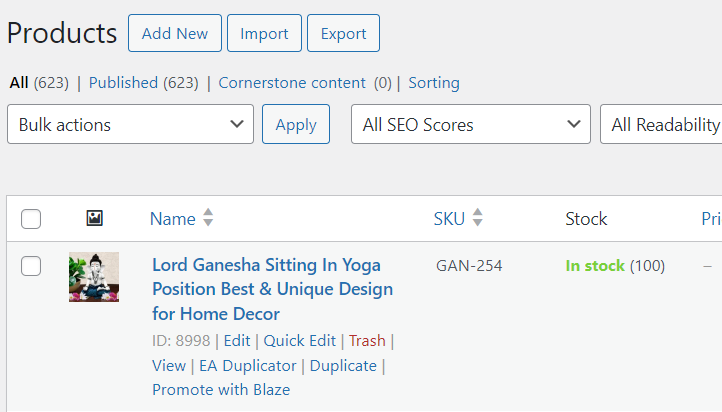
But when I re-activate the plugin back, the “Quick Edit” option disappears as you can see below:
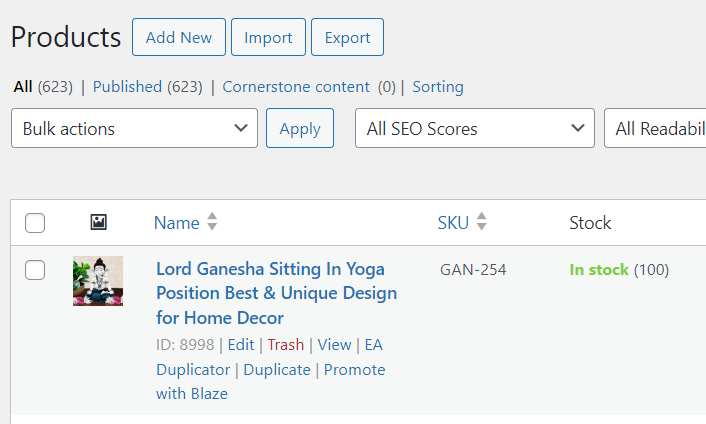
When I send a email with a pattern created through your plugin, I cannot change the sender name that will be displayed to my recipients. By default, that name is simply WordPress. How do I change it? Please help!
]]>Hello,
I tried Emailkit today to be able to customize my “New Account” emails. I’ve install the plugin easily but when I’m trying to customize an email I have a critical error page from WordPress.
Could you please help me with that ?
Hi
Default wooommerce email template is not good as you know (old look)
Could you add a default template with modern look ? that we can activate in one click (without having to build it entirely for every emails)
thank you
]]>