I know there is bulk image import from inside WordPress media, but is slow for big number of images
Is it possible to add remote images to media liberary using sql database or eexecuting server command with SSH?
]]>Currently whenever we try to load HEIC images the plugin fails to properly render them, is this a limitation of the plugin? Is there any documentation that I can check to see all the supported images types?
]]>I want bulk add images from urls to use during csv import
So the remote images added to media liberary in bulk, what the url structure to use in csv file to use media from liberary and not import again?
it should be remote url? or my website url?
]]>Is it possiblle to add functionality to import images to the server from remote url?
It would be great to allow to imort images to WP server ( single and in bulk )
]]>Hello
Normally photos stored on server can be cropped to fit the shop page in woocommerce
How to crop external photos? is there any way to force shop page image ratio?
]]>Some of the direct links are showing valid, while some are showing invalid.
Error message——-Invalid or not supported image URL
Direct link——
https://app1.sharemyimage.com/2024/06/05/Pots-dassaisonnement-des-epices-Prd-47-Var-Rouge.jpeg
https://app1.sharemyimage.com/2024/06/05/Pots-dassaisonnement-des-epices-Prd-47-Var-Jaune-1.jpeg
https://app1.sharemyimage.com/2024/06/05/Pots-dassaisonnement-des-epices-Prd-47-Var-Jaune.jpeg
https://app1.sharemyimage.com/2024/06/05/Pots-dassaisonnement-des-epices-Prd-47-Var-Gris.jpeg
Screenshot https://sharemyimage.com/image/Berrycast-QLoDijqooS.MXoT3S
This direct link is working——-
Direct link
https://app1.sharemyimage.com/2024/06/05/Pots-assaisonnement-des-epices-Prd-47-Carrousel-GIF-1.gif
Screenshot
https://sharemyimage.com/image/Berrycast-YFUU47celP.MXon98
Please let me know
]]>I use ALD and exmage but i wanna download all images now to my server about change to webp and rezise it. How can i do it ? When i deactive in ALD use of exmage and click on update all Products nothing change he not download the images. When i wanna do it over libary then i need to click every Image by hand to download and this by 1400+ Products its need forever !!
]]>“Hi, I was wondering when you are going to be compatible with All in One SEO, because the ‘og:image’, ‘og:image:secure_url’, and ‘twitter:image’ are set to a media page that doesn’t exist, rather than external URLs.”
]]>first I would like to thank you for the plugin that is amazing.
I am using a php function to process my images as follows
$file_path = 'my_cdn_urls.txt';
$pic_urls = file($file_path, FILE_IGNORE_NEW_LINES | FILE_SKIP_EMPTY_LINES);
$count = 0;
foreach ($pic_urls as $pic_url) {
? ? ? ? $count = $count + 1;
? ? ? ? $add_image = EXMAGE_WP_IMAGE_LINKS::add_image( $pic_url, $image_id, '' );
? ? ? ? if ($add_image['status'] == 'error') {
? ? ? ? ? ? echo "{$count} -> {$add_image['message']}\n";
? ? ? ? ? ? file_put_contents('/tmp/image_error_tmp.txt', "{$pic_url} -> {$add_image['message']}\n", FILE_APPEND);
? ? ? ? } else {
? ? ? ? ? ? // Output success to the terminal
? ? ? ? ? ? echo "{$count} -> Successful -> {$add_image['id']}\n";
? ? ? ? }
}But I have over 400,000 image links, and it seems that your function cannot execute simultaneously. If using a single process, it seems that processing will take a very long time. Is there a way to use multiprocessing for handling this?
]]>Hello
Is there any way to make this plugin force WordPress to use only image links when importing images by other plugins, for example if use other Aliexpress plugins to import products, it force the import to use Aliexpress links only not import images?
]]>Hello,
why is this URL Invalid?
https://i.ibb.co/gDqLR4c/DSC00475.jpg =>Invalid or not supported image URL
]]>My A store product library export product CSV
Then import B store, B store uses EXMAGE how to do the reference
Thanks
Hello,
In ALD, an image can be used by the html format like the following way if the images are not download to local server:
<img src="<img src="https://ae01.alicdn.com/kf/abc.jpg" " />and it will show at frontend:
https://ae01.alicdn.com/kf/abc.jpgWhat is expected if this plugin is used please?
1# will it show the address of URL with local server or the original url please?
2# Does it support to rename the title, and Crop and resize the image ?
Thanks
]]>Hello,
I noticed an issue where if you use the WooCommerce CSV import / export built-in utility, it will take the external image path, copy the files to local filesystem and update the links, effectively removing the entire EXMAGE functionality. 2 questions:
- Is it possible to introduce a patch, so when WooCommerce export/import is run, it does not break things?
- I’m assuming EXMAGE is working fine with WordPress 6.2, but it’s not reflected on the plugin page (compatible up to 6.1.1 Nov 2022)
Please advise
]]>first I would like to thank you for the plugin that is amazing.
I would like to use your plugin to receive url’s via api. How can I do this, in another topic, you mentioned using an internal function, I didn’t quite understand how to do it, how can I use this plugin with an API?
]]>Since the last two updates, new images are no longer displayed in the media and catregories. however, the image is displayed only in the product detail.
Sample link:
https://evdo8pe.cloudimg.io/s/resizeinbox/600×600/https://sklep978755.shoparena.pl/userdata/gfx/58056.jpg
Image name:
58056.jpg
Hi there!
I’ve encountered a bug on WPML-translated pages. Images break as URLs are generated with WordPress’ media library path, such as:
<img src="https://black-accordion.sandbox.otgs.work/wp-content/uploads/https://bokun.s3.amazonaws.com/485a6481-5c2a-47ed-89a2-aec7f71978f4.jpg" class="attachment-large size-large wp-image-86" alt="" loading="lazy" width="720" height="480">
Hello,
This is a very nice plugin. Is it possible to support image thumbnails, especially in WooCommerce? Why is it a problem? When using EXMAGE (external images), it loads the full size file even for galleries, thumbmails, etc. There can be 2, 4, 10 images per product, so server load and page size is increased a lot.
WooCommerce automatically creates resized images, like so:
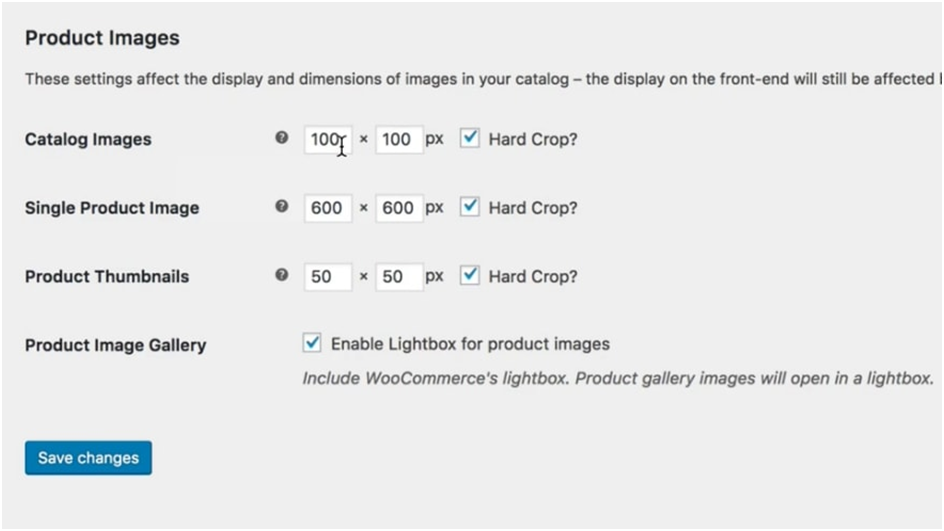
For example, if your image is called product-123-photo.jpg, it will create product-123-photo-50×50.jpg and product-123-photo-100×100.jpg and product-123-photo-600×600.jpg in the same folder and load the (much smaller) images on the page, instead of the original (full size) file. The image below is 1600x1600px original, but WooCommerce uses smaller sizes on the product page:

Is it possible to add support for thumbnails? We will generate the resized files on the external server, but how to get EXMAGE to use them instead of full-size images?
]]>If Google and stock don’t work, how to get the image URL? Where can I stock the images in order to get a MIME file please?
]]>Hello!
I am trying to import my SVG logo in my subdirectory WP where I have exmage installed.
The Logo URL successfully returns 200. There is no firewall or anything that can block.
https://www.gulshankumar.net/wp-content/uploads/2022/10/logo.svg
I have installed ‘Safe SVG’ for compatability.
Returns
https://www.gulshankumar.net/wp-content/uploads/2022/10/logo.svg =>Invalid or not supported image URLI deactivated Safe SVG, and added below constant & filter as suggested similarly in other thread for AVIF.
I tried below things.
define('ALLOW_UNFILTERED_UPLOADS', true);add_filter( 'exmage_get_supported_mime_types', function ( $mime_types ) {
$mime_types[] = 'image/svg';
return $mime_types;
} );Again, same issue.
Could you please include support for SVG in exmage? It’s very common format.
Thanks in advanced
]]>your plugin is not compatible with Kirki Customizer Framework , when you have +1000 images
Please if you can solve this issue.
When you use them both your cpu go through the roof
]]>Hello,
When using the external images, it will show the url address of alicdn.com at our site frontend.
Google is not friendly to those urls, so, is it possible to show our own site url of mysite.com in this case?
Thanks
]]>I use blogspot to store photos, thumbnail image link format https://blogger.googleusercontent.com/img/b/(random-code)/w320-h180/file-name.jpg, if changed from w320-h180 to s16000 will display original image size, I use WordPress gallery block+lightbox plugin to create photo gallery, please tell me plugin can import link https://blogger.googleusercontent.com/img/b/(random-code)/w320-h180/file-name.jpg to create thumbnail image for gallery, when click to view it image will show original image url https://blogger.googleusercontent.com/img/b/(random-code)/s16000/file-name.jpg
]]>We are successfully able to import a few hundred URLs, but we are trying to import 10,000+ at a time. When trying this, the plugin eventually says “An error has occurred”. Some of the images do succeed, but many fail.
Do you have suggestions on how to resolve this? For example, is there a way to allow the plugin to continue importing in the background and to log specific errors?
Thank you for your time,
Tyson
]]>We want to use external images for woocommerce it is working fine when we add a single product but fails with woocommerce bulk importer in that case it downloads images.
]]>hello sir can you make this plugin support avif image?
]]>hello sir does this plugin support image lightbox?
]]>Is there any chance to import external images by using WP ALL IMPORT, instead of entering them manually? WP ALL IMPORT can work with custom fields, but I have no idea what could be the correct name of the custom field I need to setup. I`ve already tried exmage_is_external but none of the imported images appeared in the media library afterwards.
Is there any custom field I can directly import to? If yes, please tell us the exact name of it.
Thanks
]]>I was really excited to use the plugin, but it doesn’t support Google Drive links.
Ex. https://drive.google.com/uc?id=xxxxxxxxxxxx
It would be very helpful if they could add this compatibility.
Thank you!
screenshot
i am getting this error sir,