Hi,
It would be great to have that option both in backend admin and customer’s “my account” page for an export option to the end user. Could this be considered for a future version or it is not that hard for me to achieve the mentioned result? I would appreciate any reference even to some code editing.
Thanks in advance!
Guerreromarketing
]]>For “Billing” and “Shipping” country how can i get country name instead of country code. Order export format: XLSX
]]>Hello, is there a way to add a CSV download button on the order page in the actions’ column?
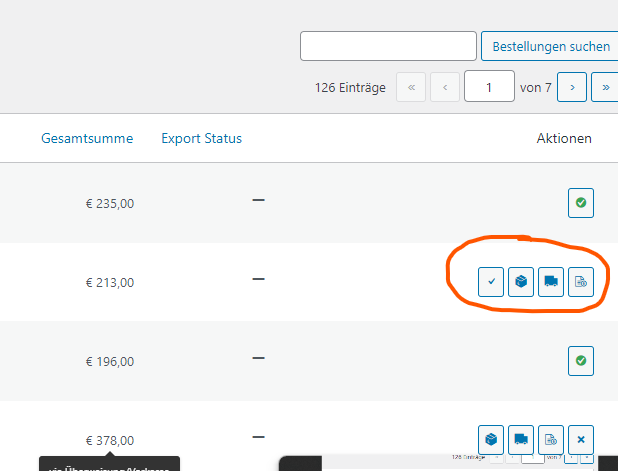
I’ve created an export, and it is exporting the wrong SKU for some items.
We have a print and PDF version of products, and it’s labelling all PDF versions as print version. I only noticed when I saw the pricing was wrong.
So PEL13A01D comes in as PEL13A01-P
The data is correct when I export the entire orders using the WooCommerce built in import/Export.
I’d be happy to pay for the Pro version, but I want to get this working. I’ve noticed this very late in the day, so I’ve done a lot of work around it.
Grateful for any help.
Hello
There is a cost filed in my product destails. How can I add this field to my export field? Thank you very much.
]]>Hi, I am using another plugin to set the product’s price. There is no option under Export Field that link with the plugin that I used. So, I though doing custom may work. Is it possible to add a custom code to add new field under Export field? What do I link in add_filter parameter?
]]>Hi, recently WooCommerce introduced long awaited change to orders data structure, they call it “High-Performance order storage”. The feature is opt-in now but will become switched on by default in some time. They advice plugin authors to declare compatibility or incompatibility, please see https://github.com/woocommerce/woocommerce/wiki/High-Performance-Order-Storage-Upgrade-Recipe-Book#declaring-extension-incompatibility. Can you please study the information provided by WooCommerce devs and add suggested code to your plugin.
Thank you for developing “Export Order Items for WooCommerce”.
Attempted an update and immediately go the following error and the site now is down due to a 502 error.
PHP Error Log Entry
[20-Apr-2021 17:00:18 UTC] id was called incorrectly. Order properties should not be accessed directly. Backtrace: require(‘wp-blog-header.php’), require_once(‘wp-includes/template-loader.php’), do_action(‘template_redirect’), WP_Hook->do_action, WP_Hook->apply_filters, WC_AJAX::do_wc_ajax, do_action(‘wc_ajax_checkout’), WP_Hook->do_action, WP_Hook->apply_filters, WC_AJAX::checkout, WC_Checkout->process_checkout, WC_Checkout->process_order_payment, SkyVerge\WooCommerce\PluginFramework\v5_4_0\SV_WC_Payment_Gateway_Direct->process_payment, WC_Order->payment_complete, WC_Order->save, WC_Order->status_transition, do_action(‘woocommerce_order_status_changed’), WP_Hook->do_action, WP_Hook->apply_filters, NotificationX_WooCommerce_Extension->status_transition, WC_Abstract_Legacy_Order->__get, wc_doing_it_wrong. This message was added in version 3.0.
]]>I have one order with refunded items in the order items. But the ‘Export Order Items for WooCommerce’ plugin does not export the refunded items. Is there a setting somewhere that I have missed? Kindly assist.
]]>Hi it seems that your plugin does not support exporting of custom fields made in ACF. Can you verify that? Also is there a way that your pro version might be able to pull information from an order PLUS information from the user profile tied to the order? We have Custom fields (ACF) in the user profile that we need to pull down into the order export. Is anything like that possible?
]]>When I update and keep getting this error, please advise…
Export Order Items Pro for WooCommerce: Download failed. Unauthorized
]]>Hi,
I am using the Pro edition of the plugin.
All appears to work, except if I want to export all orders including completed, cancelled, refunded, etc.
The resultant xls file does not export cancelled orders (or orders other than completed).
I have also tried to export just cancelled orders, it exported a file with header only, but no sales record.
Help is appreciated.
Thanks
]]>Hi there,
I’m currently using the free version but considering upgrading, just wanna make sure this works;
I’m trying to figure out how to best identify the completed and paid orders in the export, currently I see many duplicate entries with the same order ID, all with the same order status “completed” (which I find confusing). They are at different times, e.g. 10:29, 10:31 etc. so it seems that posts are created for when a customer maybe puts something in the basket etc.
Still, my end goal is to work only with completed orders after export, so how do I know which ones to use? Just from looking at the data, it seems that the paid and completed rows in the data all the thing in common that they have data in the billing and shipping addresses columns, but is that really the correct way to identify and work with orders?
Many thanks,
Robert
Sometime after last Thursday (9/8) a change was made in Export Order Items that has resulted in some of the attributes showing the wrong information.
E.g. I have an attribute Meal Options that has values like “With Cheese”, “No Add-ins”, etc. The column now exports WA (the shipping state) for every cell.
There is at least one other broken attribute. I would be happy to submit screenshots and sample exports from before and after.
This needs to be fixed ASAP. Everything was fine last Thursday. Is there a way to roll back to the version I was using then?
Thank you,
Cele (on the verge of panic and self-destruction)
If no specific value is assigned to a product variation, a blank appears in the report instead of the value.
E.g. An attribute “Packaging Style” has 2 variations – “Family”, “Individual”.
That attribute is left as “Any Packaging Style” for the variations, and I have set the default form value to “Family”.
When exported, the .csv cell contains the other variations that were specified in the order, but not the Packaging Style – “large, , regular”
The Packaging Style does show up on the order itself, but not the report.
As a test, I did assign a specific value to the variations at the product creation level, and the report did show the variation – “regular, family-style, small”
Please help – is this a bug or user-error?
https://www.ads-software.com/plugins/export-order-items-for-woocommerce/
]]>I am using the free version. When I ask for a report, it is giving me the same row information twice.
Any suggestions?
https://www.ads-software.com/plugins/export-order-items-for-woocommerce/
]]>