Hi
We’re using your HT Mailchimp extension to send a signup to our Mailchimp audience. But I don’t see any way to add a Mailchimp Tag to the submission?
Your instructions suggest sending them to a spearate subscriber list, but Mailchimp only recommends one list and the use of Tags to separate people into different groups.
I can’t see if the Pro version allows Tags either, can you advise how to achieve this?
Thanks
]]>I am facing a weird issue in my wordpress site. I am using Elementor with WPML. When I edit the page in elementor it works absolutely fine but edit the page in normal mode, it is showing the contact form 7 title, form html and form permalink. That is happening for all the pages when edit. When I deactivate the Extensions For CF7 plugin. Eveything is normal.
This is happening with plugin activated

When deactivated the plugin, all fine

I deleted a number of “test” and “duplicate” submissions from the Form’s database….but a few days later they are back.
Is there a way to “permanently” delete unwanted submissions?
]]>The new version eliminates posts/pages meta data in admin edit.php page.
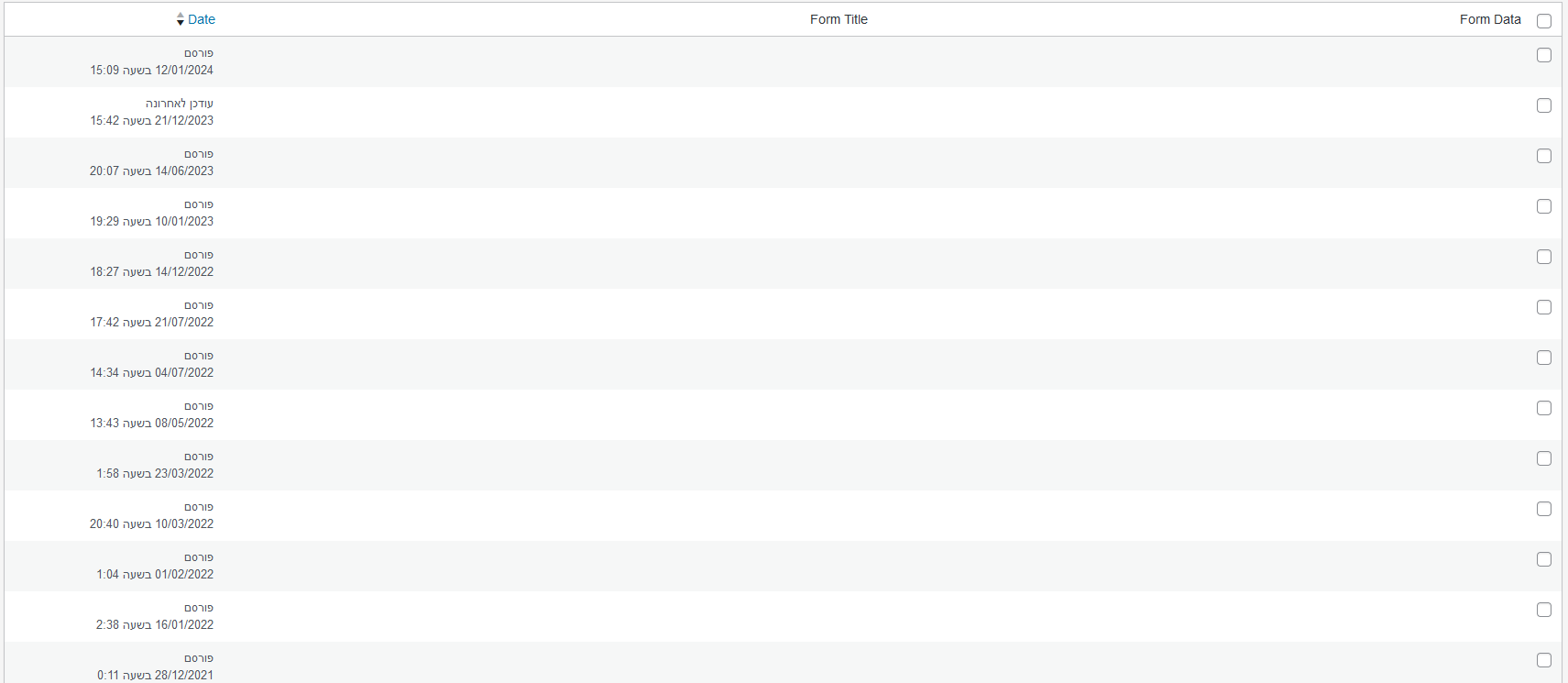
I ask how to give a Publisher User a chance to see this plugin and use it. Now only the administrator can do this. Thank you.
]]>Starting a new topic here, as it has strayed from the other topic from which it spawned.
I appreciate the speed with which you have responded to this feature request.
Unfortunately, it isn’t clearing fields within the groups that are being hidden. Upon unhiding, the data is still there.
Also, user-toggled hidden groups should not be validated when hidden, which your plugin is currently doing.
So, for example, when a user fills out fields in a group and then changes their mind and decides to remove/hide that section, all of that group’s data should clear, which, of course, also means there should be no validation performed on the cleared fields, since the user intended to leave them empty.
]]>I tested the plugin and I think there is a problem
when we use Conditional fields with required fields with the groups closed, an asterisk appears and there shouldn’t be anything
if I create 3 hide groups is seen:
*
*
*
After clicking the Save button, all conditional settings are wiped when a field value contains spaces.
For example: “FieldValue” works and settings are retained, but “Field Value” causes all conditionals to be lost (it also deletes the conditionals that do not contain spaces).
This is a major bug which renders the plugin practically useless for control fields where normal text string values are presented to or desired from the user. Currently, we have to use underscores for everything. Lack of adequate testing here.
]]>Hi,
When I tried to export data from a particular contact form, the downloaded csv has empty data.
Kindly provide a solution!
Regards,
Ahalya
When under the “Redirect Actions” tab, if you choose to turn on a custom URL, it specifies that you can add field values as parameters.
This works fine with Text boxes, but with radio boxes, it will always select the first option (regardless of what the user has chosen). With dropdown menus, it will always redirect to “Undefined”.
]]>FORM:
<div>[radio radio-test use_label_element “NO” “YES”]</div>
<div>[fields_group fields_group-803][text text-750 placeholder "TEST TEXT"][/fields_group]</div>
SETTINGS:
show [fields_group-803] if-[radio-test]-equal-“YES”
RESULT:
Doesn’t work, nothing happens upon selecting the radio option “YES”. Tried various combinations.
In our WordPress website, using Contact 7 integrated with reCaptcha v3, many of users receiving “There was an error trying to send your message. Please try again later”.
This make us lose important business feedback from customers, impacting negatively our revenues and quality of service.
Please advise how to correct it.
Regards,
]]>