If you are experiencing an issue when trying to get an access token from Instagram, try using your 5g instead of Wi-Fi to connect. This should allow you to get an access token. Let us know if that does the trick! ??
Spencer
good morning, the customer informs me that the images in the feed are no longer visible: the feed works and the boxes are clickable, but the images cannot be seen and we do not understand why.
we have also tried deactivating some plugins and updating everything, but we have not solved it
what is the cause and how to solve it?
thank you
]]>Hi,
We have used your plugin since January, and it worked very well. Some months ago, we encountered an issue where the feed is not visible on the web page; it only shows black blocks. If we clear the cache, it works for a few days but then the issue reoccurs.
Could you please let us know what we can do to resolve this?
Thank you.
Regards,
Cecilia
]]>The plugin is stating I needed to re-validate the token associated with my Instagram feed but I keep getting an error on https://www.slickremix.com after authroizing the connection in Instagram. Even the home page https://www.slickremix.com/ does not load for me at the moment. Is the site down? TIA!
]]>Hello,
I couldn’t get the YouTube feed to work at all. Despite confirming “Valid” credentials, all I’m getting every time is the message:
400 - A VALID access token is required to request this resource. Here are some possible solutions to fix the error. NOTICE: Error only visible to Admin.
I created the first API key – not working. Then deleted it, created a second API key – again not working.
What’s even worse, it disabled the previously working Facebook feed.
Now I at least got the Facebook feed to work again, but all of this is extremely confusing, to say the least.
The help page on how to create a YouTube API Key:
https://www.slickremix.com/documentation/create-youtube-api-key
appears to be outdated – not all pages and options look like what the help page and the screenshots on it say they do, and there are additional new sections, such as OAuth, that the help page doesn’t mention in any way. Perhaps this is the reason why the YouTube feed doesn’t work?
At this point, all I can do is just abandon the YouTube feed as an impossible thing to achieve…
Thank you for any help.
]]>We have been using the Feed Them Social plugin to display our Facebook feed on the home page of our website for several years. However, in the past few months, our Facebook feed is no longer automatically updating. If I manually click the “Clear Cache” button in the Feed Them Social plugin settings, it works fine. However, when I go back the next day, the feed is no longer updated. It seems like the cache isn’t automatically refreshing itself. As far as I can tell, we don’t have any other cache plugins operating on the site. I also disabled the caching control on our Bluehost hosting settings, since I thought that might be the culprit.
Thank you in advance for any assistance!
]]>I just did your plugin update to 4.3.1 and all of the images dissapeared from the Facebook Feed.
]]>If you are using the WP Super Cache plugin, check out this tip for getting it to work with Feed Them Social so that your posts are updated automatically.
https://www.slickremix.com/documentation/wp-super-cache/
Hi,
I have a page, where Instagram feed and Facebook feed are both included on the homepage, via shortcode. This has been working without a problem for a while.
Now, when I try to edit other parts of the homepage – as soon as I add some text – the “Save” button will grey out, and it is no longer possible to save the page at all.
I found out, that the only way to actually save the page, is to delete the Facebook shortcode. When I do that, I can save the page – but then the Facebook feed is obviously gone.
Can you confirm and do you have a solution?
Thanks,
Astrid
]]>I would like to only show 2 or 3 posts on the Facebookfeed.
Will the pro version allow this, or how do I do it?
Thx
Moira
]]>Our facebook feed is only showing posts from two weeks ago, and none of the photos on our feed are showing. I followed the instructions to send the info to you from your plugin and there was no blue button to contact support. I checked the plugin and it shows I’m using version 4.2.9. I re-did the facebook token just in case.
]]>Dear Feed Them Social Support Team,
I hope this message finds you well.
I am currently using the Feed Them Social plugin to display my TikTok feed on my website. However, I have encountered an issue where the feed becomes invisible after 24 hours, which I believe is due to the expiration of the access token.
Manually resetting the feed every 24 hours is quite inconvenient. Therefore, I would like to inquire if there is a way to automatically refresh the access token to keep the TikTok feed visible without manual intervention.
Could you please let me know if the plugin supports automatic token refresh or if there are any plans to include this feature in the future? Alternatively, if there is any workaround or custom implementation that you recommend, I would greatly appreciate your guidance.
Thank you for your assistance.
Best regards,
Naoto.T
]]>Hello there, since many days i don’t see my pictures on my instagram feed. On the console i see a 403 error for each of them, what’s the problem ?
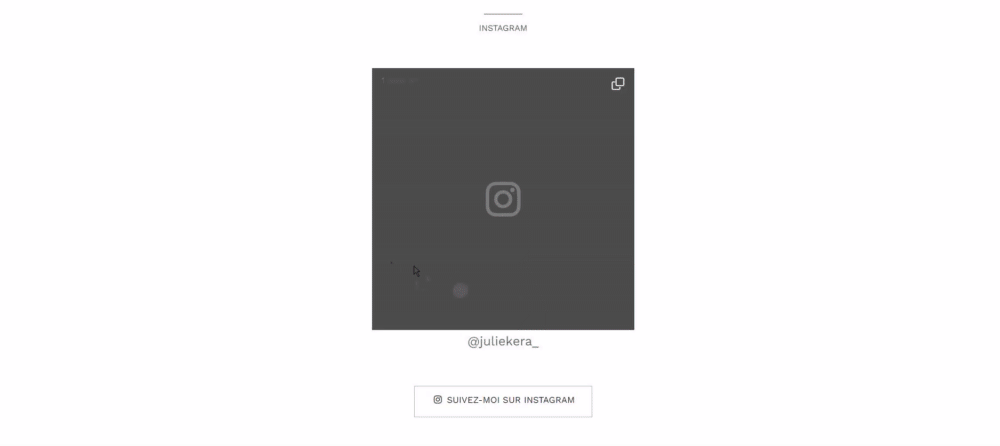
regards
]]>[15-Jun-2024 07:43:03 UTC] PHP Warning: Undefined variable $instagram_basic_output in /…/public_html/wp-content/plugins/feed-them-social/includes/feed-functions.php on line 1527
[15-Jun-2024 07:43:03 UTC] PHP Warning: Undefined array key “instagram_columns_tablet” in /home/…/public_html/wp-content/plugins/feed-them-social/includes/feeds/instagram/class-instagram-feed.php on line 783
It’s not working
]]>The Facebook Photos feed is not returning photos if you do not enter an album ID. If you want to show photos for that feed type make sure to add an album ID so photos populate. Hopefully Meta will resolve this API issue quickly or post a work around.
The photos endpoint is not returning data for parameter type=uploaded after Meta/Facebook’s recent API update and depreciation of v13. I have made a support request in the community about it. Keep everyone posted on a solution. https://developers.facebook.com/community/threads/2008841156185264/
Hi, is there any way to remove all links within the post body? (inside div class fts-jal-fb-message)
Hope you can help
]]>The profile picture on our Facebook feed randomly stops loading. To fix this someone has to go in and manually clear the cache. I started troubleshooting how to fix this by making the cache time shorter. When I got into your code I noticed that the cache time is always set to 15 minutes regardless of what I set on the settings page. I uncommented your debug code at line 171 in the file /feed-them-social/includes/feed-cache.php. The $cache_time_limit variable is always set to 900 even though I’ve set the limit to 1 day on the settings page. I can see that reflected in the database as well when I check the transient timeout expiration time for the feed caches. So that means first off it isn’t honoring the time set by me on the settings page and second I can’t set the cache time shorter because it will never honor the value I return from the filter on that value. The problem seems to come from your logic on line 169 of that file:
$cache_time_limit = true === $this->settings_functions->fts_get_option( 'fts_cache_time' ) && '1' !== $this->settings_functions->fts_get_option( 'fts_cache_time' ) ? $this->settings_functions->fts_get_option( 'fts_cache_time' ) : '900';This expression will never set the variable to the value returned from $this->settings_functions->fts_get_option( ‘fts_cache_time’ ) because it will never evaluate to true since it’s a string representation of a number and not a boolean.
]]>Hello
I added Feed Them Social on my site.
On the page where the plugin is added, all the links are not clickable (and by all, I mean also the links, even the ones in Feed Them Social).
I read a previous topic that it is a conflict with another plugin.
I disabled the plugin “Complianz | GDPR/CCPA Cookie Consent” and the links are working back.
I need the plugin “Complianz | GDPR/CCPA Cookie Consent”.
Is there a way to use both plugins together?
Thanks.
]]>Hello there, i’m using the plugin for instagram feed and i found a big request of 450kb for the fa-light-300.woff file.
Is there a way to prevent this in order to make my website more fast ?
regards
]]>First of all: great plugin, it works perfectly fine with our tiktok account!
Unfortunately the instagram feed does not work at all. We have an ig business account so I have successfully added the access token. Unfortunatly when creating a feed by clicking on the big, green button. It only shows the sidebar with all options but the preview on the right is completely empty. When I use the feed on any page, it is also not loading any content.
In the console I couldnt find any obvious error message.
Do you have any other advice?
Thanks for your help!
I saw somthing similar on this page. https://www.ads-software.com/support/topic/can-we-change-the-size-of-the-display-on-mobile/
How can I change the facebook image size using css? I could not figure it out. I’m sure its similar to what you posted for IG
]]>Hi!
I getting this warning:Warning: Undefined array key "youtube_video_comments_display" in /home/public_html/wp-content/plugins/feed-them-social/includes/feeds/youtube/class-youtube-feed.php on line 451
WP 6.4.3
PHP 8.2.15
FTS 4.2.5
It appears Facebook pushed an update that has broken the ability to retrieve pages within your Business Manager account. I see multiple tickets being reported about this in the Facebook developer forum. I’m also looking into adding an additional permission that should help resolve the problem. I’ll keep you posted on the progress here. Hopefully, this will be resolved shortly.
]]>Hi, i am having trouble with displaying images imported from facebook. The plugin manages to embed correct SRC, but the link provided has the “URL signature expired” message. Noticed this problem not on this page only, but on the others that i created as well. It this related to the facebook API token? But if so, wouldnt there be a problem with the text as well?
I have added some custom js and css, but as far as i have been testing, it is not affecting my problem at all.
I would really appreciate any help
Best regards
I found that one of my sites auto-updated Feed Them Social in the past few days which resulted in a site-wide fatal server error.
Thankfully, this is a quick fix that should be easy to accommodate to avoid this coming up in future versions.
The fatal server error that was happening site-wide was:
Parse error: syntax error, unexpected ')' in /wp-content/plugins/feed-them-social/admin/cpt/access-tokens/single/twitter-access-token.php on line 221In short, editing /wp-content/plugins/feed-them-social/admin/cpt/access-tokens/single/twitter-access-token.php so that lines 215-221 of:
echo sprintf(
esc_html__( '%1$s%2$s Please click the Login and Get my Access Token button again.%3$s', 'feed-them-social' ),
'<div class="fts-failed-api-token">',
$data->error->message,
'</div>',
);is instead:
echo sprintf(
esc_html__( '%1$s%2$s Please click the Login and Get my Access Token button again.%3$s', 'feed-them-social' ),
'<div class="fts-failed-api-token">',
$data->error->message,
'</div>'
);resolves the issue.
The only thing that changed was removing the unnecessary trailing comma in the list of parameters when calling the sprintf function (it’s already being called elsewhere without the trailing comma so this instance was already going against what the norm was for this plugin with this seeming to be the only place this is occurring [at least the site-wide server error went away after making this one change.])
While that trailing comma can be harmless in some PHP versions, it does cause fatal server issues in PHP 7.2 & potentially others. That makes this a straightforward fix to implement for future plugin releases considering that comma isn’t doing anything anyway when it just adds the possibility of causing errors (while trailing commas in arrays, etc. is generally okay, it seems calling functions was sensitive to trailing commas in these particular PHP versions.)
It seems future updates just need to be a bit more mindful of this and/or be tested against that potential compatibility issue (known to be problematic for PHP 7.2) before release as a site-wide server error certainly is serious.
Meanwhile, if guaranteeing that ongoing PHP version support without a future release potentially having something like this slip through isn’t realistically manageable, I can definitely see this plugin updating its required PHP version to something like PHP 7.3+ (or possibly even newer) instead of the PHP 7.0+ requirement it has now (where it effectively said the plugin supports PHP 7.2 while it then had a PHP 7.2 compatibility issue introduced in one of the recent updates [seems it wasn’t added in the latest update since I fixed the issue and then updated the plugin again to find the issue was re-introduced per that version still having this issue.]) This certainly wouldn’t be the first plugin to push the PHP version requirement to a more modern expectation. That being said, I would highly recommend releasing a version with this fix before updating the PHP version requirement so sites with these older PHP versions can get one last good version release of this plugin before they get locked out of future updates of the plugin.
]]>Hi,
I have a problem with the plugin. After clicking on ‘create tiktok feed’ this message appears:
TikTok error message: Invalid request parameters. Please ensure there are no unnecessary parameters in query or payload. Log ID:-1 Please click the Login and Get my Access Token button again from the feed edit page.
Access to TikTok seems to have been successful, as the words ‘TikTok Access Token – Valid’ appear, and I have also tried several times to click the ‘login and get my access token’ button, but it still doesn’t work. Can you help me?
Thank you in advance for the help.
]]>Tengo un problema al crear el feed de Tik Tok. Conecto mi cuenta de Tik Tok con normalidad, pero al tratar de crear un feed me aparece el siguiente error:
TikTok error message: Invalid request parameters. Please ensure there are no unnecessary parameters in query or payload. Log ID:-1 Please click the Login and Get my Access Token button again from the feed edit page
Vuelvo a conectar mi cuenta, hago lo que me pide pero el problema sigue apareciendo. Necesito ayuda
]]>error on webpage
(Replaced id and token information with ****)
fts_instagram instagram_id=**** access_token=*****
pics_count=6 type=basic width=1000px height=1000px super_gallery=yes columns=3 force_columns=no space_between_photos=1px icon_size=65px hide_date_likes_comments=no]
Instagram Basic API connections are currently down. We are patiently awaiting a response from Facebook to correct this. Please check back soon.
In the meantime, you can use our plugin’s Instagram Business API connection method. This is a better experience because you can also see the number of likes and comments on your Instagram posts.
It’s not easy maintaining a plugin that relies on a 3rd party API to be constantly working in order for our plugin to work perfectly.
I appreciate your patience during these times of trouble. I’ll make sure to update you on the progress of feedback from Facebook regarding this issue as I know it.
Spencer