Hi!,
If I filter products by ajax the custom quantity input elements are not rendered after ajax filtering is finished…
This is my custom code for adding quantities in archive page
// Adding quantity for products on the archive page
add_filter('woocommerce_loop_add_to_cart_link', 'quantity_inputs_for_loop_ajax_add_to_cart', 20, 2);
function quantity_inputs_for_loop_ajax_add_to_cart($html, $product) {
if ($product && $product->is_type('simple') && $product->is_purchasable() && !$product->is_sold_individually()) {
// Get product stock quantity and stock status
$stock_quantity = $product->get_stock_quantity();
$stock_status = $product->is_in_stock() ? 'in-stock' : 'out-stock';
// Get the necessary classes for the button
$class = implode(' ', array_filter(array(
'button',
'product_type_' . $product->get_type(),
$product->is_purchasable() && $product->is_in_stock() ? 'add_to_cart_button' : '',
$product->supports('ajax_add_to_cart') ? 'ajax_add_to_cart' : '',
)));
if ($product->is_in_stock()) {
// If product is in stock, display quantity and add to cart
$html = sprintf('%s<a rel="nofollow" href="%s" data-quantity="%s" data-product_id="%s" data-product_sku="%s" class="%s">%s</a>',
woocommerce_quantity_input(array(
'min_value' => 1, // Minimum value
'max_value' => $stock_quantity, // Maximum value based on stock
'input_value' => 1, // Default value
), $product, false),
esc_url($product->add_to_cart_url()),
esc_attr(1),
esc_attr($product->get_id()),
esc_attr($product->get_sku()),
esc_attr($class),
esc_html($product->add_to_cart_text())
);
} else {
// If product is out of stock, display "View Product" button
$html = sprintf('<a href="%s" class="button view_product view-product-btn-archive">%s</a>',
esc_url(get_permalink($product->get_id())), // Link to the product page
esc_html__('View Product', 'woocommerce') // Text for the button
);
}
}
return $html;
}I will really appreciate if you guys can figure out why this occurs, thanks !
]]>Hi!,
So whenever I filter something by either clicking the checkbox or by removing a chip(ie:. perfumes e.t.c) then I get blocked immediately from clicking any other checkbox or removing a chip.
I tried to get this done by tracking the event listeners attached on these respective elements but my solution was not working as expected… a typical 300ms delay would be good before filtering anything.
Let me know if you guys can create a quick custom code solution for it or point me in any other right direction… thanks in adavance.
Trying out this filter plugin, but cannot get it to work. Added the shortcode to our archive template and I’ve got the filters displaying correctly on the archive page, but the filters don’t filter the posts.
Tried using the block editor but didn’t work due to not being an archive template.
We are using elementor, current version of WordPress
Any way to get this to work?
]]>Hello,
I’m unable to edit my filters. Here’s a screenshot: https://i.ibb.co/pfLbP67/2024-11-18-15-13-54.png
Thanks in advance,
Mike
Is there a video or line by line tutorial on how to add the short code for those of us with templates that no longer allow widgets due to blocks.
]]>Seemed to have had this issue in the past and can’t recall how we fixed it.
Filter bar/sidebar on desktop is blank and also the slide out on mobile – blank.
I noticed that both Filter Pro plugins had been disabled?! Re-enabled and all filtered re-saved/updated. Still blank!?
What has caused this and how do we fix!
Many thanks in advance
]]>Hey,
I have a player range in ACF, which is an array [1,2,3,4] which displays as a checkbox. Unfortunately, this makes the filter not show the results (but narrows other filters – which is good). Is there a fix for it so that arrays can be used within the ACF field and displayed as a checkbox and so it shows results correctly?
]]>When filters are activated, they do not automatically collapse. Instead, each filter remains open until a new filter is selected, causing only the previously activated filter to close while the latest one stays open.
]]>Hi there,
My blog archive page has infinite scroll enabled (from the theme GeneratePress). However, the filtering from Filter Everything is not added to the infinite scroll loadings.
Does your plugin have infinite scroll option, or can I add it somehow else?
The theme developer provided some idea for it to working with Filter Everything. Are your plugin generation some kind of link like that?
https://generate.support/topic/infinite-scroll-x-filter-everything/
]]>I use Filter Everything PRO. I created an ordinary product attribute called “rank” which has numerical values. This is a standard product attribute, not a Custom Field. I want to sort products based on this attribute. I created a Sorting Widget with the following configuration: 1) Order by > Meta key numeric; 2) I extracted the Meta Key from the “edit attribute” page URL: site.com/wp-admin/edit-tags.php?taxonomy=pa_rank&post_type=product. I used “pa_rank” as Meta Key. The Sorting Widget does not work, it returns an empty page with the message “no products were found matching your selection”. What have I done wrong? Have I used a wrong meta key? Thanks.
]]>My checkbox filter works fine. very nice
But there is one problem. Some of my post end up having & instead of ‘&’ in the database entry – and those post doesn’t get filtered. In the front end everything look nice but the filter doesn’t regonise the posts properly.
Is there a way for the filter to filter those post aswell?
]]>Hello! I have a problem with ajax. I need that when selecting parameters in the filter, the ajax loading is not turned on, but for some reason it still works, and when changing in the filter, the loading with the overlay on the filter itself is turned on for a second. In the filter settings, ajax is disabled, and the “Reset” and “Show” buttons are added to the filter itself. How can I completely disable the filtering action until I click the “Show” button? The screenshot shows how the filter area becomes inactive.
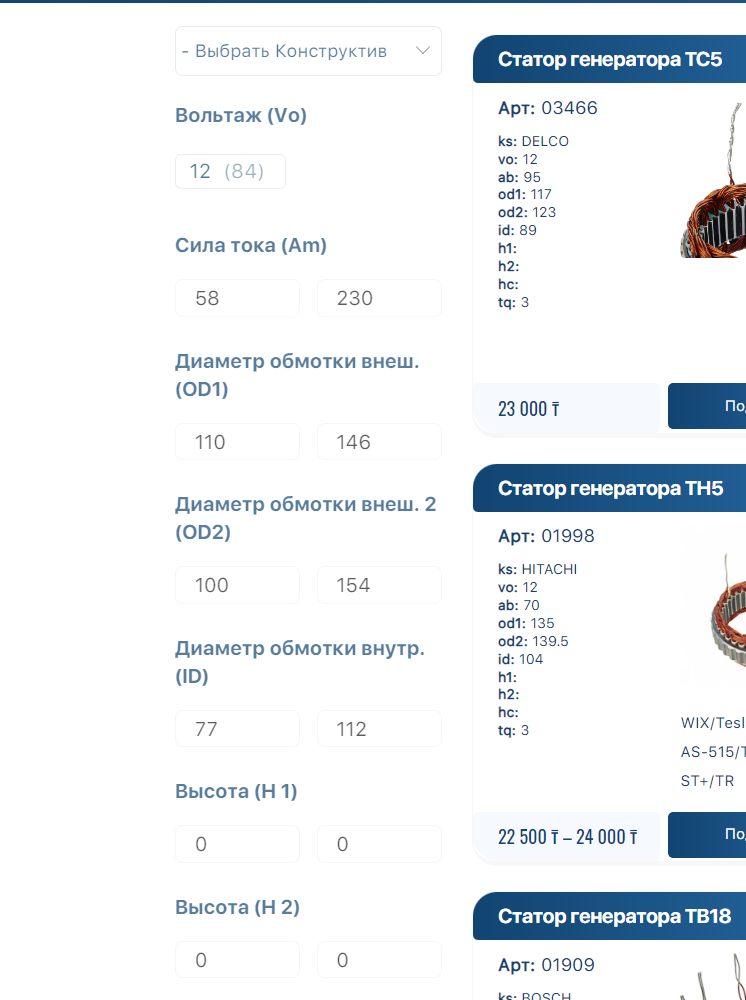
Hi,
I noticed on my cPanel errorlog that the following lines, is it a problem? If yes, how can I fix it?
Thank you
[09-Nov-2024 23:45:43 UTC] PHP Warning: First parameter must either be an object or the name of an existing class in public_html/wp-content/plugins/filter-everything/src/WpManager.php on line 429
[09-Nov-2024 23:45:44 UTC] PHP Warning: First parameter must either be an object or the name of an existing class in public_html/wp-content/plugins/filter-everything/src/WpManager.php on line 429
[10-Nov-2024 03:02:14 UTC] PHP Warning: First parameter must either be an object or the name of an existing class in public_html/wp-content/plugins/filter-everything/src/WpManager.php on line 429
[10-Nov-2024 03:02:15 UTC] PHP Warning: First parameter must either be an object or the name of an existing class in public_html/wp-content/plugins/filter-everything/src/WpManager.php on line 429
[10-Nov-2024 06:25:51 UTC] PHP Warning: First parameter must either be an object or the name of an existing class in public_html/wp-content/plugins/filter-everything/src/WpManager.php on line 429
[10-Nov-2024 08:12:18 UTC] PHP Warning: First parameter must either be an object or the name of an existing class in public_html/wp-content/plugins/filter-everything/src/WpManager.php on line 429
[10-Nov-2024 08:26:37 UTC] PHP Warning: First parameter must either be an object or the name of an existing class in public_html/wp-content/plugins/filter-everything/src/WpManager.php on line 429
[10-Nov-2024 08:26:41 UTC] PHP Warning: First parameter must either be an object or the name of an existing class in public_html/wp-content/plugins/filter-everything/src/WpManager.php on line 429
[10-Nov-2024 08:26:44 UTC] PHP Warning: First parameter must either be an object or the name of an existing class in public_html/wp-content/plugins/filter-everything/src/WpManager.php on line 429
[10-Nov-2024 08:26:47 UTC] PHP Warning: First parameter must either be an object or the name of an existing class in public_html/wp-content/plugins/filter-everything/src/WpManager.php on line 429
[10-Nov-2024 08:26:51 UTC] PHP Warning: First parameter must either be an object or the name of an existing class in public_html/wp-content/plugins/filter-everything/src/WpManager.php on line 429
[10-Nov-2024 08:26:55 UTC] PHP Warning: First parameter must either be an object or the name of an existing class in public_html/wp-content/plugins/filter-everything/src/WpManager.php on line 429
[10-Nov-2024 08:26:58 UTC] PHP Warning: First parameter must either be an object or the name of an existing class in public_html/wp-content/plugins/filter-everything/src/WpManager.php on line 429
[10-Nov-2024 08:27:01 UTC] PHP Warning: First parameter must either be an object or the name of an existing class in public_html/wp-content/plugins/filter-everything/src/WpManager.php on line 429
[10-Nov-2024 08:27:04 UTC] PHP Warning: First parameter must either be an object or the name of an existing class in public_html/wp-content/plugins/filter-everything/src/WpManager.php on line 429
[10-Nov-2024 08:27:06 UTC] PHP Warning: First parameter must either be an object or the name of an existing class in public_html/wp-content/plugins/filter-everything/src/WpManager.php on line 429
[10-Nov-2024 08:27:08 UTC] PHP Warning: First parameter must either be an object or the name of an existing class in public_html/wp-content/plugins/filter-everything/src/WpManager.php on line 429
[10-Nov-2024 08:27:11 UTC] PHP Warning: First parameter must either be an object or the name of an existing class in public_html/wp-content/plugins/filter-everything/src/WpManager.php on line 429
[10-Nov-2024 08:27:14 UTC] PHP Warning: First parameter must either be an object or the name of an existing class in public_html/wp-content/plugins/filter-everything/src/WpManager.php on line 429
[10-Nov-2024 08:27:18 UTC] PHP Warning: First parameter must either be an object or the name of an existing class in public_html/wp-content/plugins/filter-everything/src/WpManager.php on line 429
[10-Nov-2024 08:27:22 UTC] PHP Warning: First parameter must either be an object or the name of an existing class in public_html/wp-content/plugins/filter-everything/src/WpManager.php on line 429
[10-Nov-2024 08:27:25 UTC] PHP Warning: First parameter must either be an object or the name of an existing class in public_html/wp-content/plugins/filter-everything/src/WpManager.php on line 429
[10-Nov-2024 08:27:29 UTC] PHP Warning: First parameter must either be an object or the name of an existing class in public_html/wp-content/plugins/filter-everything/src/WpManager.php on line 429
[10-Nov-2024 08:27:31 UTC] PHP Warning: First parameter must either be an object or the name of an existing class in public_html/wp-content/plugins/filter-everything/src/WpManager.php on line 429
[10-Nov-2024 08:27:34 UTC] PHP Warning: First parameter must either be an object or the name of an existing class in public_html/wp-content/plugins/filter-everything/src/WpManager.php on line 429
[10-Nov-2024 09:54:06 UTC] PHP Warning: First parameter must either be an object or the name of an existing class in public_html/wp-content/plugins/filter-everything/src/WpManager.php on line 429
[10-Nov-2024 16:19:09 UTC] PHP Warning: First parameter must either be an object or the name of an existing class in public_html/wp-content/plugins/filter-everything/src/WpManager.php on line 429
[10-Nov-2024 16:19:10 UTC] PHP Warning: First parameter must either be an object or the name of an existing class in public_html/wp-content/plugins/filter-everything/src/WpManager.php on line 429
[10-Nov-2024 17:12:10 UTC] PHP Warning: First parameter must either be an object or the name of an existing class in public_html/wp-content/plugins/filter-everything/src/WpManager.php on line 429
[11-Nov-2024 03:11:44 UTC] PHP Warning: First parameter must either be an object or the name of an existing class in public_html/wp-content/plugins/filter-everything/src/WpManager.php on line 429
[11-Nov-2024 06:21:12 UTC] PHP Warning: First parameter must either be an object or the name of an existing class in public_html/wp-content/plugins/filter-everything/src/WpManager.php on line 429
[11-Nov-2024 06:21:15 UTC] PHP Warning: First parameter must either be an object or the name of an existing class in public_html/wp-content/plugins/filter-everything/src/WpManager.php on line 429
[11-Nov-2024 06:21:17 UTC] PHP Warning: First parameter must either be an object or the name of an existing class in public_html/wp-content/plugins/filter-everything/src/WpManager.php on line 429
[11-Nov-2024 06:21:19 UTC] PHP Warning: First parameter must either be an object or the name of an existing class in public_html/wp-content/plugins/filter-everything/src/WpManager.php on line 429
[11-Nov-2024 06:21:22 UTC] PHP Warning: First parameter must either be an object or the name of an existing class in public_html/wp-content/plugins/filter-everything/src/WpManager.php on line 429
[11-Nov-2024 06:21:24 UTC] PHP Warning: First parameter must either be an object or the name of an existing class in public_html/wp-content/plugins/filter-everything/src/WpManager.php on line 429
[11-Nov-2024 06:21:27 UTC] PHP Warning: First parameter must either be an object or the name of an existing class in public_html/wp-content/plugins/filter-everything/src/WpManager.php on line 429
[11-Nov-2024 06:21:30 UTC] PHP Warning: First parameter must either be an object or the name of an existing class in public_html/wp-content/plugins/filter-everything/src/WpManager.php on line 429
[11-Nov-2024 06:21:33 UTC] PHP Warning: First parameter must either be an object or the name of an existing class in public_html/wp-content/plugins/filter-everything/src/WpManager.php on line 429
[11-Nov-2024 06:21:36 UTC] PHP Warning: First parameter must either be an object or the name of an existing class in public_html/wp-content/plugins/filter-everything/src/WpManager.php on line 429
[11-Nov-2024 06:21:39 UTC] PHP Warning: First parameter must either be an object or the name of an existing class in public_html/wp-content/plugins/filter-everything/src/WpManager.php on line 429
[11-Nov-2024 06:21:41 UTC] PHP Warning: First parameter must either be an object or the name of an existing class in public_html/wp-content/plugins/filter-everything/src/WpManager.php on line 429
[11-Nov-2024 06:21:44 UTC] PHP Warning: First parameter must either be an object or the name of an existing class in public_html/wp-content/plugins/filter-everything/src/WpManager.php on line 429
[11-Nov-2024 06:21:47 UTC] PHP Warning: First parameter must either be an object or the name of an existing class in public_html/wp-content/plugins/filter-everything/src/WpManager.php on line 429
[11-Nov-2024 06:21:51 UTC] PHP Warning: First parameter must either be an object or the name of an existing class in public_html/wp-content/plugins/filter-everything/src/WpManager.php on line 429
[11-Nov-2024 06:21:53 UTC] PHP Warning: First parameter must either be an object or the name of an existing class in public_html/wp-content/plugins/filter-everything/src/WpManager.php on line 429
[11-Nov-2024 06:21:56 UTC] PHP Warning: First parameter must either be an object or the name of an existing class in public_html/wp-content/plugins/filter-everything/src/WpManager.php on line 429
[11-Nov-2024 06:21:57 UTC] PHP Warning: First parameter must either be an object or the name of an existing class in public_html/wp-content/plugins/filter-everything/src/WpManager.php on line 429
[11-Nov-2024 06:21:59 UTC] PHP Warning: First parameter must either be an object or the name of an existing class in public_html/wp-content/plugins/filter-everything/src/WpManager.php on line 429
[11-Nov-2024 14:42:41 UTC] PHP Warning: First parameter must either be an object or the name of an existing class in public_html/wp-content/plugins/filter-everything/src/WpManager.php on line 429
[11-Nov-2024 14:42:41 UTC] PHP Warning: First parameter must either be an object or the name of an existing class in public_html/wp-content/plugins/filter-everything/src/WpManager.php on line 429
[11-Nov-2024 16:50:27 UTC] PHP Warning: First parameter must either be an object or the name of an existing class in public_html/wp-content/plugins/filter-everything/src/WpManager.php on line 429
[11-Nov-2024 16:50:28 UTC] PHP Warning: First parameter must either be an object or the name of an existing class in public_html/wp-content/plugins/filter-everything/src/WpManager.php on line 429
[11-Nov-2024 18:24:33 UTC] PHP Warning: First parameter must either be an object or the name of an existing class in public_html/wp-content/plugins/filter-everything/src/WpManager.php on line 429I installed this plugin to obtain some search on filters functionality.
However, there was a conflict against other libraries or scripts.
Result was to lost some functionality of the widget “Custom HTML” of Avada’s plugin and the most weird thing is that only my user got affected from this. Other users can use this widget normally.
Is there something can be done about this?
]]>I created two filter Filter-A and Filter-B
Filter-A is for custom-tax-A and Filter-B is for custom-tax-B
But only A can work, B wont , the option in filter-B will filtered number, but the content wont filtered.
how can I do to fix this problem?
Hi there
Let’s say we have a page with products on sale – if we put in the products shortcode and you filter shortcode, then the filter is not showing… how can we fix that?
]]>Hi there,
I have written a PHP snippet that conditionally add a tax_query in the wpc_filtered_query_end action. However, when the custom tax_query is activated, the counts of posts in the terms in other filters is wrong.
Is there some other place, the query should be changed, or should I call an action in order to refresh the count?
The code for reference
function expand_search($query) {
if (!is_admin() && null != $query->get('s') && '' != $query->get('s') && !empty($query->get('s'))){
$search_query_term = $query->get('s');
if (!$search_query_term) return;
// Split the search query into terms
$query_terms = explode(' ', $search_query_term);
$query_terms[] = $search_query_term; // Add the full search term to the array
$query_terms = array_map('sanitize_text_field', $query_terms); // Sanitize each term
// Initialize arrays for matching term IDs
$matching_forfattere = array();
$matching_temaer = array();
// Loop through each term and add matching forfatter and category term IDs
foreach ($query_terms as $query_term) {
$forfatter_terms = get_terms(array(
'taxonomy' => 'forfatter',
'fields' => 'ids',
'name__like' => $query_term,
'hide_empty' => false,
));
$temaer_terms = get_terms(array(
'taxonomy' => 'category',
'fields' => 'ids',
'name__like' => $query_term,
'hide_empty' => false,
));
// Merge the IDs to avoid overwriting in each iteration
$matching_forfattere = array_merge($matching_forfattere, $forfatter_terms);
$matching_temaer = array_merge($matching_temaer, $temaer_terms);
}
// Remove duplicate IDs from the arrays
$matching_forfattere = array_unique($matching_forfattere);
$matching_temaer = array_unique($matching_temaer);
if (!empty($matching_forfattere) || !empty($matching_temaer)) {
$query->set('s', '');
// Get any existing tax_query and combine it with the new one
$existing_tax_query = $query->get('tax_query') ?: array();
// Add our custom tax queries
$custom_tax_query = array(
'relation' => 'OR',
array(
'taxonomy' => 'forfatter',
'field' => 'term_id',
'terms' => $matching_forfattere,
),
array(
'taxonomy' => 'category',
'field' => 'term_id',
'terms' => $matching_temaer,
),
);
// Merge existing tax_query with custom_tax_query
$merged_tax_query = array_merge($existing_tax_query, array($custom_tax_query));
// Set the combined tax_query
$query->set('tax_query', $merged_tax_query);
}
}
}
add_action('wpc_filtered_query_end', 'expand_search', 9999999999999);I am interested in this plugin and purchase the pro version, however I have no way(or I can’t find it myself) to test it, even in free form with limitations, to see if it can really be useful to me. The free version does not work with elementor, so I have no way to see the results on mi site.
Is there any way to try the plugin, not through demos, but through a wordpress staging area, such as wordpress playground, to see all the possibilities the plugin offers on a practical level and not just how it may look in the demos?
Or, if this is not possible, is there a refund policy within a time frame, whereby if I buy the pro version and am not satisfied with it I can ask for a refund? This seems to me the only way to actually see if and how I can use this plugin, which looks great anyway.
]]>Due to an issue with Envato I can not verify my e-mail and send a question with the PRO version support. I do have the PRO version plugin, hope this is okay.
I need a certain filter set used on multiple pages (the main shop page, all categories and all tags) this works great, but I would also like to use this filter set on 2 other pages. I can set a filter set for these other 2 pages without a problem, but I would have to make the same filter set 3 times and maintain 3 filter sets when things change. Is there a way to use more than one conditional logic on a filter set or a way to duplicate a certain filter set?
Thank you in advance!
]]>Hello, I have the following problem. I’m using the Filter Everything plugin, with which I’ve added a filter by categories and sorting. Sorting goes through ajax and doesn’t reload the page, while filtering does reload the page. On the page I have JS code that is affected by this reload. Is there an option to filter the products on the page by category using ajax to avoid reloading the page?
From the plugin settings, I have set “Try to use AJAX”, I have also set the container with products, but again it does not work. At first when I set it up it worked. Now I log in after 2 days and it doesn’t work anymore.
Dropdown to be checkboxes for multiple select.
]]>Hi,
So I am working on this small project & I want to change some styles of the checkbox…like the border , checkbox color(eg:.instead of blue & white tick I want black and yellow)…
I know usually its kind of tricky to style the default browsers checkbox , but I was hoping maybe you guys have a quick workaround ?
Thanks!
The Auto Scroll to Product Container Option works on Desktop but not work in Mobile mode
any recommendation ?
]]>The plugin that implements this auto-suggestion feature is
Simple Feature Requests - request title form
fluent support – question form
Discourse – topic title form
Like this plugin, as you fill out the form, it searches past posts in the database and makes suggestions. This feature helps reduce duplicate questions.
]]>Hi, I am using Filter Everything for a while and it is amazing. However I am encountering some problems. I wanted to add sorting to a filter, with code like this how it’s mentioned in the documentation: [fe_sort id=”3″]
But I don’t know where to get the correct widget ID. In the documentation it says that I would need?to create a WordPress widget first, but in my WordPress installation widgets are not available.
It would be great if someone could help me.
Thanks!
Hi! When I add the price range widget to my live site it only says: “Um Ihre Produkte nach dem Preis zu filtern, müssen Sie Ihren Produkten zun?chst Preise zuweisen.” (e.g. “To filter your products by price, you must first assign prices to your products.”). I have a lot of simple products with assigned prices in my database. Also, on my staging site the price range widget is working perfect. Do you have a hint what is going wrong or what to do?
]]>I have a filter in my product archive page, which filters:
- Category
- Brand (Custom post type)
- Gender (Custom post type)
- Product tag
All the filters are set to be folded (collapsed).
I have noticed that ONLY IN MOBILE, product tags are expanded after page load (you can collapse them but they are expanded by default).
I repeat, this happens only in mobile.
Haven’t had the time to check whether this problem applies to the specific taxonomy (product tag) or to the last filter of the group.
Please try to reproduce.
]]>Client have a pro license. My question is why can’t I see an option for the pages post type in the SEO Rules > Post type.
Currently we have setup a page an added the fe_widget shortcode with the query loop below that will display the filter everything results.
We wanted to changed the page title and description if the filters is changed via SEO Rules but it wouldn’t allow us to select the “page” post type.
Hello, I have a site with woocommerce. 1 of the products, think of a url of site.com/product/metal-channel has a 301 redirect (somehow, I’m not sure how this happened) on it that takes me to a seemingly random page, site.com/resources/products-knowledge
At first I had no idea where this redirect came from until I disabled all plugins on the site and started to enable them 1 by 1. When I got to Filter Everything PRO, the redirect started happening again. I checked the .htaccess file, it has nothing. Where would I look to disable this? I also changed to another theme just to make sure, nothing changed.
]]>Hello, I have a license for your Filter Everything PRO plugin. Can I download prior versions of the plugin? The latest version is causing a conflict with a custom theme. Just hoping to use prior versions to troubleshoot. Thank you, in advance.
]]>