I want to use your plugin but when I Start Search Process I got the following error:
Search Error, please submit on the support forum: {“error”:”TEC\\Events_Pro\\Custom_Tables\\V1\\Links\\Links::update_recurrence_view_link(): Argument #1 ($post_link) must be of type string, null given, called in /home/tbopissu/public_html/wp-content/plugins/events-calendar-pro/src/Events_Pro/Custom_Tables/V1/Links/Provider.php on line 108″}
]]>I wanted to use this plugin to find all the posts that are on my site and still using the Classic Block. It found hundreds, but not all of them are using the classic block. Some of them have already been converted to Gutenberg blocks, and some of the results were “nav_menu_item”s, which doesn’t seem right, and can’t be edited when you click the “edit” button, and 404 when you click the “preview” button.
What exactly is the plugin searching for when it looks in post content to find the classic block? I see that classic content doesn’t have any <!– type code to search for.
Something doesn’t seem quite right.
]]>I have many synced patterns, but the plugin doesn’t find any of them. Does anyone know how to get this feature to work?
]]>It would be very convenient to get a list of plugins and their blocks and show if the block(s) for the plugin are used or not. This would help identify if all blocks for a plugin are not used so we could remove the plugin. Certain plugins (example spectra) have an interface to enable or disable the use of a block but most of them do not. It is tedious (and prone to mistakes) to identify if a plugin actually used or not.
]]>In the previous version we could add a search filter prior to the plugin doing the scan so that we could find and list only specific blocks.
That’s the main reason folks use this plugin – to find specific blocks.
Please bring back the filter prior to running the scan so we don’t have to sort through a list.
Also, for the settings of Low, Standard, and Ultra, if you set it to Low and it scans 10 posts, if you do another scan, does it start with those same 10 posts again or go to the next 10?
Feature request for a future version: wp-cli command instead of searching via wp-admin. It’s much easier to just have a wp-cli command running in the background (via sleep).
Hello,
I have installed version 4 of the plugin and run the search.
The progress displays 100% but goes on for a long time without anything happening, except to stop the search!
If I stop the search despite the 100%, I have to start again!
Clearly, I haven’t understood everything!
How long should I wait?
Sincerely
]]>I am trying to find all the places where I have used a Classic Block, but Find My Blocks isn’t showing them. I know there is at least one such block on my site (because I found it by searching manually). Is there a way to find all the other instances?
]]>I have some custom post types that have many posts but those posts don’t contain any blocks. I don’t want find-my-blocks to search those block types (since it causes it to fail due to a php time limit). In a future release it would help to add the following after line 59 of find-my-blocks/inc/register-route.php to allow the control of which post types are searched:
$post_types = apply_filters( 'fmb_post_types', $post_types );I am glad to hear that Find My Blocks is not being abandoned!
And the moment I have no suggestions, but I’ll think about it, now that I know it’s alive ??
]]>Hi. I’d like to add a feature to one of my plugins that locates all of it’s blocks the user added. I have some ideas on how to do it but wanted to see how others are doing it as well, and I landed on this plugin. Can you share the source files?
]]>A few weeks ago, I migrated from the Twenty Twenty theme to Twenty Twenty Four (TT4), which is full FSE. The migration created a few patterns from reusable blocks I was no longer using, and during the learning process, I created some patterns that I don’t want to keep. WP does not seem to have a tool that shows me where all my custom blocks/patterns are being used, so friends suggested I use this Find My Blocks plugin on a non-production version of my WP site.
I had seen that this plugin was not being updated, but the comments indicated it was still working. Well, it doesn’t work for my site on WP 6.4.2 and TT4.
- First of all, the plugin couldn’t find any of the reusable blocks/patterns I had created nor show me where they were being used.
- Secondly, once I clicked on the Setting to “Show core blocks”, it would only show the Core/Quote block below.
- Third, I deleted the plugin, rebooted firefox, rebooted my mac, and nothing changed. This tells me that the plugin wrote stuff into the SQL database and left it there. That’s my definition of db corruption.
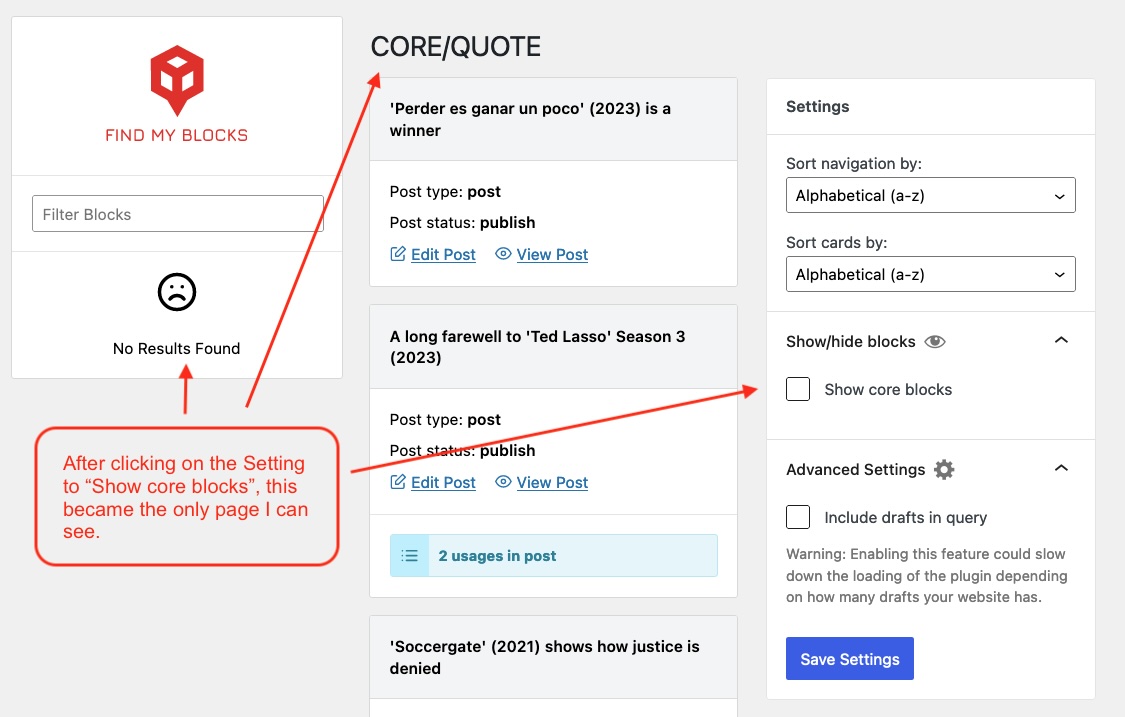
On the upside, the plugin did give me a list of my patterns, and I was able to categorize them. But I did have to reboot WP twice while setting these categories.
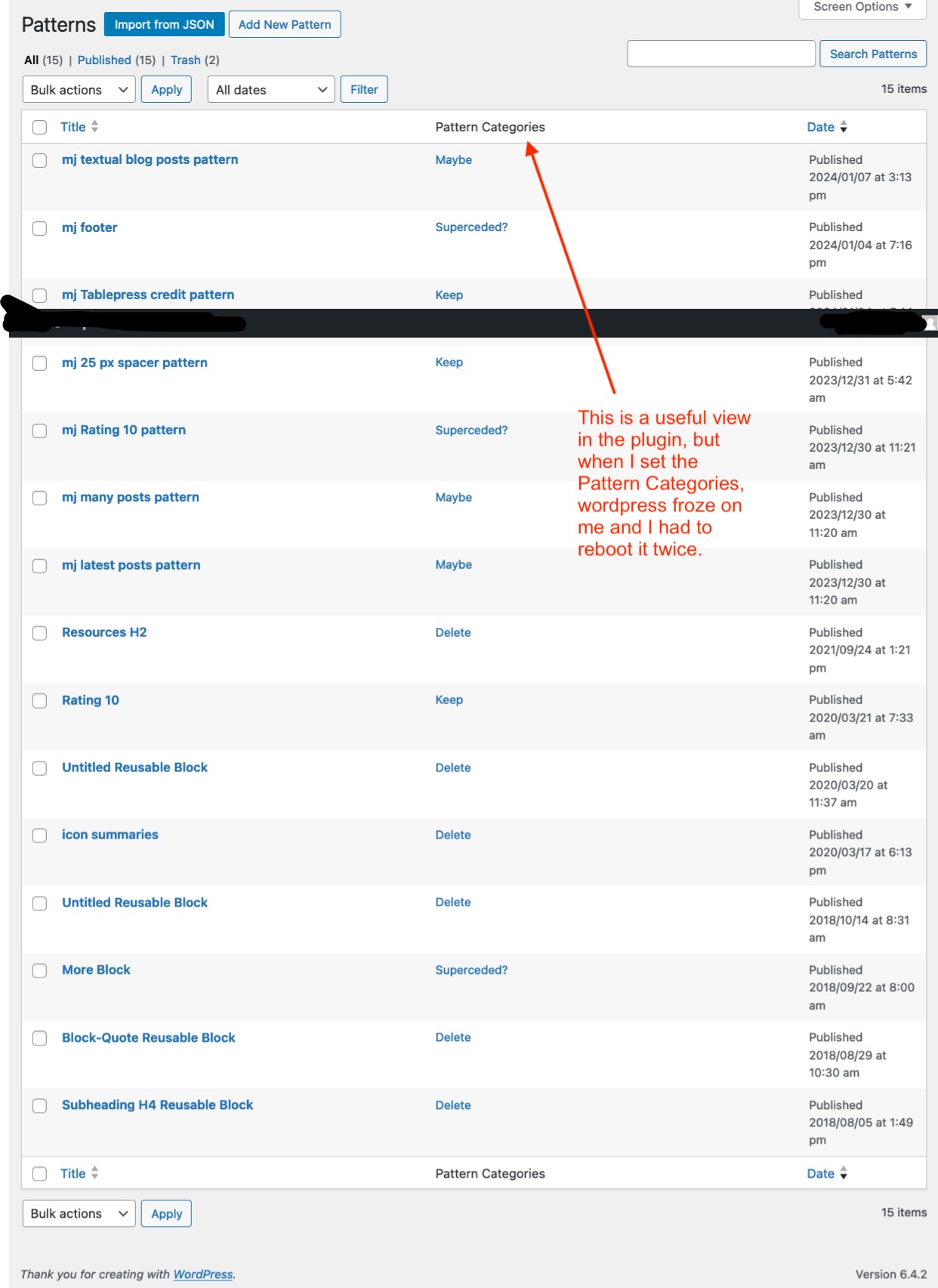
So my warning is, don’t use this plugin. I realize the developer was well-meaning and is now too busy to work on this plugin, so I don’t fault the developer. But I do think WP ought to have a built-in find my blocks functionality. Otherwise, the block editor is going to become a mass of tangled fishline.
]]>I understand the status of this plugin, and I’m even considering adopting it. This is an FYI that the version ID “v3.5.5″ does not conform to the expectations of the version_compare() function. The letter “v” results in this version ID essentially being null, so any version check shows this as older than it really is.
This is seen when security software is checking for plugins that might be subject to vulnerabilities. Even though I’m running v3.5.5, the security plugin that I use reports:
Find My Blocks plugin <= 3.3.2 – Private Post Titles Disclosure vulnerability. The vulnerability has been fixed in version 3.4.0.
The solution is for the plugin to get this one character “v” removed. *sigh* We can hack the “v” out in our own installations but security software might then see the plugin as being modified and that could trigger a different warning.
So, no suggestions, just a FYI.
]]>This plugin appears abandoned.
I wonder if we could get an announcement as to whether there is intention to continue to maintain this plugin?
For the record, nobody owes me or anyone else anything in regards to that.
But before I start thinking about using this, I want to know if there is a future.
]]>I have a site where Find My Blocks will never load the list of blocks. The site also has the bbPress plugin active and Find My Blocks works if bbPress is disabled.
]]>Would love to see this same kind of plugin but for templates. Often a block theme will come with a number of templates, and over time, I might not remember which ones I’ve used and which ones have never been used. I’d love to find those that haven’t been used so I can delete them. Just an idea for when you’re bored and looking for another plugin to create. ??
]]>View post on imgur.com
]]>
Hey there! Just want to follow up on the previous feature request for this, but since it was closed, well, here we are.
Any updates or progress on this? Or what about the plugin in general? It hasn’t been updated in a year at this point, and I’m sure that Wordfence is going to start screaming about it soon enough.
]]>Hi, congratulations for the plugin!
A way to distinguish blocks with the same name within the editor (and avoid ambiguity) would be useful.
In particular, being able to easily view the name of the plugin to which a specific block belongs. Basically “plugin name – block name”, instead of just “block name”.
Just like it was implemented on the page of this amazing plugin.
In summary it should be integrated directly into the wordpress editor, to distinguish blocks with the same name.
Screenshot with an example highlighted.
It would be possible?
Thanks in advance.
How can the plugin be extended to also find header and footer blocks? For example, if the Socials plugin is present, maybe I want to prompt the user to enter their Facebook URL.
]]>One of the ways I use your plugin is to sort through the various block library plugins I’ve installed for testing. This helps me see which ones I’m actually using so I can delete the ones I don’t really need.
Would it be possible to display the name of the plugin that has registered each block used in the list?
Thanks for the incredibly useful plugin!
]]>Hi,
Is there a way to export the results (like CSV or JSON) ?
This would help when dealing with blocks that are used on hundreds of pages.
Thanks for the plugin, it does help a lot.
]]>Hello, I tried using this plugin but encountered the following console error when I visit the page in the admin. I’m running WP 6.0:
DevTools failed to load source map: Could not load content for https://next.redacted.org/find-my-blocks.js.map: HTTP error: status code 404, net::ERR_HTTP_RESPONSE_CODE_FAILURE
DevTools failed to load source map: Could not load content for https://next.redacted.org/find-my-blocks.css.map: HTTP error: status code 404, net::ERR_HTTP_RESPONSE_CODE_FAILURE
blocks:1 Failed to load resource: the server responded with a status of 500 ()
VM651:1 Uncaught (in promise) SyntaxError: Unexpected end of JSON input
at find-my-blocks.js?ver=1653523459:16:1417
(anonymous) @ find-my-blocks.js?ver=1653523459:16GET https://next.redacted.org/wp-json/find-my-blocks/blocks 500
(anonymous) @ find-my-blocks.js?ver=1653523459:16
Iu @ find-my-blocks.js?ver=1653523459:12
es @ find-my-blocks.js?ver=1653523459:12
exports.unstable_runWithPriority @ find-my-blocks.js?ver=1653523459:8
fa @ find-my-blocks.js?ver=1653523459:12
Ji @ find-my-blocks.js?ver=1653523459:12
Vi @ find-my-blocks.js?ver=1653523459:12
Ri @ find-my-blocks.js?ver=1653523459:12
Ss @ find-my-blocks.js?ver=1653523459:12
(anonymous) @ find-my-blocks.js?ver=1653523459:12
Wi @ find-my-blocks.js?ver=1653523459:12
Ls @ find-my-blocks.js?ver=1653523459:12
exports.render @ find-my-blocks.js?ver=1653523459:12
parcelRequire.fkGZ.react @ find-my-blocks.js?ver=1653523459:3446
f @ find-my-blocks.js?ver=1653523459:1
parcelRequire.tLxU @ find-my-blocks.js?ver=1653523459:1
(anonymous) @ find-my-blocks.js?ver=1653523459:1I get no results only the ‘Loading’ with three icons below it. Thanks for your assistance!`
]]>The YouTube block (https://wordpress.com/support/wordpress-editor/blocks/youtube-block/) doesn’t show up in a FMB search. I do have “show core blocks” checked, I can find other core blocks and custom blocks, and I even made sure to place it on a page and publish that.
]]>Hi
This is a great nifty little tool which should have been in the WordPress core. Thanks for developing this.
I just installed this and it shows only 3 jetpack blocks. I have about 30 reusable blocks created and some heavily used. none are shown.
Can you please help? Thanks in advance
Regards
]]>Hi there. I’ve had a great time using this plugin on my Local environment, running PHP version 7.3.5 but when I tried using on my production and staging environments I get the following error in the console:
Failed to load resource: the server responded with a status of 500 ()
https://www.mywebsite.com/wp-json/find-my-blocks/blocks
Needless to say that I tested this with all other plugins deactivated and the default theme running. I even saved permalinks just in case.
After some debugging with support at Flywheel where they only run PHP v7.4 I tried switching my Local up to the same version (7.4.1) and got the same error. Unfortunately they can’t allow me to test 7.3 on their servers for security reasons but right now it looks as though perhaps there’s a problem with the plugin running on PHP 7.4.1.
Let me know if I can help out by providing any more debugging info.
]]>Hello,
After update to 5.8.1 I can’t activate the plugin with error …
Parse error: syntax error, unexpected ‘)’ in /home/*****/public_html/wp-content/plugins/find-my-blocks/inc/enqueue.php on line 63
Any idea?
]]>Hi,
I just wanted to download the “find my blocks” plugin from the WordPress plugin repository, but I got the message
This plugin has been closed as of August 30, 2021 and is not available for download. This closure is temporary, pending a full review.
Any idea when this will be solved? Thanks in advance four your help & bye.
]]>It looks like clicking the + symbol, which is shown next to text like “8 usages in post”, should open an accordion that shows the list of pages a block is used on. But it doesn’t seem to do anything.
Is tis a bug, or is it not an intended feature at the moment?
]]>Hi, can you change the order of the plugin’s menu item please, so that it doesn’t appear above “Available Tools” in the Tools menu?
Plugins usually add items below core menu items so it’s a bit jarring.
]]>