Just purchased pro , tried 1.2.3 and 1.2.2 and neither will activate they just time out when installed and i press activate
the free demo one worked perfectly
]]>I am using a gif file but I keep getting pagespeed recommendations to turn it into an SVG animation. I have the same logo in an SVG animation but I can’t work out how to use it with your plugin. Would the pro version allow for this?
Thanks
]]>Hello
While the Preloader is shown, the whole Website is zooming in slightly. It’s not a big Deal but it’s weird and a little bit disturbing.
]]>Hello,
I noticed on my website that links with target=_blank doesn’t open in a new tab if the link is another page of my domain, and open in a new tab if it’s an exterior link.
After some tests, I found that this problem is related to your plugin, it happens only when your plugin is activated. I search for topics on the subject and found this :
]]>The preloader stays permanently on custom post types pages only on mobile.
]]>I’m frequently encountering a PHP Notice stating: ‘Trying to get property ‘ID’ of non-object’ in the context of the Flat Preloader plugin. This error is originating from the ‘/wp-content/plugins/flat-preloader/flat-preloader.php’ file on line 120.
Could you please review the plugin’s settings, or if possible, release a new version of this plugin to resolve this error?
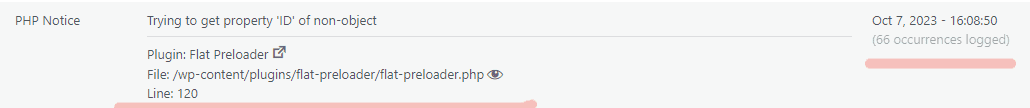
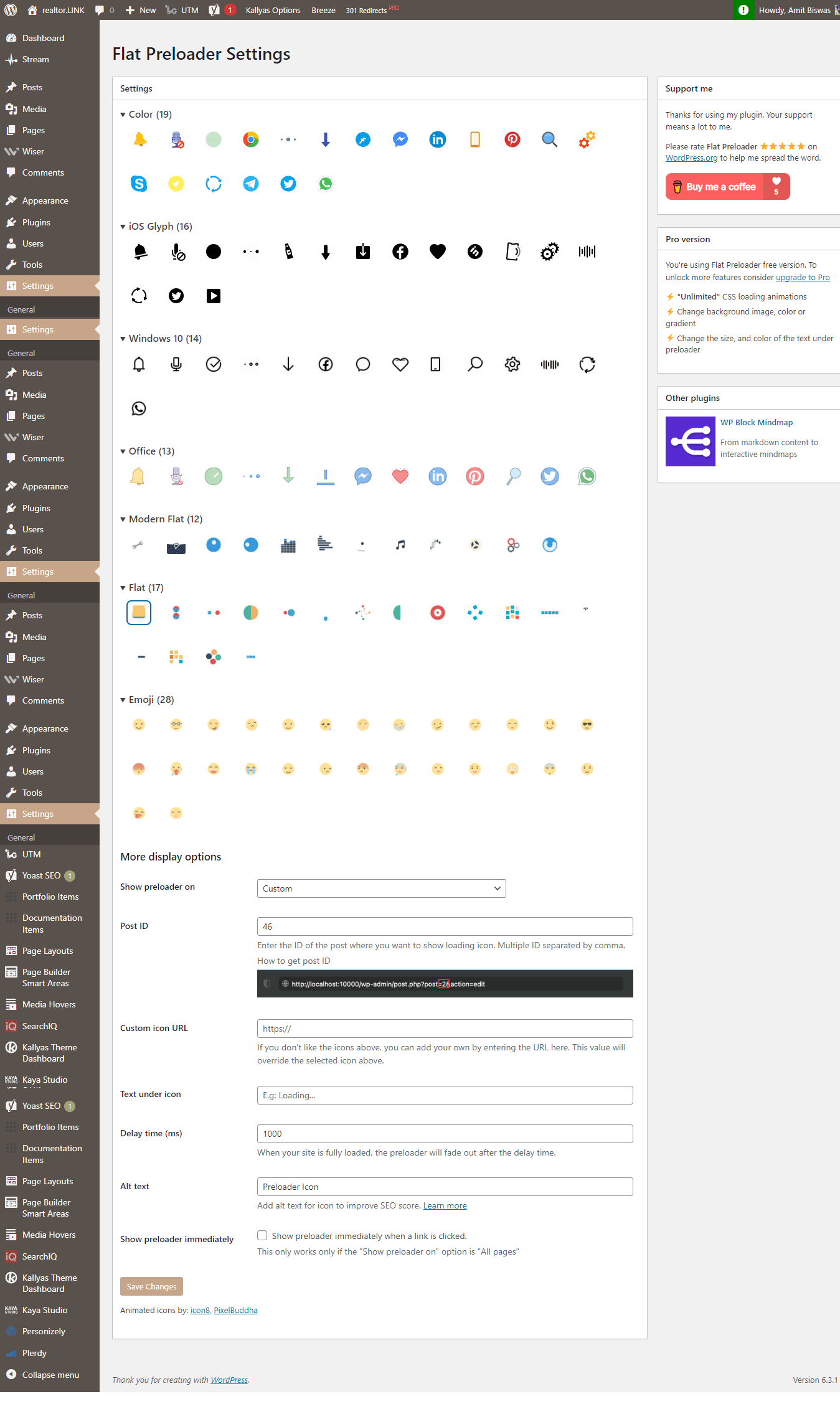
Warning: Attempt to read property “ID” on null in /home/mywebsite/mywebsite.com/wp-content/plugins/flat-preloader/flat-preloader.php on line 120
That’s the message I see on the /shop/ page of my site. How can I fix it or at least hide the error message?
]]>So when I have the ‘show preloader immediately’ box checked with ‘show preloader on all pages’ set, when I click on a specific link, it indeed loads instantly which is what I want. However I only really need this preloader set for one specific page, when I enter the page id in the custom field, and then I click on the link, it waits a few seconds (~5-7) before the preloader starts. I see your note that says the ‘show preloader immediatly’ only works when it’s set to all pages. But I wonder why this is the case or if it’s possible in any way to make it work for just a specific link or button to show the preloader immediately? It’s difficult for me to share the specific link because its set for registered specific user roles.
Specifically i’d like this to work instantly when I click on a button or link directly in the user account section, and a link to the same page on the top dropdown menu. It works on all pages, but I only really need it for specific pages.
Any suggestions?
]]>Is it possible to prevent the preloader from running on clicks of a telephone link (a href=”tel:”)
Currently when you click on a telephone link the preloader starts but never ends.
Thank you
]]>Hi Thien
I’ve noticed significant page loading time issues on /wp-admin/plugins.php at more than 80 secs most times.
I’ve checked all plugins and found it is caused by Flat Preloader Pro
]]>Hi there.
Great plugin, will definitely be purchasing Pro version but first I’m having an issue with the loader showing immediately on certain element clicks.
When I click certain elements it loads immediately but with other elements e.g. a button it takes 2-3 secs before it loads.
I have a membership site so can’t share the url or any login info on here.
If iI purchase the pro version would that enable a certain level of support?
Thank you
]]>Dear team,
I would like to request the addition of a feature to allow for exceptions to be set for the Preloader. Specifically, I would like to be able to exclude the home page and the contact us page from being affected by the Preloader.
Thank you for considering this request.
Sincerely,
]]>Hi Thien – I have noticed that the target=”_blank” attribute on my site is blocked when the preloader is activated, it works fine when I disable it.
I did not notice the issue before so I rolled the plugin back to see if the issue started to occur in any recent version. From what I can see, 1.7 was the last version which worked fine and the issue shows up when the plugin is updated to 1.8 (or any subsequent version).
Can you check from your end, please?
Thanks
]]>Hello Thien,
Firstly, thanks so much for the plugin.
I’m having an issue with it on a more resource intensive website, with a big .json file, which is the background animation.
Basically the preloader finishes loading before this big .json file is finished to download and display. You can see what I mean in the Dropbox provided.
For security reasons, I don’t want the actual website link to be displayed here publicly, but if you can give me a private way to send it to you, I can do it.
]]>Hello,
With the option “Show preloader immediately when a link is clicked.” the preloader remains on the page after pressing the back button in the browser and does not disappear. This has been tested on several websites.
Wordpress is running on the latest version (6.03). There is no caching plugin on the test site and no other page optimisation like css minify, etc.
The error occurs with Chrome, Firefox and Opera. The latest version in each case. Only with Edge does the preloader disappear properly.
]]>Hello,
There is some php error in admin and front because of undefined key in flat-preloader-settings.php & flat-preloader.php for key “$settings[‘show_preloader_instantly’]”
Thanks to fix it in next release plz
]]>Hi!
I think your plugin creates great scores (light), but destroys the Header (logo section) of my site (tested on several desktop/mobile browsers).
Important to know, that my site runs with FlyingPress (the best speed plugin currently) which doesn’t work out (creates a fat black header with huge logo). I had to change it back to another loader.
Any idea?
]]>PreLoader version 1.10.0
PreLoaderPro version 1.0.0
I am unable to use Flat Preloader on individual pages by using the post ID. It works great when set to “All Pages” but doesn’t work at all when set to specific post IDs.
For my application, it would be great to be able to;
NOT load on the Home Page
Load immediatly on all other pages
This would save me from having to enter all of the sites post IDs just to skip the home page.
Is this possible?
Thanks
]]>Hi – If I have the “show preloader immediately” option set I am unable to use the divi visual builder – it simply displays the preloader animation without loading anything afterwards.
Also – when same option is set – on my iphone/safari if I click a link it works with preloader, but if I swipe right (i.e. go back a page) then the preloader is persistent and doesnt load the page again.
Workaround is to not use that option obviously!
Thanks.
]]>Hello, I was wondering if this can be set to function on just one Page or Post?
I have this one page on a website that takes like 12 sec. to load (because of a widget I need for that Page). All my other pages are fine, so I do not need a preloader.
Please let me know if this plugin can be set to function for just “one” URL on my website.
Thanks!
]]>Is it possible to add the option to choose whether you want the preloader to show on link click or not.
Basically what i want is to show preloader instantly on click and i don’t even need the preloader to show on next page.
Best functionality you could do is:
1. Give option to show preloader as is right now
2. Give option to show preloader instantly on link click and stop showing it on the next page.
3. Give option to show preloader in both current and next page as it is loading.
Hi
The homepage is not coming up because the preloader is blocking it. Even when I disable the plugin it still shows the preloader.
Also when I switch from Only homepage to all pages and save it, nothing happens after reload and goes back to Homepage only
]]>I am using Rank Math Pro for SEO analysis and improvement on my new website. It has produced the following item: Some images on your page have no alt attribute. (1)

I remember choosing the image, but I don’t recall it having an Alt attribute option. Any suggestions, please?
]]>Hi!
When I activate the preloader a version without css shows a few miliseconds before the preloader GIF appears.
]]>Hi,
Can you please tell me how to change txt font under animated icon or give me css code, so I can change fonts?
Thank you.
]]>Hi Developer,
Your plugin slug is flat-preloader, but your Text Domain is set as flat_preloader. As the “Requires at least” is at least 4.6, you could remove the Text Domain tag, but you still need to modify the text domain in all your source files. Make sure it is equal to your plugin slug. (see https://developer.www.ads-software.com/plugins/internationalization/how-to-internationalize-your-plugin/#text-domains)
Regards,
Alex Lion
]]>Hello
How to disable preloaded on tablet + mobile please ?
]]>Hello
Great work you have done.
Notice that there is some delay before the preloader shows following a link click.
Please, I would like the preloader to show immediately a link is clicked.
I need this so that when I use the “Add to Home Screen” property on Chrome browser which doesnt indicate page loading, the user can see the preloader immediately he clicks on a link.
Is there a function or a snippet you could help with?
Thanks
]]>Hello,
I am using OceanWP and Elementor for my site. Somehow the PreLoader is not visible even I have goog performance rating 44/100.
Cann someone help me?
BR
ben
https://domain.tld/wp-content/plugins/flat-preloader//assets/images/modern-flat//var/www/html/wp-content/plugins/flat-preloader/assets/images/modern-flat/modern_flat%20(1).gif