Troubleshooting Mode does not enable when I click on Troubleshoot
I click on Troubleshoot on a plugin from the plugins page and it just reloads the plugin page – It never goes into Troubleshooting Mode
I notice the url change from this (when I click on Troubleshoot)
https://sportstechnologylabs.com/wp-admin/plugins.php
TO
]]>Hi there,
Since a few days I?get the following error when I want to add a new page or when I?want to enter Elementor Themebuilder:?
Notice: Function _load_textdomain_just_in_time was called?incorrectly. Translation loading for the?health-check?domain was triggered too early. This is usually an indicator for some code in the plugin or theme running too early. Translations should be loaded at the?init?action or later. Please see?Debugging in WordPress?for more information. (This message was added in version 6.7.0.) in?/var/www/vhosts/meeromzetuitjewebshop.nl/httpdocs/wp-includes/functions.php?on line?6114
I tried to fix it with the help from my hosting provider but I think the real problem is something within the Health Check & Troubleshooting plugin (and a few others).?
Can you please help me with this so that I can use my website to the fullest?
Thanks in advance.
Joyca
]]>swg proxy + docker + wordpress image latest == php 8.2.25
Hi, I get this message with the normal test: The REST API encountered an unexpected result
The REST API is one way that WordPress and other applications communicate with the server. For example, the block editor screen relies on the REST API to display and save your posts and pages.
When testing the REST API, an unexpected result was returned:
REST API Endpoint: https://yourdomain.com/wp-json/wp/v2/types/post?context=edit
REST API Response: (403) Forbidden
On pasting this URL (https://example.com.test/wp-json/wp/v2/types/post?context=edit) in the browser, I get {“code”:”rest_forbidden_context”,”message”:”Sorry, you are not allowed to edit posts in this post type.”,”data”:{“status”:401}}
If I change this URL to context=view (https://example.com.test/wp-json/wp/v2/types/post?context=view) in the browser, I get
{“description”:””,”hierarchical”:false,”has_archive”:false,”name”:”Posts”,”slug”:”post”,”icon”:”dashicons-admin-post”,”taxonomies”:[“category”,”post_tag”],”rest_base”:”posts”,”rest_namespace”:”wp\/v2″,”_links”:{“collection”:[{“href”:”https:\/\/example.com.test\/wp-json\/wp\/v2\/types”}],”wp:items”:[{“href”:”https:\/\/example.com.test\/wp-json\/wp\/v2\/posts”}],”curies”:[{“name”:”wp”,”href”:”https:\/\/api.w.org\/{rel}”,”templated”:true}]}}
Both seem to indicate that REST API is working, so what’s wrong and why is the test failing? I suspect your plugin was not vetted against PHP 8. The details indicate you tested it up to PHP 7.3.
The wordpress image provided by WordPress is using PHP 8. Were you aware?
]]>i am admin and disable to login
always appear 403 forbidden
Proudly powered by LiteSpeed Web Server
Please be advised that LiteSpeed Technologies Inc. is not a web hosting company and, as such, has no control over content found on this site.
]]>Today I downloaded it, installed it, but it wont activate. When I click activate, it acts like it is working, but then nothing. It is still not activated.
]]>Hi,
With the upcoming WP 6.7 (currently in beta) a PHP notice is thrown if load_plugin_textdomain() is not loaded in “init” hook:
Notice: Function _load_textdomain_just_in_time was called incorrectly. Translation loading for the health-check domain was triggered too early. This is usually an indicator for some code in the plugin or theme running too early. Translations should be loaded at the init action or later. Please see Debugging in WordPress for more information. (This message was added in version 6.7.0.) in wp-includes/functions.php on line 6099
Could you fix it? Thanks!
]]>I am experiencing an issue with my WooCommerce store integrated with Stripe for payment processing.
- Customer Payment Issues:
- I received an email from a customer claiming she made a payment via my website. She provided a receipt showing payment dated 12/10/2024. However, her order is marked as “pending” in my WooCommerce dashboard, and there is no corresponding payment record in my Stripe dashboard.
- Testing and Validation:
- I conducted a test order to check the payment processing, and although account validation, account settings, and API configurations are all correct, I still encountered issues regarding the payment status.
- Suspicion of Fake Receipt:
- There’s a possibility that the customer may not have completed the payment and may have sent a fake receipt. This is compounded by the fact that I have other customers with pending payments from the same timeframe.
Additionally, I have contacted Stripe and WooCommerce support, and they have been very helpful. However, when I reached out to Hostgator for assistance, they immediately suggested that I pay for a $80 security upgrade to receive support, which I find suspicious.
I would appreciate any guidance or troubleshooting steps to understand why these issues are occurring and how I can verify the legitimacy of the payments received through my site.
Thank you for your assistance!
]]>Hello,
is there a feature which comes with the plugin, where I can create a health endpoint? I want to use it for health checks of our firewall and liveness and readiness probes of out kubernetes cluster.
Thanks for your help!
]]>I activated Troubleshooting Mode, re-activated some Plugins (Woocommerce, WP All Export Pro) and suddenly the Plugin List only showed 3 available Plugins (there should have been 86) and the “Exit Troubleshooting Mode” link was gone.
Deleting Cookies didn’t help, removing the Plugin folder via FTP didn’t help, accessing as a different Admin didn’t help, didn’t find “health-check-troubleshooting-mode” in phpMyAdmin and ended up with a dead page.
I rather like the Plugin, but this got me into panic mode and made my client furious… And clue why this might have happened?
Error reverting to a saved snapshot in WP Reset. Please see image below . . .
I have a Gravity Forms page that is not validating on first load. it validates just fine on second load. If I disable ReCaptcha for the form, it validates. This seems like a plugin conflict, so I have installed this plugin to see if there is a conflict. I have set the site into troubleshooting mode for me, and I have enabled the required plugins to test the form, and the form works, so I start enabling more plugins, but the health check will only let me enable about 38 of them, and the form still works.
This site is an inherited site with 65(!) installed plugins, some of which need updating, but I need to solve the form issue before anything else. I can’t check if a plugin is conflicting if I can’t enable it, so what is going on? Why can’t I enable the rest of the plugins?
]]>Hello Guys,
I can’t see this top section in my dashboard whenever I Enable the Troubleshoot Mode. It moves to default theme but never show me this section.
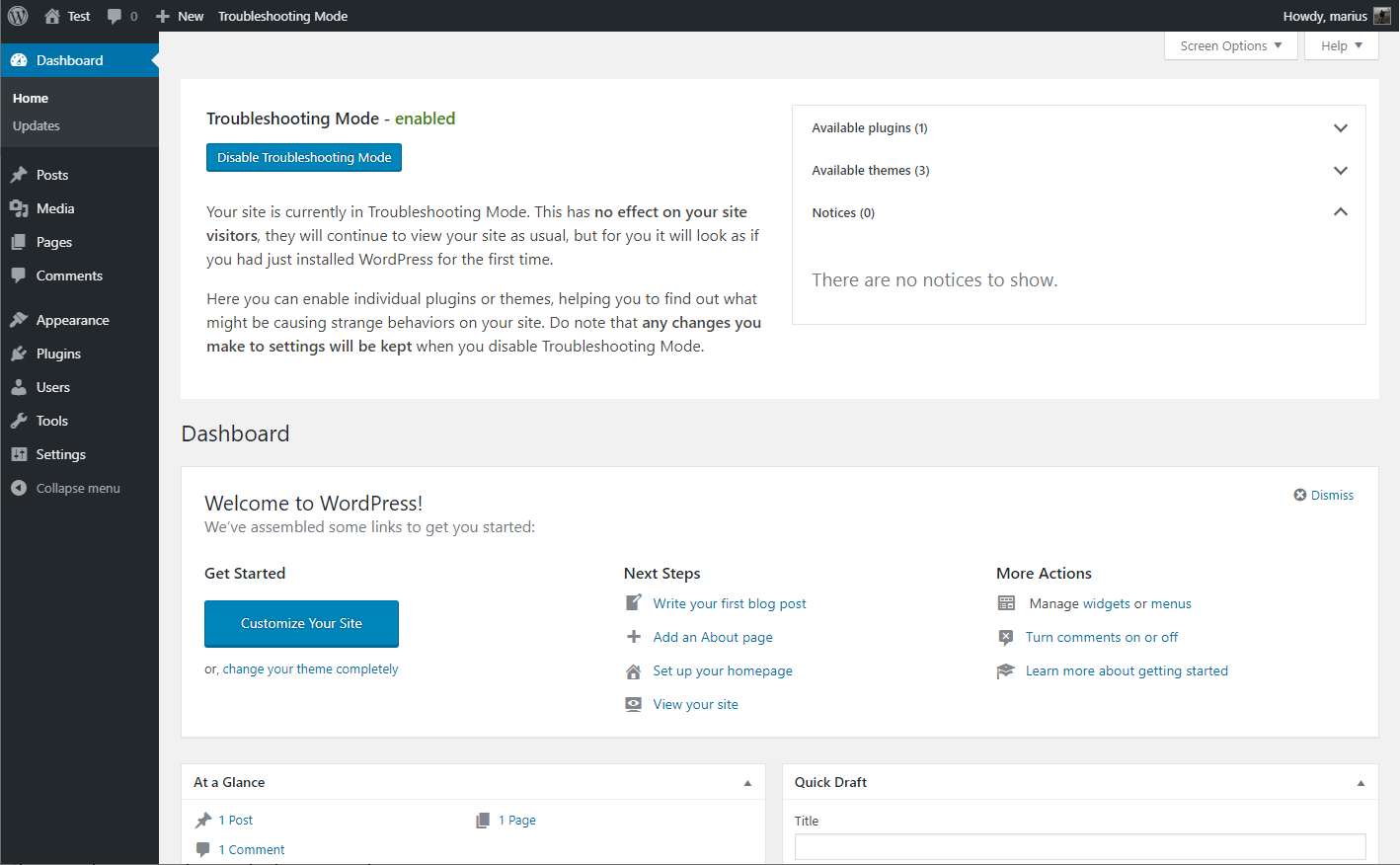
Recently, I had shifted my website hosting to another server due to the malware attack in previous one. The problem is that now my WordPress id is taking time in uploading images and performing other tasks. There is no issue from server side but still seems a heavy load on WordPress. Can you tell me how can I fix it. My website is also taking time in loading, should I install any plugin? or report it to WordPress?
]]>Hi, I’m getting redirects on both author and non-existent pages like site/how to…/page2, site/how to…/page3, etc and they redirect to homepage
Not seeing healthcheck plugin pick these up, is this something it might be able to locate ?
Thanks
]]>Hi
I observe the different tables summarizing the different configurations such as “site health” etc…
and I see that they sometimes have a hard time updating themselves or simply don’t get there
<a href=”https://www.awesomescreenshot.com/image/49571598?key=f13bcc2a5a1611cac4d5a12945b3afc7
“>https://www.awesomescreenshot.com/image/49571598?key=f13bcc2a5a1611cac4d5a12945b3afc7
<a href=”https://www.awesomescreenshot.com/image/49571714?key=fe068670e0a7668bd50121c04449bc8b
“>https://www.awesomescreenshot.com/image/49571714?key=fe068670e0a7668bd50121c04449bc8b
Downgrading to the previous WordPress version fixes the problem.
Thanks for your help
The ‘Site Health Issues’ is a distracting red and no matter what ccs tricks I try I can’t seem to set the background colour to black. A small red dot might be appropriate if attention is needed, not a glaring red.
]]>Hi
I am using Betheme on my website and using and created page with Elementor page builder. I am getting error while updating footer widget, and I am not able to update it. This is the website: https://www.pretute.in/.
Please help.
Thanks
]]>The plugin “Health” shows “old PHP version” and “lacking persistent object cache”.
PHP version is 8.2.6 (as listed in details) and Redis cache is enabled. Both facts were controlled by the provider too.
The plugin Health should be updated automatically… Where is the problem?
Kind regards
Ernst Weinzettl
I went into Troubleshooting mode to test an individual plugin.
After testing it, I pressed the DisableTroubleshooting mode button.
But ALL the plugins are stilll disabled.
I’ve cleared all my cookies (because I read that this might solve it. But it didn’t).
And rebooted my machine (becasue I had LOTS of windows open).
How can I get I re-enable the plugins that were active? (some were and some somenot activated)
WP 6.3.4
Healthcheck 1.7
For the security of my website, I turned on preventing cross-site attacks (open_basedir) and found that the “Health Check & Troubleshooting” plugin is not working properly.
File Integrity Functions not working properly
If I turn off Cross-Site Attack Defense, Health Check & Troubleshooting works fine!
I am attaching my cross-site attack prevention configuration file
open_basedir=/www/wwwroot/xxxx.com/:/tmp/
]]>Hi,
Diagnostic page won’t open, please help
]]>When activating troubleshooting mode, this plugin requires that the latest standard theme be installed, but then insists on Twenty Twenty Three.
]]>Hi, I get this message with the normal test
The REST API encountered an error
The REST API is one way that WordPress and other applications communicate with the server. For example, the block editor screen relies on the REST API to display and save your posts and pages.
When testing the REST API, an error was encountered:
REST API Endpoint: https://example.com.test/wp-json/wp/v2/types/post?context=edit
REST API Response: (http_request_failed) cURL error 7: Failed to connect to example.com.test port 443: Connection refused
On pasting this URL (https://example.com.test/wp-json/wp/v2/types/post?context=edit) in the browser, I get {“code”:”rest_forbidden_context”,”message”:”Sorry, you are not allowed to edit posts in this post type.”,”data”:{“status”:401}}
If I change this URL to context=view (https://example.com.test/wp-json/wp/v2/types/post?context=view) in the browser, I get
{“description”:””,”hierarchical”:false,”has_archive”:false,”name”:”Posts”,”slug”:”post”,”icon”:”dashicons-admin-post”,”taxonomies”:[“category”,”post_tag”],”rest_base”:”posts”,”rest_namespace”:”wp\/v2″,”_links”:{“collection”:[{“href”:”https:\/\/example.com.test\/wp-json\/wp\/v2\/types”}],”wp:items”:[{“href”:”https:\/\/example.com.test\/wp-json\/wp\/v2\/posts”}],”curies”:[{“name”:”wp”,”href”:”https:\/\/api.w.org\/{rel}”,”templated”:true}]}}
Both seem to indicate that REST API is working, so what’s wrong and why is the test failing?
]]>When doing the “File Integrity checks” I get the following message “It appears as if some files may have been modified.
One possible reason for this may be that your installation contains translated versions. An easy way to clear this is to reinstall WordPress. Don’t worry. This will only affect WordPress’ own files, not your themes, plugins or uploaded media.” for all the default WordPress files.
Using Version 1.7.0 of the plugin.
Running version?6.4.3 of WordPress.
It is happening on all my sites.
Image of https://www.powacycle.co.uk/screenshot.png
Might be a different issue but php is getting the following error message “Undefined array key ‘status’ in wp-admin\includes\class-wp-site-health.php on line 3296” and “Undefined array key ‘status’ in wp-admin\includes\class-wp-site-health.php on line 3294”
]]>Like many users, I had problems exiting troubleshooting mode. In my case, I could exit but my active plugins/themes were left in the same inactive status as when troubleshooting. This created a lot of extra work.
I wonder if the plugin is abandoned.
]]>Good morning. For a few days I have noticed that when I work on plugins (install, uninstall, activate, deactivate) the diagnostic mode is activated.
It’s not that it’s a big deal but it’s annoying.
Troubleshooting mode keeps on and my site is not working :O
Also I can’t activate any plugin manually :/
Any ideas of what can I do?
Thank you
Hey
I have a multisite install, and it appears that when I activate troubleshoot on a domain site, I have no select options to deactivate plugins for troubleshoot.
When I reset settings and go multisite main > Activate plugin from there, I cannot activate troubleshoot mode, but I can select plugins that are on.
What am I missing?
Thx
]]>Is it possible to have all plugins enabled first?
So that I could deactivate one after another?
Hello – Would it be possible to provide in the evolution of the plugin, a sort of “black box” which would list the updates of the plugins as they are “Updated”. This information would make it possible to better understand when we look for a bad consequence of an update a posteriori.
]]>