Is this plugin compatible with PHP 8.3?
]]>Is this plugin compatible with PHP 8.2 and PHP 8.3?
]]>Vulnerability found in 1.8.5.7
CVSS Score
#WordPress Collapse-O-Matic plugin <= 1.8.5.8 – Authenticated Stored Cross-Site Scripting via Shortcode vulnerability
-Vulnerability type: Cross Site Scripting (XSS)
-No Update Available
by Defender Pro
Collapse-O-Matic <= 1.8.5.8 – Authenticated (Contributor+) Stored Cross-Site Scripting via Shortcode
Just checking on whether this latest vulnerability will be updated.
Right now the plugin status shows, “This plugin has been closed as of June 14, 2024 and is not available for download. This closure is temporary, pending a full review.”
I just want to make sure this is being addressed. Thank you!
]]>greetings,
i ran a security scan using Solid Security on my site and this popped up
it refers to the same CVE as before – CVE-2023-40669 – so this indicates that the problem may not have been completely fixed.
if you could check this out it would be greatly appreciated.
cheers, wizdude.
]]>I had this same problem back in September after updating to version 1.8.5.4. I’m now on version 1.8.5.7. I’m linking to the previous support ticket since it is exactly the same issue. It was resolved on your end with a plugin update; I’m not sure exactly what you did. Can you help again, please? If nothing else, how can I access a previous version so I can downgrade? Thank you!
Previous support thread: https://www.ads-software.com/support/topic/shortcode-in-excerpt-attribute-no-longer-working-v1-8-5-4/
]]>Firstly many thanks for the update and for resolving the security flags.
Could button be included in the list of allowed tags? I have a site that has to use this tag for its accordions, with a lot of content that’s breaking on 1.8.5.6 ??
Since the update of Collapse-O-Matic from version 1.8.5.5 to 1.8.5.6 (20/04/24) my site has problems. The original code was:
[expand title=”Art in the Drawing Room” rel=”Group-highlander” targclass=”small”]Click here for Group page …….
This now seems to fail to process the expand tag correctly and displays as: < class=”collapseomatic ” id=”id662655918cb97″ rel=”Group-highlander” tabindex=”0″ title=”Art in the Drawing Room” >Art in the Drawing RoomClick here for Group page ……
As a temporary fix I have reverted back to version 1.8.5.5
I’m using WordPress 6.5.2, PHP 8.1.27 and Theme OceanWP (Child).
Any help would be appreciated.
Thanks
Ed Dee
]]>Just updated to Version 1.8.5.6 and ran Wordfence … no vulnerabilities! Looks like it finally got fixed.
]]>Is there an update coming soon? Asking for a friend ??
]]>When loading the page all the elements are expended instead of collapsed.
I didn’t change anything in this page before this problem occurred.
How can I fix it?
]]>It appears you have had a fix available to address the reported vulnerabilities for months.
When will you be addressing the issue with an update?
]]>This is more of a question, than a bug. Is there a way to nest expands? So that you have an expand within another expand command?
]]>This plugin is awesome except that it made my site vulnerable to attack: https://patchstack.com/database/vulnerability/jquery-collapse-o-matic/wordpress-collapse-o-matic-plugin-1-8-3-cross-site-scripting-xss-vulnerability?_a_id=431
]]>Perhaps there is an algorithm, or maybe it’s the user. Let’s see, shall we?
]]>This is the thread to follow for ‘security’ issues on this plugin.
]]>I am getting alert for this plugin. Can you please advise?
Critical Problems:
* The Plugin “Collapse-O-Matic” has a security vulnerability.
Vulnerability Severity: 6.4/10.0 (Medium) Vulnerability Information
https://www.ads-software.com/plugins/jquery-collapse-o-matic/#developers
Dear fellow Collapse-o-matic users,
I am desperately seeking a replacement for Collapse-o-matic. I looked into a couple possibilities that I learned about from this WPBeginner post:
but neither of those work for my particular needs.
So I’m putting out this call to users — maybe we can gather a list of replacement plugins here that will help us to gracefully survive the loss of sweet Collapse-o-matic.
]]>Hi,
Love this plugin and thank you.
I’m receiving notification that WordFence is flagging even the newest v1.8.5.5 version as a security vulnerability.
Here is the link: https://www.wordfence.com/threat-intel/vulnerabilities/id/aa85abba-e13f-42cd-8f13-432ed375fb37?source=plugin
]]>Hi, I use Collapse-O-Matic on three different websites (and love it!). This morning all three of those were flagged in an overnight Wordfence scan as having a security vulnerability. Are you working on this problem, and do you think this can be resolved pretty quickly? I really don’t want to stop using this sweet plugin!
]]>On multiple pages I have placed a shortcode within the except attribute. The purpose is to show a short menu until clicked to expand, then it shows a long menu. It has been working fine for years, until recently when the content of the excerpt is now displaying the source html code instead of outputting the list of links. I am upgraded to the most recent version of the plugin, 1.8.5.4. The shortcode on one of the pages looks like this:
[expand title="View Full List" swaptitle="Condense List" trigpos="below" excerpt="%{%widgets_on_pages id='Themes and props subcategory short menu'%}%" excerptpos="above-trigger" swapexcerpt=""][widgets_on_pages id="Themes and props subcategory full menu"][/expand]Do I need to adjust something in my shortcode to get it working again?
]]>We’re using collapse-o-matic to show/hide a wpform shortcode, and the wpforms shortcode isn’t rendering since this plugin update. It now says “Please enable JavaScript in your browser to complete this form” and the form fields are not appearing normally – it’s showing as just text.
Please help!
PHP below:
echo do_shortcode("[expand title='? Tap to sign'][wpforms id='###'][/expand]")
}Hello,
I updated the plugin today (v1.8.4 to v1.8.5.3), and now my website is broken. I suspect this is related to your recent changes concerning esc_attr and esc_html for XSS injection vulnerability compliance.
However, my code is very straightforward and has been working perfectly until now. Here it is:
function ninjaForm( $args = array(), $content = '' ) {
if ( is_singular() ) {
$sendEmail = do_shortcode('[expand title="Send e-mail" trigclass="envoimail" swaptitle="Reduce" targpos="inline"][gd_ninja_forms form_id="5" text="Contact Form" post_contact="1" output="form"][/expand]');
return $sendEmail;
}
}
add_shortcode( 'ninjaForm', 'ninjaForm' );Could you please let me know what I should modify?
Thank you in advance for your help.
Improper Neutralization of Input During Web Page Generation (‘Cross-site Scripting’)
]]>Hi guys, this morning I had a bad awakening. ??
I have several pages on my website that use Collapse-O-Matic. This is an example of a working page:

And this is how it appeared this morning:

I was using a little trick, to be able to add some formatting to the drawer title, here’s an example:
[expandsub1 title='<span class="titolo"><span class="num">9. </span>L’orda del vento<span class="riletto"></span></span><span class="star4 voto"></span>']All the tags are inside single ‘apostrophes’. I know it’s not a very clean solution, but it worked so far.
Now it seems Collapse-O-Mating is treating all contained text as if it was plain text, so it just converts all tags in the “textual format”.
I had to roll back two versions, until the 1.8.2 finally started to behave as I needed.
Is this a bug or a change in the way C-O-M is working from now on? Because I have no ideas about how to change the code to achieve what I need (and, in case, there are hundreds of drawers, on several pages, to be manually changed). :\
Can you help me?
Thanks. ??
P.S. In the lower left corner of the website there’s a translation button, in case italian language is way too complicated. ??
P.P.S. At the moment I’ve left the 1.8.2 version active, to keep the website working.
]]>Hi team,
Patchstack has alerted me that there is an XSS cross site scripting vulnerability in your plugin. Can you please advise when you will be addressing this?
Hi, I tried to use the findme=”333″ offset feature in shortcode but it didn’t work for me. It seems to take the same effect than findme=”auto”.
Any idea? Thanks
]]>Is it possible to not display the tooltip?
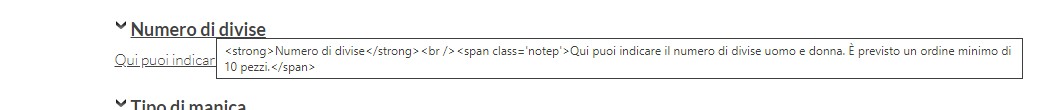
Thanks
]]>Hello! After updating the Sensei LMS plugin from 4.14 to 4.15 version I’m experiencing some issues with collpasing text inside the lessons.
The collapsed text still works perfectly in Pages and Posts but in Sensei lessons the collapsed text instead of appearing exactly under the main text, now after the update, the collapsed text appears with a big spacing in between, like an empty line over and under.
Any ideas? Thanks!!
]]>Steps to repro:
1. Click on this link https://www.drs.wa.gov/plan/pers2/#how-do-you-retire (or load it into any browser)
2. Note that you are taken to the bottom of the page
3. Confirm the anchor is there by loading this page https://www.drs.wa.gov/ once the page is loaded add the anchor to the end of the URL #how-do-you-retire and you will note that the intended action occurs.
After adding multiple accordions I’ve noticed that off page URL’s with anchors in them no longer work but go directly to the bottom (or nearly so) of the page. Here is a test URL ( https://www.drs.wa.gov/plan/pers2/#how-do-you-retire ) that prior to adding the Collapse-O-Matic accordions took you directly to the anchor item.
Should also note that the only anchors that are affected are the anchors that occur after the first accordion, any anchors that occur before the accordion still work.
Issue details
Pages I added Accordions to:
https://www.drs.wa.gov/plan/pers1/
https://www.drs.wa.gov/plan/pers2/
https://www.drs.wa.gov/plan/pers3/
You can verify that this works on the rest of the site that I have not included the Collapse-O-Matic accordions https://www.drs.wa.gov/plan/trs2/#how-do-you-retire
On page anchors still work fine (I have a TOC on the left that has anchors to the same sections) so this is only when linking with an off-page URL or a bookmark.
I tried adding the “findme” attribute just to confirm I wasn’t missing something. I’ve also reviewed the whole support section for similar issues but none of them seemed to match my situation.
Any help would be appreciated,
Thanks Mike
]]>