After upgrading to 1.5.8 I get the following error when loading a table
DataTables warning: table id=DataTables_Table_0 – Ajax error. For more information about this error, please see https://datatables.net/tn/7
I had to revert to 1.5.7 to get rid of it, please advise
]]>I have set up a table for a specific tag but it is still displaying items that have no tag. I only have one tag at the moment. Do I need the pro version for this to only show that specific tag?
]]>I have been trying to get this to work with Advanced Custom Fields, I am able to get a single field to show up but not a field group.
ACF gives a group key but I am not able to get this to show https://nimb.ws/xGFr4SM
I am able to get the individual field keys listed here to work, but I am trying to have all three fields show up https://nimb.ws/yRBhOnG
If the group key isn’t able to work, is there a way to have all three field keys in one column?
]]>Hi there, I’m using JustTables 1.5.7 and Woocommerce 8.8.3. Those are the only activated plugins. I can not add a single or variable product from within the table I created. Looks like a JS or Ajax issue, I can not tell. When I click on the cart symbol next to a product, the rotating dots will spin forever…
]]>Hi, I installed the plugin few weeks back, and today updated to the version 1.5.7. WooCommerce version 8.8.3, WordPress version 6.5.2, Theme: Astra version 4.6.13. Sometimes I get the message as mentioned in the attached screenshot or now on updating to the latest version, when clicked on the cart icon, the respective product is not getting added. Also, refering to the answer to one of this plugin’s support question, I have added the code:
add_filter( ‘just_tables_enqueue_frontend_assets’, ‘__return_true’ ); using code snippet plugin running only on site front-end. Even before adding this code both the errors used to show up.
You can check the system status report link on Gist by clicking here. Please help.
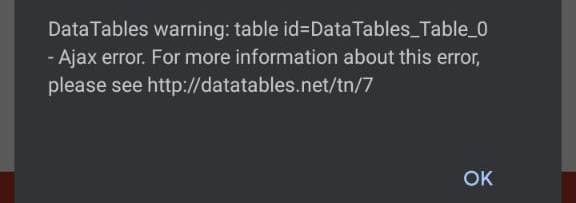
Hello!
I want to hide/disable the popup message saying “….. has been added to your cart”
When I press the add to cart button I get a popup “Item-name has been added to your cart”
https://ibb.co/h9T1nSR
I’ve added the following code as PHP snippet:
add_filter( ‘wc_add_to_cart_message_html’, ‘__return_false’ );
and
add_filter( ‘woocommerce_cart_item_removed_notice_type’, ‘__return_false’ );
Both doesn’t work. When I disable “product table” plugin the popup message disappears when I add items to the cart.
Any idea how to remove this popup message?
Thx
Hello everyone,
I purchased the pro version of Just Tables and when advised to update I get an error message.
Each time I try to update from version 1.4.8 to version 1.5.4 on my dashboard I get the same message.
————————————–
Updating Plugin JustTables Pro – WooCommerce Product Table (1/1)
Downloading update from https://ht-product-update.s3.us-west-1.amazonaws.com/just-tables-pro.1.5.4.zip?v=1.5.4…
An error occurred while updating JustTables Pro – WooCommerce Product Table: Download failed. Forbidden
————————————–
Order #
HTP240228-2531-14174
Can anyone please advise how I can upgrade safely?
Thanks in advance.
AM
]]>Hello Sir,
If you go here– https://demo.wpclever.net/wpcpt/
You will see that it is a Product Table.
Now, the reason I wanted to use a Product Table is because I wanted my customers to be able to add multiple products to Cart from a Single Product Archive Page.
This means that, customers should be able to add and add and add Products to Cart, without needing to go to Cart, navigate back to Shop Page, go to Cart, and navigate back to Shop Page on and on like that.
It was possible to add multiple products to Cart from this Product Table( https://demo.wpclever.net/wpcpt ) — but I couldn’t do the same thing from JustTables.
Probably there are some settings that I need to do.
Can you Please tell me how to make it happen?
Regards.
]]>Hi
In the most recent update we’ve been seeing some issues:
- The variation is appearing in the dropdown as its slug instead of its title
- When trying to add individual variations to cart from a table, we are getting an error: Please choose a right combination of “Product”.
Please see screenshot here: https://ibb.co/qR6R0xd
]]>Hello everyone,
I purchased the pro version of Just Tables a long time back and had no issue until today when advised to update from 1.5.0 to 1.5.1.
Each time I try to update on my dashboard I get “An error occurred while updating JustTables Pro – WooCommerce Product Table:?Download failed. Forbidden” message.
Using Chrome Browser (112.0.5615.138) Windows 10 – 64 bit system
Can anyone please advise how I can upgrade safely?
Thanks in advance.
Ken
]]>Hoping you can help.
I am using free JustTables with free ShopLentor and Elementor/Elementor Pro. I create a template and can add JustTables. In the template, the table shows just fine with all of my products.
However, when I use ShopLentor to assign the template to my shop page, the table on the shop page only shows the headers and does not show any product information. If I use a normal ShopLentor product page, everything works fine.
Are you able to offer any suggestions? I have already disabled all plugins, etc.
]]>Love this plugin!
But… it doesn’t seem to work for product bundles? I just get a ‘nothing found!’ message ??
I tried with the 2 bundle plugins, including Woocommerce product bundles but same thing.
Could you help please?
Hello,
There is a attribute of product on our site, but when I add it as column, the value of that attribute does not show up at frontend.
Thanks.
]]>Hello,
In most case, we only show some products in a table so that a customer can easily compare them, so it is much important feature to support filter out products by a custom attributes, like Model, Size, or Brand.
Also, I noted that there is attribute in Columns setting, but it will show all of attributes together, and I did not find a way to show a specific attribute like Model, Size, Brand.
Thanks
]]>Cheers,
Excellent plugin. How could I put a button to add the selected products to the cart at the bottom of the table?
Thanks in advance.
]]>Hi,
I have a problem with the plugin. So I have Neve Theme and XT Floating Cart for WooCommerce Pro. When I add products to the cart on default shop archives then both Neve build-in cart and XT are updated (number) and XT animation works. But when I add from the table it doesn’t work, nothing updates. But when I go to another page products added through the table are in the cart. How to solve this? I have all updated, and I turned off almost all other plugins.
Video with problem
Website
]]>Hi,
I have a different Woo Table plugin now, and it shows a table with products by default on Woocommerce Shop/Archives Pages, so under every products category URL. How to do this here? Of course, it should show only products from certain categories only, not all. Also when I search now in my store, search results are presented in a table too, not as the default woo grid. I think it replaces archive-product.php How to do this ? I can do custom links with shortcodes with tables with products I have in my menu, but it will not work for displaying search results in main store search (fibo search).
]]>Hi . I like to add custom input field options. I have a custom field called flavor on the product page https://prnt.sc/r7CB7jpdSYVa . I like to bring this option to the product table. Please help . how can i do this ? . if you can send me a code to add this option . I like to add to my snippet code.
Also Another issue, how can i stop redirecting to the checkout page when add to cart button is clicked. I do not want to redirect to the checkout page .
Hi there,
Thank you for this wonderful plugin! When someone adds the product to the cart, we need to show something on that row that this product has been added to card while they scroll and continue to shop, but once its added to cart, you get a popup, but nothing changes on the added product. If we can add a custom class to the row of the product that was added to cart, that would help a lot. Something like <tr class=”added_to_cart [other classes]”>
Thank you so much!
Philip.
Hello,
I’d like to add a column that contain an advanced custom field but i can’t find how to to it.
Any help woul’d be appreciated.
Hi,
First of all, let me say I’m enjoying a lot this plugin. It’s a smart way to display large lists of products when you don’t have much descriptive content.
I wonder how I can show all my products without having to type all the product categories I have (+50).
Is there a workaround?
Thanks.
]]>HI, Plugin is great with rich in UI, I have found some small issue, in mobile if one try to click on + button to toggle for product details the + button is too small and if we miss clicking that button its taking to product page.
So, I request you to provide CSS for + button to make large and also code for making toggle default open.
Thank you with regards.
]]>Products are not getting added to cart when clicking on cart icon.
https://healthcarentsickcare.com/cart
and time taking to load the short code
Kindly help
in the free version, if i choose product title, it shows two extra fields : short description and review. how to disable these extra fields. i want only the product title there.
]]>