Hi, I’m trying to integrate the Post Views Counter Lite plugin with LastudioKit. Could you please guide me on how to implement the post view counter system within LastudioKit? I want to display the view count for each post using the Post Views Counter Lite plugin.
Thank you!
]]>
Get this error…
]]>Hi,
I’ve had to roll back the newest version 1.4.7 because it’s cutting off the header of my pages. Can you please look into this and correct?
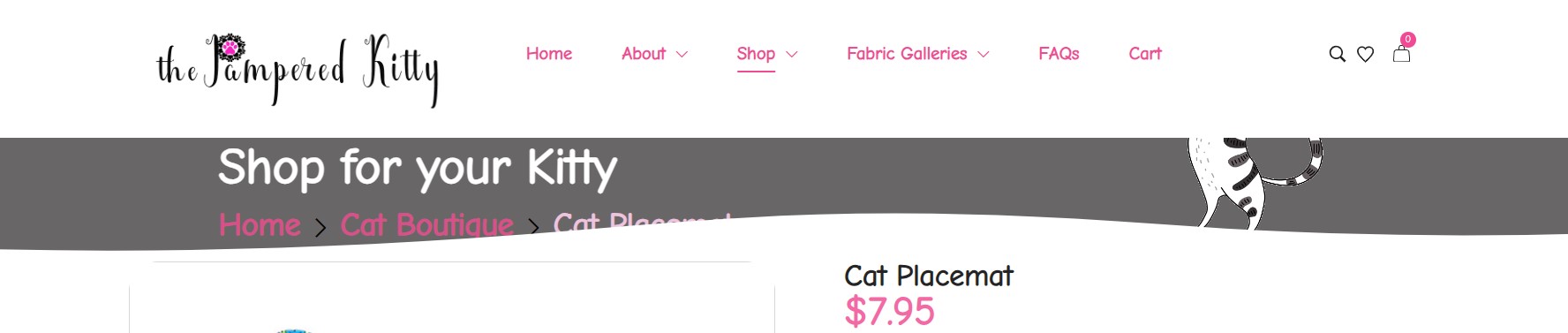
[19-Dec-2024 16:48:01 UTC] PHP Fatal error: Uncaught Error: Class “Elementor\Core\Schemes\Typography” not found in /public_html/wp-content/plugins/lastudio-elements/modules/services/widgets/services.php:630
]]>I’m experiencing an issue with the carousel slider in the LA-Studio Element Kit for Elementor. When I disable the carousel, the slides display correctly, but as soon as I activate the carousel, everything goes blank.
Here are the versions I’m using:
- LA-Studio Element Kit: Version 1.4.5
- Elementor: Version 3.26.0
Has anyone else faced this problem? Any suggestions on how to fix it would be greatly appreciated.
Thank you!
]]>I have been using LA-Studio Element Kit for a while now with no issues, but after a recent update I noticed my website pages were broken, specifically wherever I was using elements from the LA-Studio plugin. After rolling back a few versions, it became apparent that LA-Studio Kit was NOT the issue, so I started looking into the other plugins on my website.
Turns out the problem is with Elementor’s latest version 3.26.0. If you go take a look at Elementor’s support page, there’s dozens of posts from people running into the same issue, apparently Elementor’s newest update has caused issues for several other plugins and instead of acknowledging the problem, the are blaming the other plugins.
Just wanted to give a heads up in case anyone else runs into a similar issue. I rolled back to Elementor 3.25.11 and my website is back to working. I hope Elementor takes responsibility and fixes this soon, but if they don’t, then LA-Studio Kit (along with many other plugins) will have to find a workaround for whatever is causing this break.
]]>New floating elements are not displayed when your plugin is active.

Hi there,
How do you change the colour of the Cart Widget please?
Many thanks.
]]>??
]]>“Is there a way to prevent the article counter provided with this plugin for WordPress from updating on every page refresh?”
]]>i don’t find
6 visualizzazioni
see gallery at https://www.publicmusic.it/galleria-kit-elementor/ please google login.
]]>Hi Guys,
Currently we have trouble with WordPress Repository, we can’t upload the new version. However you can download the latest version here https://la-studioweb.com/shared/plugins/lastudio-element-kit_v1.3.9.2.zip
Hope this help you.
Best Regards,
LA Team.
Hi,
in doing the update today to 1.3.9, it caused an error to appear on the homepage. I rolled it back and it went away.
View post on imgur.com
thanks.
]]>Hello,
Currently, when utilizing Ajax pagination, the page URL remains static, which can be a bit cumbersome for users who wish to bookmark or revisit a specific page. Is possible to dynamically update the page URL to reflect the content being displayed, along with including the page number?
edited: i saw on code that actually update the url. so probably is a conflict on my page. i will mark it as resolved.
]]>I hope this message finds you well.
I’m reaching out to report an issue I’ve encountered while using the LA-Studio Element Kit for Elementor plugin. Specifically, I’ve noticed that when switching variations, the associated image linked to the variation blinks intermittently. Upon investigation, it appears to be a FOUC (Flash of Unstyled Content) issue.
As you may know, FOUC occurs when a webpage briefly renders without the intended styling, causing elements to appear momentarily unstyled before the proper styling is applied. In this case, the image linked to the variation blinks inconsistently when switching between variations, disrupting the user experience.
I’ve tested this behavior across multiple environments and browsers, and the issue persists consistently. As such, I wanted to bring it to your attention in the hopes of finding a resolution.
I appreciate your prompt attention to this matter and look forward to your guidance in resolving this issue.
Thank you for your assistance.
Warm regards,
Joanna.
]]>Hi, just updated to latest version on March 14, 2024 and it changed the top menu items to orange from what I had originally (pink). Couldn’t find where to change this so used css instead. I did see that there was one section in elementor global colors which had that, so I changed it there but it didn’t make a difference. I also looked in the header builder but the orange wasn’t in there. I even forced the menu items to be pink and that didn’t change it either.
This was the css in inspect with the wrong color:
.elementor-5091 .elementor-element.elementor-element-3f6a69da a {
- color: #F2960E;
}
Is it possible to change this back so I can remove my custom css?
Thanks.
]]>After Updating Plugin to latest version on each scroll it is outputting this error in console , I am using Nested Tabs widget
Uncaught TypeError: Failed to execute ‘getComputedStyle’ on ‘Window’: parameter 1 is not of type ‘Element’.
at n.detectSticky (n-tabs.min.js?ver=1.3.7.5:1:5064)
Hi
just updated to the latest version 1.3.6 from 1.1.5 and it broke the icons I had on the homepage. They disappeared completely from within Elementor when editing the page and the homepage itself. I rolled back the plugin and it was fine. Can you fix please?
Thanks!
]]>There has been a critical error on this website error is showing up o wordpress as soon as I am installing the plugin “LA-Studio Element Kit for Elementor“. I have to manually delete the plugin for wordpress to run again.
]]>Hi there,
Great plug-in! I like it a lot. As you can see on my website, the items in the next row appear on the right side of the carousel, although I set the value “No” on the “Show hidden item” option. Could you tell me how to edit this to really hide the items? I would like to show only items in the current row. Thank you in advance for your support!
]]>Can I add social info to the author box?
]]>?I installed the theme Ciri, but when I activate that specific plugin LA-Studio Element Kit for Elementor, the site loads the error “Critical error”
I have checked system requirements etc, and it’s all as you recommend.
What can I do?
]]>Hello theme Ciri forniture & interior is not compatible with elementor pro 3.7.7.
]]>I am still getting error when activating elementor pro v 3.7.2
Error below:
Uncaught TypeError: this.$element.sticky is not a function
at child.activate (frontend.min.js?ver=3.7.2:2:19475)
at e.each.r.<computed> [as activate] (frontend-modules.min.js?ver=3.7.8:2:9858)
at child.run (frontend.min.js?ver=3.7.2:2:19786)
at e.each.r.<computed> [as run] (frontend-modules.min.js?ver=3.7.8:2:9858)
at child.onInit (frontend.min.js?ver=3.7.2:2:20594)
at e.each.r.<computed> [as onInit] (frontend-modules.min.js?ver=3.7.8:2:9858)
at Module.trigger (frontend-modules.min.js?ver=3.7.8:2:11217)
at e.each.r.<computed> [as trigger] (frontend-modules.min.js?ver=3.7.8:2:9858)
at init (frontend-modules.min.js?ver=3.7.8:2:10047)
at child.Module (frontend-modules.min.js?ver=3.7.8:2:11297)Hello, can you please update this plugin? the plugin is not compatible with elementor pro.
]]>Very useful plugin. Can you please update it!!
Many things are no longer working!
Thanks
]]>Hello, I have a veres from LaStudio, The LaStudioKit Products Carousel is Not working.
]]>