I would like to verify if Log Emails is compatible with PHP 8.2. ?If not, do you have a timeframe when the plugin will be tested and released with 8.2 compatibility?
]]>Hi
I switched from PHP 7.4 to 8.1 and there were errors in debug.log
[25-Jul-2024 19:23:06 UTC] PHP Deprecated: preg_replace(): Passing null to parameter #3 ($subject) of type array|string is deprecated in .../public_html/wp-admin/includes/plugin.php on line 2161
[25-Jul-2024 19:23:06 UTC] PHP Deprecated: strip_tags(): Passing null to parameter #1 ($string) of type string is deprecated in .../public_html/wp-admin/admin-header.php on line 36
Errors appear exactly when I view emails through your plugin.
Sorry for my English.
]]>Hi, firstly, thanks for the plugin!
However, I’ve found a serious bug. When I try to delete the plugin after disabling it, an error message appears saying:
“You cannot delete a plugin while it is active on the main site.”
If I delete the plugin manually (by deleting the folder), it seems to break the mail log functionality and no other similar plugin will work. This forces me to reinstall the plugin to get email logging to work again.
Tested on plugin v1.4 and wordpress 6.1.1
Thanks.
]]>Please add instructions to the plugin page on www.ads-software.com, to help me understand where to find the logs:
To find the logs, go to the WordPress admin interface, then navigate to Tools, Log Emails.
To find the settings for this plugin, go to the WordPress admin interface, then navigate to Settings, Log Emails.
It also would be nice if there was a link to the Settings page under the plugin listing in the plugins page, just like many other plugins do.
]]>Hi.
The settings say 30 days, but it doesn’t work. The log of sent e-mails is represented by the entire period of using the plugin.
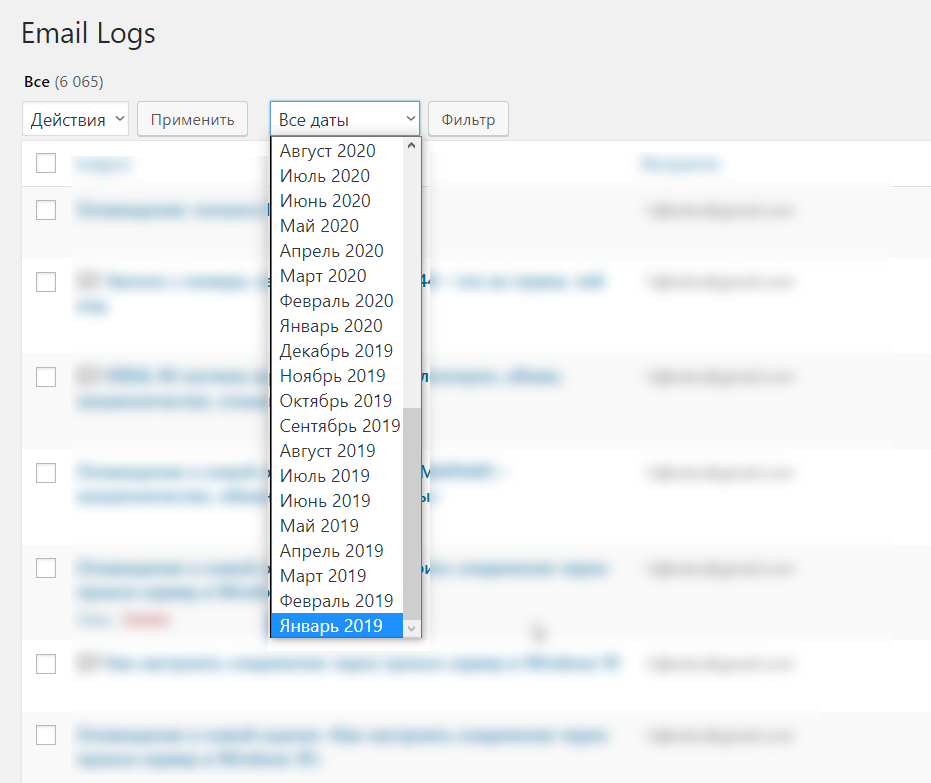
Tools > Log Emails
Gives this error “Sorry you are not allowed to access this page”
Accessed troubleshooting mode with only this plugin enabled, and I get the same thing.
I am an administrator
Please advise
]]>It shows that it was updated 3 weeks ago but changelog shows 2018…
Thanks!
krko
]]>Is there a way to collect the ip address the email was sent from?
]]>Recently I was not receiving emails from the website but these were present in email log and there was nothing suspicious about them. After lengthy investigation i found out that wp_mail function was called with recipient email address having entity escaped ‘at sign’ so instead of @ it had @ in it. The problem is that email log decodes this entities and shows the address misleading where neither wp_mail nor phpmailer decodes entities in address so email is never send.
]]>Hi… I have been using this plug-in for years and it has worked well for me.
However, today I have found the plugin that is supposed to notify me of a new pending post is no longer working nor maintained. So I am adopting the plugin Notification.
I have found that, when Notification sends an email, log emails goes into a loop without the email being sent. The log fills up with repeats of the email but with no sender or recipient.
With log emails deactivated, the email is sent OK with correct sender and recipient. It seems that log emails is failing to pick up the sender and recipient and going into a loop.
I am testing this with minimum other plugins active – just Notification & User Switching
Can you help please?
WP 4.9.8
Notifications 5.2.3
Log emails 1.2.1
Hi, I have rows actions (edit, delete link) in first column, where is checkbox. Position isnt correct.
My fix
class.LogEmailsPostTypeLog.php
after line 51
add_filter(‘list_table_primary_column’, array($this, ‘listTablePrimaryColumn’), 10, 2 );
after line 306
public function listTablePrimaryColumn( $default, $screen ) {
return ‘_log_emails_title’;
}
Working ok now ??
Thank you
]]>hello friends i want to delete all logs one time not 20 per page?
i need help
]]>Can you please add an export to CSV feature?
I’ve been using multi-step forms and no other contact form database plugin can store them properly (they get split as different forms). Your plugin solves this issue completely, except that it doesn’t export.
If you’d be adding this feature that would be great!
]]>Hello.
Is your plug-in compatible with “WP Mail SMTP“? Will it work together? If so, will the load increase?
Sorry for my English.
]]>Hi, thanks for your work.
It is possible to extend for viewing HTML via multipart/mixed ?
Now I have ugly html code in view :))
Extra future would be saving attachments to upload folder ??
Thx
]]>Hi, It is possible add apply_filter to capabilities or whole register_post_type?
It would be nice for change “tools.php” in menu, for example if I want to change location of this menu. And also, If I dont want users deactivate plugin, but they can read emails from wordpress.
]]>Hi… Great plugin, except…
I have the log limit set to 60 days but it has retained the log back to August 2015, which is probably when I adopted it.
Any ideas?
]]>There is misstake in protected function maybeObfuscatePassword() of the plugin.
strtolower(translate(‘Password’)) returns ? symbols for Unicode characters.
Replace, please, with mb_strtolower for Unicode support.
Hi!
Can you please use apply_filters() when calling register_post_type() to allow developers change $args ?
I would like to change some things like the capabilities.
Thanks.
]]>Hi… I have BuddyPress and bbPress site and am using Log emails.
All works well except that I am seeing missing recipient (it is blank) in the email log just for notification of a message sent to another user through the BuddyPress system. The email does get sent to the user correctly, so it appears to be a logging problem.
All other emails seem to be logged correctly, including others sent by BuddyPress/bbPress, such as new topic notification emails. Notification of a message is the only one with this problem, as far as I know. I have deactivated all plugins except for BuddyPress, bbPress & Log emails.
Now this is interesting:
(1) the emails are being sent with HTML since an update to WordPress? They show in the log with their HTML.
(2) On my test site, I have the plugin Stop emails, which does stop the emails being actually sent out, when it is active. When it is active, the recipient appears correctly in the email log and the email is in plain text (not HTML).
I conclude that when WordPress? has turned an email into HTML, Log emails fails to pick up the recipient in this particular message, although as the message is delivered it must be valid. I also conclude that Stop emails stops the conversion to HTML, so the email gets logged correctly.
I hope you follow this. Any suggestions, please?
WordPress v 4.6.1
BuddyPress v2.6.2
bbPress v2.5.10
Log emails v 1.1.0
Hello, since this is meant for developers it would be helpful to show in the listing view a warning or something when recipient / subject or body is empty.
This is PHP after all where type safety / unit testing is not everyday luxury, I was refactoring a PHP script and in the process I used incorrect variable for recipient. Then I tested multiple times my email commands with this plugin, but didn’t notice that recipient column was empty.
It would be helpful to show a warning or something in the listing view, if some of these three fields are empty or incorrect:
recipient (empty or incorrect list of emails)
subject (when empty)
body (when empty).
Thank you, only a minor improvement.
]]>1. After you’ve been remove “add_filter(‘gettext’, array($this, ‘removePublished’), 10, 3);”, you should also remove empty space above date in date column:
.post-type-log_emails_log .date br {
display: none;
}2. View email action should popup instead of opening new page for better experience. Take a look at https://craftpip.github.io/jquery-confirm/
You will be able to show such popups through ajax request.
3. On site with thousands email plugins goes crazy. I think because of sql request for every single post. Maybe it would be better to store data in post_meta, for example 50 emails in a single post_meta. That would be much quick and less to load data. Otherwise, you should create separate db table at least for to not dump main posts table.
4. Plugin called “Log Emails” has not it’s name in admin menu “Email Logs”. Also, the settings input field should be on main log’s page. It’s very confusing to get separate page just for one input.
5. There is strange filter above the log entries near to “All” called “My”. There is no need in such filters since all email are sending via wp_mail.
6. “From” field doesn’t work properly. It doesn’t handle localhost and shows “cooked-up” (No Reply etc.) sender instead of real (gmail etc.).
7. Maybe need some export button (for bulk action also).
]]>Has anyone got WP Better Emails to work with Log Emails ?
All I receive is blank HTML emails.
My header is there: logo and all, footer is also fine but… Nothing in the content…
Kind Regards
]]>log-detail.php
not needed sanitize post_content, if is html, i want html!
<tr>
<th><?php echo esc_html_x('Message', 'content of email', 'log-emails'); ?></th>
<?php if (!empty($content_type) && strpos($content_type, 'text/html') !== false && empty($_GET['raw'])): ?>
<td>
<p><a href="<?php echo esc_url($current . '&raw=1'); ?>"><?php esc_html_e('view raw message', 'log-emails'); ?></a></p>
<?php echo $post->post_content; ?>
</td>
<?php else: ?>
<td>
<?php if (!empty($content_type) && strpos($content_type, 'text/html') !== false && !empty($_GET['raw'])): ?>
<p><a href="<?php echo esc_url($current); ?>"><?php esc_html_e('view HTML message', 'log-emails'); ?></a></p>
<?php endif; ?>
<?php echo nl2br(esc_html($post->post_content)); ?>
</td>
<?php endif; ?>
</tr>remove filter sanitization
public static function createLog($subject, $message, $alt_message, $fields) {
do_action('log_emails_cache_pause');
remove_all_filters("content_save_pre");
// create post for message
$post_id = wp_insert_post(array(Im using MyMail plugin for newsletters. There is option to override all system email via MyMail templates, so if I want log this email ->
add_action('mymail_presend','mymail_log_email' );
function mymail_log_email($email){
if (class_exists('LogEmailsPostTypeLog')) {
$fields = array();
$fields['_log_emails_log_from'] = sprintf('%s <%s>', $email->from_name, $email->from);
/*
if (!empty($cc)) {
$fields['_log_emails_log_cc'] = implode(', ', $cc);
}
if (!empty($bcc)) {
$fields['_log_emails_log_bcc'] = implode(', ', $bcc);
}
*/
$fields['_log_emails_log_to'] = $email->to;
$fields['_log_emails_log_content-type'] = 'text/html';
new LogEmailsPostTypeLog();
LogEmailsPostTypeLog::createLog($email->subject, $email->content, $email->plaintext, $fields);
}
}better css handle with html email
.log-emails-log-details {
width: 96%;
> tbody > tr > th {
text-align: right;
vertical-align: top;
padding: 3px;
width: 8em;
}
> tbody > tr > td {
padding: 3px;
border: 1px solid #ccc;
background-color: white;
}
}
.log-emails-log-details * {
margin: inherit;
}add i18n to menu
public function adminMenu() {
add_options_page(__('Email Logs', 'log-emails'), __('Email Logs', 'log-emails'), 'manage_options', 'log-emails', array($this, 'settingsPage'));
}Everything’s working, except the RECIPIENTS are not recorded.
This is happening even with emails sent by WordPress admin (e.g: a new user is added).
Do you have any advice on this?
Thanks!
]]>Hi, I am trying to troubleshoot why some of my subscribers are getting two emails, and to that end installed your plugin. unfortunately, it seems that none of the emails being sent from WP are being logged, there is nothing in the queue. I use the WordPress Mail Queue plugin which mods wp_mail(), could this be the problem? I also use an SMTP plugin to sue an outside server when sending, could that be the issue? Any guidance you can give would be great, thanks!
]]>My husband is a registered subscriber, and he received my most recent post – as did I ([email protected]). My email was logged (the top one in the list below), but his wasn’t, so I’m none the wiser as to whether or not my other subscribers received my new post or not (sent at last night, New Zealand time):
Show on screen
Date Subject Recipients
Number of items per page:
Screen Options
Email Logs
All (5)
Search Email Log:
Select bulk action
Filter by date
5 items
List View Excerpt View
Select All
Date
Subject Recipients
Select A message from Kiwi Earth Mother
11 hours ago
A message from Kiwi Earth Mother
[email protected]
Select [Kiwi Earth Mother] Gluten-free black bean mini muffins
11 hours ago
[Kiwi Earth Mother] Gluten-free black bean mini muffins
[email protected]
Select [Kiwi Earth Mother] Gluten-free black bean mini muffins
11 hours ago
[Kiwi Earth Mother] Gluten-free black bean mini muffins
[email protected]
Select [Kiwi Earth Mother] Gluten-free black bean mini muffins
11 hours ago
[Kiwi Earth Mother] Gluten-free black bean mini muffins
[email protected]
Select [Kiwi Earth Mother] Gluten-free black bean mini muffins
11 hours ago
[Kiwi Earth Mother] Gluten-free black bean mini muffins
[email protected]
Select All
Date
Subject Recipients
Select bulk action
5 items
Dumb question. Where are the emails logged to? I have activated the plugin and I see the settings page. But I don’t see the email log. I don’t see a new database table for emails or a custom post type for logged emails. How do I view the logs?
]]>Please try to be descriptive when posting support questions. Generic “it doesn’t work” support questions won’t get very far!
cheers,
Ross