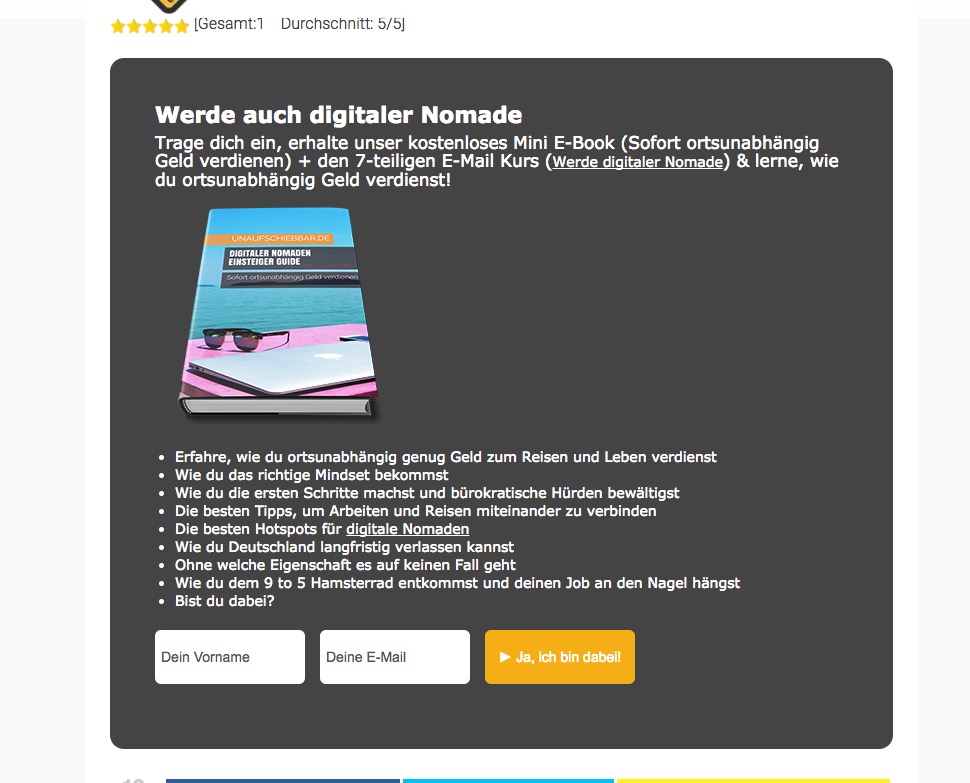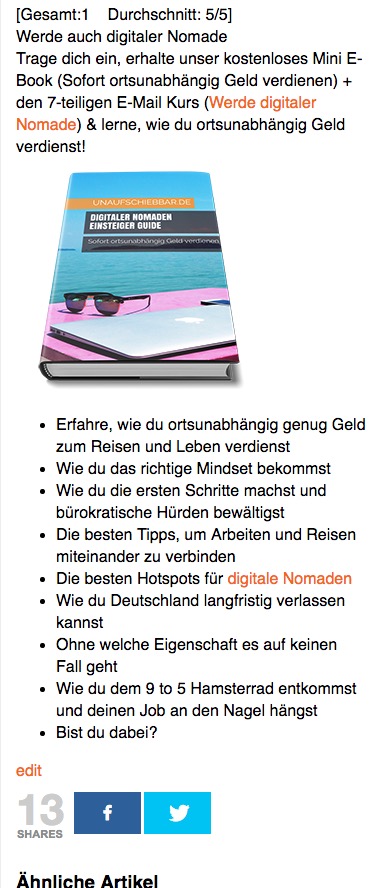I just noticed the last about the same subject hasn’t been answered in almost one year, same goes for others topics.
Feels strange since the plugin has premium features.
Is anyone having problems using this plugin? Security issues?
]]>I’m observing a lack of answer by developer on WP forum, aswell 2 years since last update.
So the question is legit. Is it, or is it not?
I’ve tried numerous times in multiple ways to delete this plugin but the previous action box I had in footer keeps showing id#. For instance, once I deactivate or delete plugin, this shows up in my website footer—> [magicactionbox id=”311″].
When I activate the plugin it goes away. Btw, I only had 2 action boxes, have trashed and permanently deleted them and this still happens. I have also deleted the plugin and re-installed because with it installed I don’t get the id# showing. However I really want to delete the plugin altogether. Please help!
]]>Any chance you will provide a working solution for Mailpoet 3 sometime soon?
]]>Hi,
first of all thank you for the great plugin! I’ve been using magicactionbox on my homepage for a bit now and it has been working great.
Now I wanted to create an opt-in form for my homepage. So I copied an existing one and just changed the title and the origin field (everything else shall be the same, I only want to have a way to track how many people signed up from the homepage).
However, the data that gets transferred to mailchimp does not include the group. The group is chosen in magicactionbox but it’s empty in mailchimp. As my email automation is based on groups, those subscribers get no freebie then.
I also tried to set up a completely new action box with the same settings, but I have the same problem.
Any ideas?
Thank you!
]]>I get the js. warning below.
Debugging didn’t fix it. what will fix it?
QMIGRATE: jQuery.fn.load() is deprecated
migrateWarn @ jquery-migrate.js:8
jQuery.fn.(anonymous function) @ jquery-migrate.js:48
(anonymous) @ mab-responsive-videos.min.js:1
jquery-migrate.js:8 console.trace
migrateWarn @ jquery-migrate.js:8
jQuery.fn.(anonymous function) @ jquery-migrate.js:48
(anonymous) @ mab-responsive-videos.min.js:1
I’ve been using magicActionBox with Mailpoet for a long time. Now I migrated to mailpoet version 3 and I cannot select a list for mailpoet 3?
Is there an easy way to make My actionboxes work with mailpoet 3?
Hi,
I need to insert an acceptation checkbox before send a subscription form, the “Contact form 7” shortcode doesn’t works.
Thanks in advance!
I have just installed this plugin but cannot activate it. After clicking the activate button there is an “activated” message but it is not really activated.
How can this issue be resolved?
]]>Hi there, does your plugin allow users to subscribe multiple times to the same list without showing the standard Mailchimp error message “you are already subscribed to this list”? In need my users to subscribe several times to access several different lead magnets (so I can add them automatically to list segments in the meantime using hidden merge fields).
]]>Hello Support,
Last week I’ve updated my site with a SSL-protocol and now my Style for The Magic box has disappeard in the https:// version. Strange is that it still active in the https:// version. What can I do to solve this?
Thank you,
Marc
]]>I have one MailChimp list for different sign-up methods: 1) sign up website embedded form, 2) sign up web pop up and 3) sign up facebook page. I separated them by groups: website, popup and facebook.
My question is;
By using Magic Action Box, can I add automatically subscribers to a group depending which sign up form they use?
For example, if they sign up at my Facebook Page form, they will be added to a group for “Facebook”. Is this possible? If yes, how do i do it?
I appreciate your help. Thank you
]]>Hi,
I’ve noticed that recently 2 new fields have been added to magic action box and I cannot find a way to turn them off. See screenshot:
(open the image in a new tab as it doesn’t seem to display properly)
The text field description is too long to read, so it’s going to confuse subscribers. Also, the checkbox has no label, so no idea what it is for?
How do I turn these off?
I want name and email only.
Thanks
Tom
Hi,
how to solve the problem that the form will not be shown on amp pages?
Please have a look:
Any Idea how to solve it?
URL: www .unaufschiebbar.de/reiseziele/asien/vereinigte-arabische-emirate/burj-khalifa/
Best regards,
Chekki
]]>Hello,
I am using the magic box plug-in with mailchimp to manage my subscriber list. However, I noticed that when a user enters their details to subscribe to my blog, they can see my actual address when they submit their details.
I have no idea why that could be happening and it is serious! I have removed the magic box widget from the footer and side bars of my blog for the moment, but really need help sort this out.
Thank you for your help in advance!
]]>Hi,
I am having a problem integrating Google Captcha into Magic Action Box.
The sign up form raw code is coming form Intouch CRM and when processed in MAB, it gets rid of the part of the code that addresses Captcha (it’s in the form of script). Then I put it in the processed code anyway and that displays Captcha as required but then I can complete the sign up form without selecting ‘I am not robot’.
Can anyone help? Thanks in advance.
Does this support two step email signups? You see these a lot with Leadpages. Basically, the user clicks a button on your webpage, a popup appears where they enter in their name/email and they click submit.
I guess the key difference is the singup popup. It also usually shows a 50% progress bar indicator.
Also, is this plugin still supported? The website link is invalid.
Thanks.
]]>Hi!
By clicking on “process code” the same form that was all Ok, now generates an extra field.
Please see the pictures: Img1: Ok …. Img2: extra field
Thank you,
Eder.




Hi, is Magic Action Box compatible with WordPress 4.7 and higher? I upgraded recently and this plugin wasn’t working and may have caused my site to go down. Thanks.
]]>I’m trying to change the background color in some of my styles but the color isn’t changing to the newly selected color on the front end. The newly selected color does display properly in the Magic Action Box settings. I cleared the cache but that doesn’t resolve the issue.
]]>I’ ve been using Magic Action Box for years now and love it – but now I’m ready to add a pop up to my site asking people to subscribe and sadly the plugin doesn’t seem to have this version.
I’d be sad to move to a different plugin – any way to get a MAB to popup when someone exits?
Good night from Spain.
First of all, thank you for creating this plugin for free for the community.
And now I have a small problem:
I want the plugin texts to be in the typography I use on the web, I’ve been trying to add a new typography to the plugin for some time, but I’m not able, can you help me ????
And I have a second consultation.
I would like to put the email fields, with a underline instead of a border of the whole box. I hope you understand me.
thank you very much!
Trying MAB and after hitting deploy to production i got this error message:
parse error. not well formed - on host: [YOUR_ENDPOINT_HERE] (error code -32700)
How can we show custom post types in wp admin page of magic action box setting.
to select default custom post type action box as for post https://prntscr.com/ct9f3u
Great plugin. Just have an alignment issue & need to understand how to center the entire MAB form on a page? Not just the elements within the form, but the entire form itself.
Thanks
Gary.
]]>When I put my name and email into the magic action box on my site, it just says “email signup failed” or it just hangs, like it’s thinking, but nothing ever happens. I recently updated to version 2.17.1
Any help would be greatly appreciated,
Cheers,
Kate
I love the magic action box plugin and I would really love to use it on my site. But I’m having a hard time making it look pretty.
For my newsletter service I’m using mailpoet and I designed a sign up form with two different list options. Now I was trying to get these list options into the magic action box. But it really doesn’t look good. I don’t want to use it that way on my site so I took a screenshot for reference.
https://i1115.photobucket.com/albums/k541/elhananera/newsletter.png
I’m looking for a way to style the lists options with checkboxes below the email field. Any help in this matter is much appreciated.
]]>Can I link the sign up button to an html/css landing page inside of a wordpress site? if so, how do I do this?
]]>I’m trying to edit my outside field labels, but can’t for the life of me find the page that will allow me to do so. I switched email providers and am now embedding my form with HTML, but can’t find a way to change the now incorrect field labels. First name is labeled “email address” and email isn’t labeled at all. It’s also showing a checkbox that is supposed to be hidden, but I don’t know if that’s an issue with MAB or my email provider. Please help!
Here’s a link: https://thefertilityfix.com/
]]>I am trying to integrate MAB with MailerLite. When I paste the MailerLite HTML code into MAB and then process the code, two Submit buttons are created. Do you intend on adding a direct integration with MailerLite in the future?
Here is the code:
MailerLite HTML code
<style>
#mlb2-2778289,
#mlb2-2778289 *,
#mlb2-2778289 a:hover,
#mlb2-2778289 a:visited,
#mlb2-2778289 a:active {
overflow: visible;
position: static;
background: none;
border: none;
bottom: auto;
clear: none;
cursor: default;
float: none;
font-size: medium;
letter-spacing: normal;
line-height: normal;
text-align: left;
text-indent: 0;
text-transform: none;
visibility: visible;
white-space: normal;
max-height: none;
max-width: none;
left: auto;
min-height: 0;
min-width: 0;
right: auto;
top: auto;
width: auto;
z-index: auto;
text-shadow: none;
box-shadow: none;
}
#mlb2-2778289 h4 {
font-weight: normal;
}
#mlb2-2778289 .subscribe-form {
padding: 20px;
width: 210px !important;
border: 2px solid #BDC3C7!important;
background: #FFFFFF none!important;
-webkit-border-radius: 10px!important;
-moz-border-radius: 10px!important;
border-radius: 10px!important;
}
#mlb2-2778289 .subscribe-form .form-section {
/*float: left;*/
/*width: 100%;*/
margin-bottom: 20px;
}
#mlb2-2778289 .subscribe-form .form-section h4 {
margin: 0px 0px 15px 0px;
padding: 0px!important;
color: #27AE60!important;
font-family: Arial!important;
font-size: 20px!important;
line-height: 100%;
text-align: !important;
}
#mlb2-2778289 .subscribe-form .form-section p {
line-height: 150%;
padding: 0px!important;
margin: 0px 0px 0px 0px;
color: #000000!important;
font-family: Arial!important;
font-size: 13px!important;
}
#mlb2-2778289 .subscribe-form .form-section a {
font-size: 13px!important;
}
#mlb2-2778289 .subscribe-form .form-section .confirmation_checkbox {
line-height: 150%;
padding: 0px!important;
margin: 0px 0px 0px 0px;
margin-bottom: 15px!important;
color: #000000!important;
font-family: Arial!important;
font-size: 12px!important;
font-weight: normal !important;
}
#mlb2-2778289 .subscribe-form .form-section .confirmation_checkbox input[type=”checkbox”] {
margin-right: 5px!important;
}
#mlb2-2778289 .subscribe-form .form-section .form-group {
margin-bottom: 15px;
}
#mlb2-2778289 .subscribe-form .form-section .form-group label {
float: left;
margin-bottom: 10px;
width: 100%;
line-height: 100%;
font-weight: bold;
color: #000000!important;
font-family: Arial!important;
font-size: 13px!important;
}
#mlb2-2778289 .subscribe-form .form-section .checkbox {
width: 100%;
margin: 0px 0px 10px 0px;
}
#mlb2-2778289 .subscribe-form .form-section .checkbox label {
color: #000000!important;
font-family: Arial!important;
font-size: 13px!important;
}
#mlb2-2778289 .subscribe-form .form-section .checkbox input {
margin: 0px 5px 0px 0px;
}
#mlb2-2778289.ml-subscribe-form .form-group .form-control {
width: 100%;
font-size: 13px;
padding: 10px 10px;
height: auto;
font-family: Arial;
border-radius: 5px;
border: 2px solid #BDC3C7!important;
color: #000000!important;
background-color: #FFFFFF!important;
-webkit-box-sizing: border-box;
-moz-box-sizing: border-box;
box-sizing: border-box;
clear: left;
}
#mlb2-2778289.ml-subscribe-form button {
border: none !important;
cursor: pointer !important;
width: 100% !important;
border-radius: 5px !important;
height: 40px !important;
background-color: #2ECC71!important;
color: #FFFFFF!important;
font-family: Arial!important;
font-size: 16px!important;
text-align: center !important;
}
#mlb2-2778289.ml-subscribe-form button.gradient-on {
background: -webkit-linear-gradient(top, rgba(0, 0, 0, 0) 0%, rgba(0, 0, 0, 0.2) 100%);
background: -o-linear-gradient(top, rgba(0, 0, 0, 0) 0%, rgba(0, 0, 0, 0.2) 100%);
background: -moz-linear-gradient(top, rgba(0, 0, 0, 0) 0%, rgba(0, 0, 0, 0.2) 100%);
background: linear-gradient(top, rgba(0, 0, 0, 0) 0%, rgba(0, 0, 0, 0.2) 100%);
}
#mlb2-2778289.ml-subscribe-form button.gradient-on:hover {
background: -webkit-linear-gradient(top, rgba(0, 0, 0, 0) 0%, rgba(0, 0, 0, 0.3) 100%);
background: -o-linear-gradient(top, rgba(0, 0, 0, 0) 0%, rgba(0, 0, 0, 0.3) 100%);
background: -moz-linear-gradient(top, rgba(0, 0, 0, 0) 0%, rgba(0, 0, 0, 0.3) 100%);
background: linear-gradient(top, rgba(0, 0, 0, 0) 0%, rgba(0, 0, 0, 0.3) 100%);
}
#mlb2-2778289.ml-subscribe-form button[disabled] {
cursor: not-allowed!important;
}
#mlb2-2778289.ml-subscribe-form .form-section.ml-error label {
color: red!important;
}
#mlb2-2778289.ml-subscribe-form .form-group.ml-error label {
color: red!important;
}
#mlb2-2778289.ml-subscribe-form .form-group.ml-error .form-control {
border-color: red!important;
}
</style>
<div id=”mlb2-2778289″ class=”ml-subscribe-form ml-subscribe-form-2778289″>
<div class=”ml-vertical-align-center”>
<div class=”subscribe-form ml-block-success” style=”display:none”>
<div class=”form-section”>
<h4></h4>
<p></p>
</div>
</div>
<form class=”ml-block-form” action=”//app.mailerlite.com/webforms/submit/k0j9y5″ data-id=”148895″ data-code=”k0j9y5″ method=”POST” target=”_blank”>
<div class=”subscribe-form”>
<div class=”form-section”>
<h4></h4>
<p></p>
</div>
<div class=”form-section”>
<div class=”form-group ml-field-name ml-validate-required”>
<input type=”text” name=”fields[name]” class=”form-control” placeholder=”First Name*” value=””>
</div>
<div class=”form-group ml-field-email ml-validate-required ml-validate-email”>
<input type=”text” name=”fields[email]” class=”form-control” placeholder=”Email*” value=””>
</div>
</div>
<input type=”hidden” name=”ml-submit” value=”1″ />
<button type=”submit” class=”primary gradient-on”>
Give Me Access!
</button>
<button disabled=”disabled” style=”display: none;” type=”button” class=”loading gradient-on”>
<img src=”//static.mailerlite.com/images/rolling.gif” width=”20″ height=”20″ style=”width: 20px; height: 20px;”>
</button>
</div>
</form>
<script>
function ml_webform_success_2778289() {
jQuery(‘.ml-subscribe-form-2778289 .ml-block-success’).show();
jQuery(‘.ml-subscribe-form-2778289 .ml-block-form’).hide();
};
</script>
</div>
</div>
<script type=”text/javascript” src=”//static.mailerlite.com/js/w/webforms.min.js?vcdf1983d82010d03e3d306109f0470df”></script>
MAB Processed Opt In Form Code:
<form action=”//app.mailerlite.com/webforms/submit/k0j9y5″ data-id=”148895″ data-code=”k0j9y5″ method=”POST”>
<div class=”mab-field”>
<input type=”text” name=”fields[name]” placeholder=”First Name*” />
</div>
<div class=”mab-field”>
<input type=”text” name=”fields[email]” placeholder=”Email*” />
</div>
<input type=”hidden” name=”ml-submit” value=”1″ />
<div class=”mab-field”>
<input type=”submit” class=”mab-optin-submit” value=”Submit” />
</div>
<div class=”mab-field”>
<input type=”submit” class=”mab-optin-submit” value=”Submit” />
</div>
<div class=”clear”></div>
</form>