I have just downloaded WP Maintenance, and the Page Title in Content is not changing when modified.
Can you please advise?
Thanks in advance
]]>I have reset the image multiple times but all that shows up on the front end is a black background. I have this plugin set up on 2 other websites with no problems at all. Please advise.
]]>Hi,
I try to put google tag in plugin and it’s not working. Google analytics not see tag and also there is no tag in code of page. How to solve it ? I still want to track users coming to page in maintence. Any idea how to solve it ?
]]>Hello guys , I cannot disable the Maintenance mode at my website. I deactivated the plugin, but my page still in it ( you can check it via the link). Tried to check cPanel , and there is no maintenance file to delete.
Even tried to delete the plugin , but it did not help. It stuck with some loading icon.
Maybe someone has experienced such an issue before ?
]]>Hey guys, terrific plugin has been working great on my dev and staging sites.
Tried to install it on our live company site today; exactly the same settings, and we just see the “spinning cog” in the centre of the screen.
Deactivate the Autoptimize Plugin by Frank Goossens and it works as expected.
Is this a known conflict and if so are there settings changes we can make in either plugin to get them to play nicely together?
Kind regards
Paul
In topbar Maintenance in ON, but in Maintenance page there isn’t a button to turn off. I’m administrator
]]>Hi! I installed your plugin on a new WordPress installation, but some functions don’t work. For example, the “Blur Intensity” does not set to 0 and the “Footer Text” section does not take links. The site is completely new, and I have tried reinstalling WordPress several times, but it still doesn’t work. How can I solve it?
]]>Hello, my background has a darkened effect, and I’m unable to access the CSS tab in the advanced section to add the CSS code needed to remove it. Here is?a?screenshot.
https://paste.pics/416b27377fc808e9c57937878dfe09dd
Can you please advise how we can remove the Maintenance from being listed in the sidebar menu for non-admins (‘role’ <> ‘Administrator’), i have read other posts and yes i have checked the users are NOT admins but they still see Maintenance and can amend its settings and turn it on/off.
thanks
]]>We upgraded to 4.15 from 4.14 and stated getting property class errors, reverted back down to 4.14 and now all good.
PHP 8.1.30
Woo 9.3.3
]]>Hello there! I have a problem with the Maintenance mode. When it’s active, I am able to exclude any page from the list except for the store page. Even when I add the page to the exclusion list, it still appears to be unavailable. Could you please help me understand what the issue might be? Thank you in advance for your assistance.
]]>Hi, I flagged an issue the other day that was introduced in v4.13 where if you modify the text in the description field and have/add any HTML (such as creating a link) it is stripped out along with any styling (including paragraphs you create) when you save changes. There was also another bug present in this version. I updated the plugin to v4.14 yesterday and found the other bug had been fixed but the issue with the HTML and styling in the description field remains.
The action i have taken to rule out other causes includes deactivating all other plugins, changing to the WordPress default theme, uninstalling and reinstalling the plugin, and editing the field on multiple devices, all without success. I have also purged the caching on the sites where caching is active.
This is occurring on all websites i have installed the plugin on and they are all updated to v4.14. Unless this issue is resolved i’ll have to install and configure an alternative maintenance plugin on all the sites i manage.
Could you please investigate and resolve as soon as possible. If you require any further information to assist with replicating the bug do not hesitate to let me know.
Kevin.
]]>Hello,
As of version 4.13 and 4.14, all HTML formatting (hyperlinks, text style, lists…) set in the Description box is ignored after saving changes. This happens in both Visual and HTML editors.
Kind regards.
]]>I imported with an all-in-one plugin called Sitemi, which removed the previously existing maintenance plugin, but the site is still in maintenance mode. This problem persists. What should I do to solve the issue? I reinstalled and uploaded it, but it didn’t help.x
]]>Hi,
When I add this code to the description field:
<p>Email: teste@teste</p>
<p>Tlm: 965433777</p>
no line change is made
Can you help me?
Thanks
Teresa Rocha
In the last update, 17th October 2024, I saw an error with trying to add a row with access and write error: BeginFormat What is happening?
]]>Hello,
I am using the free version of the Maintenance plugin.
After the latest update, it is not possible to exclude pages/products/posts anymore. Whenever I try to save the pages that I selected, the list appears empty after pressing the save button.
Also, it is not possible to add links to the Content > Description text, as they dissapear when you save.
There’s not cache plugin enabled on the site.
]]>After the last plugin update, the option to exclude pages does not work for me.
]]>Hi, can someone help me? I’m using a Maintenance Mode plugin, and I’ve already turned it off, but the Maintenance Mode is still showing up. How can I disable it?
It’s so annoying
Hello Customer Support:
I am using the free version of WP Maintenance. I changed the text of Page Title, Headline and description as shown in this image, but these changes are not reflected on the front end as shown in this link. Please help me fix this.
Thank you for your help and have a nice day.
]]>I wish to hide the lost password link in the login. I have added this code in order to hide the field but no help.
.login-form a.lost-pass {
float: left;
display: none !important;
text-decoration: none;
}Any suggestions?
Thanks for a very useful plugin!
Hello,
Your tooltip from the Dashboard is really annoying. It appears even if I click on the Maintenance link. Please add a close button to make it disappear.
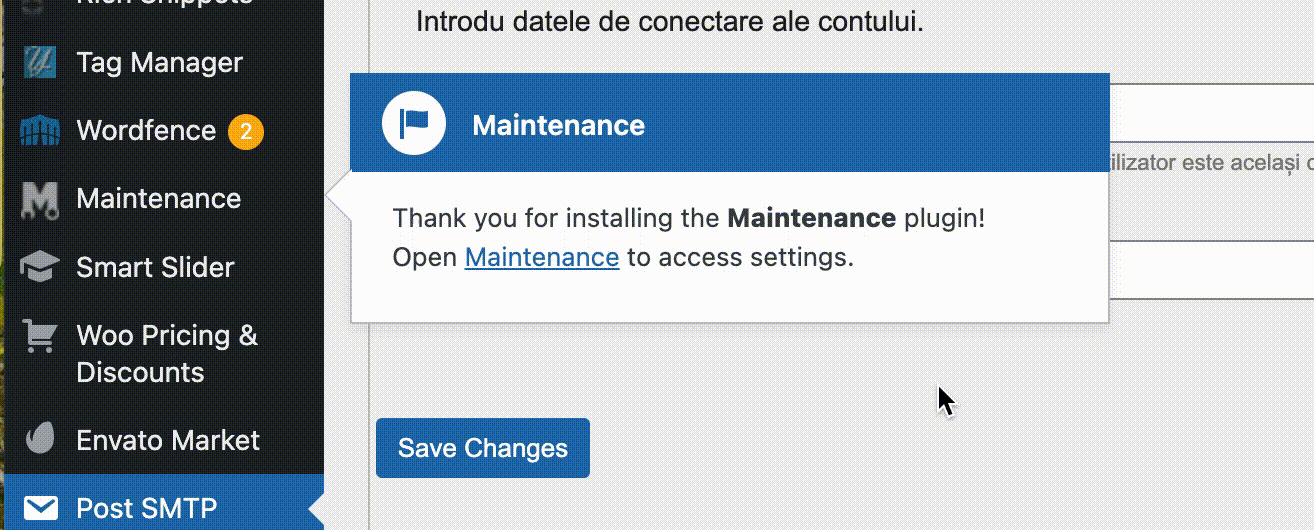
Regards,
Vlad
Hello,
Is it possible for you to make the state on “Off” on plugin activation please ?
Each time I install the plugin the state is on “On” and displaying a non-designed Maintenance page.
Thank you ??
StefaN
Das Hintergrundbild im Wartungsmodus von WP Maintenance Mode (nutze keine Pro-Version) l?sst sich nicht ?ndern. Ich habe ein neues Bild in meine Mediathek geladen und dies in WP Maintenance Mode über die Einstellungs-Option “Design” –> “Hintergrundbild” versucht zu aktivieren und natürlich auf speichern gedrückt. Mein Bild wird im Wartungsmodus auf über meine URL nicht angezeigt. Es ist weiterhin das vor eingestellte Bild drin. Kann mir einer bitte helfen?
Vielen Dank im Voraus! Beste Grü?e
]]>Hi, I just installed the Maintenance page. When I click on preview, I immediately see the page, but when I open it with an incognito page, I see the home page I working in it. Before the Maintenance page worked well, but there was something wrong with home page and I had to install it again. Since then the Maintenance page does not work. I already deleted cache, but it does not helped. How can I solve this problem?
]]>Any logged in users can bypass the maintenance mode on my site. What can cause this issue? If I only want me as an admin to bypass maintenance mode, what can I do?
]]>???? . ?? ?? ???? ?????? ????? ? ???? ?? ???? ?? ??? ?? ?????? ????? ??? ??? ?????? ?? ??? ??? ?????. ??? ??? ????? ??? ??? ?? ?? ????? ???? ???? ????? ???
‘ dino book ‘
]]>????. ?? ?? ?????? ??? ???? ?????? ???? ????? ????? ? ??? ?? ???? ???? ??? ????? ???? ?? ????? ????? ???? ?????? ???? ???? ?????. ?? ?? ??? ???? ??? ?????? ???. ???? ????? ????
]]>I’ve managed to get this app working on desktop, but my mobile view is still showing the generic mountain background image. It seems that no settings are taking effect on the mobile view. Can anyone help?
]]>My website is under development so I have the maintenance mode set – but the plugin Security Optimizer for Siteground’ showed I had 9970 Human traffic last week – can anyone help explain this for me? thanks
]]>