Hello, I encountered an issue when creating collections from the plugin dashboard: when choosing the images, if I want to select more images than the ones that are in one page, the plugin skips one image for each page change.
For example, I have the following images uploaded to wordpress library: biella_montiglio_32, biella_montiglio_33, biella_montiglio_34 etc. This is the screen of the selector:
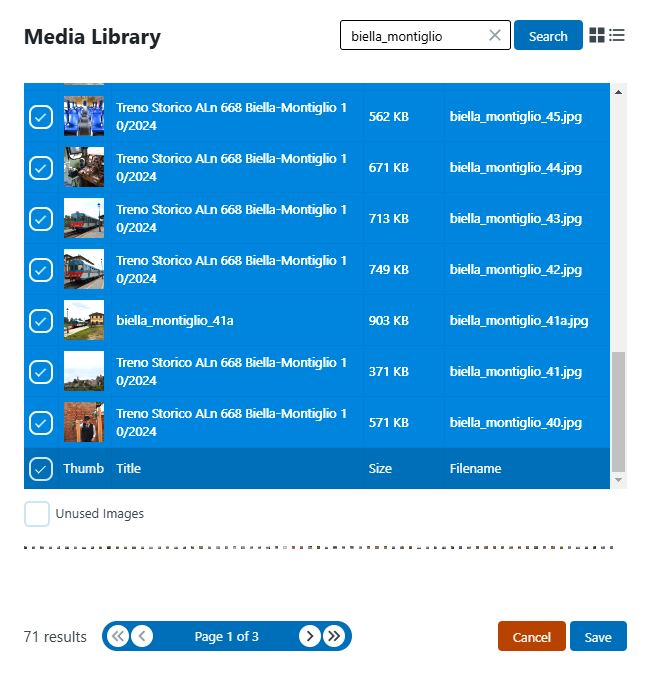
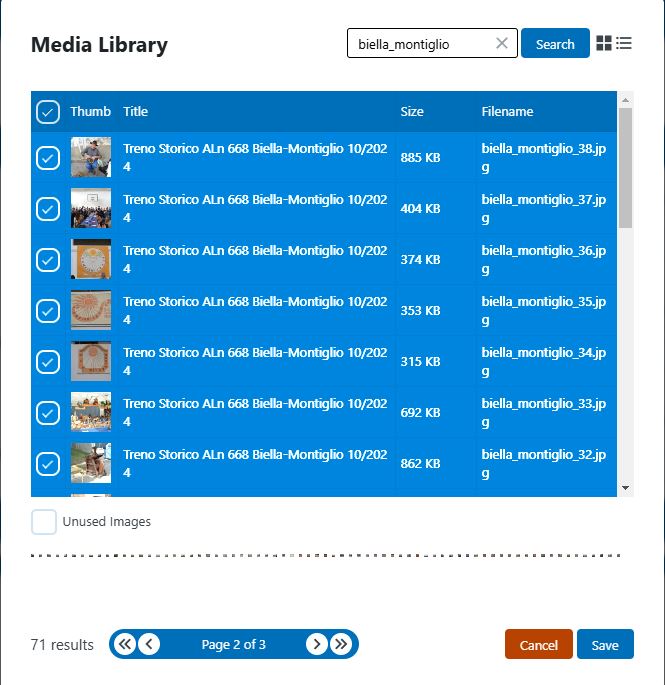
As you can see, the selector skips an image between the two pages (biella_montiglio_39). Even using the search box doesn’t help in finding the missing image.
I’m on the latest version of the plugin (5.2.0) on WordPress 6.6.2.
Thank you in advance for the help.
]]>Hey there. I’m using the masonry layout and it seems to work in the front-end but not showing properly in the Site Editor when editing my page. Any suggestions? Cheers.
]]>I love Meow Gallery (and Meow Lightbox!), but unfortunately only the first image is actually displayed, when I click on the gallery. The others are just empty. You can see an example here:
This is RTL website, so the first image is on the top right corner.
Please help ??
]]>so I’m in the process of switching over to the Meow things, coming from NextGen ?? This is the first post I created only with Meow tools, and a few questions come up
- when I use the shortlink from Photo Engine (I’m using WP/LR sync), it ignores the “tiles” setting (i.e. it doesn’t use tiles). So I need to manually create a Meow Gallery for that to work (would be cool to create a Meow Gallery directly from Photo Engine, because by WP/LR sync everything is already there)
- the images aren’t clickable… I found no setting how to change this?
Hi,
I’m currently in the process of switching from Nextgen to Meow (primarily because of the LR plugin ;)). So I’m reworking m posts (blog), and noticed some strange behaviour. My posts usually look like this (I’m a festival photographer)
title
date
some teaser text
a “more” block
some text about a band
the gallery of that band
and so on…
in the archive view, you typically see the featured image, and everything until the “read more” link.
However, as soon as I insert a Meow gallery into the post, that gallery is the only thing besides the tile shown, also no “read more” link.
I left the link above intentionally broken, so it can be seen
]]>Hello! First of all thanks for the sensational plugin! I’ve been looking for an alternative for the Jetpack Gallery for a while and this plugin does everything I want to replace it and more!
Is there a way to add rel=”lightbox” or a class to the image links by default? I’m aware that a Lightbox plugin from the same developer is available, but for now I’m satisfied with the one I use and I don’t want to change it. I just need the means to add the lightbox to my images (currently, the plugin I use adds a class fancybox to the image links) and I would like to know if that is possible. I have checked the Tutorials, but that information is not covered on it.
Edit: I’m not using Guttenberg, just the Classic Editor.
Thanks in advance
]]>Is it possible to display galleries from real media library using the rml ID#? I have a very large number of galleries and choosing the images through the block interface is difficult and time consuming.
]]>Hi
The “Carousel” option no longer works since the update to version 5.1.6 of the Meow Gallery. The gallery is completely hidden. In the page code you can see a lot of entries with reference to the gallery. All other layouts seem to work. Whereby��
�� with Square I noticed that if the number of columns in the gallery is set higher than the number of ideal columns in the Meow settings, the number of columns is taken from the WordPress gallery. Is this really intentional or should the display not be based more on the Meow Gallery settings? (In the gallery tag I see columns=”8″ but shouldn’t this be ignored?)
�� same with Masonry-Layout
�� the Tiles-Layout seems to respect the “Density”-Settings.
I have put up a post that shows this behavior: https://staging.fasnacht.ch/2024/07/04/meow-gallery-showcase/
I use the Classic Editor and the WordPress Stadard Gallery.
After the update I had to go back to version 5.1.5, so the gallery works again as expected.
BTW: I wanted to download the old Pro version on your website, but it was not displayed there. Fortunately, I still had the previous version in an old staging version.
brgds
Ivo
Hey… I’ve inserted a gallery on the page I’ve mentioned but the images are not linked as a gallery. In other words, I’m not able to go to the next or previous image inside the lightbox.
]]>Hi,
First of all, thanks for this great plugin.
I have enabled “left to right” in the masonry gallery. Since the last update (I think) it is working fine on pc but not in mobile version.
I have four pictures in a two columns gallery. In PC it shows as:
1-2
3-4
That’s what I want. But in mobile it shows:
1
3
2
4
Beside this, I think that also since the last update, I’m not being able to make a gallery with three columns.
Two columns works fine and four columns also works fine but if I place three, it shows an empty space where the third column should be, and placing the rest as two columns.
Could you help me, please?
Thanks in advance.
]]>After (auto)upgrading to 5.1.4 patch, all my galleries stopped working. I just downgraded it back to 5.1.3 and now it’s working fine.
- Do you have any ideas what might be wrong in my setup?
- Could you please confirm in downgrading was safe in this case? (i.e. did this patch contain any changes to the database structure, etc?)
Hello,
Matomo Diagnosis found an Error.
In the logs i see this:
144 total errors during this script execution, please investigate and try and fix these errors. => CronArchive.php:474; CronArchive.php:469; CronArchive.php:227; Access.php:568; CronArchive.php:231; ScheduledTasks.php:338; class-wp-hook.php:322; class-wp-hook.php:348; plugin.php:565; wp-cron.php:191;
archive_errors 2024-05-06 10:15:45
‘Error unserializing the following response from ?module=API&method=CoreAdminHome.archiveReports&idSite=1&period=day&date=2024-05-06&format=json&trigger=archivephp: \’?? | Meow Lightbox: Output Buffering was used on a non HTML response. Returning the current buffer. {“idarchives”:[11491],”nb_visits”:”71″}\”
��.
Is there anything i can do without deactivating the Meow Plugin?
Thank your for?your?help,
Daniel
I have a small suggestion for your great plugin.
The WordPress gallery codex says:
order? specify the sort order used to display thumbnails. ASC or DESC. For example, to sort by ID, DESC: [gallery order="DESC" orderby="ID"]
https://codex.www.ads-software.com/Gallery_Shortcode
I have a page with a gallery shortcode that I created prior to installing Meow Galley. I had used “ASC” as suggested above, and it went to descending order after installing your gallery plugin … drove me nuts!
I browsed your plugin code and found that in orderby.php you test for lowercase “asc” not “ASC”. I changed my shortcode to order=”asc” and it worked again!
I realize that your tutorial page does say “order: desc or asc” but, alas, I had been influenced by the WordPress codex page when I first created the page.
A small suggestion … Change the orderby.php as follows:
// Check params
if ( $orderby === 'ids' ) {
$images = strtolower($order) === 'asc' ? sort( $images ) : rsort( $images );
}
else if ( $orderby === 'title' ) {
$sqlOrderBy = strtolower($order) === 'asc' ? ' ORDER BY p.post_title ASC' : ' ORDER BY p.post_title DESC';
}
else if ( $orderby === 'date' ) {
$sqlOrderBy = strtolower($order) === 'asc' ? ' ORDER BY p.post_date ASC' : ' ORDER BY p.post_date DESC';
}The gallery block doesn’t seem to be being rendered and it’s just showing the block code instead.
We tried disabling other plugins, but it didn’t change.
]]>This may relate to the post I made for Meow Lightbox in that forum.
Anyway, I notice that when I try to edit a meow gallery, say for example, all I do is edit either the TITLE or CAPTION for one of the photos in the gallery… when I hit UPDATE GALLERY…
the gallery does not show properly in the WP editor, as shown here (it was located where the “object OBJECT” words are now…
View post on imgur.com
If you re-click that Meow gallery block, and for example, delete 1 of the photos, it still shows up as “object Object”
**To be clear — this page had *2* meow galleries, not just the 1 you see in the photo. The first one was where the object Object words are.**
And again, this may have something to do with why the Lightbox is not showing the shutter speed as 1/xxx but instead is showing as a decimal. (That was part of my question in the Meow Lightbox forum).
]]>On my iPhone 13 the gallery displays as two across.
But when I’m working on the page and preview mobile it displays them as a single vertical column.
I am using GeneratePress, and I have tried with the Meow block inside a container, and on it’s own, but it displays the same…
Thanks, Dave
I’m not sure when this started but I’ve noticed the gallery images don’t show on mobile devices. They are fine on desktop.
This code shows instead. Any I’ve tried clearing the cache and creating a new gallery but noluck.

Hey guys,
thanks for this awesome gallery plugin, so far I love it.
Is there an easy way with some custom css to disable the gallery on small screens? I usually use the tiles layout for my galleries. On mobile devices, this layout collapses to a single column, which is fine. However, most images are still cropped.
Want I want to achieve is to display images with full width and corresponding auto height such that the original aspect ratio is applied. The spacing between the images should respect the setting that is used for the tiles layout.
It feels like this is doable with some lines of custom css, but I cannot get it done. I am able to Do you have an idea/suggestion?
Thanks, and best regards,
Thomas
Hello Jordan,
I have the plugin installed on a site running WordPress 6.4.3 and PHP 8.0 with the Classical Editor in 3 languages.
I had created a gallery with dozens of large photographs taken of a flowering and fruiting banana plant over a period of more than six months and edited to the same size, and put in a gallery. The results were excellent.
The shortcode is in the format:[gallery columns="2" ids="3669,3668,3667,3666,3665,3664,3663,3662,3661,3660,3659����������..��]
This was done before the update to version 5, although the plugin has been kept updated and the gallery has continued to display without any issues. Today, needing to make some further additions, I am unable to find any gallery listed. Opening the Gallery and the Galleries & Collections tab, nothing is listed and it says It��s empty here.
I have tried rolling back to older versions starting with 3. 8 until 3.4 with no result.
I have tried changing to a WordPress theme and deactivating the plugins without avail.
In the PHP Error logs I found: WARNING 2024-01-23 08:54:42 mysqli_real_connect(): (HY000/2002): No such file or directory /wp-includes/class-wpdb.php on line 1987
Nothing from today��s activities.
Since the gallery is still displaying, I presume the data is still in the database. Is there any way that I can restore the gallery listing, or do I have to recreate the gallery?
]]>When working with justified galleries, I set row height at 250, yet the galleries all have different row heights when viewed. Is there a way to adjust the settings so that there can be more consistency with the look of the galleries?
]]>Can’t see “button below” and what is the “Usage section”? can’t find anything called Usage section.
“Meow Lightbox works out of the box with the standard Gallery, the?Meow Gallery, and many others. If it doesn’t work right away, check the usage section. In some cases, you might want to reset your the cache created by the Meow Lightbox (which contains the EXIF information, caption, description, the sizes of your images, etc.), to do so, click on the button below. The cache is automatically reset every 3 months. Please get the?Pro version?to help us, and enjoy additional features :)”
]]>Archive page with 4 galleries.
https://neptunebeachrentals.sitedistrict.com/neighborhood/
Each gallery has a lead image and button linking to that gallery
The button opens the gallery. Perfect!
But, click the image and it opens lightbox with a single image for each of the 4 galleries on that page but it should not do this. It should work like the button and open just that gallery that the image belongs to.
I have image as a link unchecked in the editor, but it opens anyway. if it will be a link, it should open it��s own gallery, not an image from all the other galleries.
Is this a setting?
No PHP errors, All Caches on server and Chrome disabled
]]>Hi, the responsiveness of the gallery works well, but when it gets to mobile sizing, it shows it just as 1 column, and I’d like it to be as 2. Is that possible?
]]>Hi
Your plugin is really amazing, but I noticed an issue snce the last update. If I’m not wrong, the gallery was working on mobile version, as a gallery. Since that update, images are displayed one by one, which is great because we can see them better. The issue that when there are a lot of images, it slow down the page. Now on Google search console, it says that all my pages on mobile should be improved,, and maybe it’s not related, but I also noticed a sudden drop in the SERPs, as the majority of my visitors are using the mobile version…Do you have a suggestion how I can How can I fix this?
]]>This plugin by its simplicity but also the customization options is just fantastic !
I have an issue though. It seems that there is an issue with the filter mgl_sizes that doesn’t work anymore. Following the example you provide here https://meowapps.com/meow-gallery/tutorial/ works fine for the other filters, but not for mgl_sizes.
Digging a little bit in the plugin source code, line 60 of core.php, this seems to be the issue :
if (!$this->gallery_process)
return $attr;$this->gallery_process is always false now and therefore, it always returns right there and never sets the $sizes value as it should. I assume that it hasn’t always been the case.
So not only the sizes cannot be customized, but the default set by Meow Gallery (depending on the gallery layout) is not set either. Whatever gallery layout is used, it’s always the default sizes set by WordPress that is used.
Thanks a lot in advance for the support ??
]]>My client has a site that uses meow gallery Version 5.0.6, Perfect Image and Lightbox. When I update the plugin to 5.1.0 the entire gallery is wiped out and everything disappears. It says there are no galleries. When I restored from a back up I was able to get the galleries back. Are there any known issues with Divi, NextGEN Gallery or any other plugins.
]]>Hello, could you add a setting to link by default thumbnails to original image?? I often forget to activate it in my galleries.
]]>I use the code,
[gallery wplr-collection="98,108,102,100,99,106,104,107,103,105,144,145,146" orderby="date"]
to display my current photos. Unfortunately this only works with Meow Gallery v4. From version 5 I get a PHP error. Unfortunately I do not get it displayed.
Is this code not allowed anymore?
]]>After updating from 4.3.8 to 5.x (5.0.9) the gallery itself still works, but the Lightbox (by Plugin Easy FancyBox) does not work anymore. On clicking on a image it comes only as image in its size with white Background, but not in the Lightbox-Style.
This happens with shortcode, and also when using the MeowGallery-Block.
What can I do to have the correct behaviour as it was on the 4.3.x Version?
]]>Hi,
i don’t want every regular wordpress gallery shortcode [gallery ...] to be displayed with Meow gallery.
Is there a shortcode parameter which tells Meow gallery not to process this single shortcode? E.g. [gallery ... meow=false] . It would be really useful, if you want another gallery plugin to take charge on some places.
Thanks for your reply and best regards,
Robert