Hello,
Our website went down due to what seems to be an issue with missing spreadsheet files, which are used as a data source for the plugin’s model. This is the second time this has happened, and I don’t understand why the file disappears from the folder, causing the entire site to crash. Currently, there are two ways to fix it: either re-upload the file or deactivate the plugin.
Is there a way to prevent this from happening again?
Here’s the PHP error log (1.xlsx is the data source) :
Fatal error: Uncaught Box\Spout\Common\Exception\IOException: Could not open /home/clients/XXXXX-XXXXX/web/wp-content/mpg-uploads/1.xlsx for reading! File does not exist. in /home/clients/XXXXX-XXXXX/web/wp-content/plugins/multiple-pages-generator-by-porthas/lib/src/Spout/Reader/ReaderAbstract.php:118
Stack Trace
Box\Spout\Reader\ReaderAbstract->open(‘/home/clients/5…’)
/home/clients/XXXXX-XXXXX/web/wp-content/plugins/multiple-pages-generator-by-porthas/models/DatasetModel.php:128
MPG_DatasetModel::read_dataset(‘/home/clients/5…’)
/home/clients/XXXXX-XXXXX/web/wp-content/plugins/multiple-pages-generator-by-porthas/models/ProjectModel.php:384
MPG_ProjectModel::mpg_generate_urls_from_dataset(‘/home/clients/5…’, ‘{{mpg_slug}}’, ‘-‘, true)
/home/clients/XXXXX-XXXXX/web/wp-content/plugins/multiple-pages-generator-by-porthas/helpers/Helper.php:450
/home/clients/XXXXX-XXXXX/web/wp in /home/clients/XXXXX-XXXXX/web/wp-content/plugins/multiple-pages-generator-by-porthas/lib/src/Spout/Reader/ReaderAbstract.php on line 118
Thank you for your assistance!
]]>I’m testing MPG’s v. 4.0.3 functionality before deploying on client sites. The issue I’m running into is that the fetch and use button gets “stuck,” never actually loading in the data, and not letting me move forward with the process. I have never used MPG before yesterday, just after the update was deployed, so I’m not sure if it’s related or not.
I have tried it across three different accounts, in Chrome, Firefox, and Edge browsers, and with both the linked Google sheet and the uploaded Excel file.
As shown in the screenshot below, the plugin never moves past the greyed-out Fetch and Use box or the spinning dial next to it.
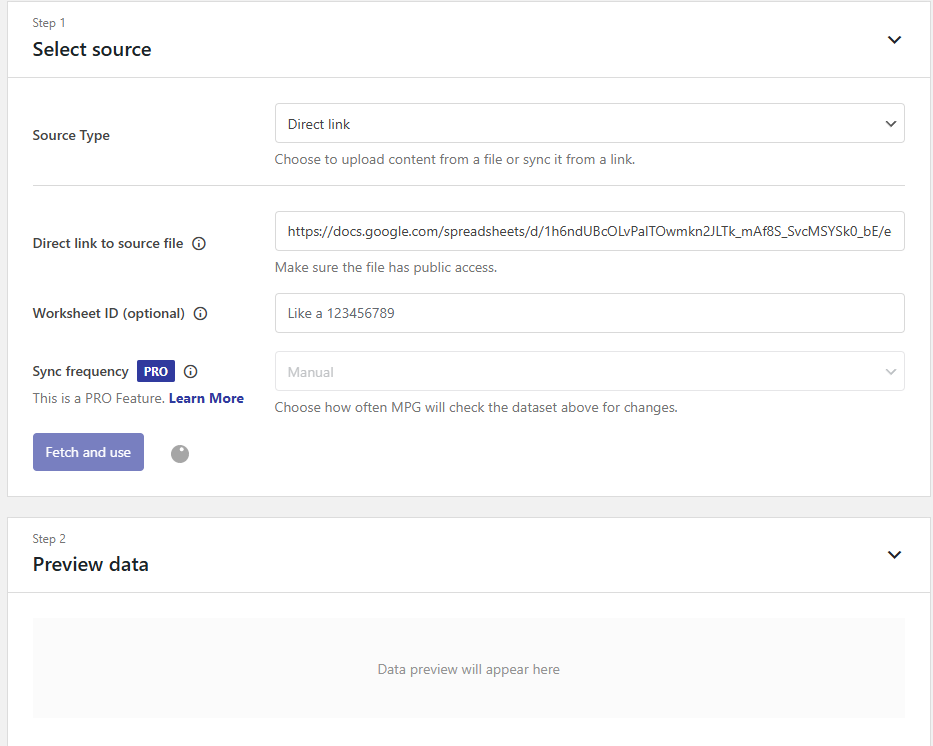
No problem… just a question.
I’m sharing several laser-cut designs and wanted to add the total number of rows to the website. Is this available?
]]>Hi All,
I’m receiving a message “There has been a critical error with this website” when navigating to any MPG page.
Example: https://learned.au/subjects/AMC
Does anyone know a fix for this?
Thank you,
]]>My website has successfully generated URL using MPG but it didn’t generated post in Post tab. How can I solve that?
]]>
The first screenshot shows a few ‘data not found for the provided conditions’. I’ve never seen this before. I rolled back to 3.4.7. and the mpg plugin operates correctly. I will stay at 3.4.7 until the bug is resolved. Thank you for a great plugin. It is hard to work out what to do, but when the pages work the plugin is fantastic.

The plugin renders the URL correctly, but not the shortcodes. What could be the reason? Elementor Pro with template_redirect low is used
]]>I have been trying to have google crawl my sitemap but i keep getting a sitemap could not be read error. I tried to break down the number of pages submitted but still not working. I get a HTTP Error 404.
]]>When visiting one of the pages that was created by MPG, the title in the tab is showing %%title%%. Any thoughts?
]]>Hi, I read that MPG is compatible with Yoast SEO. How do I insert shortcodes into
– focus keyphrase
– SEO title
– meta description
The plugin works fine with my CSV up to 2000 rows, any more than that it just displays my template page without any of the spreadsheet information inside. I get an error in the log “PHP Warning: Undefined array key 2201” whenever I try to access a URL past the 2000 mark.
I have increased my PHP config settings so that won’t be why, so I’m not too sure what’s happening.
]]>Hello,
I have installed the plugin. Unfortunately there are several problems. For example, the sitemap is not created correctly. The top-level domain is created twice. For example: example.en/en/city-1.
The second problem is that the pages are only displayed correctly when I am logged into WordPress. If I am not logged in or in incognito mode, the complete formatting is not applied. It does not matter whether I use Elementor Pro or Gutenberg.
Now I have also deleted an old project and created a new one. Is it a problem to use the same table for a new project?
I also went through all the settings and went through the 404 troubleshooting. Nothing works. Even the Elementor Pro: hook has no effect. The only thing that has an effect here is the “template_redirect”. Although I do use Elementor Pro. All in all a very strange behavior of the plugin.
]]>Hi there,
Firstly, thank you for supporting Multiple Page Generator Plugin – MPG with your purchase!
If you are a paid customer of Multiple Page Generator Plugin – MPG, and need help, please contact us via?our website?as this forum is used just for support for the free version of Multiple Page Generator Plugin – MPG.
Submitting a ticket via our website will guarantee a much faster response as we only answer questions on this forum after we have taken care of our paying customers.
Thank you!
]]>Hi there,
Firstly, thank you for using Multiple Page Generator Plugin – MPG.
Below, you will find some info about the support we provide via this forum.
Expectations
- No guarantee support for free users?– We unfortunately cannot guarantee to provide support to all free users of the plugin, even though we will try our very best.
- We do not monitor this forum on a daily basis?– Our priority is to provide support to our paying customers as they allow us to continue developing and supporting our products. This is why, it may sometimes take over a week for us to be able to reply to your topic on this forum.
Before Posting a new topic
- Make sure to?search the forums?to see if your topic has already been addressed
- Search in?our documentation?to see if your topic is covered
- Update your theme, plugins and WordPress to the latest versions
- Make sure to check for any possible conflict with other plugin/theme installed on your website, by following the steps provided?here
- Outline the exact steps to reproduce the issue
- Provide links and screenshots so we can better understand the issue
- When your issue receives a solution, make sure to mark the post as Resolved
Thank you!
]]>Hi,
It seems I’m having some kind of weird conflicts here : each time I’m trying to update the meta description in my template plage, with Yoast, the pages generated as output are all blank pages. When I remove the meta description, the generated pages are loading properly.
Any thought on this ?
Thanks
]]>Hi Team,
I have a website which works on pantheon.io, they a high level of security by live server, dep server
that don’t allow us to upload files on live server where as we can upload on dep then push it on live server but when we use MPG on Dep it works properly, But they don’t allow to upload file’s on live server
but we have transferred it to the live server as we can see the csv in file directory but mpg don’t allow us to use local file instead of upload option
And we have also tried the google sheet upload method but it also not works
I think google sheet save the data in local from the url
that’s why the error occours in that upload method
Hi, my city pages are up and live but it seems the title of the page doesn’t generate correctly on the tabs. Is there a workaround for this?
Template Page: Commercial Christmas Light Installation near {{mpg_city}}
Live Page: %%title%%
I created a non- MPG generated page and added the following shortcode:
[mpg project-id=”1″ direction=”random” limit=”10″] {{mpg_name}}
[/mpg]
The urls that are generated by the shorcode adds the parent page which then ceates a 404 error. The links should go straight to the MPG generated URL but they don’t.
Any idea what I’m doing wrong? Thanks
]]>Hi,
On Click Save button project , getting white screen. Also nothing happeneg on click button Update tables structure. I tested Roll back to Version 3.4.4? but nothing happened.
Even all same are woking fine on my local xampp server. Please guide me how can we fix it.
]]>Trying to load a 7MB 11000 row csv file. It doesnt process it…just hangs loading file.
]]>Been having a reoccuring issue. I can generate templates but trying to modify them doesn’t save. It produces the following error:
Project ID: N/A = refreshes to a blank screen, clicking out of a project also changes the ID to N/A
Project ID: 9 = Can not update project. Something went wrong while saving project data. Details:Can’t update project by ID. Details:Unknown column ‘participate_in_default_loop’ in ‘field list’
I’ve fixed it once by deactivating another plugin and clearing browser cache except when I tried changing the template page it won’t save anymore even with the deactivated plugins. Everything is updated.
Would really like to keep using MPG but it only works 1 out of 10 times.
]]>Hi; after updating to PHP 8.3, the page mentioned above (which is an MPG page) gave me a critical error while the rest of the website did function. So, might it be the case that the plug-in is not compatible with the latest versions of PHP? The help desk of my ISP then rolled back to previous PHP versions, but had to go back as far as 7.4 until it worked.
So do you think this is a problem of the plugin? If so, will it be fixed?
]]>Hi,
I followed the steps to create the template via post. It successfully fetches the inputs. However, it is not generating the URLs (says URL empty). Also the URL preview goes back to the home page instead of showing the post template with the URL preview.
And when i want to make changes to the post, i can’t find it from the all post list. I had to remove the post from the MPG settings, only by doing that i can make changes on the page, is this normal?
Hello,
I have an issue about activating the search function of MPG.
It worked fine until a point which I can not define.
Currently, when I click on the “Participate in search ?” then save, it gives me the following red alert message.
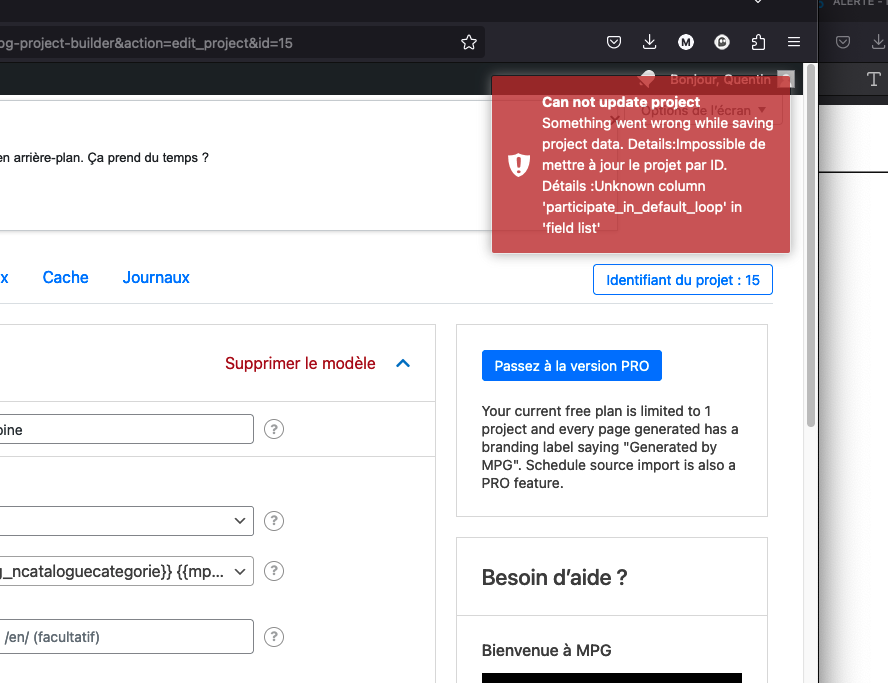
After a reload of the page and rechecking said box, then I have a different reaction : illlimited loading wheel.
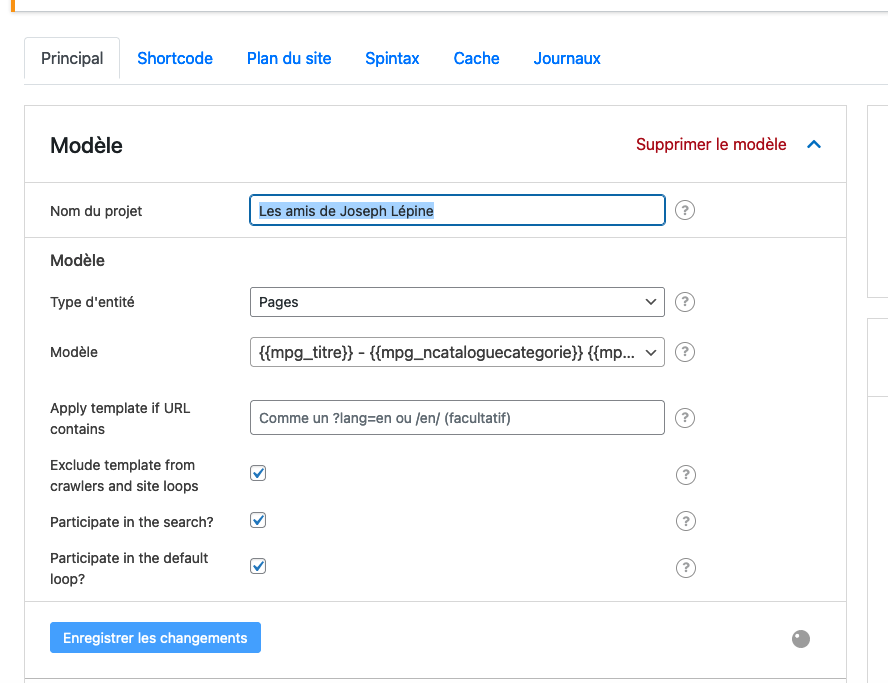
Website : josephlepine.fr
Again, I managed to make it work properly previously.
]]>Hello, I have create this slug in my project : france/mpg_slug
but the sitemap doesn’t keep the “france/” and add just the mpg_slug shortcode.
Ex of MPG page generated : https://office-tourisme.com/france/office-tourisme-beton-bazoches
Sitemap https://office-tourisme.com/office-tourisme-sitemap.xml returns https://office-tourisme.com/office-tourisme-beton-bazoches so a 404 error in Search Console. Thanks for your support. Frank
Is the core data is maintained in the single csv file or is it stored in the database and overwritten each time it is updated?
Thanks,
Dave
I have tested the free and licensed versions of MPG on 2 domains.
One domain is running Astra Pro templates and builders
The other domain is running the Spectra Builder and templates
(https://long-island-roof-repair.com/about/)
A lot of php errors and warnings.
I have tried the setting for page builder compatibility and know use whatsoever.
php errors and the page is not completely running.
Here is the build for:
https://long-island-roof-repair.com/about/
wp 6,5,2
php 8.2.15
Here are the errors from the spectra build (https://long-island-roof-repair.com/about/)
` wp-core
version: 6.5.2
site_language: en_US
user_language: en_US
timezone: +00:00
permalink: /%postname%/
https_status: true
multisite: false
user_registration: 0
blog_public: 1
default_comment_status: open
environment_type: production
user_count: 2
dotorg_communication: true wp-paths-sizes
wordpress_path: /home/u985476626/domains/long-island-roof-repair.com/public_html
wordpress_size: 92.02 MB (96491365 bytes)
uploads_path: /home/u985476626/domains/long-island-roof-repair.com/public_html/wp-content/uploads
uploads_size: 25.99 MB (27254096 bytes)
themes_path: /home/u985476626/domains/long-island-roof-repair.com/public_html/wp-content/themes
themes_size: 32.89 MB (34484273 bytes)
plugins_path: /home/u985476626/domains/long-island-roof-repair.com/public_html/wp-content/plugins
plugins_size: 87.73 MB (91995290 bytes)
database_size: 13.12 MB (13755420 bytes)
total_size: 251.75 MB (263980444 bytes) wp-active-theme
name: Spectra One (spectra-one)
version: 1.1.0
author: Brainstorm Force
author_website: https://brainstormforce.com/
parent_theme: none
theme_features: post-thumbnails, responsive-embeds, editor-styles, html5, automatic-feed-links, widgets-block-editor, block-templates, wp-block-styles, editor-style
theme_path: /home/u985476626/domains/long-island-roof-repair.com/public_html/wp-content/themes/spectra-one
auto_update: Disabled wp-themes-inactive (5)
roof: version: 1.0.0, author: Brainstorm Force, Auto-updates disabled
Astra: version: 4.6.12, author: Brainstorm Force, Auto-updates disabled
Twenty Twenty-Four: version: 1.1, author: the WordPress team, Auto-updates disabled
Twenty Twenty-Three: version: 1.4, author: the WordPress team, Auto-updates disabled
Twenty Twenty-Two: version: 1.7, author: the WordPress team, Auto-updates disabled wp-plugins-active (4)
Duplicator: version: 1.5.8.1, author: Duplicator, Auto-updates disabled
Multiple Pages Generator by Themeisle: version: 3.4.3, author: Themeisle (latest version: 3.4.4), Auto-updates disabled
Spectra: version: 2.12.8, author: Brainstorm Force, Auto-updates disabled
Spectra Pro: version: 1.1.4, author: Brainstorm Force, Auto-updates disabled wp-plugins-inactive (6)
Hostinger: version: 2.2.1, author: Hostinger, Auto-updates disabled
Hostinger AI Assistant: version: 1.7.8, author: Hostinger, Auto-updates disabled
LiteSpeed Cache: version: 6.1, author: LiteSpeed Technologies, Auto-updates disabled
Premium Starter Templates: version: 4.1.6, author: Brainstorm Force, Auto-updates disabled
Yoast Duplicate Post: version: 4.5, author: Enrico Battocchi & Team Yoast, Auto-updates disabled
Yoast SEO: version: 22.5, author: Team Yoast, Auto-updates disabled wp-media
image_editor: WP_Image_Editor_Imagick
imagick_module_version: 1809
imagemagick_version: ImageMagick 7.1.1-19 Q16-HDRI x86_64 21601 https://imagemagick.org
imagick_version: 3.7.0
file_uploads: 1
post_max_size: 256M
upload_max_filesize: 256M
max_effective_size: 256 MB
max_file_uploads: 20
imagick_limits:
imagick::RESOURCETYPE_AREA: 2 TB
imagick::RESOURCETYPE_DISK: 9.2233720368548E+18
imagick::RESOURCETYPE_FILE: 196608
imagick::RESOURCETYPE_MAP: 1,006 GB
imagick::RESOURCETYPE_MEMORY: 503 GB
imagick::RESOURCETYPE_THREAD: 1
imagick::RESOURCETYPE_TIME: 9.2233720368548E+18
imagemagick_file_formats: 3FR, 3G2, 3GP, A, AAI, AI, APNG, ART, ARW, ASHLAR, AVI, AVIF, AVS, B, BAYER, BAYERA, BGR, BGRA, BGRO, BIE, BMP, BMP2, BMP3, BRF, C, CAL, CALS, CANVAS, CAPTION, CIN, CIP, CLIP, CMYK, CMYKA, CR2, CR3, CRW, CUBE, CUR, CUT, DATA, DCM, DCR, DCRAW, DCX, DDS, DFONT, DNG, DOT, DPX, DXT1, DXT5, EPDF, EPI, EPS, EPS2, EPS3, EPSF, EPSI, EPT, EPT2, EPT3, ERF, EXR, FARBFELD, FAX, FF, FILE, FITS, FL32, FLV, FRACTAL, FTP, FTS, FTXT, G, G3, G4, GIF, GIF87, GRADIENT, GRAY, GRAYA, GROUP4, GV, HALD, HDR, HEIC, HEIF, HISTOGRAM, HRZ, HTM, HTML, HTTP, HTTPS, ICB, ICO, ICON, IIQ, INFO, INLINE, IPL, ISOBRL, ISOBRL6, J2C, J2K, JBG, JBIG, JNG, JNX, JP2, JPC, JPE, JPEG, JPG, JPM, JPS, JPT, JSON, K, K25, KDC, LABEL, M, M2V, M4V, MAC, MAP, MASK, MAT, MATTE, MEF, MIFF, MKV, MNG, MONO, MOV, MP4, MPC, MPEG, MPG, MPO, MRW, MSL, MSVG, MTV, MVG, NEF, NRW, NULL, O, ORA, ORF, OTB, OTF, PAL, PALM, PAM, PANGO, PATTERN, PBM, PCD, PCDS, PCL, PCT, PCX, PDB, PDF, PDFA, PEF, PES, PFA, PFB, PFM, PGM, PGX, PHM, PICON, PICT, PIX, PJPEG, PLASMA, PNG, PNG00, PNG24, PNG32, PNG48, PNG64, PNG8, PNM, POCKETMOD, PPM, PS, PS2, PS3, PSB, PSD, PTIF, PWP, QOI, R, RADIAL-GRADIENT, RAF, RAS, RAW, RGB, RGB565, RGBA, RGBO, RGF, RLA, RLE, RMF, RSVG, RW2, SCR, SCREENSHOT, SCT, SFW, SGI, SHTML, SIX, SIXEL, SPARSE-COLOR, SR2, SRF, STEGANO, STRIMG, SUN, SVG, SVGZ, TEXT, TGA, THUMBNAIL, TIFF, TIFF64, TILE, TIM, TM2, TTC, TTF, TXT, UBRL, UBRL6, UIL, UYVY, VDA, VICAR, VID, VIFF, VIPS, VST, WBMP, WEBM, WEBP, WMF, WMV, WMZ, WPG, X, X3F, XBM, XC, XCF, XPM, XPS, XV, XWD, Y, YAML, YCbCr, YCbCrA, YUV
gd_version: 2.3.3
gd_formats: GIF, JPEG, PNG, WebP, BMP, AVIF, XPM
ghostscript_version: 9.27 wp-server
server_architecture: Linux 4.18.0-513.11.1.lve.el8.x86_64 x86_64
httpd_software: LiteSpeed
php_version: 8.2.15 64bit
php_sapi: litespeed
max_input_variables: 5000
time_limit: 300
memory_limit: 512M
max_input_time: 240
upload_max_filesize: 256M
php_post_max_size: 256M
curl_version: 7.87.0 OpenSSL/1.1.1w
suhosin: false
imagick_availability: true
pretty_permalinks: true
htaccess_extra_rules: true
current: 2024-04-16T22:48:33+00:00
utc-time: Tuesday, 16-Apr-24 22:48:33 UTC
server-time: 2024-04-16T22:48:32+00:00 wp-database
extension: mysqli
server_version: 10.11.7-MariaDB-cll-lve
client_version: mysqlnd 8.2.15
max_allowed_packet: 1073741824
max_connections: 2000 wp-constants
WP_HOME: undefined
WP_SITEURL: undefined
WP_CONTENT_DIR: /home/u985476626/domains/long-island-roof-repair.com/public_html/wp-content
WP_PLUGIN_DIR: /home/u985476626/domains/long-island-roof-repair.com/public_html/wp-content/plugins
WP_MEMORY_LIMIT: 40M
WP_MAX_MEMORY_LIMIT: 512M
WP_DEBUG: false
WP_DEBUG_DISPLAY: true
WP_DEBUG_LOG: false
SCRIPT_DEBUG: false
WP_CACHE: false
CONCATENATE_SCRIPTS: undefined
COMPRESS_SCRIPTS: undefined
COMPRESS_CSS: undefined
WP_ENVIRONMENT_TYPE: Undefined
WP_DEVELOPMENT_MODE: undefined
DB_CHARSET: utf8
DB_COLLATE: undefined wp-filesystem
wordpress: writable
wp-content: writable
uploads: writable
plugins: writable
themes: writableWarning: Undefined array key “postId” in /home/u985476626/domains/long-island-roof-repair.com/public_html/wp-includes/blocks/comments.php on line 27
Warning: Attempt to read property “comment_count” on null in?/home/u985476626/domains/long-island-roof-repair.com/public_html/wp-includes/general-template.php?on line?3192
Any help would be appreciated.
Jeff
Hi, it works properly when I am logged in into wp-admin but when I logout, all MPG pages redirects to homepage (301 redirect).
thanks for your support.
]]>Hello,
I’ve had a project with MPG, and the sitemap has worked fine. However, I just created a new project, and when I Created a new sitemap for it, it lists the URLs from my original project. Additionally, it changed the URL of my first project sitemap to the URL i created for the second one. Please help, as I will have to delete my new project now and try to get my original sitemap back to its normal URL.
]]>Hi.
I have been using this plugin for over 2 years. Unfortunately, it happens from time to time that the CSV in the project is simply removed and the pages are then no longer accessible.
I then have to upload and save the CSV again. Then it works again.
The problem happens at irregular intervals and is unpredictable.
Current version: 3.4.1
WordPress version: 6.4.3
I use the following plugins:
Autoptimize
Elementor (The MPG pages are implemented with Elementor)
Contact Form 7
Popup Maker
WP Super Cache