Hi,
Query Monitor shows me two php-errors from the order approval plugin for WC pro that are slowing down my site.
Are you able to fix or do I have to do something
SC errors
Thx
]]>The plugin work well alone
But in some cases we need to avoid order approval so we use plugin Conditional Payments for WooCommerce
Hope the plugin be compitable with other conditional payment plugins
what happen that Order Approval plugincompletely disable other payments even with conditional payments
The desired flow: yes disable all payments totally and only allow other payments after approval
But if Conditional Payments for WooCommerce exist, and disable the order approval payment option, then other payments to appear normally without the need to order approval
]]>Hello,
I have a few different order statuses, and when I move the order to on hold, or my customer status “in consideration” it does not send an email when I click approve or reject. Is there a line of code I can use to fix this issue? Or have some support on my issue.
Thanks
]]>Dear Sevengits,
I hope this email finds you well.
I am currently using your WooCommerce Order Approval plugin, and I need to make some modifications. As of now, the plugin provides the payment option after the order approval. However, I would like to add the payment option during the order placement itself, so that when the client places an order, they can make the payment right away.
Could you please guide me on how to implement this feature?
Looking forward to your response.
Best regards,
Ahmed Ali
Hi team,
I want to know if the product is free or product can be free with coupon code, the approval order step is not working and order goes directly completed. it should go to the approval status then admin approve then order go status on completed or on processing. Let me know if we can do this with free version.
I had to change the inventory on Woocommerce and before that happened, a whole lot of orders were cancelled.
I tried to change the bulk Actions on the cancelled order to Pending Payments, but there is everything, but pending payments. Is there another quick way of change the status?
]]>Thanks for this great plugin. It works well for my purpose, I only like to change the standard text in the subject line of the email. Where in the php can I find and replace this text “Order is waiting for approval”?
]]>Hello Team,
I would like to know if is it possible to level up this plugin by adding the pre-order notification on the Mobile Woocommerce App. Because I have a store with your approval order plugin, but when a customer take an order, I can’t be notify with the App (I have to check my woocommerce app or mail, see that I have an order, then aprove it and then I am notify that I have a New Order.
For activity like mine, if I take manual order, there is no problem to use your plugin. But, I am open at night for delivery, I need to be notify when customer are taking online order and the mobile app notification make me more productive. Do this can be possible ?
Have a nice day team.
]]>Hello,
I bought 2 of your Plugins including:
- Dokan Order Approval Pro
- Order Approval for WooCommerce Pro
However, when I install and use the Plugin, it does not work as expected, specifically:
When the Vendor changes the order status, the order status notification does not change accordingly.
No matter how the order status is changed, it still only displays a single status “Waiting”.
Vendor control version, see the picture here: https://imgur.com/a/Jyj4fIJ
I hope you can help me resolve this error.
Thank you!
]]>Hi,
the Handling Zearo Orders ist effecting not only the selctet product category. It is effecting all.
I need two differnt workflows:
1st categoie: category for approval + pre order with approval for zero orders
2nd Categorie: category for non approval + with woo default handling (Skip payment)
If I have selected “Enable Pre Order, Order requires Approval” Zero Orders in 2nd category (no approval required) ends up at the payment page where u have to selct a gatway although no gatway is needed due to zero. If u select or not, with clicking the pay-button u got en error notice and the order stucks as “waiting for payment” in the backend.
Yes, it is an WC issue, but it depends on the selction in the OAP plugin, whitch ist global and not for the “for approval ” selcted product, tag or category.
Hope you are able to help
regards
Hi,
noticed today, that this festure stopped working. Broser opens and stops with an error code. See attachment. It seem that it is depending on the cookie thing. Text means “Cookie-Check is failed. I’m able to exclude pages from the cookie request but don’t know what site.
Any way to fix?
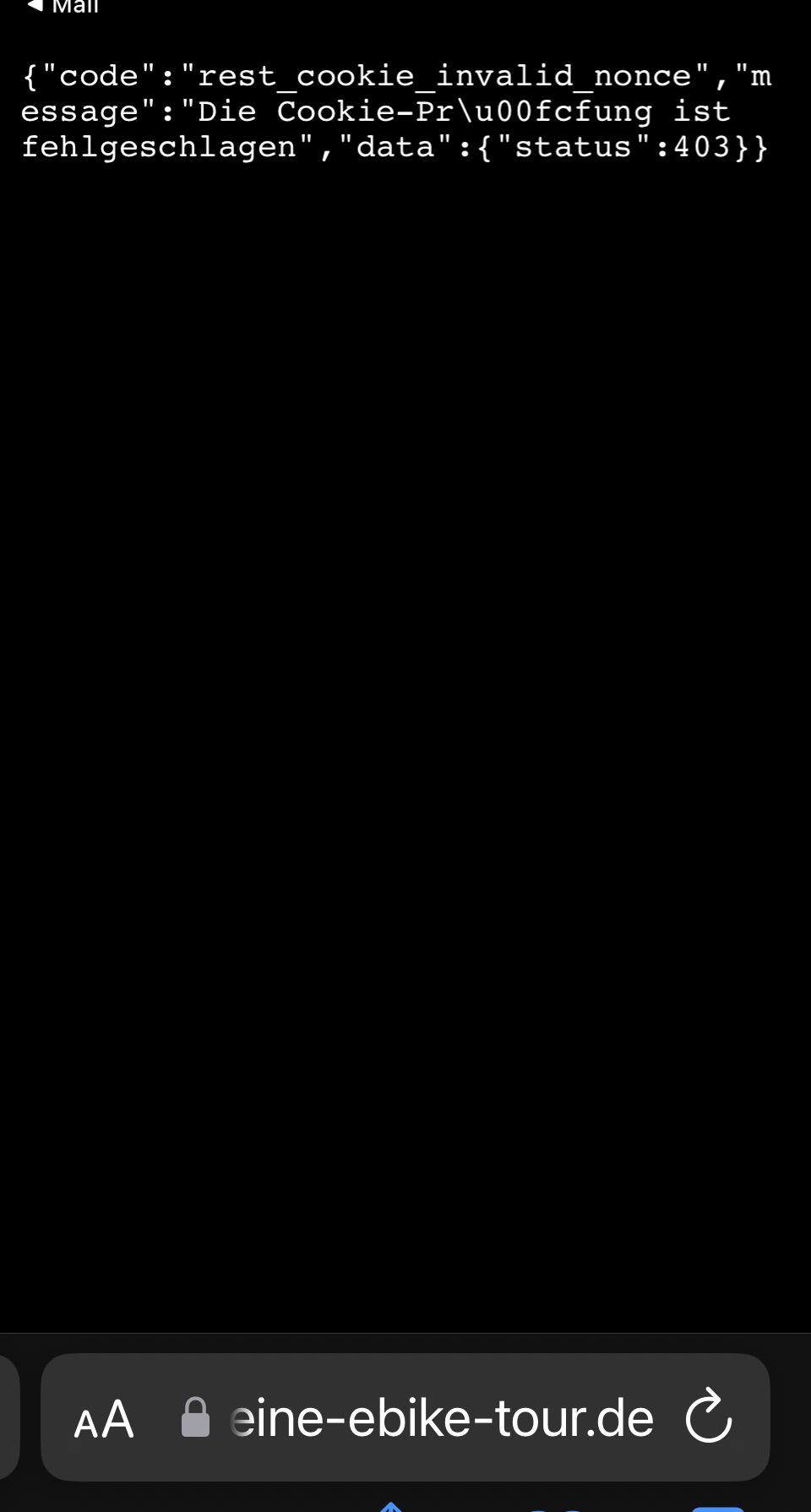
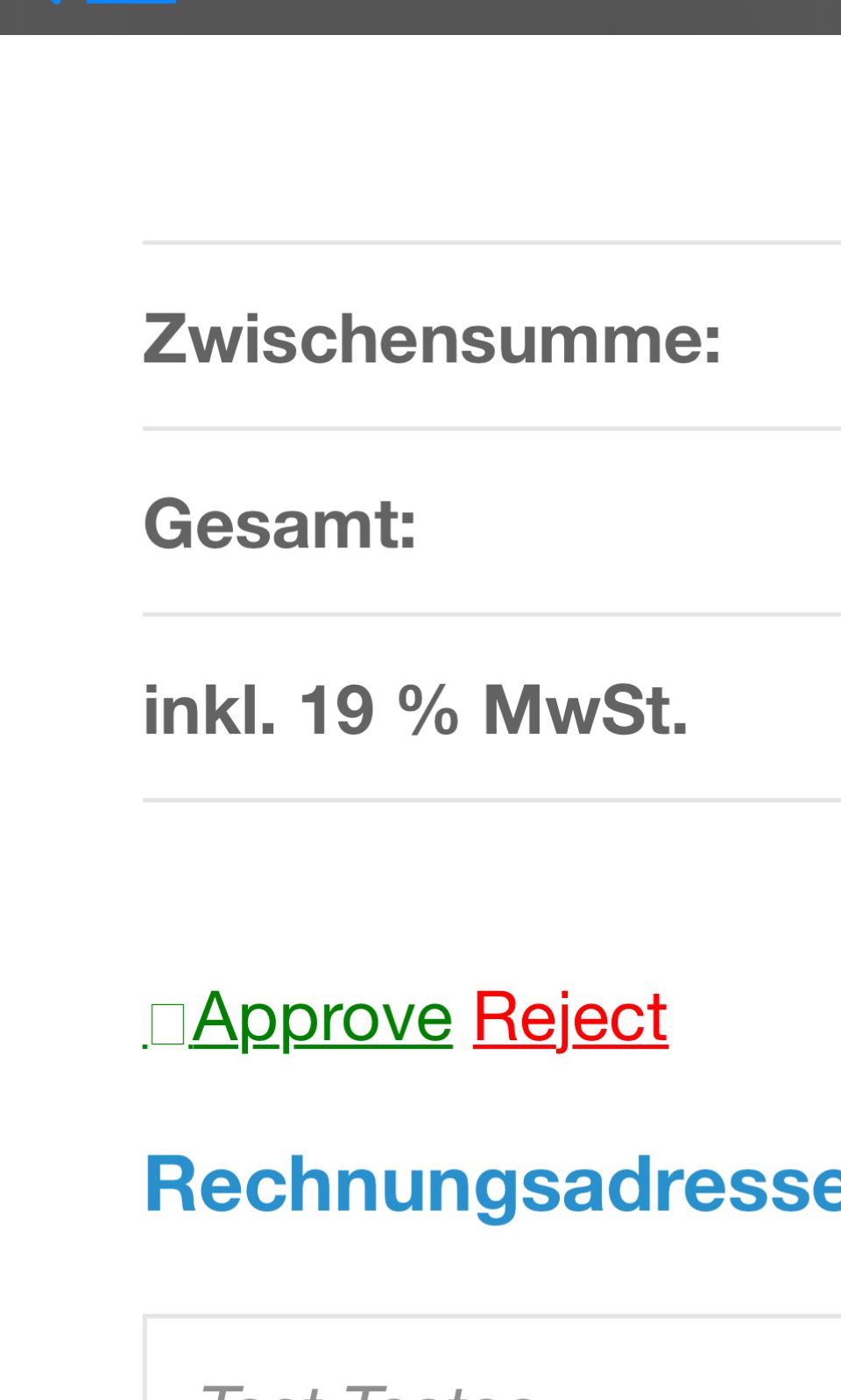
Hi! I’m using this plugin along with WooCommerce PayPal plugin. Everything was working fine till yesterday, and now after order approval, it’s not showing any payment method and indicating an error:
“Sorry, it seems that there are no available payment methods for your location. Please contact us if you require assistance or wish to make alternate arrangements.”
PayPal is working fine when I uncheck the order approval option.
]]>very usefull plugin in free version. Want to select categories to approve, payed for PRO. Pro does nothing. No setup does anything. Fallback to free >> free works as it should.
-Wrote mail to support with the explanation above
-got an answer in one day with “please explain the issue”
-answeres and explained again
-no answer
-asked again
-no answer
-asked for my money back (30 day money back guaranty)
-no answer, no money
-2 days to open a taks at paypal
Hi I have an issue with this plugin when the system send a new order mail the templates duplicate the text line that I setted in the plugin payment woocommerce page. I sent a screenshot in wich you can see the problem.
Hi,
In the video you see an accept or decline button in the admin notification e-mail when an order is placed. But this is not working on my end when the plugin is installed. Is this a PRO feature or why is it not working?
]]>Ciao, ho un problema con il plugin, ho impostato approva e paga, se scelgo il bonifico è tutto ok, vengo reindirizzato alla pagina con il messaggio ordine effettuato, quindi successivamente posso confermare l’ordine in manuale, se invece scelgo nexi, dopo avere inserito i dati della carta, l’ordine viene elaborato da nexi e va a buon fine, ma in automatico il plugin vostro mi dice ordine annullato, non riesco a capire perché, su pagamento nexi dovrebbe invece passare automaticamente a ordine completato dopo il pagamento, invece viene annullato, grazie per l’aiuto.
]]>I am unable to use your plugin. When Order Approval is active as a payment gateway there is an error under Payment options on checkout.
“There are no payment methods available. This may be an error on our side. Please contact us if you need any help placing your order.”
Have attempted to debug by disabling all plugins except WC and yours and switching theme to Twenty Twenty-Three. No effect.
Side Note:
In QM I see a deprecated warning
Constant FILTER_SANITIZE_STRING is deprecatedwp-content/plugins/order-approval-woocommerce/includes/packages/plugin-review/notice.php:471
Hello
Can you please allow the order to be edited before approval?
]]>I cannot checkout. i get the error:
No Payment Methods Available
We regret to inform you that there are currently no payment methods available. This may be an error on our part. Please contact us if you need assistance in placing an order.
Can you please help me?
]]>hello there. can we change the approval method?
for example, customers pay the price and the Admin and vendors (sellers) accept the order and after that they will ship the products, for both Dokan and Woocommerce.
]]>Hi there,
When the Order Approval for Woocommerce plugin is active, Stripe’s card fields are deactivated on the checkout payment page. Looking at the server logs, it says that the total cart amount is equal to 0, so WooPayments deactivates Stripe’s fields.
I have also had 500 server errors and the site is loading much more slower when I activate your plugin.
Is there any solution for this?
]]>Hi there! Thanks for this amazing plugin. It does all I need, but I have the following problem.
Our customers don’t need to create an account to process an order, they can do it as a guest. However, if they click on the pay link, they can’t get to the Payment form without logging into their account, which does not exist.
Although I have activated the setting “Allow customers to place orders without an account” on the WooCommerce Account and Privacy settings, customers need to log in to pay.
Is there a way to avoid the login screen?
]]>I writed a week ago to [ email deleted, do not post those again ] in order to get support for your PRO vresion and not getting any reply. Not other way to contact you. Please cehck your mail and reply to me.
I’m having an issue with your plugin. On checkout the user gets an error processing the order, can’t finish the order, only apparently because the order is received by admin, but the user is not redirected to the thank you page, get stuck on checkout with the error message.
I deactivated all plugins and changed to storefront theme and still getting the same error.
]]>Whether the plugin order approval for woo commerce supports the Moyasar payment gateway, and is there any issue for using this plugin in Saudi Arabia
]]>Hi Team. I am Moumita, Product Manager from MultiVendorX Team.
Some of our users are asking about the compatibility of “Order Approval for WooCommerce” with MultiVendorX.
Can you please check and let us know? In fact if you would work on this compatibility we will add your plugin on our compatible plugin page link.
]]>Hey there,
“Order Approval by Customer for WooCommerce” – Nice plugin!
I’m using WC vendors marketplace which seems to play nicely … and also working nice with orderConvo.
I’m just wondering if there’s anyway the status can be set to “Delivered” automatically as soon as the product is marked ‘shipped’?
I’d like that ‘Marked as Received’ button to appear for the customer soon as my sellers marked the item shipped.
Thank you in advance.
Linda
]]>Hi,
How can I make the orders with status “Waiting for approval” editable like the orders with the status “Pending payment”.
I need to check the order, get the shipping estimate and then edit it to add the shipping cost then approve it.
Many thanks!

Hi
I just receive order today and when I click on Approved Button in order page they loading and status still doesn’t change to approve. But I test on Reject button is work fine.
Thanks
]]>Hi,
Upon clicking the link after approval, this is what came up on the checkout page and I am not able to proceed with the payment. It says that “This order cannot be paid for. Please contact us if you need assistance”
The payment gateway works well without activating the plugin (using Stripe). Thanks
]]>Hi,
How does the plugin works if the cart has some products which require approval and some products which does not require approval? Does it allow for them to checkout together?
]]>