Our orders won’t change. When checking the Woocommerce System Status we are seeing the following errors. How do we fix them?
Hello, I recently installed your plugin for a very specific situation.
Our idea would be to change the order status after 24 hours from “awaiting payment confirmation” to “payment pending”. The reason we want this to change is to automatically trigger a marketing sms reminding those who have not yet paid that they have placed an order with us, to reduce the rate of orders without payment.
The problem we’re having is that it doesn’t change the order status. We’ve also changed the Use WP cron time to once a minute and it hasn’t worked. The configuration I currently have is attached.
(PS. the time is reduced to 2 minutes which was to test if it really worked)
Hi there
Great plugin! I use it to change from the status “completed” to a custom order status “billed” which also should send out an E-Mail containing a QR-bill and the billing information. This worked great until some days. Now the status changes but no E-Mail gets sent out.
Also I receive messages from the plugin “WP Cron Status” that say that the following cron failed: “alg_wc_order_status_rules_process_rules”
See screenshot: https://nimb.ws/D1pRBw3
Any ideas why this is not working any more and how to make it work again? Some days before I changed to High-Performance Order Storage (HPOS). Can this might cause the problem?
Thanks in advance for your help!
Best,
Fletsch
Hello, I have been using the plugin for completing orders once a day if the postal cards have been made.
After while I noticed that as the setting the status of order to complete fires also the order complete email, the customers was requesting postal tracking codes, as it seems when “Order Status Rules for WooCommerce” changes the order status to completed some hooks is not fired. For example following hooks is not fired woocommerce_email_order_meta on completation email.
Also noted the when user manually closes the order the comment is rated note and when plugin does it its system-note. Please attached image bellow.
]]>Hi,
I have bought the pro version for $49 .. and im sending a support ticket number (30605) and NO ONE IS REPLYING TO ME AT ALL !! there is a serious issue with this plugin! can someone reply to me !!
]]>Hello, how to test if meta key: _wc_xxxxx_yyyy has value?
The value will be an array.
Also how to run test at certain time on every day.
Hello,
We are using your plugin (Pro version) for one of our clients. However, we are encountering an issue where some orders are being duplicated randomly. I came across information suggesting that the Order Status plugin might be causing this problem. Could you please investigate and provide any insights or suggestions you might have?
Thank you.
]]>Hello Team – I have a question: I need to change the status of a given order via URL. Is it possible to append to OrderID to the “?alg_wc_order_status_rules_process_rules” URL? If not, any workaround?
Thank you in advance!
]]>Hi,
I am looking to achieve something similar to what I found in one of the existing threads (https://www.ads-software.com/support/topic/idea-for-improvement/#post-15686479) – change order status automatically, but on a date defined in order (not product) ACF field. The ACF field is a text field with date in dd/mm/yyyy format (26/05/2025) and ID ‘reminder_mailing’
Could you please help me amend the code you created for another user to use order ACF field instead and format the date correctly?
]]>Are any way to skip Dates from 20-30 of each month???
Or i need to add each day manually???
Also i can Exclude certain users??
Thanks
]]>Hi,
I have hundreds of entries in my error log with this content:
Warning: Attempt to read property “ID” on bool in?/…/public_html/wp-content/plugins/order-status-rules-for-woocommerce/includes/class-alg-wc-order-status-rules-conditions.php on line 320
So what’s to do to stop this php error warnings?
]]>Hello everyone, I’m experiencing an annoying issue with my woocommerce order statuses.
So, I’m using woocommerce and “WooCommerce Cart Abandonment Recovery” plugin.
For those who don’t know how the abandonment cart plugin works, customers start a checkout, enter their email, and don’t place an order.
Then, the plugin will email them to say that their cart was abandoned and they forgot to pay.
There is a rule in woocommerce that will change the status from pending to cancelled within 24 hours.
I have some customers who place their orders in 2 days. Because they received an email stating that their cart was abandoned, they click the cart link from the email, but the order status doesn’t change!
Because of that, neither I, as a merchant nor the customer, receive any email notification of their order. I have to manually access the admin panel and change the status.
Please help me, I need the status to change if the customer place the order after it was cancelled.
Hi Team,
I am having an issue adding a custom recipient which data is from a custom checkout field named: _shipping_email
If I use the basic Woo hooks the recipient is added correctly to the email headers but if I try to use an ID from a custom or third-party added order statuses it’s not working.
Our order statuses:

My code which is working with the completed, processing statuses which are Woo core statuses:
add_filter('woocommerce_email_recipient_customer_completed_order', 'custom_email_recipient_alfiok', 10, 2);
function custom_email_recipient_alfiok($recipient, $order) {
// Get the shipping email
$shipping_email = get_post_meta($order->get_id(),'_shipping_email', true);
// Combine both email addresses if shipping_email exists
if (!empty($shipping_email)) {
$recipient .= ',' . $shipping_email;
}
return $recipient;
}But if I try to use filter like:
add_filter('woocommerce_email_recipient_customer_beerkezesre-var_order', 'custom_email_recipient_alfiok', 10, 2);
add_filter('woocommerce_email_recipient_customer_in-transit_order', 'custom_email_recipient_alfiok', 10, 2);the recipient is not added.
Can you please help me how can I add my custom recipient to the custom order status emails?
Thanks.
Regards,
Peter.
Hello!
Your plugin is incredible, I even use it a lot to analyze the history of status changes, to find out what happened with the order.
However, after activating HPOS, the order history simply disappeared, and no longer appears on the order page.
Would it be possible to review this?
Thank you very much.
]]>Does anyone know if there is a method or code to prevent Woocommerce from sending status update mail in combination with a custom rule in this plugin?
What i am trying to do is update ‘pending’ orders after a certain time to ‘complete’ which is for orders paid locally. I would like to disable status update mail that is send to customers. Problem is there are also orders paid online which should get a payment confirmation mail (order completed mail). I know i can disable the status update mail for ‘completed’ orders, but that disables the mails also for online payments.
]]>As the title says, plugin works perfectly fine for WooCommerce orders but does NOT work for WooCommerce subscriptions. Any idea how to make this work for WooCommerce subscriptions as well?
]]>We have the pro version of the plugin and have custom order status that we want to change the orders to, but when the plugin runs, it changes the orders to wc-on-hold.
We have a rule (3 different ones), that change order status from wc-processing to custom state wc-momy-jom, but it doesn’t work properly.
The order goes from wc-on-hold (?eká na platbu) to wc-processing (zpracovává se) from where it goes back to wc-on-hold as seen in the screenshot.
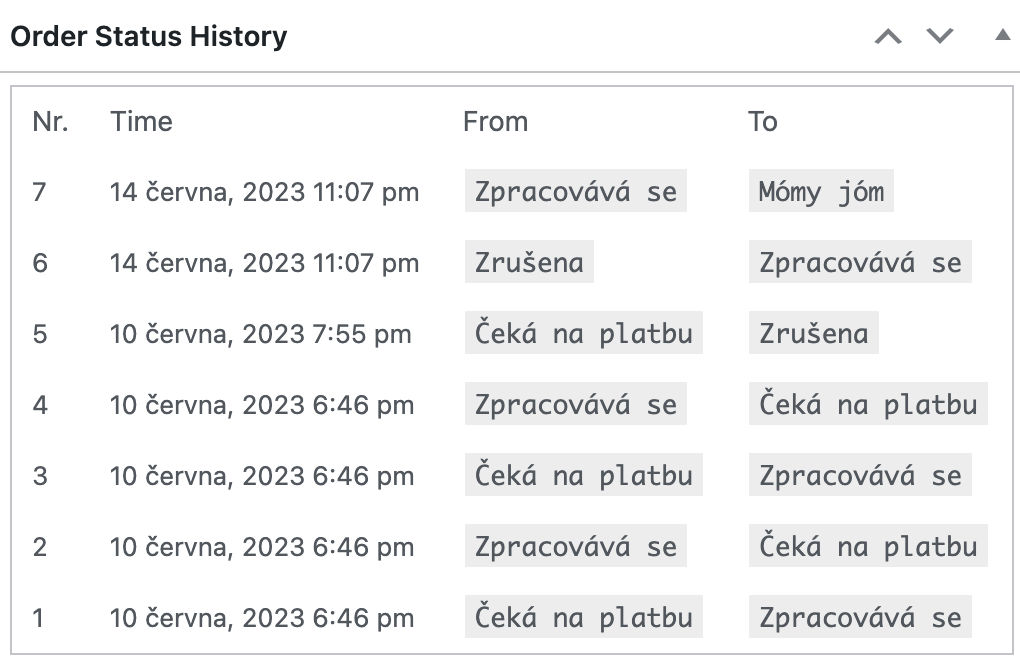
We have a comgate gateway plugin that later changes the order to wc-cancelled because it doesn’t expect it to be in wc-on-hold.
When I manually change the order status to wc-processing (as seen in the last newest entry in the order status history), it properly changes the status to wc-momy-jom (Mómy jóm).
What might be the problem? I saw this problem on the plugin website and shortened the custom statuses, made them public, but nothing worked.
The status is effectively registered as:
register_post_status( 'wc-momy-jom', [
'label' => 'Mómy jóm',
'public' => true,
'exclude_from_search' => false,
'show_in_admin_all_list' => true, 'show_in_admin_status_list' => true,
'label_count' => _n_noop( 'Mómy jóm <span class="count">(%s)</span>', 'Mómy jóm <span class="count">(%s)</span>', 'xxx' ),
] );Hi there!
I’ve already wrote you in the past (https://www.ads-software.com/support/topic/idea-for-improvement/) asking for help in improve a function: change the status order on a specific date that was defined with an ACF.
The solution you provided worked fine, but I later found out that for variable products it wasn’t working fine, because the field I’ve added didn’t appeared inside the variations postmeta, so I had to add another custom fields for variations (and I have to add values for every variations inside WooCommerce).
Right now I was wondering if there’s a way to have a code were the plugin takes, for variable products, the value of the parent’s product ACF field in order to change the order status (I don’t know if it’s clear, in case let me know and I will try to explain it better).
Thanks!
Order Status Rules for WooCommerce plugin
Crons (DISABLE_WP_CRON) are disabled on your server! Crons must be enabled for order status rules to be processed. You can read more?here.
Alternatively you can use “real” (i.e. server) cron jobs. To do this, you need to enable “Allow rules processing via URL” option in?plugin settings?and set up a cron job on your server.
how to hide this notice
]]>Please update this plugin to current wordpress version.
]]>Hi, Im trying to make the pending payment to cancel in 0 seconds, it isnt working, Please solve this https://prnt.sc/-WHP3_JdL55k
]]>Hello! I’m having trouble with imported orders, the Order Status Rules are not working with these kinds of orders. What to do to make it work?
Order Import plugin – https://www.ads-software.com/plugins/order-import-export-for-woocommerce/
How do I create a rule that does not change the status of recurring customer orders? Currently, I have made a rule which changes order statuses from Processing to Complete. This works nicely, but I notice that some customers order multiple (identified by same billing email address) times and I don’t want to change those orders to Completed.
]]>I suggest you include examption days of the week when counting days. Like do not change the status on the weekend.
]]>Hi there!
I’m using your plugin with a custom code (given by you in this topic: https://www.ads-software.com/support/topic/idea-for-improvement/).
I’ve put it into work some days ago but I’ve noticed some strange behaviour: the plugin works but it change only some orders status (example: product A has 10 orders, it only change 2 of them). I don’t have any “trigger” except the date set via custom code.
What could it be?
Update:
I’ve noticed that it change the status for only one variation: in each product I’ve got some variations – I use it to book events, so I got one event at 8.00 pm, one at 8.30 pm and so on – and it change the order status for only one of them (for example 8.00pm)
Also I’ve noticed that it doesn’t change it for more than one product (for example: yesterday I got 3 events -so 3 different products- and it only changed the status order for one variation of one event.
]]>The reason I was looking for a plugin like this was that it happens sometimes that a payment by credit card failed and the user did not continue in purchase. In that case we manually change the the order status to Waiting for payment AND ALSO change the payment method to Account deposit. This is not supported by your plugin. I am pretty sure that this feature would be useful for others.
]]>Hello. I have another question on the “Order Status Rules for WooCommerce” plugin.
I see under the section: Order Payment & Shipping — payment gateways. For PayPal, it only lists “PayPal standard” as a election. Does that mean it only works with PayPal Standard, and won’t work with: PayPal Express, or any other PayPal plugin such as: a) WebToffee PayPal Express Checkout b) PayPal Express Checkout For Woo c) PayPal Plus for WooCommerce… etc??
If anyone can please let me know
Thanks in advance,
Lily
Hello. I’m wondering if you can help me please. I had installed the “Order Status Rules for WooCommerce” plugin on my woocommerce site — And for now I am going to use it just for ‘1’ Total Rule for now. But it doesn;t look like its working.
My orders by dafault come in and hit status “on hold”. but I want it to change status to “Processing” after 1 min….. so, this is what I did.
#1) Under ‘General’ tab, I checked box that says: Enable plugin. For “Total rules” I Left on 1. But under “Run all rules now”, I DIDN’T check the box that says ‘Run’. Am I supposed to do that?….
#2) Under ‘Rule #1′ tab, I enabled rule #1, and set these status as such…. Status from: On hold… and Status to: Processing. And set Time trigger to 1 min
then for Payment gateways, I set as Paypal standard. And for under Order Dates: “Date created after” field — i put in: ’08/20/2022’
I did’t touch anything else, and clicked save. But it is not working, The orders are staying “on hold” status, and not redirecting to processing after 1 minute. Did I forgot something?
Thanks in advance,
Lily
Fantastic plugin, thank you!
Looking to upgrade to pro, but just need to check that this scenario is possible:
We need to trigger the rules based on the checkout total, not subtotal.
We have a scenario where the subtotal might be £100, but then we apply a negative fee to make the cart total £0 (we can’t use coupons for this, quite a bespoke setup).
At the moment, your plugin only allows us to trigger maximum/minimum values based on the sub total amount as far as I can tell.
]]>Hi,
It would be very helpful to have the possibility to change the required products function to an is not option.
So additional to:
Perform status update if order contains product A.
Add:
Perform status update if order does not contain product A.
Thanks advance!
]]>