My installation works normally with audio files.
Using an mp4 file however the video player initialize but the file is not found. The URL is domain.com/podcast-player/407/video-test-episode.mp4?_=1, which goes in 404.
What could the problem be?
]]>Hi. You left my previous thread unanswered by closing it.
https://www.ads-software.com/support/topic/variables-button-play/
I’ve been sitting on GTM since morning because your plugin randomly sends different triggers. Sometimes it’s play, sometimes pause (regardless of whether I want to play or pause the episode). In addition, one time there’s a different trigger under classes, and another under click link.
With your plugin, it’s impossible to set Google Tag Manager to correctly retrieve data on how many people played the episode, how many paused, how many selected a specific episode, and how many stopped a given episode.
If you can’t solve this problem, admit it, instead of closing the topic as if nothing had happened.
]]>The episode image for our podcast isn’t displaying correctly, because the image link that I see when I inspect the element is “https://enter_custom_img_url“. We use PowerPress to format our podcast feed, and the image appears correctly in Apple Podcasts and Spotify where we publish using the default podcast image. Is there a setting I need to change for the Podcast Player plugin to display this image correctly?
]]>Hi. In version 3.5.1 there is an option to use old Mediaelement JS.
I would love for this option to come back in future updates.
New versions of the plugin is not usable for our podcast site, because of the overlay that get generated when not using old Mediaelement JS
Switched from Art19 to Anchor hosting in January. Since then the podcast images are not displaying on my podcast website. It displays properly on all other podcast apps.
Upon inspection, there is a flagged issue by Chrome:
“Mixed Content: The page at ‘https://mandarincompanion.com/you-can-learn-chinese-podcast/’ was loaded over HTTPS, but requested an insecure element ‘https://enter_custom_img_url/’. This request was automatically upgraded to HTTPS, For more information see https://blog.chromium.org/2019/10/no-more-mixed-messages-about-https.html
Denying load of chrome-extension://mlomiejdfkolichcflejclcbmpeaniij/rule_resources/redirects/google-analytics.js. Resources must be listed in the web_accessible_resources manifest key in order to be loaded by pages outside the extension.”
I’ve checked all settings and I just can’t find anything to address this.
Additionally, I’ve updated the RSS feed in the code many times, but for some reason the old RSS feed keeps coming back and two RSS feeds are listed in the Plugin Home page.
These settings are whack, very unintuitive.
]]>Hi,
I would like to configure an external event that is triggered every time the player is clicked on and for that I need the CSS selector of the player. Can someone help me finding it? Thanks!
]]>Today I notice one of my podcast episode is display an error “320000kbps not allowed in Layer 2, mono..
Test:?https://d1u3mqrhomsm77.cloudfront.net/tlz/2023/tlz12-01-23d.mp3
The episodes still saves and plays but I’m just curious to what caused this error?
I’ve used the same upload method for years and never seen this.
]]>I suddenly have problems displaying the player with showing mulitple episodes. On the live site displaying 1 episode works but more than one throws a javascript error: “Uncaught ReferenceError: scroll_amount_for_sticky is not defined”. Problems occur on Firefox.
Can you please help?
]]>Hi Podcast Player, the title text is overrunning the buttons on the above page and marked in the screengrab. Is there anyway I can fix this?
Image here – https://ibb.co/52Hxj3T
]]>Hi there,
I’m trying to set up the chance to re-listen old radio shows on our website.
The fact is that when I rename a file with blank spaces (like “Title as this one.mp3”), it doesn’t work.
Any advice? Many thanks
]]>hello
If I want to use multi parameters in the filters
what separators should I use ?
]]>Hi,
I set a podcast cover image but it’s not displaying. Any tips? thanks
Hello,
i have a link to my Podcast on the Website https://www.podcast.de which i implemented into the subscription button link-list. There is no icon showing up, not even a placeholder one. How can i make a icon visible with the link to the podcast?
]]>For some reason I’m no longer able to save info in the podcast player widget. I’m able to save change and or add new widgets and save the information on all other widgets but not the podcast player widget. So now I’m not able to update feed URLs or add any new feeds using podcast player. Is there something I’m missing all of a sudden?
]]>Hello! Your plugin is excellent, but updates that disregard the use of the same selectors are worrying.
As a plugin that doesn’t have many forms of customization, we need to use CSS and unfortunately I’m not having success in being able to change the color of the timeline and point. Could you help me by telling me which selectors to change this green that differs from my website:
]]>The RSS stopped loading three days ago. There have been no changes to any of the settings.
https://www.contemplativeinterbeing.org/feed/podcast/morning-meditation/
I can’t figure out why my podcast logo is not showing up in the podcast player app on the webpage. When I inspect the element, I can open the image in a new tab no worries.
]]>When running your plugin 6.8.0 (which I love by the way) using the Astra theme 4.6.4 I find that the theme customizer no longer works. I get a blank page due to various console errors. When I disable your plugin the customizer works again. Here are the first few console errors:
GET https://unicornvillagecamps-co-uk.preview-domain.com/home/u258087520/domains/unicornvillagecamps-co-uk.preview-domain.com/public_html/wp-content/plugins/block-options/build/styles-manager-addon.js?ver=65c34fe1ba068
Uncaught SyntaxError: missing ) after argument list (at load-scripts.php?c=1&load%5Bchunk_0%5D=heartbeat,customize-base,customize-controls,customize-widgets,mce-view,imgareaselect&ver=6.4.3:10:5410)
Store "core/interface" is already registered.Apart from putting in a very high number into the interval box, what is the correct way to disable updates, my feed will no longer have new podcasts added. I tried putting in 0 but it still updates.
]]>Hello, everything seems broken.
Once a feed has been added it never ever updates, not with cron, not without cron, not manually from feeds, not from toolkit.
No caching involved. Looking at the xml feed it is updated.
]]>I’m changing the “Podcast Player Color Scheme” accent color but it doesn’t change on the editor.
When I save the changes the color is still green on the page.
Even opened in incognito window and still green
I’m looking to remove the logo in the header on the home page only, since I have the logo already on the page. Does anyone know how to remove the logo from the header on the front page, while keeping it in the header on all of the other pages?
]]>I did all the steps but its not responsive.
]]>The video player part of Podcast Player is no longer dynamic. The list of episodes is responsive, but the size of the video player is static.
I noticed a button to “Use old Mediaelement JS.” After turning that toggle on and updating the feed, the video player was responsive again, but the note said “Please report the issue as well, as this option is temporary and will be removed in future updates,” so I am reporting this issue.
Thanks!
]]>My podcast page on my website is frequently blank on both PC and mobile view. I have to then update the podcast player and it seems to resolve the problem but only temporarily. This is the first issue.
I have just done the above and updated the podcast player. The PC view is ok, but my mobile view is still blank and it also freezes the page so the menu can’t be used?
Can you help with these issues please?
]]>Hi,
Since yesterday my feed:
https://anchor.fm/s/f9e7a28/podcast/rss
in no longer loading in my website. In meantime I have noticed I can not add other rss url in pluging settings.
Please help.
]]>Yesterday, the audio would play. Today, click the play button and nothing happens. Literally nothing changed between then and now. What might be going on? TIA
]]>The new version 6.6.0 of the plugin probably corrupted the spaces placed after the “READ MORE” element was expanded (the content inside it). There are 50px gaps in the content and after the updates, they are no longer displayed on the page, even though they are still present in the editor. Before the update, there were the same spaces as above the READ MORE element. Can you please fix this?
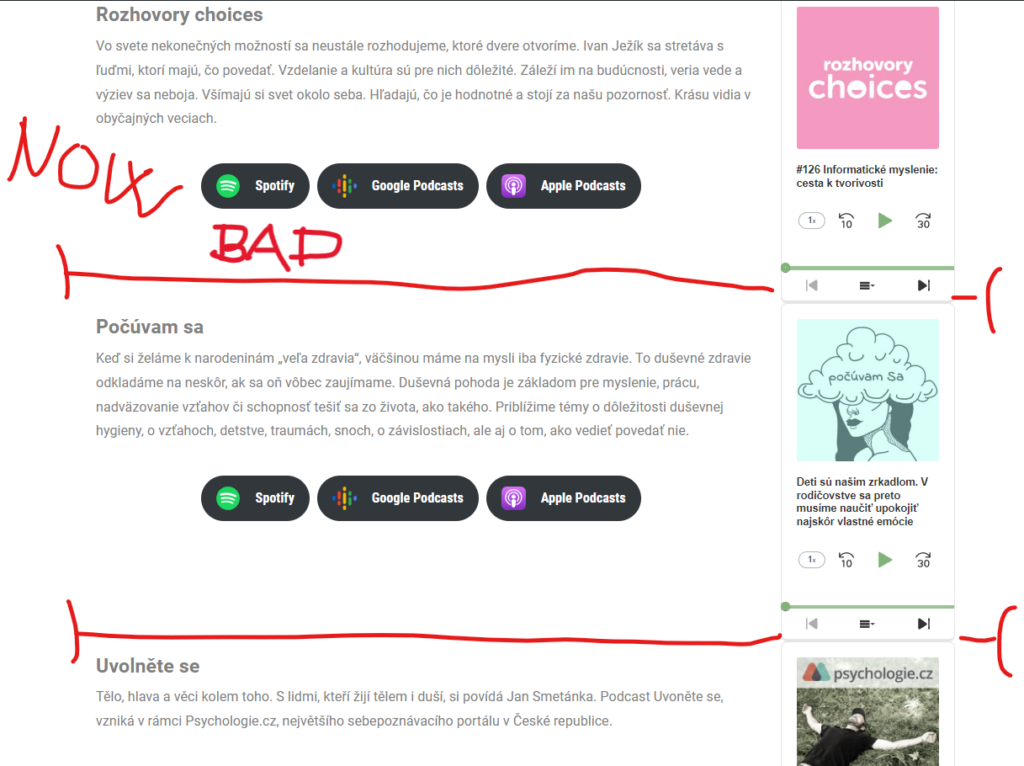
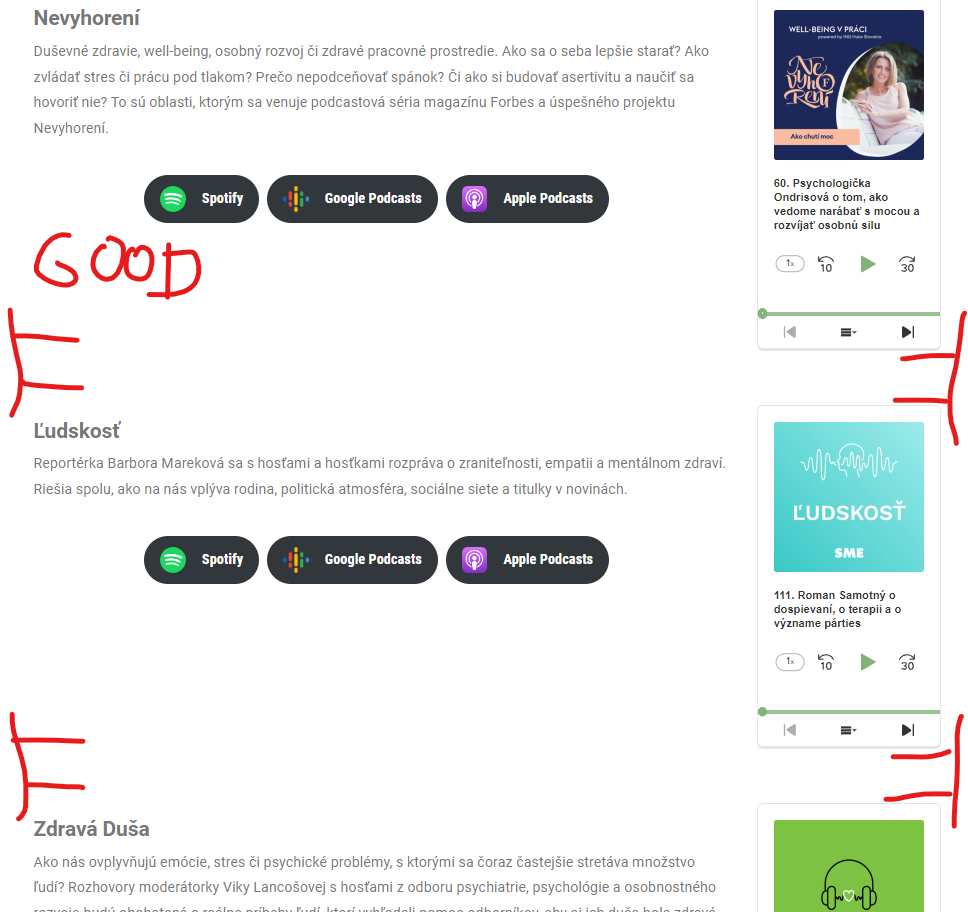
Hi,
Is there a way for podcast player to update the podcasts on the website without logging in to manually update the plugin?
Despite setting the update interval to 2 hours, it will still not work.
Thank you
]]>Hello,
I use a screen reader, NVDA, as I am blind. I managed to get the plugin to work, but if I go into the settings, the various options are not made up of normal checkboxes or radio buttons or combo boxes. I have no idea what you use, but unfortunately for me it is not possible to understand whether the various functions are active or deactivated. The only accessible parameter is the feed update one, because it is a normal editing field and reads 720. Could you please make the interface accessible to screen readers? Unfortunately this is one of the very few plugins that is not accessible… Thank you.
]]>