���� ��ѧҧ��ѧ�� ���ڧ�ѧߧڧ� ��ڧݧ�����, �ӧ��ӧ�էڧ��� ���ڧ�ѧߧڧ� �ܧѧ�֧ԧ��ڧ� �ڧ� �ܧ������ �է֧ݧѧ֧��� ��ڧݧ���.
]]>When enabling the “Show in stock” filter, I noticed I cannot translate the label Stock anywhere.
Looking in the code, this label is just returned as a raw value:
/**
* Get Label
*
* @return string
*/
public function getLabel() {
return 'Stock';
}Hi! I’m using Premmerce filter for my site and experience bug. When i click on multiple checkboxes some of them become checked immediately, others become checked and then unchecked. Second problem is that when I choose multiple categories, and press filter button, only first ����֧ߧ� is used for filter. How to fix this?
The problem is that the filter does not allow me to create custom SEO rules.
*site*/wp-admin/admin.php?page=premmerce-filter-admin&tab=seo
For example, the category with the attribute Brand – Fortuna shows 10 products in stock
But in the SEO rules it says that Rule does not contain products – https://box.picasoft.by/a/2024-04-24_16-53-41.png
]]>Hello there, i place the shortcode [premmerce_active_filters] on the product category template page using Elementor builder. But the filter not appear :
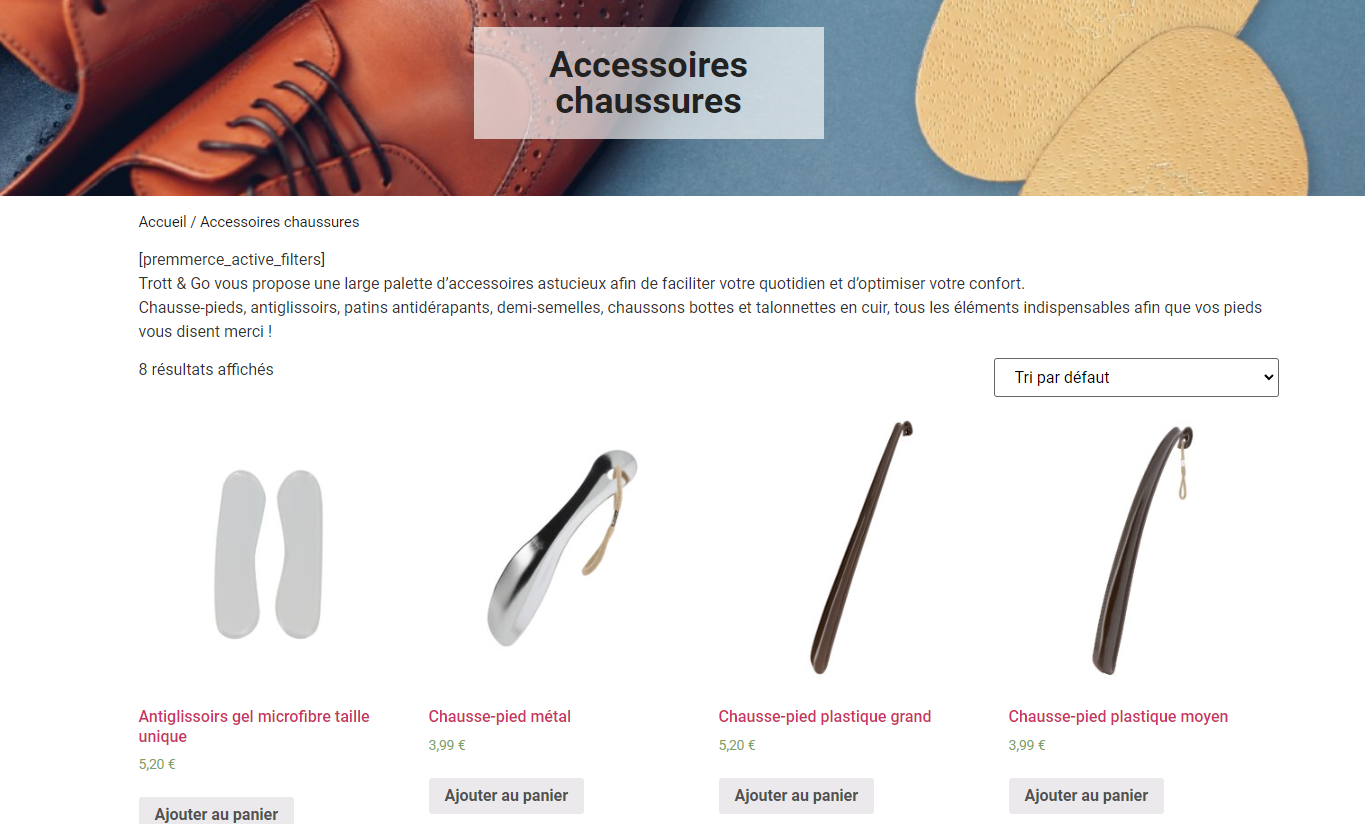

regards
]]>Morning!
I’d like to know if I buy PRO, will filtered pages have friendly URLs?
I mean, if the category page looks like mobile/apple
will the filtered page look like mobile/apple/64-gb instead of mobile/apple?filterc14&3&97 ?
Hi ! Thanks for the plugin!
However, i have a problem with sorting order (low to high by price) whenever active filter is applied through the plugin. I set up sorting order through woocommerce settings by price as a default sorting order, but whenever i use apply active filter (brand and etc) default sorting by price is not working anymore. I haven’t found anything related to sorting in setting of premmerce plugin. Could anyone help me how can i achieve that?
If there are no default settings for this, could anyone give me directions on hooks/or where/how i can modify plugin code base in order to achieve that. Thanks in advance in any case.
]]>I’m considering using this plugin, but before setting up a staging environment I’d like to see a store that’s using this in action.
Is there a demo store available or is anyone willing to share their store so I can take a look?
]]>Hello,
Premmerce has been flagged as in compatible with the upcoming HPOS (High-Performance Order Storage) changes in WooCommerce: https://woocommerce.com/document/high-performance-order-storage/
Do you know if Premmerce is planning on adjusting to these changes and if so the sort of timeframe?
Thanks
]]>����ҧ���� �է֧ߧ�. ���ѧ� ��է֧ݧѧ�� �ߧ� WooCommerce “����ܧѧ٧ѧ�� �֧��” �ܧѧ� ���� https://astraflame.com.ua/ru/? ����ѧ�ڧҧ�!
]]>The class of the active checkbox is being added without a space. Example: filter__properties-itemfilter__properties-item–active Because of this, the styles are not working correctly.
The plugin’s style settings are default.
]]>Hi!
I have enabled Show “Reset filter” button option. But the button is not visible. Why?

regards,
Grzegorz
Hello, is there a way to make the filter collapsible on mobile view?
Thanks in advance, regards.
Many filter plugins have a short code. How to get it in your?
]]>I have configured everything and when I place the shortcode, I get to see the shortcode in the front end instead of the actual filters. I have used the shortcode module in widgets. What changes do I need to make? Other shortcodes on other plugins work just fine.
]]>�٧է�ѧӧ��ӧ�ۧ��, �ӧڧէ֧� ����ҧ�֧ߧڧ� �� �ܧ�ߧ�ݧڧܧ�� ��ݧѧԧڧߧ� Rank Math Seo �� Premmerce Product Filter for WooCommerce ���է�ܧѧاڧ�� �� �ӧ֧��ڧ� 3.7 ���� ���ڧҧܧ� �ڧ���ѧӧݧ֧ߧ�?
]]>�����ѧߧߧѧ� ��ѧҧ��� ��ڧݧ���� ���� �ӧ��ҧ��� �ߧ֧�ܧ�ݧ�ܧڧ� �٧ߧѧ�֧ߧڧ� ���ѧ٧�
�����ҧ�ѧߧߧ��� ����ڧ� ����ާڧԧڧӧѧ��, �ߧ֧ܧ������� ��ڧܧ�ڧ������, �� �ߧ֧ܧ������� �ߧ֧�
����է� ���ڧ٧ߧѧ�֧ݧ֧� �٧� ���ӧ֧�
When installing a filter, the site falls into an error. Vehica Theme
Fatal error: Uncaught Error: Call to a member function get_queried_object() on null in
/www/wp-includes/query.php:44 Stack trace: #0
/www/wp-content/plugins/premmerce-woocommerce-product-filter-premium/src/Filter/Filter.php(261): get_queried_object() #1
/www/wp-includes/class-wp-hook.php(307): Premmerce\Filter\Filter\Filter->isProductFilterActive(false) #2
/www/wp-includes/plugin.php(191): WP_Hook->apply_filters(false, Array) #3
/www/wp-content/plugins/premmerce-woocommerce-product-filter-premium/src/Filter/Filter.php(61): apply_filters(‘premmerce_produ…’, false) #4
/www/wp-includes/class-wp-hook.php(307): Premmerce\Filter\Filter\Filter->loadFilter(Object(WP_Query)) #5
/www/wp-includes/class-wp-hook.php(331): WP_Hook->apply_filters(”, Array) #6
/www/wp-includes/plugin in /www/wp-includes/query.php on line 44
The site encountered a critical error.
]]>Vehica template. After installing the filter, the site falls into an error.
Fatal error: Uncaught Error: Call to a member function get_queried_object() on null in
What can be done about it?
����ҧ���� �է֧ߧ�,
�� �ڧ���ݧ�٧�� ���� �ӧ֧��ڧ� �ӧѧ�֧ԧ� ��ݧѧԧڧߧ� �ާ�ݧ��ڧӧѧݧ��ߧ���� �� �ҧ֧��ݧѧ�ߧ�� �ӧ֧��ڧ� �ӧѧ�ڧ� ��ڧݧ�����.
�� �ѧէާڧߧܧ� ��ܧѧ٧��ӧѧ� ��֧ߧ� �� 3 �ӧѧݧ��ѧ� – �ԧ�ڧӧߧ�, �է�ݧݧѧ�, �֧ӧ�� (�֧ӧ�� – ��� ��ާ�ݧ�ѧߧڧ�). ���� ����ߧ�-��ߧ� �ӧ��ӧ�ا� ���ݧ�ܧ� �ԧ�ڧӧߧ�.
����� ��ڧݧ���ѧ�ڧ� ���ӧѧ��� ��� ��֧ߧ� �� ��ѧާ�� ��ڧݧ���� �էڧѧ�ѧ٧�� �ާڧ� �� �ާѧܧ� ��֧ߧ� ��ܧѧ٧ѧߧ� �� �ԧ�ڧӧߧ�, �ߧ� �ܧ�ԧէ� �ߧѧ�ڧߧѧ� ��ڧݧ����ӧѧ��, ��� ��֧٧�ݧ��ѧ� ���ܧѧ٧��ӧѧ֧� �� �֧ӧ��.
���� �֧���, �ܧ�ԧէ� �� �� ��ڧݧ���� ��ܧѧ٧��ӧѧ� ���ܧѧ٧ѧ�� ���ӧѧ�� ��� 100 �ԧ�� �է� 500 �ԧ�� – �� ��֧٧�ݧ��ѧ�ѧ� �ӧ��ӧ�է���� ���ӧѧ�� �� �ܧ������� ��֧ߧ� ����ڧ� ��� 100 �֧ӧ�� �է� 500 �֧ӧ��.
�����֧� �ҧ� ��٧ߧѧ��, �� ���� �ӧ֧��ڧ� ��ڧݧ����� – �ӧ��ҧ��ܧ� ��� ��֧ߧ� ���ѧӧڧݧ�ߧ� ��ѧҧ��ѧ֧� �ڧݧ� ��ߧ� �է�ݧاߧ� �� �� �ҧ֧��ݧѧ�ߧ�� �ӧ֧��ڧ� ��ѧҧ��ѧ�� �ߧ� �ܧѧܧ��-��� �ԧݧ�� �� ��ݧѧԧڧߧ�?
����ѧ�ڧҧ�!
Hi,
which multilingual plugin works correctly with Premmerce Product Filter for WooCommerce,
I tried different plugins, but translation of filters by attributes doesn’t work,
after the filter, the source language is loaded,
Recommend a translation plugin for a multilingual site.
]]>There is a category – Clothes and a category – Footwear.
In the category – Clothes, the filter shows only Brands. In the category – Shoes there are Brands and Size. Not all size attributes are present in the filter. Thought it was a variable product. But it turned out that two sizes are present from a regular product. Please help me figure it out.
����ҧ���� �է֧ߧ�. ������ �ݧ� �ӧ�٧ާ�اߧ���� ����ӧ֧�ڧ�� ���� ����ѧߧڧ�� �ҧ��ݧ� ���٧էѧߧ� �� ���ާ���� ��ݧѧԧڧߧ� Premmerce Product Filter? �����-��� �����ا֧� �ߧ� if ( is_tax() ) {…}, �ߧ� �էݧ� ����ѧߧڧ� �� ��֧٧�ݧ��ѧ��� ��ڧݧ���ѧ�ڧ�.
]]>���է�ѧӧ��ӧ�ۧ��, �ާ�ا֧�� ���է�ܧѧ٧ѧ��? �� �ߧѧ� �ҧ��� ���֧ާڧ�� �ߧ� 1 �ԧ��, �ާ� ���٧էѧӧѧݧ� ����ѧߧڧ��, ��֧ۧ�ѧ� ��ߧ� �ߧѧ� �ߧ� �ߧ�اߧ�, �ߧ�اߧ� �ڧ� ��ܧ����� noindex �� nofollow, �ߧ� �ߧ� ���ߧ��ߧ� �ܧѧ� �ڧ� �����ѧӧڧ��. https://prnt.sc/Lj9wcocUM04Y �ԧѧݧ��ܧ� ����ڧ� �ߧ� �ߧڧ�֧ԧ�, ��ѧ� �ا� ����ڧ� seo yoast
]]>WooCommerce version: 6.7.0
WordPress version: 6.0.1
PHP version: 7.4.30
WooCommerce database version: 6.7.0
Parent theme name: Flatsome
Parent theme version: 3.15.7
Filter disappearing if i am seleing
AJAX : Load deferred
Currently set: (Filter fields appeared but filter not giving any results, When we select the filter item hit the filter button it just refreshing the page)
on; Use ajax
Ajax Strategy: Woocommerce content
Tired: but still no result on filter selection.
WooCommerce to rebuild its product lookup tables. You can do this by visiting WooCommerce > Status > Tools and clicking ��Regenerate�� for the Product lookup tables tool.
Product attributes lookup table
Enable table usage (off) Enable table usage Use the product attributes lookup table for catalog filtering.
Hello! I have 4 questions ??. I hope you can help me!
1. Tell me, is it possible to add a search by attribute values? Example: https://ibb.co/t2RTQ0p
2. Is it possible to update the category title after applying the filter? Example: the category is called ��Sneakers��, the person applied the COLOR �C RED filter, it is necessary that the category be called ��Red sneakers��. That��s what I mean by the category heading �C https://ibb.co/qYskX9T
3. How can I leave only the attribute value in the URL? (without attribute name). Example: Now the URL after the applied filters: example.com/catalog/attribute-brand-nike/attribute-color-red/
I need this URL: example.com/catalog/nike/red/
4. Last question: Is it possible to add the selected attribute value to bread crumbs? Example of bread crumbs for URL example.com/catalog/attribute-brand-nike/attribute-color-red/:
Home �C Catalog �C Nike �C Red
I��m waiting for your answer, I hope you can help me!) Thank you in advance!
]]>Hello! I have 4 questions ??. I hope you can help me!
1. Tell me, is it possible to add a search by attribute values? Example: https://ibb.co/t2RTQ0p
2. Is it possible to update the category title after applying the filter? Example: the category is called “Sneakers”, the person applied the COLOR �C RED filter, it is necessary that the category be called “Red sneakers”. That’s what I mean by the category heading �C https://ibb.co/qYskX9T
3. How can I leave only the attribute value in the URL? (without attribute name). Example: Now the URL after the applied filters: example.com/catalog/attribute-brand-nike/attribute-color-red/
I need this URL: example.com/catalog/nike/red/
4. Last question: Is it possible to add the selected attribute value to bread crumbs? Example of bread crumbs for URL example.com/catalog/attribute-brand-nike/attribute-color-red/:
Home �C Catalog �C Nike �C Red
I’m waiting for your answer, I hope you can help me!) Thank you in advance!
]]>The filter button refreshes the page when you quickly select a filter and click it. As I understand it, it does not have time to process the xhr request. Tell me how to get out of the situation, visually it turns out the filter just refreshes the page
]]>���� ��ѧҧ��ѧ֧� �ӧ��ӧ�� ��ڧݧ���� �ߧ� ����ѧߧڧ�ѧ� �ҧ�֧ߧէ��.
����֧ߧէ� �է֧ݧѧ���� ��֧�֧� ��ݧѧԧڧ� Perfect Brands for WooCommerce, �ߧ� �ߧ� ����ѧߧڧ�ѧ� �ҧ�֧ߧէ�� https://strateg.shop/brand/paradox-interactive/ ��ڧݧ��� �ߧ� �ӧ��ӧ�էڧ���. ���� �ӧ�֧� ����ѧݧ�ߧ��� ����ѧߧڧ�ѧ� ��ѧҧ��ѧ֧� �ߧ��ާѧݧ�ߧ�. �� ��֧� �ާ�ا֧� �ҧ���� ����ҧݧ֧ާ�?
]]>