Hi
the shortcode works great on iphone and desktop and not on android with chrome.
the shortcode i am using: [print-me target=”#sec55, #sec56″/]
Hello,
It looks like WP closed the plugin page in June. Are there plans to get that resolved.
Should I be looking elsewhere for this functionality.
]]>When I try to print this specific page I get a lot of extra white space under the title. I’ve checked the css but there’s no margin or padding that could be the cause.
Also the image and text on this page gets split up in half at the page break. How can I fix this?
Hi.,
On our server the plugin causes Security risk:?xss.?Data from an attacker could be interpreted as code by site visitors’ web browsers. The ability to run code in another site visitors’ browser can be abused to steal information, or modify site configuration.
]]>Hello Support,
The Wordfence report. Are you aware of this? Is a fix planned? When might we expect a fixed version?
Thank you,
Barry Brunning
]]>I got a notification today that Patchstack is reporting a recently discovered XSS vulnerability in the Print-O-Matic plugin.
Will the developers release a patch to remove this vulnerability?
]]>I’m unable to get my shortcode to generate a printed document beyond 9 pages. Is there a limit on how long the printed document can be?
]]>hi from greece I am an active customer of print-pro-matic and I tried to many times from different desktops the shortcode [print-me target=”body”/] but DOES NOT WORKS as you see in this link https://doctorvasiliadis.gr/?page_id=10828 I will note that I am using inside the plugin SITEORIGIN The class attribute works well as you see in this link https://doctorvasiliadis.gr/?page_id=10832
]]>Hello,
I installed Print-O-Matic and want to load it when the shortcode <code>[print me]</code> is used. I see the icon at the end of my website, but it doesn’t work. I expected a generated pdf. Do I have to expand the shortcode? Can anybody help?
Thanks & kind regards,
Regina
Hi, I’m looking for a print PDF option for a website. I’ve tried a few plugins and none seem to do what I need but yours looks like it has more customisations available.
I have a page built with page builder – it’s a product manual. Usually we design up a proper PDF but we’re trying to have the up-to-date content on the website and allow users to print the page rather than having a separate designed PDF that might go out of date quickly. It’s a long document so it has a sidebar that has a table of contents. No matter what I try, I cannot get the sidebar table of contents to be included in the PDF. It doesn’t need page numbers, just the order the info appears would be handy for the user. I’ve tried adding a class just to that column and adding the target=”.classname” in the shortcode and in the settings of the plugin, but still it prints the rest of the page and not the table of contents.
Another issue is on the page I have a bunch of tables that have red fontawesome icons and the table text is red with red borders. The PDF strips out the icon, the red colour and the borders. These are important as they are the safety warnings for using the product. I could use images instead of icons, which I assume would print as is, but I need the text and borders to be red.
My questions:
- Is there a way to include the table of contents?
- Is there a way to preserve page styling? I actually would prefer it to print in the styles I’ve set in the CSS if possible, but mainly the icons and red colours of the warning tables are important.
I can’t link to the page unfortunately but I could in a private email.
Thanks for any help you can give.
]]>Hi,
Is it possible to set margin & option defaults? In mean these:
Thanks!
]]>Hi
I just installed print-o-matic for one reason only, to be able to print tables from my site. Since tablepress no longer offers a print possibility in its free version.
Print-o-matic ‘target=table’ works beautifully when there is only one table on a page. In case of more tables on a page, I would like to know how to exclude a table from print, or target a specific table. I tried every shortcode: no print, class, id – and none of them works. So I must be doing something wrong – can you help me?
Regards
Rita
]]>Hi,
i use this simple https://www.ads-software.com/plugins/otfm-gutenberg-spoiler/
plugin for a spoiler/faq page.
I want print-o-matic to print the spoilers, even if they are closed? Can i achieve this?
Best regards,
Andreas
Please check screen rec first:
https://capture.dropbox.com/PAaaE1cp25Hr2mKs
My one page navigation breaks when print-o-matic is installed. The printing works great.
The error I get in the console is:
Uncaught ReferenceError: zbhsdy is not defined
https://tollow.wonderbird.se/wp-content/plugins/print-o-matic/js/printomat.js?ver=2.0.11 line 13 > eval:1
https://tollow.wonderbird.se/wp-content/plugins/print-o-matic/js/printomat.js?ver=2.0.11:13
jQuery 8
dispatch
handle
add
Le
each
each
Le
on
https://tollow.wonderbird.se/wp-content/plugins/print-o-matic/js/printomat.js?ver=2.0.11:7
jQuery 13
e
t
setTimeout handlerDeferred/then/l/< c fireWith fire c fireWith ready P EventListener.handleEvent
printomat.js:1:1
https://tollow.wonderbird.se/wp-content/plugins/print-o-matic/js/printomat.js?ver=2.0.11 line 13 > eval:1
https://tollow.wonderbird.se/wp-content/plugins/print-o-matic/js/printomat.js?ver=2.0.11:13
jQuery 8
dispatch
handle
(Async: EventListener.handleEvent)
add
Le
each
each
Le
on
https://tollow.wonderbird.se/wp-content/plugins/print-o-matic/js/printomat.js?ver=2.0.11:7
jQuery 13
e
t
(Async: setTimeout handler)
l
c
fireWith
fire
c
fireWith
ready
P
(Async: EventListener.handleEvent)
Please help me.
]]>Every page contains “Insert/Edit Link… Enter thee destination URL or link to existing content” in same place over text.
Go to:
https://www.varsityed.com/courses/health-for-high-school/lesson/health-risks-and-your-behavior/
and click the print icon and you will see it.
How do I get rid of it?
]]>Hi,
I’m writing a product description and trying to align pictures and text by assigning the related alignment instructions.
Unfortunately, this doesn’t work. Once I update, both images and text got misplaced.
I’m not using any plugin. Can you please explain a simple way to fix this?
Screenshots attached. Thanks
]]>The print icon/text is not visible to logged out users. Any logged in user can see the print icon/text. There are no restrictions on viewing that should be causing this.
We cannot determine why this is happening.
We are using the Divi theme.
]]>We need to print out charts to scale to fit the standard landscape letter size page width and height? Currently in width the chart is cut off on the right side. And in height it goes to a second page. How to do we force the chart to print on one page?
Thanks
]]>Somehow, the HTML Bottom Attribute stopped working on our page. Whenever I add something to the field, it is added somewhere on the last page and not on the bottom… That’s obviously not too beautiful:
I am wondering if I can create reports with this app to print on an 80mm wide POS printer?
Are there people who can write reports for me if paid?
I am looking to print the each order that comes in onto a small receipt to use as a pack slip to put order together. Orders are custom engraved so need the slip with the custom details on to prepare item for shipping
]]>Hello,
I have a issue with the plugin on the mobile version. The icon is showing bit nothing happen when I click on it. Can you help ?
Thanks
]]>I use print-o-matic as follows:
in the plugin i use:
HTML_Top Attribute
Druckseite HTML (oben):
<h1 class="print_me_title"MyWebsite</h1><p class="print_me_subtitle">my website ...</p><div id="wp-custom-header" class="wp-custom-header"><img src="https://mywebsite/wp-content/uploads/2022/04/myimage_1686-sw-A5-v9-2b.jpg" width="210mm" height="40mm" alt="" /></div>HTML_Bottom Attribute
Druckseite HTML (unten):
<p></p>
<hr class="sbprint" size="5" width="200" align="center" noshade="noshade" color="#848484">
<p class="print_me_end">
<a rel="bookmark follow noopener noreferrer" target="_self" class="print_me_end_a">mywebsite.de</a>
</p>and external stylesheed with …@?media print { … }
With mozilla browser all is perfect.
with chrome-browser not:
when clicking the print-icon in chrome,
my stylesheed will not load.
when closing the browser print dialog
and repeat the click print icon,
then my stylesheed is loaded,
selecting an other post and print
then my stylesheed is loaded – but not the image from HTML_Top Attribute from print-o-matic plugin …
Setting a pause before print does not help
]]>Is it possible to set print-o-matic default print format to ‘Simplified’ rather than ‘Original’?
]]>Hello! I’ll start by saying that I think this might be an issue with the theme or Superfly Menu plugin but wanted to double check first!
On the provided link we’re using the shortcode: [print-me target=”article” do_not_print=”.x-navbar”/] and we’ve also tried [print-me target=”article” do_not_print=”#sfm-sidebar”/] but in trying to print the page, the sidebar navigation menu still displays in addition to the article.
Is there a chance that SFM won’t allow for the functionality of this? Thanks so much for your time.
Hello, I would like to know if it is possible to put the icon for printing and the description on the same line. For me, the text is always displayed in the line below the icon.
]]>I like to print only the content and not the comments of the page. I am not sure how to use the shortcodes for this or settings page.
]]>Hi
I use an embedded (iFrame) Excel spreadsheet as a specialized calculator on a web page. The calculator allows users to capture some information, and see the result.
I’m trying to allow the user to print its scenario.
So far nothing worked, and then…the light : Print-O-Matic Version 2.1.10 ??
I know that it is simple, but I had no success so far. The preview page doesn’t display the sheet.
First question: should the plugin work when trying to print the content of an iFrame with an embedded spreadsheet ?
Second question: I can either use iFrame or Java script code to bring the sheet on the web page. Should it work also with Java script ?
Here is the code (the “scripts” were for trying things):
<div id="print_target">This is the simple print target for the page
[print-me target="#print_target"]
<iframe id="biq" width="402" height="346" frameborder="0" scrolling="no" src="https://bitumequebecorg.sharepoint.com/sites/BiQ2/_layouts/15/Doc.aspx?sourcedoc={452dbd74-22e5-40c8-8808-81ec80fa6b5a}&action=embedview&wdAllowInteractivity=False&wdHideGridlines=True&wdHideHeaders=True&wdDownloadButton=True&wdInConfigurator=True&wdInConfigurator=True&edesNext=false&resen=true&ed1JS=false"></iframe>
</div>
<button onclick="printBiQ()">Print iframeBiQ</button>
[print-me target="biq"/]
<script> function printBiQ() {
var iframe = document.getElementById('biq');
var iframeWindow = iframe.contentWindow;
iframeWindow.focus();
iframeWindow.print();
}
</script>
<iframe id="myIframe" src="https://guignoleerivesud.org/atestforiframe/"></iframe>
<button onclick="printIframe()">Print iframex1</button>
<button onclick="printIframe2()">Print iframex2</button>
[print-me target="myIframe"/]Thanks
Gaston
Hello,
Your plugin is great, thanks a lot!
However, I can’t seem to exclude from the printout content the custom button I’ve chosen to lauch the printing.
I put a “my_print_button” ID on it:
<img src="button.png" id="my_print_button" data-print_target='article' do_not_print="my_print_button" class="printomatic" data-print_target="#print_me_please"></img>And in the Print-O-Matic settings on WordPress, I specified this:
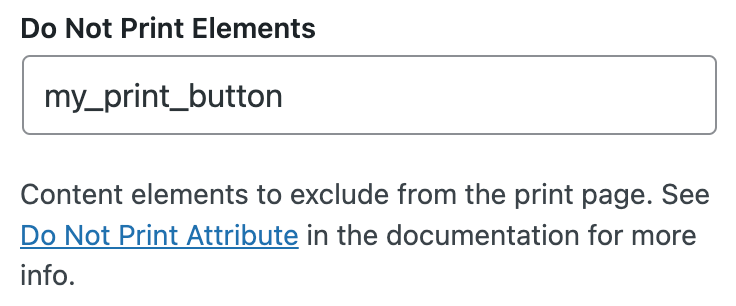
But this blue button still appears in the printout.
I also tried to replace in the “Do Not Print Elements” field, instead of the id “my_print_button”, the class “printomatic”, but it doesn’t work either.
Can you help me? Thank you very much in advance!
]]>Hello ,
We are having some fixes and changes in the code, So we need to re-deploy our code on the Browse Plugin option on wordpress.
Please provide us detail steps for the same.
]]>I probably won’t use this plugin as it can’t directly generate a PDF (therefore the generated PDF will be missing links and other PDF features), but I’m reporting this issue so you can fix whatever is broken.
Whether in Landscape or Portrait mode only 1 and a bit columns out of 4 are printed. The second column is a link and it shows the text as expected but this is followed by the unwanted (and partial) http link in brackets.
]]>