I’m trying to find a way in which I can transfer 1 category and its products instead of all categories from one website to another. Please help..
Thanks
]]>hi, tried importing reviews and its always getting stuck at 34%. how do we fix this?
]]>Hi
When I try to export products and click on either the quick or advanced button then it throws an error message – An unknown error has occurred! Refer to our?troubleshooting guide?for assistance.
Please help soon!
]]>I’m having a problem that needs to be resolved in this thread: https://www.ads-software.com/support/topic/product-attribute-order-on-product-page/
I tried the solution you posted but it didn’t work: https://www.webtoffee.com/how-to-import-product-attributes-exported-using-woocommerce-export-tool/
I followed this guide, changed position:
Attribute Values- attribute_data:pa_color – 0|1|0
Value of attribute data is given in the format: position | visible | variation.
- position: Defines the position of the attribute in the front-end.
NOTE: Existing attribute will be moved down if you set a lower position value for the new attribute. Attributes with a low position value will be placed at the top and attributes with a bigger position value will be placed last. - visible: Displays 1, if the attribute is visible at the front end. Else, displays 0.
- variation: Displays 1, If the attribute is used for variation. Else, displays 0.
Can you help me how to solve it?
]]>
Hello! I’m getting the error “Could not write file” when I import an image into Featured Image (with path from Google drive). However, not all images have this error, it only appears in a few urls. Below is a typical error message for this
10-05-2024 @ 10:05:23 – —[ New import started at 2024-10-05 10:05:23 ] PHP Memory: 128 MB, WP Memory: 40 MB
10-05-2024 @ 10:05:23 – Preparing for import.
10-05-2024 @ 10:05:23 – Row :1 – Parsing item.
10-05-2024 @ 10:05:23 – Importing as new product ID:63
10-05-2024 @ 10:05:23 – Row :1 – Processing item.
10-05-2024 @ 10:05:23 – Found simple product object. ID:63
10-05-2024 @ 10:05:23 – Setting Featured Image. URL:https://drive.google.com/uc?export=download&id=1hsCJ2l_GTc7AdKa4_UiQim7_CvNGAIan
10-05-2024 @ 10:05:31 – URL:https://drive.google.com/uc?export=download&id=1hsCJ2l_GTc7AdKa4_UiQim7_CvNGAIan Reason:Could not write file /var/www/vhosts/3dtest.net/httpdocs/wp-content/uploads/2024/10/335-plant-collection.-stand-peony-tulip-hippeastrum-bouquet-set-garden-flowers-flower-shelf-stand-scandinavian-style.jpg-filenameUTF-833520plant20collection.20stand2C20peony2C20tulip2C20hippeastrum2C20bouquet20set2C20garden20flowers2C20flower20shelf2C20stand2C20scandinavian20style.jpg
10-05-2024 @ 10:05:31 – Row :1 – Product imported successfully.
This is import log file: https://drive.google.com/file/d/1lw5oQNW5HBDv6bcuRin6tozTIH41OQ21/view?usp=drive_link
This is import CSV file: https://drive.google.com/file/d/14-GRo-J9n8-DIEJ7dajbX4rr0IdwWhiB/view?usp=drive_link
Can you help me? Thanks
]]>Hello, I’m trying to import images to my WooCommerce product pages using a CSV file. I’ve added the correct image URLs (e.g., mywebsite/wp-content/uploads/…/.png) and then matching the corresponding ‘Images Gallery’ columns. However, the images are not being imported correctly. What could be the issue?
Thanks
]]>Hi, I keep getting the following errors when importing product reviews. Can you please help:
2024-09-28T12:17:10+00:00 Critical Uncaught TypeError: Cannot access offset of type string on string in /home/fse/public_html/wp-content/plugins/product-import-export-for-woo/admin/modules/product_review/import/import.php:447
Additional context
{
"error": {
"type": 1,
"file": "/home/fse/public_html/wp-content/plugins/product-import-export-for-woo/admin/modules/product_review/import/import.php",
"line": 447
},
"backtrace": [
"",
"#0 /home/fse/public_html/wp-content/plugins/product-import-export-for-woo/admin/modules/product_review/import/import.php(92): Wt_Import_Export_For_Woo_Basic_Product_Review_Import->process_product_reviews(Array)",
"#1 /home/fse/public_html/wp-content/plugins/product-import-export-for-woo/admin/modules/product_review/product_review.php(98): Wt_Import_Export_For_Woo_Basic_Product_Review_Import->prepare_data_to_import(Array, Array, 0, false)",
"#2 /home/fse/public_html/wp-includes/class-wp-hook.php(324): Wt_Import_Export_For_Woo_Basic_Product_Review->importer_do_import(Array, 'product_review', 'import', Array, Array, 'new', 0, false)",
"#3 /home/fse/public_html/wp-includes/plugin.php(205): WP_Hook->apply_filters(Array, Array)",
"#4 /home/fse/public_html/wp-content/plugins/product-import-export-for-woo/admin/modules/import/import.php(1024): apply_filters('wt_iew_importer...', Array, 'product_review', 'import', Array, Array, 'new', 0, false)",
"#5 /home/fse/public_html/wp-content/plugins/product-import-export-for-woo/admin/modules/import/classes/class-import-ajax.php(438): Wt_Import_Export_For_Woo_Basic_Import->process_action(Array, 'import', 'product_review', 'temp_product_re...', 29, 0)",
"#6 /home/fse/public_html/wp-content/plugins/product-import-export-for-woo/admin/modules/import/import.php(1163): Wt_Import_Export_For_Woo_Basic_Import_Ajax->import(Array)",
"#7 /home/fse/public_html/wp-includes/class-wp-hook.php(324): Wt_Import_Export_For_Woo_Basic_Import->ajax_main('')",
"#8 /home/fse/public_html/wp-includes/class-wp-hook.php(348): WP_Hook->apply_filters('', Array)",
"#9 /home/fse/public_html/wp-includes/plugin.php(517): WP_Hook->do_action(Array)",
"#10 /home/fse/public_html/wp-admin/admin-ajax.php(192): do_action('wp_ajax_iew_imp...')",
"#11 {main}",
"thrown"
]
}Thank you for this plugin! I have found it very useful. However, I think I may have found a bug when importing products.
Issue:
(This is for a new WordPress/WooCommerce website.) When attempting to map attributes to columns I noticed that not all of my store’s attributes were showing up as “Product?fields“. Some of the attributes I had just added were missing.
Workaround:
My temporary fix was to create a test product and make sure it contained every single WooCommerce attribute along with a placeholder attribute value. Once the new attributes had at least one term they then showed up on the Import screen as attributes that could have columns mapped to them.
Hello, I tried to export products and import them in another store. He only exported to the first category, there being only simple products, without variations, he did not import the rest of the categories. can you help me ?
]]>During the import of the product list, there is a problem with the name of one of the attributes, which has Polish characters in its name. These characters are deleted. However, this only happens with the name of one of the attributes, the other two attributes, which also have Polish characters – are imported without problems.
]]>hi, I was able to export with ACF fields recently then I tried to export again now and noticed the ACF or custom fields disappears on the column mapping.
Thanks.
]]>Quiero importar el archivo CSV del las compras que me han hecho en otra plataforma y si importa al cliente adecuadamente, pero no me permite relacionar al producto que compro el cliente con el cliente en cuestio a traves de la SKU pese a que el plugin si da la opcion de relacionarlo. Saben que puede ser?
]]>Hi,
we update product (price, desc etc.). And we want update product categories, but we need add new category (one category) and keep the original category (one category). Its posibble use this {tax:product_cat} | {category_from_csv} ?
Thanks Michal
]]>Hello, image URL of the origin website has 3 commas in the address (Example: /wp-content/uploads/go-x/u/989c90eb-bd4b-4755-bac4-e073971f229b/l0,t0,w1879,h2000/image-455×484.jpg) and that is why product image was not imported.
How to fix this problem?
PS: Divider of the columns is semicolon!
]]>Hello, I’m trying to import reviews and everything was perfectly work except the review title. i choose the review title filed and it also detect but after completing the proces all gets imported except the review title. is there any bug on plugin or anything else i have to do?
Thanks.
Hello,
Variation gallery images are not importing through your emulator. I have added the pipe | but still the variation gallery images are not uploading. I have added the image 1, image 2 and image 3 column by adding the pipe but still, its not working.
https://drive.google.com/file/d/1VTXH2194NA4gLIKykwTXODjszDKKfPKA/view?usp=sharing
Waiting for your response,
Thanks.
Hi, I hope you’re well. I’m writing because I use your plugin on my client’s website and I struggle with mapping attributes. On the client’s main website everything is working well, however on a ‘trade’ version of the site (exactly the same set up, just dedicated to a different customer base), I’m unable to map attributes. When I’m at step 3, there’s ‘No fields found.’ information under attributes section. But I have 2 attributes present in WooCommerce (brand & colour). Could you let me know, please, what may be the reason why these atriibutes aren’t listed when I map fields from a CSV file? I’ve reviewed this article https://www.webtoffee.com/woocommerce-import-products-with-attributes/ but I still struggle. As an example, my CVS file has column Brand. On the main website this maps to Brand attribute (slug: brand). However, on the trade website while we have exactly the same Brand attribute (slug is also brand), it still shows ‘no fields found’.
Thank you for any help with this.
]]>I am trying to import WooCommerce products with categories which are separated by comma but the plugin lumps the categories together instead of assigning multiple categories as expected. Is this a bug or is there a way to make it import properly?
]]>Your plugin imports reviews from a CSV, such as the one available from the AliExpress browser extension. However, the AE CSV has a column with URLs for the pictures. How do I get these pictures included using your plugin so that I import these images too?
]]>If I am using the Plug in to export or import products can I use WooCommerce on another browser card, to insert other products?
]]>Hello, excellent plugin, easy to use!
I have a question.
I am importing orders from one site to another, but I would like to keep the same order number. (It’s not the ID; this can be different). When importing, it generates a new order number.
Is there a way to keep the same order number?
]]>We are experiencing the issue that other people seems to have problems with “Parsing failed. Reason: Skipping new item” We have gone through the settings and can confirm that the “If the product exists in the store” setting has been set to “Update” and it still doesnt work, Im including a screen shot of that setting and also a screenshot of the error log. Really stuck with this one

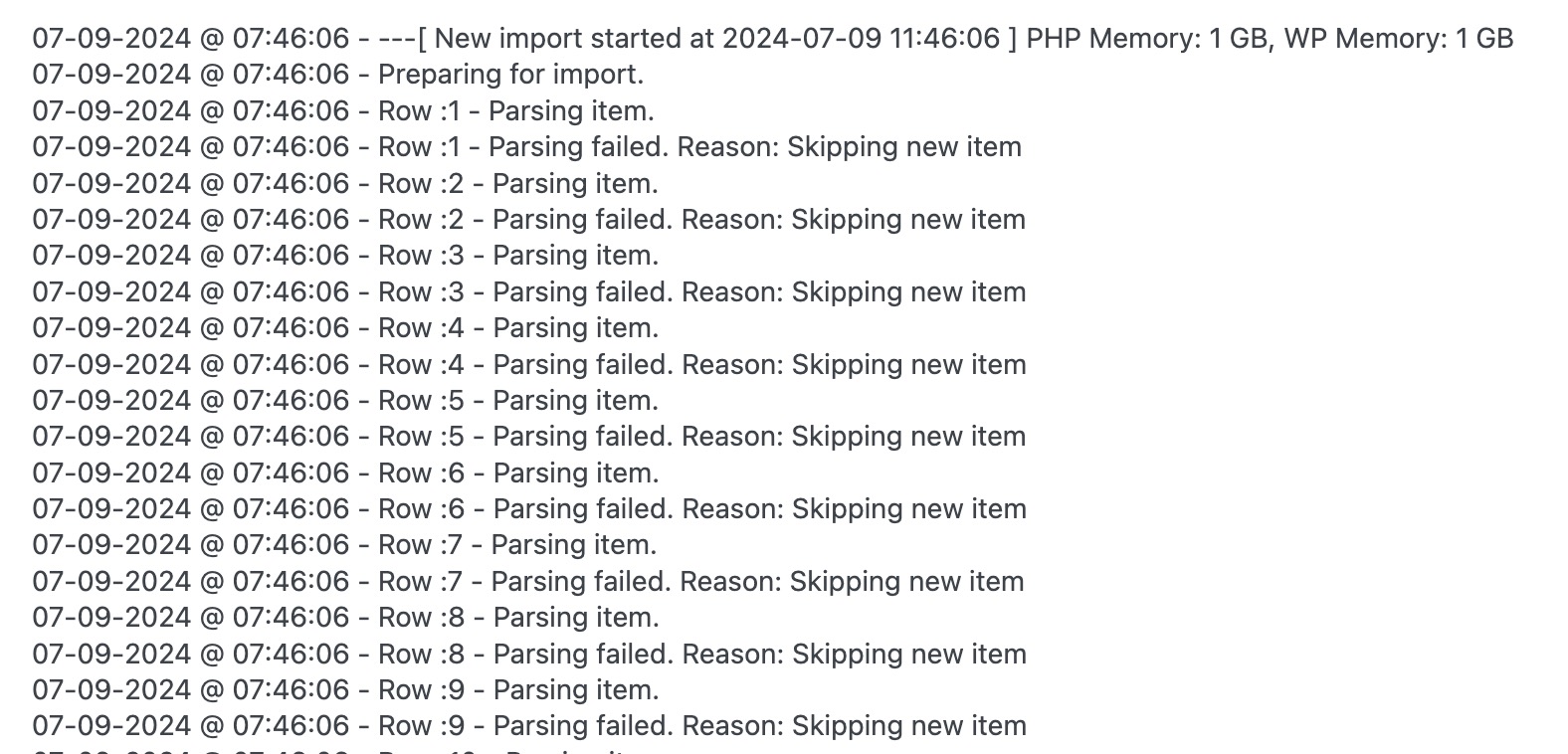
Greetings,
when I export the file the image it writes to me is wrong as it inserts the right part up to .jpg and then adds “! alt : ! title : AR0169 ! desc : ! caption : “
When I then start the macro it obviously doesn’t give me the downloaded image, but an error. I need to export the file with the photos so I need either the photo directly or the right link.
Thank you
]]>Hi,
Thank you for this great plugin. I’m facing an issue that I couldn’t trace back to its origin despite having full access to my server and trying everything, such as increasing values. Here’s what I have done:
Edited the .htaccess File:
- php_value upload_max_filesize 15000M
- php_value post_max_size 15000M
- php_value memory_limit 2000M
- php_value max_execution_time 36000
- php_value max_input_time 36000
Edited the php.ini File:
- upload_max_filesize = 15000M
- post_max_size = 15000M
- memory_limit = 2000M
- max_execution_time = 36000
- max_input_time = 36000
Edited the wp-config.php File:
- @ini_set(‘upload_max_size’, ‘15000M’);
- @ini_set(‘post_max_size’, ‘15000M’);
- @ini_set(‘memory_limit’, ‘2000M’);
- @ini_set(‘max_execution_time’, ‘36000’);
- @ini_set(‘max_input_time’, ‘36000’);
I also switched themes, plugins, reset the WordPress installation, cleared cache, disabled scripts, and browser extensions. However, the behavior of your plugin remains unusual. I have a CSV file with 34,884 products, and my server has enough power to handle bulk uploads, but it always stops at 21,771.
To troubleshoot, I split the CSV file into four parts. I could upload three parts, but one part remains stuck. After inspecting with my browser, I found the following error:
“Failed to load resource: the server responded with a status of 500 (Internal Server Error)”
Enabling debug mode in wp-config.php:
- define(‘WP_DEBUG’, true);
- define(‘WP_DEBUG_LOG’, true);
- define(‘WP_DEBUG_DISPLAY’, false);
I encountered the following information from your plugin:
“[20-Jun-2024 13:31:31 UTC] PHP Warning: Undefined array key ‘position’ in /var/www/html/wp-content/plugins/product-import-export-for-woo/admin/modules/product/import/import.php on line 1755” “[20-Jun-2024 13:31:34 UTC] PHP Warning: Undefined array key ‘position’ in /var/www/html/wp-content/plugins/product-import-export-for-woo/admin/modules/product/import/import.php on line 1755” “[20-Jun-2024 13:32:10 UTC] PHP Warning: Undefined array key ‘position’ in /var/www/html/wp-content/plugins/product-import-export-for-woo/admin/modules/product/import/import.php on line 1755”
Your documentation does not mention a “position” column or how to use it. I tried adding a “position” column to my CSV with a value of “0”, but the result is the same.
The only thing that worked was reducing the batch number from 10 to 5 and even to 1, and completely removing the “images” column, which forced me to re-upload the CSV file separately for the images. Despite having a server that can handle bulk uploads, it suddenly started showing these errors.
My question is, as I cannot request you to add a new feature that allows your plugin to automatically restart the uploading process when it stops (automatically reducing the number of batches) with every new try, would you be kind enough to share some script or code snippet that could help bypass this error and automatically restart the uploading process while automatically reducing the batch number after each stop?
I promise to leave a 5-star review!
Thank you very much for your help!
Regards,
]]>I have two columns in my csv that are image1 and images2
I want to use image 1 as the thumbnail and image 2 as the other gallery images but I am getting only one field on image in the import form. I added both columns into the field but the plugin adding only thumbnail images, not the gallery images.
Please check this screenshot:
https://imgur.com/3ZSBg64
CSV Screenshot:
https://imgur.com/UHjSiUr
Waiting for your response,
Thanks.
Import videos via link in csv
I imported products into Woocommerce using the “import” function of Woocommerce, but the videos are not imported, in the csv there are links to the images and videos, the images are imported while the videos are not, it is possible through your plugin to import the videos from the links in the csv? Thank you.
]]>Hello, tried Snippet, uploading the media with the same names before the import, but still can not get the images be set for the imported products. For some reason it sets the same attachment ID! What can be the solution?
05-23-2024 @ 14:42:17 – Importing as new product ID:41496
05-23-2024 @ 14:42:17 – Row :1 – Processing item.
05-23-2024 @ 14:42:17 – Found simple product object. ID:41496
05-23-2024 @ 14:42:17 – Setting Featured Image. URL:https://ggheaven.com/wp-content/uploads/2024/05/rob.webp
05-23-2024 @ 14:42:17 – Attachment ID:41495
05-23-2024 @ 14:42:18 – Row :1 – Product imported successfully.
05-23-2024 @ 14:42:18 – Row :2 – Parsing item.
05-23-2024 @ 14:42:18 – Importing as new product ID:41498
05-23-2024 @ 14:42:18 – Row :2 – Processing item.
05-23-2024 @ 14:42:18 – Found simple product object. ID:41498
05-23-2024 @ 14:42:18 – Setting Featured Image. URL:https://ggheaven.com/wp-content/uploads/2024/05/scythe.webp
05-23-2024 @ 14:42:18 – Attachment ID:41495
05-23-2024 @ 14:42:19 – Row :2 – Product imported successfully.
05-23-2024 @ 14:42:19 – Row :3 – Parsing item.
05-23-2024 @ 14:42:19 – Importing as new product ID:41500
05-23-2024 @ 14:42:19 – Row :3 – Processing item.
05-23-2024 @ 14:42:19 – Found simple product object. ID:41500
05-23-2024 @ 14:42:19 – Setting Featured Image. URL:https://ggheaven.com/wp-content/uploads/2024/05/recall.webp
05-23-2024 @ 14:42:19 – Attachment ID:41495
Hi there, Thank you and I really love the WebToffee product import plugin for WOO.
However, there is a strange issue left when I am finalizing all the product CSV file and importing it to “Set value for column: Images/Gallery“
My two groups of images are listed below:
{image_0-src} | {image_1-src} | {image_2-src} | {image_3-src} | {image_4-src} | {image_5-src} | {image_6-src} | {image_7-src} | {image_1a-src} | {image_2a-src} | {image_3a-src} | {image_4a-src} | {image_5a-src} | {image_6a-src} | {image_7a-src}- I tested a list, and it looks like there is no difference with the code above. I did so successfully several days ago. All the available images are shown properly on the single product page.
- But now, I tried uploading thousands of times and could only display the first group of 8 images as follows:
{image_0-src} | {image_1-src} | {image_2-src} | {image_3-src} | {image_4-src} | {image_5-src} | {image_6-src} | {image_7-src} The rest 7 images could not be uploaded to the product gallery.
3. I tried to switch these two groups as follows:
{image_1a-src} | {image_2a-src} | {image_3a-src} | {image_4a-src} | {image_5a-src} | {image_6a-src} | {image_7a-src} | {image_0-src} | {image_1-src} | {image_2-src} | {image_3-src} | {image_4-src} | {image_5-src} | {image_6-src} | {image_7-src} This time, only the first 7 images in the first group worked. Please see below the image list that works:
{image_1a-src} | {image_2a-src} | {image_3a-src} | {image_4a-src} | {image_5a-src} | {image_6a-src} | {image_7a-src}4. Actually, there are no groups among the 15 images. I checked every pipe line again and again. There was nothing different between those two groups of images.
5. I also checked the database records. The records in the database are 100% related to what I can see on the page. It seems that it is not a database display issue.
Could you please help me with that? Thank you very much!
]]>Hello, I am working to import reviews to our woocommerce website. However, I keeps receiving the error “No product id found, skipped the review”.
Here is the import csv file I have
https://docs.google.com/spreadsheets/d/1OTqXUIt_f82zhPNAv3lWf-RhBk74JVuWYZj_UD319pg/edit?usp=sharing.
However, I was able to add this review on website via Woocommerce Rest API.
Please advise why it’s encountering this error.
Thank you!
]]>Hi,
is Polylang still not supported?
]]>