Hi there,
I was using the Divi Theme Builder for my cart and checkout page and that would show the default availability date text on both pages. Please see these images:
Cart Page Image
Checkout Page Image
However, I had to revert back to the standard cart and checkout page without using the Divi Theme Builder as it was interfering with the courier plugin I am using. But when I reverted back to the standard cart and checkout page the default availability date text no longer shows. Please see images below:
Cart Page Image
Checkout Page Image
Is there a way to show this using the standard WooCommerce cart and checkout page, as there is styling for it in the plugin? Maybe it’s a setting I am missing?
Thank you.
]]>In the product page the add to cart label has changed to “Preorder now” but I also have the product on the homepage and in the shop page, where it still says “Add to Cart”. How can this be changed as well? Furthermore, in the shop page it shows the text “Coming soon’ twice below the product.
]]>Hello,
I saw this topic but no information: https://www.ads-software.com/support/topic/woodomart-filter-onsale/
I have the same issue could you help me please ?
additionnal information (WordPress in debug mode):
Erreur de la base de données WordPress : [Not unique table/alias: ‘wp_postmeta’]SELECT wp_posts.ID FROM wp_posts INNER JOIN wp_postmeta ON ( wp_posts.ID = wp_postmeta.post_id ) INNER JOIN wp_postmeta ON (wp_posts.ID = wp_postmeta.post_id) WHERE 1=1 AND ( wp_postmeta.meta_key = '_simple_preorder' AND wp_postmeta.meta_value = 'yes' ) OR ( wp_postmeta.meta_key = '_wpro_variable_is_preorder' AND wp_postmeta.meta_value = 'yes' ) AND ( ( wp_postmeta.meta_key = '_wp_page_template' AND wp_postmeta.meta_value = 'portfolio.php' ) ) AND wp_posts.post_type = 'page' AND ((wp_posts.post_status = 'publish')) GROUP BY wp_posts.ID ORDER BY wp_posts.post_title ASC
Thanks,
BR
Dalmoon
]]>Is there a way to keep the Preorder even when you change the Product type from Simple Product to Variable Product. I’d like to collect the sizes for the item during the presale.
]]>I have another plugin that uploading goods to woocommerce from external system. I need opportunity in interuption of uploading process check if good – for pre-order, then update status from code (filter override in functions.php).
]]>Hello,
Is there any support for WooCommerce Product Bundles (the official plugin).
With a Product Bundle, I can apply the date, but the checkbox to activate it as a pre-order dissappears.
Hi there,
We just started using your plugin and so far it really works like a charm! Thank you for providing this to the WooCommmerce community:-)
One thing we could not figure out is if it’s possible to limit the number of available pre-orders. For example we sell quite unique bags that are hard to come by. We can only pre-order 3 bags with the manufacturer. So we would like to add the pre-order option to the bag, but after 3 pre-orders the product should switch to “sold out”, as we have no option to pre-order more bags. How can we achieve this? Is that possible in combination with your plugin or do we need to look for a premium/paid plugin?
Thanks in advance and kind regards,
Mark
]]>Hello, for a few days now our debug logfile has been flooded with the following warning:
Undefined variable $type in /var/www/wp-content/plugins/product-pre-orders-for-woo/frontend/archive_page.php on line 44
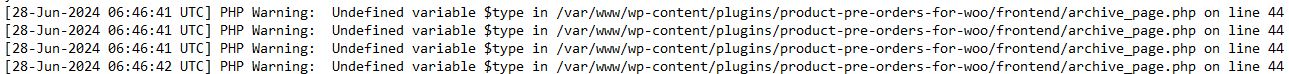
Can someone tell us what this means and how to solve this?
Thanks and best regards!
]]>Is there a way to bulk edit pre-order status and date? Through bulk edit or by import from a spreadsheat? I could not find a solution so far. Thanks!
]]>Hi, I’m using custom code for product archive. I want to add a class to the product li, when the product is pre order. Something like below
$out_of_stock_class = $product->is_in_stock() ? ” : ‘out-of-stock’;
‘out_of_stock_class’ => $out_of_stock_class,
echo ‘<li class=”‘ . $product[‘out_of_stock_class’] . ‘”>’;
]]>Hello Support Team,
thank you for this great plugin. Is there a posibility to deactivate the pre order checkbox automatically when the product becomes avialable? That would be very useful.
It would be great as well if the pre order checkbox can be automatically checked if the product is on status “backorder”.
Do you know how I can implement this function?
Thank you very much.
Best regards
Johannes from Spielzeug-Fuchs.de
]]>Hi,
we get this error on every backend page in the browser console:
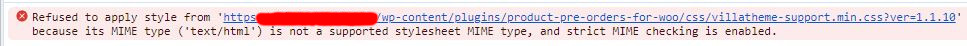
The file is probably completely missing in the plugin folder, there is only a villatheme-support.css but no villatheme-support.min.css file.
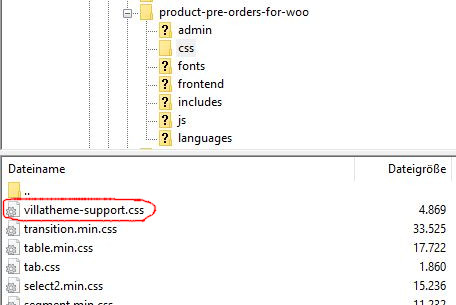
(I created an empty villatheme-support.min.css file, then the error stopped appearing, but the next day the file had disappeared again and the error appeared again.)
Best regards
Anja
Hello,
Looking to replace the title of coming soon on the article / shop page to above the “Pre-order” / “buy” button.
Please see image below.
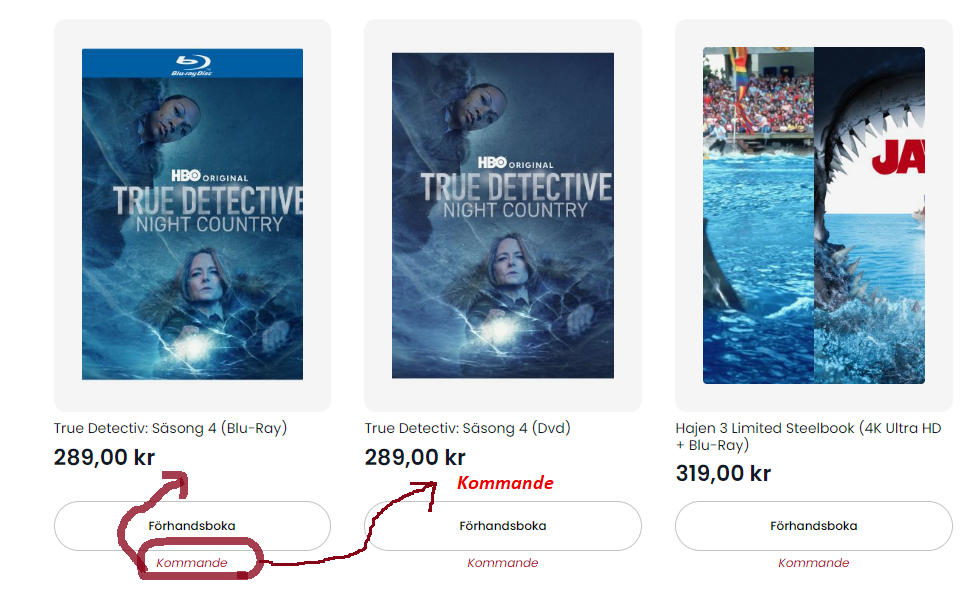
Using the Breakdance pagebuilder and any help here would be greatly appreciated!
Best regards,
]]>Hello,
I have filters on a frontend sidebar where I can filter the products by stock status, categories… and I’d like to add a filter for preorder products.
The best would be to filter them with stock status but I don’t know if it’s possible.
I use Filter Everything Pro and I can add a filter by custom Field, can someone tell me what is the name of the custom field for the preorder products please?
Or if there is another way to filter them?
Thank you!
]]>Hello,
When I activated the plugin there was this warning message:
“This extension generated 12033?unexpected output characters during its activation. If you notice “headers already sent” messages, problems with your syndication feeds, or other issues, try disabling or removing this extension.”
Is there a problem with the extension?
]]>Is it possible to automatically set the order status to “Pre-ordered” when an order is placed with a pre-order product? We need a specific email to be sent to the customer when any pre-order product is placed. Thanks
]]>Need a way to incorporate dates for products from an Excel sheet.
Needs both start and end dates; once the end date aligns with the current day, disable pre-orders for the respective item, essentially maintaining the current functionality so then people can buy item.
When the plugin is activated, it breaks the layout on the products page.
This is the same as this report: https://www.ads-software.com/support/topic/bug-report-this-plugin-is-affecting-product-listing-layout/
However it makes no difference which browser I use, Firefox or Chrome
A screen print can be seen at https://ibb.co/Krp6GR8.
The column headings are down the side of the page and there are huge vertical spaces between products.
]]>Thx for this awesome module.
Is there a way to setup a stock amount for pre-order? for example i will have 5 pcs of the product in 30 days, so i want to let customer pre-order only those 5 pcs.
Thx!
]]>After activating this plugin, the lines were are the links for downloadable procucts are gone. When disable and enable the “virtual product” checkbox, the fields are there again.
Disabling the pre-orders plugin will solve this issue also.
]]>Hey is there a way to show only the availability month and not the date ({availability_date}) for example the return of the shortcode of {availability_date} is January 31, 2024 and I need to have only the month January 2024
]]>Hello!
i use woodmart theme, from sidebar filters when i click on sale products it return zero products when this plugin is enabled, and when it is disabled it is return all the products that are on sale.
]]>Hi.
So, I need to change the format of the date {availability_date} to DD.MM.YY
I’ve read the documentations and it seems that it’s still not supported. Is there a hot fix for this?
]]>The coming soon text is shown on the same line as the stock level and add to cart button.
How can the text be forced above or below this line?
]]>Hello,
Product Pre-Orders for Woocommerce V. 1.1.9, WooCommerce V. 7.6.0, WP V. 6.2 – Variable products only.
Everything seems to be working fine, except that after a pre-order date expires, the PreOrder checkbox field, the PreOrder Label field and the PreOrder Date field values do not clear.
The result is the Add To Cart label continues to equal PreOrder Label field.
If I manually clear the values everything is ok, but that is not an ideal solution.
]]>Hello and thank you for this amazing plugin.
I have a request please. How can I unset the Cash on Delivery option on checkout if a product is set to Pre-Order?
This is really important as we don’t want customers ordering products if the product is a pre order product for obvious reasons.
Is there a way to do that please?
]]>Hello
I love your plugins thanks,
I would like to
1. add split orders so customers can have ordered both in-stock and pre-orders
2. add a pre-order option for customers to pay in full now and get a discount
3. add a pre-order option for customers to pay a set percentage down now and get a discount
4. add an option for customers to receive an email when an order is in stock and ready to ship
5. add an option for the customer balance owed to be charged when the item pre-order date is hit or the product is in stock
This would be really helpful and make the plug extra excellent.
]]>Hi,
I’ve discovered one important bug.
When the plugin is enabled, from the back-end, we cannot filter anymore the products from the Woocommerce dropdown menu, it returns en empty list of products.
Thanks
]]>Hi,
Is it possible to change or transform the availability date into days ?
Thanks
Patrick
]]>We are suddenly seeing empty sections in the Woocommerce product listing ( /wp-admin/edit.php?post_type=product ), with Pre-Order Date added to the end.
There are two instances of this showing. One at the very top of the listings, and one at the very bottom.
Disabling this plugin fixes the issue. Re-enabling the plugin causes it to reappear, so it’s definitely connected.
All plugins and WordPress are up to date.
You can view an example HERE.
]]>