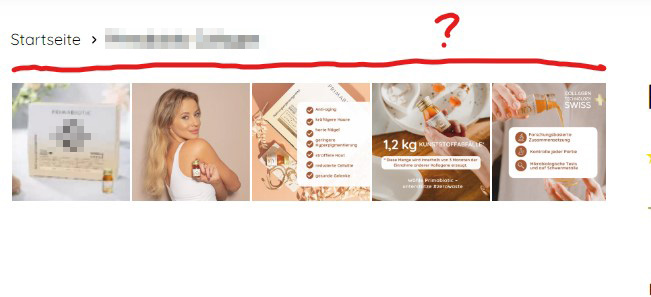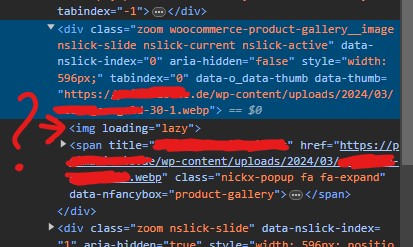Dear Support Team,
I hope this message finds you well. Firstly, I would like to mention that the Product Video Gallery for WooCommerce plugin is a fantastic tool that adds great functionality to my product pages. However, after installing this plugin, I encountered an issue with the sticky image section on my product page.
I am using the Blocksy theme, and previously, I had a sticky setup where the product image on the left side remained fixed as I scrolled down the page. The product details on the right side are longer, so when scrolling, the image on the left would stay in place. But now, after adding the plugin, the sticky functionality seems to have stopped working. Instead, I notice a gap forming below the image section as I scroll down, causing an empty space.
Could you please assist me in resolving this issue? I would appreciate any guidance or a solution to make the sticky image section work alongside your plugin.
Thank you for your support, and I look forward to your response.
]]>Hello,
I have an issue that when Imagify plugin is activated and Infinite Loop option in Product-video-gallery is ON then on product page load gallery shows first image and after half second it switches to the last image in gallery.
Problem disappear if I deactivate Imagify or set Infinite Loop to OFF.
What can I change in plugin code to set first image correctly
]]>Hello,
the plugin works well in the desktop version, but in the mobile version the arrows on the product image are not visible in the black color selected, as you can see in the screenshot:
https://www.imghippo.com/i/1kRk61727688868.png
How can I proceed to fix the error?
The link to access the shop is https://erbacealab.it/shop/?woo-share=Y2DF3nvwQByOOoSF0pFFbB1H75Y70rXY as the shop is still in coming soon mode
Thanks,
Valentina
Hi,
I am using the Product Gallery for WooCommerce plugin, and it’s generally working well. However, I am running into an issue where it is creating duplicate images in my category images on the homepage. These same duplicate images are also appearing in related posts on single product pages.
Even after deactivating and deleting the plugin, the issue persists. I had to restore my website to resolve the problem.
I am concerned about the reliability of the plugin, especially since I’m experiencing these issues with the free version. How can I be confident in purchasing the pro version?
Please let me know how I can resolve this issue and if there are any known solutions. I have attached some images for your reference.

Thanks,
Srikanth
]]>Hello, I need help displaying the product video if it is a variable product with multiple variants. If the product has multiple variants, the set product image is displayed with priority, even if the plugin settings are set to display the video before the product images.
Is it possible that these settings only apply to a simple product? Almost all of my products are variable and not simple. So the video would have to be prioritized over the product image.
Thank you for your support.
Hi, thanks for creating this plugin
The plugin works fine on computer but not on phones.
On phone when I click on expand video button the phone screen rotates automatically and it gets stuck, you can’t see the video and you can’t do anything either, it just hangs
I’m using only woocommerce without templates.
[MOBILE] When I press the arrow button, the video is autoplay. But when I swipe the slide, it doesn’t work anymore. Then, I had to press the play button twice for the video to play.
This happens only on mobile, there’s no problem on desktop.
Functions: https://ibb.co/t2yj2Bc
]]>I just installed this a few days ago and it seems that some of my clients can not see the page formatted correctly. I have tried to duplicated it and can not other than if I load my product page into google speed page insights, the generated preview looks like the screenshots my clients give me.
It looks like the javascript is just not loading. I though maybe an optimization or js deferral or something so I disabled everything from WP rocket to cloudflare and it kept generating the bad image in google page speed insights until I deactivated this plugin.
I just disabled everything related to caching and I was able to get it to show up on my apple phone in chrome and as soon as I touched the screen it all popped in correctly.
So Is there some type of defer loading in the plugin? Is there an on scroll that needs to be an on load?

Hi,
As in the image attached, sometimes the placeholder is displayed instead of the video. This is mostly happens in incognito . Any clue why ? This is my url: https://produselogopedice.com/produs/z-vibe/ .
Thank you
]]>Hi,
I hope you’re well.
I’ve recently encountered an issue with the Product Video Gallery Slider for WooCommerce on mobile devices. Despite disabling all optimizations from the Litespeed Cache Plugin, the problem persists.
Basically, there’s an unusual space between the main image and the thumbnails gallery, as if the layout is breaking. However, if I switch to the next or previous image, the layout seems to return to normal.
I haven’t applied any custom css code for this plugin.
I appreciate any assistance you can provide to resolve this.
Thank you.
]]>Hi team, I would like to know if there is any way to change navigation arrows via php code?
]]>This is definitely a conflict with our custom theme. So, I’m sorry about that up front, haha. I know it’s competing with a woo override and the use of flex grid css stuff.
The gallery is like “width: 17500px” on mobile.
But I tinkered with it quite a while seeing if I could fix it and hitting a brick wall.
If you have any advice I appreciate it very much!
]]>Hello!
Any advice on why the first image is always blurry until mouse is on top of it? Mobile and tablet versions look crisp and bright from the get-go, yet I cant find a reason why 1080p PC monitor shows it blurry.
Any advice? Kosia
How to fix WooCommerce single product view issue: while browsing on mobile device then the product��s image area remains unscrollable (by touch)? You need to touch-scroll on some other area for the page to scroll. Its causing trouble for clients to correctly browse products and is a real cause of losing potential clients who think the shop is broken and therefore leave.
I need the image area on mobile devices also to be touch-scrollable by sliding finger on the image, so customers could go further and see the product title, price, description, add it to cart ect.
Tried plenty of css codes but unfortunately did not really figure out what is causing it..
Added random product link for example, but the issue occurs on all products single view.
Hello,
The gallery doesn’t working.
I see twice images and there are not working on clicking on them
]]>Hi,
We are facing an issue on the product page where additional images aren’t displaying due to a conflict with this plugin. When I click on any variant, the additional images do not appear. However, when I deactivate this plugin, it works perfectly. The problem seems to be with scripts that are conflicting with the swatches and WooCommerce. Could you please advise on how to fix this issue?
Thanks,
Zaheer
]]>I am unable to find the setting of how to show the product thumbnail vertical left view in a single product image. I am also using elementor pro plugin
]]>Have “Gallery Auto Slide / Auto Play” checked and the items are sliding but the video that initially loads is not auto playing.
Also on the iPhone, when playing a video manually, it takes over the entire screen. Need the “playsinline” option added to videos for iOS support.
]]>Hi, thanks for a really great plugin.
Is it possible to change the thumbnail size/compression? I can��t see any settings for this so 100x100px seems to be the default.
I wondered if there was a function I could add like if I want a custom image size:add_image_size('gallery_thumb', 500, 500, true);
Thanks
]]>Hello! I encountered a problem after activating the ‘Product Video Gallery for Woocommerce’ plugin. When loading the product page, the images and videos initially flash, taking on large sizes, and then about a second later, they return to their normal appearance. This creates inconvenience for users and degrades the user experience. Can you suggest any recommendations to resolve this issue?
]]>When I activated the plugin my product page was unconfigured. The images became small and there was a blank space between the image and the thumbnails
I have child them. it doesn’t work with child theme. Only works if there is main theme active
]]>Hi,
when a product page is loaded for the first time, there is a problem with the video thumbnail. This image is shown:
https://img.youtube.com/vi/error/mqdefault.jpg
After reloading the page, the correct thumbnail is shown.
Thank you in advance.
Hello.
I put this slider on product page. Desktop version works fine.

But mobile device has problems.
By admin page here must be 4 images.
And navigation arrows works incorrectly

does this slider give a posibility to change js code?
slider setup here

When I add Youtube url there’s a blank thumbnail to the left of Video thumbnail and Video Thumbnail is smaller than the others. Please help I’m using Avada theme.
Thanks
]]>When i activate the plugin all my thumbnail image appear as a rectangle and are squashed
]]>Hello,
we noticed an important quality difference between the original video and the video on our product page.
Please let us know why is that happening.
Product page
https://sandalista.gr/p/gynaikeia/papoytsia/mules-flat/bianconero
Vimeo video
https://vimeo.com/manage/videos/923662061
We tried different format and dimensions and even older videos of products we had on a different video player before your plugin and the problem remains.
]]>Enabling the plugin and adding a video shifts a duplicate of our images and slider into the product description. Looking to resolve this layout issue.
]]>Hi, not sure if this has been answered so far, but we’re having a problem where the video thumbnail is taller than the picture ones. Is there anything we can do to fix this:
https://snipboard.io/tAfwkB.jpg
Variant photos do not display.
The display of the main product image, and gallery images works fine, only the main variant image does not display. This problem is not there when I disable the Product Video Gallery for Woocommerce plugin. The default Woocommerce gallery displays these images correctly.