Hello, I am using qi addons for elementor with artorias theme. I have a section in the site where I am using the portfolio list with slider option. After the upgrade of qi addons elementor the portfolio list is not showing anymore but only when I set the slider option. If I put the gallery or mansonry option then it shows. If I uninstall the qi addons than it shows the slider also. What can be the problem? because I don’t have any errors in the logs. Thanks
]]>Is it possible to add H1 or H2 tags in the marquee widget?
I can’t find an option
]]>
Hello, lately I’m having problems with the Qi addons plugins, now specifically I have a problem with the Fixed Project Slider block, in the editor I see everything fine, but when I go to the site you scroll and everything looks white and broken
I already tried deactivating the plugins (except qi) and it’s still the same. I don’t see any errors in the console. I have everything updated to the latest version. Please help!
- WordPress Version 6.6.2
- PHP version 8.2.14 (Supports 64bit values)
- PHP time limit300
- PHP memory limit 2048
- MMax input time 240
- Upload max filesize 1024M
- PHP post max size 1024
- McURL version 7.87.0 OpenSSL/1.1.1w
- Elementor Version 3.24.5
- Essential Addons for Elementor Version 6.0.6?
- Qi Addons for Elementor Version 1.8.0
- Qi Addons for Elementor Premium Version 1.9.0
- Qode Essential Addons Version 1.6.4
- Qode Essential Addons Premium Version 1.1.3
- Yoast SEO Version 23.5
Editor looks fine:
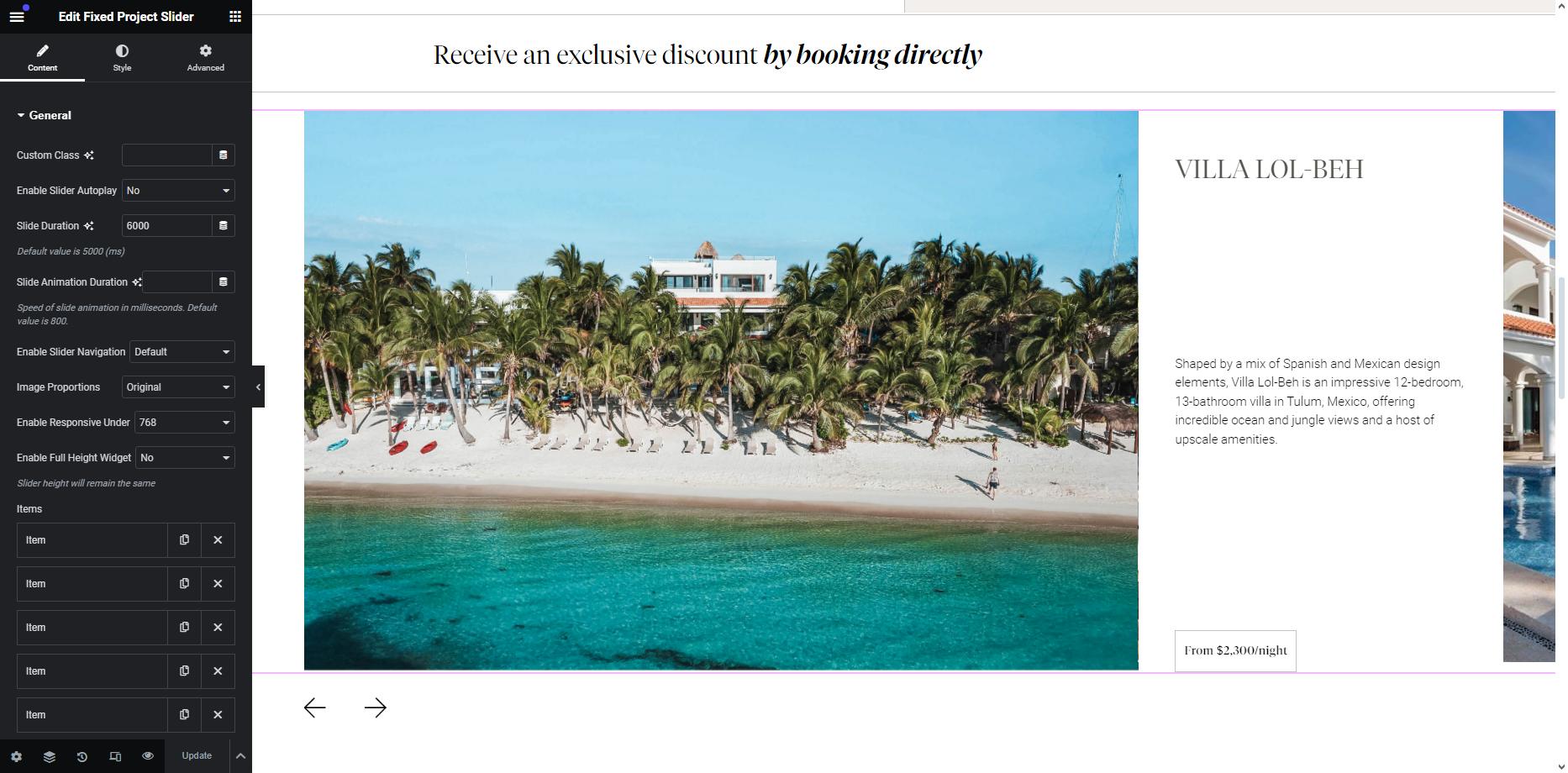
Online:
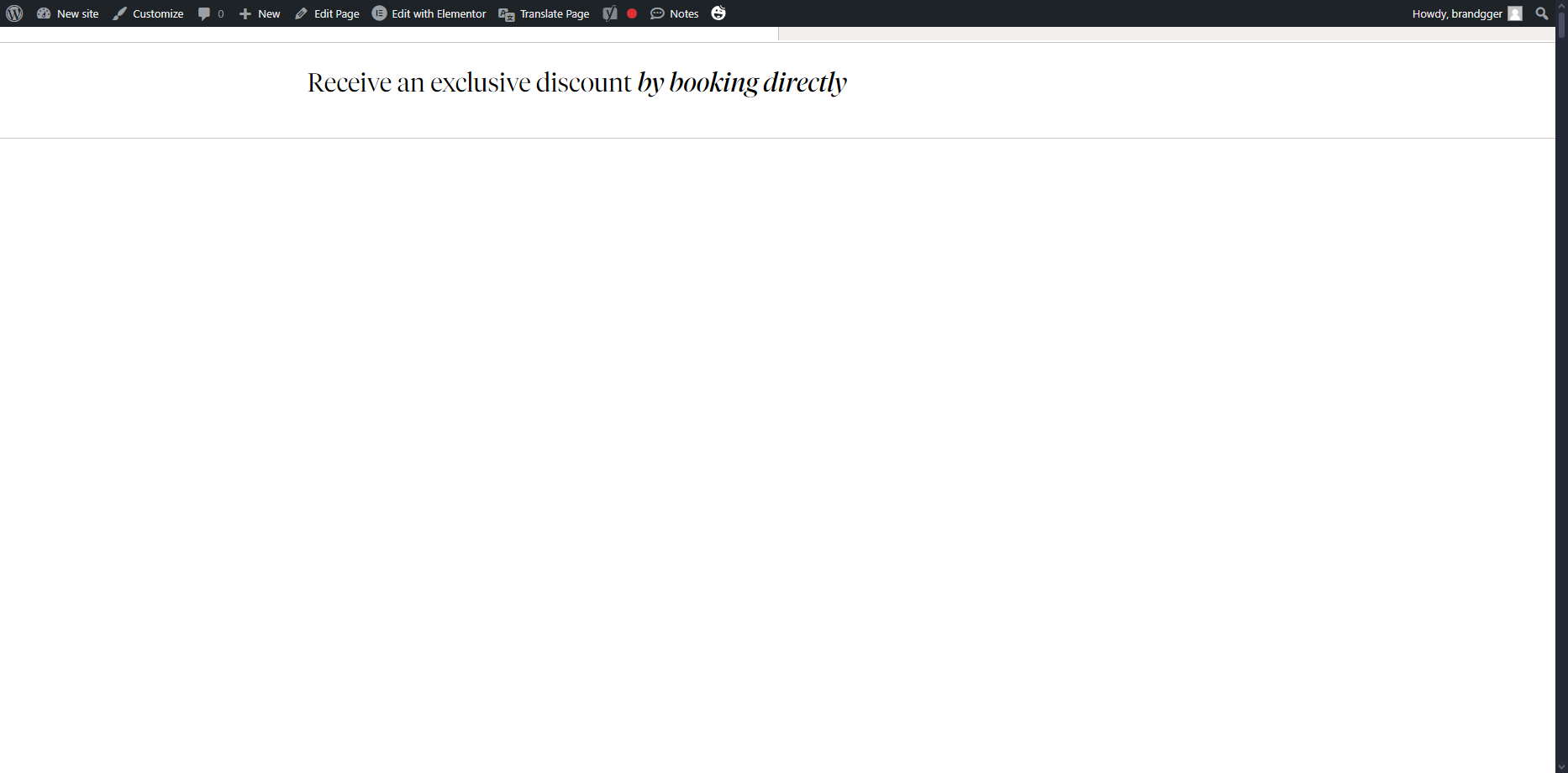
Hello,
I have a problem with the “Section Title” widget with the title, can’t reduce or increase the font size, it has no effect, same problem with the font family, no style works. No problem with the subtitle!
Qi Addons is up to date.
Here is a video capture of the problem =>https://www.awesomescreenshot.com/video/32222661?key=33201943687dbd0677468917e204041a
]]>Hello,
The “Pinterest Image Gallery” is showing blank on latests iOS mobile devices.
WordPress 6.6.2 and Elementor 3.24.4
Tested with iOS 16, 17 and 18 on Chrome and Safari.
Everything fine on old iOS and Android devices.
Any idea how to deal with it?
Thank you
Hello,
Right out of the sudden my website cannot pull any styling and all of my pages are broken. Through console logs I get this error:
[23-Aug-2024 13:55:46 UTC] PHP Warning: Undefined array key “id” in /home2/ljjebqmy/public_html/staging1/wp-content/plugins/qi-addons-for-elementor/inc/admin/inc/shortcodes/translators/elementor/class-qiaddonsforelementor-framework-elementor-translator.php on line 461
Please help and advise accordingly. Thank you!
]]>I use your widget blog list and enabled navigation and 6 posts per page but when i cick on 2 in the navigation numbers at the bottom of the page, that brings me to a 404 page
]]>I updated Elementor today and your image slider with just 2 simple images in it stoped rotating. Please advise.
]]>nebvermind
]]>My site turned into a Blank page of death overnight , on all pages except wp-admin section.
I think it is caused by some bug in the update of your plugin , since i have enabled auto-updates of themes and plugins , and no plugin had any issues while updating , except Qi :
Updating Plugin Qi Addons For Elementor Premium (2/4)
Downloading update from https://qodeinteractive.com/edd-sl/package_download/MTcyMTMxNzA1NTo1MjVjZDZmYTk1M2JlYTRkZGM0MDc3NzYzNTc3YzM0YToyOTQ3NjoyNzEyZGI5MzAyODBmZGE1MWQwOWNiNTk3ODhhYjM3MTpodHRwc0AvL215bWlzcmFkLmNvLmlsOjA=��
An error occurred while updating Qi Addons For Elementor Premium: Download failed. Unauthorized
Updating Plugin Qode Essential Addons Premium (3/4)
Downloading update from https://qodeinteractive.com/edd-sl/package_download/MTcyMTMxNzA1NToyZmE2YTgzODZkN2FjNWMwNGU3OTc5ZWRiOTI4YjU0ZToyOTUyODozNWVjNDQwMjI1MzY0Y2RmNTNmMmYxNDIzYzIyOTFhZTpodHRwc0AvL215bWlzcmFkLmNvLmlsOjA=��
An error occurred while updating Qode Essential Addons Premium: Download failed. Unauthorized
Is it due to some license code missing? How can i troubleshoot this ?
Even after disabling all Qi plugins and changing the theme to Twenty Twenty Four , still blank site.
]]>Hello,
This is a great plugin, and I appreciate the beautiful widget for Elementor. However, one very useful feature I miss is a Filterable Gallery. I’m not sure if this feature is included in the paid version, but I couldn’t find it in the free version. It would be incredibly helpful if this feature could be included in the free version as well. Thank you!
]]>Hello there,
I’m working on a clients website and had them pay for the premium version of this plugin but after installing it and activating, all of the Qi premium widgets in Elementor are still showing locked. I have both the regular Qi addons AND the premium plugin installed together per the instructions. What am I missing?
Also, my client’s username is asapreprographics through your website and he didn’t receive any confirmation email in order to access his account to create a support ticket if you can help us there. Yes, he checked his junk folder too.
]]>Hello Qi developers,
I am having an issue with Qi addon, the testimonial carousel (home page) and product slider (store page) are not stable. The 2 features leave a blank space sometimes on website.
Please help me resolve this issue.
Thank you
]]>I have gotten multiple (this is the 3rd) fatal errors everytime either Elementor or Qode updates. The error seems to only be isolated to the premium Qode Add Ons plugin.
Things I’ve done to trouble shoot:
- When I turn that plug in off, or delete it, the site is back to normal.
- I turned off all page builders. Did not help.
- I turned off each page builder one by one. Did not help.
- I uninstalled Qode Addons Premium only. the site is back to normal.
- I uninstalled both Qode Essentials and Qode Addons Premium. The site is back to normal.
- I deactivated, deleted, and reinstalled Qode Addons Premium. Have done this 10+ times. Not working.
- Updated all plugins. Did not help.
- Rolled back to v .2 of Qode Addon premium.Did not work.
- Rolled back to the last 3 updates of Elementor/Elementor premium. Did not work.
The error is definitely with the Qode premium addon plugin.
Seems I am not the only one experiencing these critical errors. Would appreciate expedient help as I’m trying to reach a go live deadline by the end of the week and have built numerous pages with Qode Premium Addons that I can no longer access since this fatal error.
See below:
In this case, WordPress caught an error with one of your plugins, Qi Addons for Elementor.
First, visit your website (https://x72.7b1.myftpupload.com/) and check for any visible issues. Next, visit the page where the error was caught (https://x72.7b1.myftpupload.com/wp-admin/post.php?post=9669&action=elementor) and check for any visible issues.
Please contact your host for assistance with investigating this issue further.
If your site appears broken and you can’t access your dashboard normally, WordPress now has a special “recovery mode”. This lets you safely login to your dashboard and investigate further.
To keep your site safe, this link will expire in 1 day. Don’t worry about that, though: a new link will be emailed to you if the error occurs again after it expires.
When seeking help with this issue, you may be asked for some of the following information:
WordPress version 6.5.3
Active theme: Kadence (version 1.2.5)
Current plugin: Qi Addons for Elementor (version 1.7.3)
PHP version 8.2.18
Error Details
=============
An error of type E_ERROR was caused in line 312 of the file /var/www/wp-content/plugins/qi-addons-for-elementor/inc/admin/helpers/helper.php. Error message: Uncaught TypeError: preg_match(): Argument #2 ($subject) must be of type string, array given in /var/www/wp-content/plugins/qi-addons-for-elementor/inc/admin/helpers/helper.php:312
Stack trace:
Hello, I need to add some styles to the text inside the Timeline widget, bold fonts and links, is there a filter to enable this option? Right now any HTML code is rendered in the front end.
Thanks!
]]>When i attempt to update my main site by pushing changes from my staging site this plugin causes a fatal error, Yes both site are identical other than minor changes i’m making. This has been the case for a day now. Each time my server flags up a fatal error caused by this plugin. I’ve built the site blog and used other widgets with this plugin and it forms a large part of the finished site. Now this plugin has destroyed it – what rubbish. Please let me download the previous version before this current update ( Version 1.7.2) 1.7.1 was good.
Maybe this is the problem: https://prnt.sc/5qU5lsbHx1DB (Qi Addons For Elementor) & https://prnt.sc/WVr5qrwQh2G- (Qode Essential Addons)
Both showing as not compatible with my version of WordPress (I have the latest WP version installed)
I never install any plugin which hasn’t been tested with WP latest which i thought was WP best-practice. If these two plugins weren’t installed mandatory for the Qi theme i installed i would never have bothered with them. At least show some gratitude to people who have chosen your products (especially when the plugins are necessary installs) and keep them up to date!
]]>I would like to know how I can add a line break in a text. I am using Divided Showcase Carousel https://i.ibb.co/9wHyyrb/Screenshot-2024-05-27-at-11-23-44-a-m.png
]]>We bought the Unlimited licence for Qi Theme but when we try to register it into the Essentials Addon it says “An error occurred, please try again.”
]]>Hi Qi addons, we are using your plugin on lots of websites for our clients. But I suddenly checked one of our websites,?https://rangeventmanagement.in/?and found some errors. I checked on Google; it was an error with this plugin. So, kindly check the update ASAP. This is an important website for us. What can we do now? It shows up in WordPress, I checked the version of WordPress; it was untested with WordPress, and when I disabled the plugin, the website was working. Do the needful, refer to the screenshot.
]]>Hello. I’m new to the forum. I kindly ask for information: on my wordpress (new installation version 6.5.2) I have the Qi Addons for Elementor plugin. When I try to activate, it gives me the error “The plugin cannot be activated because it generates a fatal error” The version is the latest, 1.7.1. I searched the web for a possible solution, but I didn’t find anything that solved the problem. How can I fix the problem?
Thank you very much in advance!
Bye
]]>There is lots of error appear :
PHP Fatal error: Cannot declare class QiAddonsForElementor_DoughnutAndPieCharts_Shortcode_Elementor, because the name is already in use in /wp-content/plugins/qi-addons-for-elementor/inc/shortcodes/charts/class-qiaddonsforelementor-doughnutandpiecharts-shortcode-elementor.php
]]>
Hello to the Qi Addons team, I hope you’re well.
I have two concerns about a page on which I’d like to integrate your plugin called “Chronological presentation”.
#1 is it possible to give me the line of CSS code to manage the size of the pictograms (.svg)? Please note that I need lines of code that allow me to vary the size of individual pictograms. Because I don’t understand why the first picto is bigger than the second and even bigger than the third…
+ the icon seems to be enclosed in a circle that prevents it from being displayed completely, is it possible to remove this setting? Or replace it with a square frame, please?
#2 when inserting my .svg from the media library to the plugin, my pictogram changes appearance, I don’t know why. Can you help me / give me the lines of CSS code so that the pictogram looks as it should?
I’m attaching two screenshots to this request to show you the display problems.
I look forward to hearing from you!
Hugo


Hi, thanks for this great plugin, when I work with Interactive Banner widget I noticed that there is no option to add an overlay layer on top of the image to make the content on top more visible. Banner widget already has this option, it would be nice to see this feature on Interactive Banner widget too.
Keep up the good work!
]]>Hi, when using accordion widget, clicking on the titles works as expected, however clicking on the plus icon acts strangely, it always toggle the last items content.
Can you please fix this?
Thanks.
]]>Hello,
I recently duplicated my website and migrated it to a new domain. Unfortunately, I’ve encountered an issue where the plugin on the new domain cannot be updated. Additionally, I am unable to perform a deregistration since the domain is not registered in your system. Attempting to uninstall and reinstall the premium plugin did not resolve the issue.
Could you please assist me in resolving this problem? What steps should I take to ensure the plugin can be updated on the new domain?
Thank you for your assistance.
Best regards, Michael
]]>Hi!
LSCache has a very aggressive preset, but if Elementor works with it, I think with a little effort on your part your animation widgets can work too.
What does this aggressive mode do? It prevents all Javascripts from executing until the user interacts in some way, this greatly increases performance. However, of the plugins I’m using, only yours is no longer working.
I have the Pro version, but this happens with Free too.
Is there a more appropriate forum for this? I understand this is neither a feature request nor a bug�� So I hope I’m not in the wrong place.
If it is not possible to make it 100% compatible with this aggressive mode, could you tell us which scripts we should bypass in the LiteSpeed Cache configuration so as not to optimize. (I was using Qi Text Animated)
Thanks!
]]>Hi,
I’m new with this plugin, and when I try to activate, I have get an error:
[Mon Mar 04 12:34:13.740212 2024] [proxy_fcgi:error] [pid 730818:tid 140467039631104] [remote 109.105.16.230:56971] AH01071:
Got error ‘PHP message: PHP Fatal error: Uncaught Error: Call to undefined function qi_addons_for_elementor_get_attachment_image_url() in /wp-content/plugins/qi-addons-for-elementor/class-qiaddonsforelementor.php:226\nStack trace:\n#0 /wp-includes/class-wp-hook.php(324): qi_addons_for_elementor_add_placeholder_image()\n#1 /wp-includes/class-wp-hook.php(348): WP_Hook->apply_filters()\n#2 /wp-includes/plugin.php(517): WP_Hook->do_action()\n#3 /wp-content/plugins/qi-addons-for-elementor/class-qiaddonsforelementor.php(162): do_action()\n#4 /wp-includes/class-wp-hook.php(324): qi_addons_for_elementor_activation_trigger()\n#5 /wp-includes/class-wp-hook.php(348): WP_Hook->apply_filters()\n#6 /wp-includes/plugin.php(517): WP_Hook->do_action()\n#7 /v��’, referer: ��./wp-admin/plugins.php
I’ve setup WPML and everything is translated apart from all your widgets, can you please help? as can’t seem to make WPML find your widgets content and being able to translate it in automatic fashion.
]]>Hi,
What is the solution to marque text overlap?
View post on imgur.com
Regards,
]]>Hello, I’m using animated text for my homepage.
I’d like to get rid of padding that is generated on top and bottom
I tryed with some custom CSS but it doesn’t work.
Can you help me?
https://lido.dev.dafmit.com/wp-content/uploads/2024/02/Screenshot-2024-02-02-163023.png
https://lido.dev.dafmit.com/wp-content/uploads/2024/02/Screenshot-2024-02-02-163216.png
]]>