My customer’s site: https://www.embroideryheaven1.com are having problems with spam orders. I was searching for answer and found reCAPTCHA for WooCommerce; but it is that is not compatible with the current WordPress version and it had not been update for two months now. will it still work or do I need to find something else?
Thanks in advance.
]]>It does’t work in latest wocommerce paypal payments plugin, paypal and Debit & Credit Cards too.
]]>I have the plugin installed and set up and can see it at checkout. However I can move through to the payment screen even with the captcha not checked. Please advise, thanks!
]]>Hi
We’re unable to turn off reCAPTCHA for the express payments option in Stripe. We are only shown Paypal and Debit/Credit card to turn off. Why is this and how do we get it to include Apple/Google pay please?
]]>Hi guys,
I was looking into a TBT problem on my site and found that your plugin is enqueueing the recaptcha js on every page, despite a comment in the code saying it shouldn’t. In recaptcha-woo.php line 56
// Enqueue recaptcha script only on account or checkout page
add_action("wp_enqueue_scripts", "rcfwc_script_enqueue");
function rcfwc_script_enqueue() {
wp_enqueue_script( 'rcfwc-js', plugins_url( '/js/rcfwc.js', __FILE__ ), array('jquery'), '1.0', array('strategy' => 'defer'));
wp_enqueue_script( 'recaptcha', 'https://www.google.com/recaptcha/api.js?explicit&hl=' . get_locale(), array(), null, array('strategy' => 'defer'));
}
add_action("wp_enqueue_scripts", "rcfwc_script");
function rcfwc_script() {
if( in_array( 'woocommerce/woocommerce.php', apply_filters( 'active_plugins', get_option( 'active_plugins' ) ) ) ) {
if ( is_checkout() || is_account_page() ) {
rcfwc_script_enqueue();
}
}
}
// Enqueue recaptcha script on login
add_action("login_enqueue_scripts", "rcfwc_script_login");
function rcfwc_script_login() {
rcfwc_script_enqueue();
}Simply commenting out the first add_action("wp_enqueue_scripts", "rcfwc_script_enqueue"); seems to do the trick.
Can we get a fix for this in the plugin?
]]>Hi There,
I cannot see the recaptcha on my site even though ive activated and set up my plugin. Please help I may have miss some steps..
]]>We have an old client site that’s in need of an update, but are patching as well as we can and they have budget for.
Last night a customer couldn’t check out, the checkout button wouldn’t show.
Though our scripts the checkout button is auto hidden, then shows if it can get a response from recaptcha. Normally this is fine.
However we’re now seeing an intermittent console warning
Error: Invalid ReCAPTCHA client id: 0
This warning never comes up on a hard refresh. But sometimes comes up when navigating to checkout from another page.
I added a recaptcha reset point in my javascript during the checkout loading, but the warning still occasionally comes up.
Could it perhaps be something to do with the new deferred javascript implemented in February?
— To get a quick look at the checkout. Go to search field up top-right. Search for ‘test’ then add that product to the cart. You can now see a checkout + product.
]]>Hey Elliot,
I’m having difficulty “dequeueing” the JS from the API on pages where Google ReCAPTCHA is not needed. For example, it’s loading on all of our Blog and Single Product pages. How can I get this plugin to only load on the checkout endpoint?
]]>Hello, after enabling the plugin , website doesnt work in chrome.
How do i fix it? i just need captcha on checkout page
Despite only checking the WooCommerce Checkout page, I see js/rcfwc.js and Google’s api.js loaded on other pages.
Please only load reCAPTCHA code on pages where this is required.
]]>My clients have difficulties buying the tickets for my product because the reCAPCHA gets stuck-frozen nothing happens and they proceed to reset the page or reset their password it doesn’t work anyway.?
]]>We used this plugin and while it was great from before, after updating to 13.3.3, it caused a ton of errors; for example, guests cannot check-out because of reCaptcha issues (reCAPTCHA verification failed.) And when deleting the plugin, it still doesn’t fix this. For some reason, it still has this issue, even without a reCaptcha plugin. What can we do to fix this?
]]>The v2 version with checkbox security is set to medium, so you have to select objects after checking the checkbox. It works just fine on desktop, but when on mobile, the checkbox goes through every time without having to select objects. Shouldn’t this work the same no matter what size device?
]]>I get the message,
Failed! There is an error with your API settings. Please check & update them.
Error Code: invalid-input-response
I have logged out and back in with Google and double checked everything. The only thing I can think of is that the plugin specifies on V2, but in Google when getting the keys it says V3. I don’t see where I can get the V2 in Google, but from what I have learned, I prefer to have the V3. Do I need to get a different plugin? Or do you have an updated one? Thank you! I need help ASAP because I am getting SLAMMED with 1000’s of fake order in my woocommerce Store and it seems that a recaptcha is what I need to add to my cart.
]]>HI, firstly, thank you for the plug in, have been a user for a while and it is AWESOME!
I had enabled on everywhere, but recently, at register, log in, reset password, if I have turned on, when client ticks the box and completes the validation, the site throw a red error message to say that the validation has not been processed and that they need to complete, so I had to turn off on everywhere except for WordPress Admin Log in to allow my customers to purchase and use the site.
If could be a conflict with another plug in or something, just wanted to post and see if anyone else has reported or if you had any ideas.
Thanks!
]]>When will the plugin confirm safe and tested for the latest WordPress version 6.6?
]]>I have the Jetpack Boost plugin installed on my website.
When installing reCAPTCHA for WooCommerce, it crashed my site, now I need both plugin’s disabled.
Any advice how to solve this issue?
]]>Hey guys,
Do you plan to allow v2 invisible mode or v3 reCaptcha?
These are a little less intrusive for users.
Thanks,
Jason
]]>there is a large request for Google ReCAPTCHA which is being loaded by the ReCAPTCHA for WooCommerce plugin (this utilizes ReCAPTCHA v2), generally in terms of performance it’s recommended for this to be loaded only on the pages where the ReCAPTCHA is required, such as the checkout forms, however it looks like this particular plugin loads it on every page.
Is it possible to provide a filter or hotfix to allow the plugin to only load the ReCAPTCHA where it is needed on the pages specified within it’s settings, please?:)
]]>Hello,
I just installed the plugin and it seems to work great. I’m using it for register and login forms, for the my account page. But I would like to disable it on the login form on the checkout page : is there any hook I can put in the functions.php ?
Another request : is there any possibility to set up the invisible recaptcha intstead of the I’m not a robot box ? It’s much more user-friendly !
Thank you for your help
]]>I use Woodmart in my website. i use google login v2.
when i active your plugin new user registration by google not work. when i untick woocommerce register form in plugin settings or deactive that, all things works fine
]]>Hi,
We are having issue regarding recaptcha at the checkout. Some of our customers are facing problem placing order. The captcha keeps appearing even though they have filled it correctly. They are being continually blocked by recaptcha. They are old customers not spam. If you could tell us the solution to this problem. It will be of much help. Any steps for the customers to take on their side?
Thanks,
Anam
Hi, we’re trying to install the plugin on our WooCommerce site but it simply does not show.
We have followed the steps mentioned in the guide and don’t know what else to do.
Thank you in advance!
]]>Hi there!
I have a WooCommerce website with the Registration form for members. Sometimes the Website admin loads new members from the dashboard. When trying they cannot see the captcha to verify when loading new and thus cannot load.
Does your plugin have the option to not show the captcha for logged in users?
Thank you
Ella
]]>This error message “Error for site owner: Invalid site key” appears on the protected forms has been occurring on and off and seems to go away after restarting the plugin. When going into the settings for this plugin, the status shows “Success! reCAPTCHA seems to be working correctly with your API keys.“
Any ideas on when to do to fix this?
]]>My CAPTCHA is showing above the billing info, would like to move it below with the order button
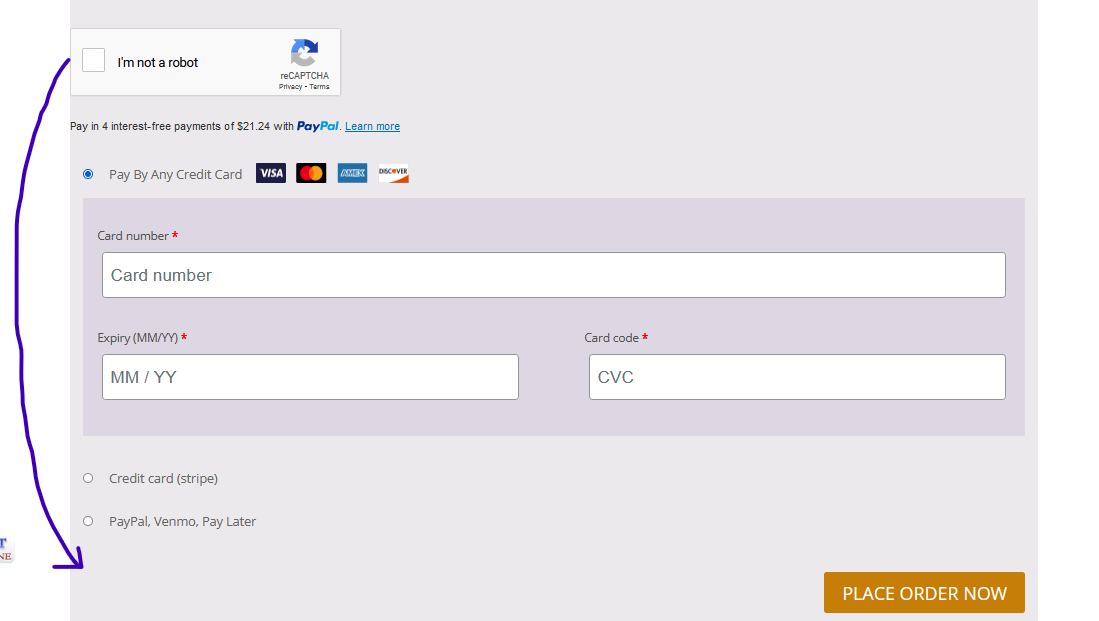
Just noticed this today, recaptcha keeps spinning and never stops. I get an error logged to the console: oB is not a function.
Not sure if its an issue with Google or your plugin but I figured I would start here.
Edit: after some testing, it appears to be an issue with Firefox. Edge and Chrome are working fine. I doubt its a problem with the plugin after figuring that out. Will update thread with more details if I find out anything else.
When WPS Hide Login is activated, it does not recognize that the captcha is checked.
]]>Welcome to the reCAPTCHA for WooCommerce support forum. Here are some notes we’d like you to keep in mind:
This plugin is 100% free, developed as a way to give back to the WordPress community.
Everyone helping you here is a volunteer. Even the author of the plugin is a volunteer. No one gets paid for answering your questions. Please be kind and polite.
You can post a support thread on these forums to get help from the community, and we will also keep an eye on this quite frequently, providing support and answers where possible.
However, we can not guarantee an answer every single support ticket, or in most cases a response may take several days or even weeks.
The developer of this plugin, and other support volunteers may at times be very busy with their other paid work, so their spare time can be very limited for providing free plugin support.
Please do not try to contact the developer or other support volunteers outside these forums regarding support for this plugin.
Thank you for using reCAPTCHA for WooCommerce!
]]>When using version 1.3.3 we see the following error at our checkout, no longer happens when downgrading to 1.3.2
Uncaught Error: Invalid reCAPTCHA client id: 1
at Array.<anonymous> (recaptcha__en.js:34:442)
at recaptcha__en.js:431:246
at HTMLDivElement.<anonymous> (rcfwc.js:8:32)
at Function.each (jquery.min.js:2:14543)
at init.each (jquery.min.js:2:11217)
at HTMLBodyElement.<anonymous> (rcfwc.js:7:40)
at HTMLBodyElement.dispatch (jquery.min.js:2:38053)
at HTMLBodyElement.u (jquery.min.js:2:33916)
at Object.trigger (jquery.min.js:2:36647)
at HTMLBodyElement.<anonymous> (jquery.min.js:2:44416)