I’m experiencing an issue with the Restrict User Access plugin when trying to fetch an access level’s name by its ID using the function rua_get_level(). Although I can retrieve the access level object, the name property either returns empty or doesn’t exist for valid access level IDs.
I am using a shortcode to pass the level_id and call the function to display users of that access level. The code snippet is designed to display a button with the access level name, which toggles a table of users belonging to that access level. However, the name property of the access level isn’t returned properly.
Could you please confirm if this is a known issue or if there is another method for retrieving an access level’s name by its ID?
Thanks!
]]>Hello,
We have the restrict user plugin on our site, and when members want to reset their password they go through the normal steps of sending a link to their email, resetting the password but once they’ve completed these steps it redirects them to this URL: /wp-login.php?action=resetpass which is restricted because members are subscribers and we’ve hidden the WordPress dashboard from members. The members on this site are get confused because it appears as if they don’t have access to the website itself when they would just need to navigate to the root domain. Is there a way to redirect this to the dashboard after they reset their passwords? Or even to the homepage?
]]>I have changed some settings in the 4 access levels I had, and suddenly, the visitors don’t are always redirected to the page set in the subscriber level.
Only some pages have private access, and all pages and others that are not restrictied should be visible by the visitors.
I have tried all what I could in the setting, has there is nothing to set visitor because by default, access is open.
I’m really annoyed now, don’t what to do except deactivate the plug in a potentially open the private pages.
advanced access manager is also installed, but nothing change when I deactivate it. And anywya, it’s been 5 years it’s wordking properly.
Thanks for helping, because this looks like a bug…
]]>the automation activation is not working, we are using a custom plugin that allows the user to change the role in their profile, the process works fine and the change is made, but the user is not added to the access level we have set
]]>Hi,
I would like to authorize members to only edit and publish the page that they own (personal pages in https://ajmphoto.fr/galerie, and not being able to create new ones. Using User Role Editor, I could not forbid the creation of new pages by the members.
Thanks
Hi there,
We loved your plugin but we have little difficulties to protect our media (png, jpg, pdf, zip) files. Even I set this in the setting area, not-logged-in users have access to it. Is there any possibility to get this done?
Thanks and best wishes,
Sarah
]]>Hi,
I am using your plugin with WPML, but there is no way I can ignore the language paths. For example: the ‘Home’ page is ‘open’ and usable for everyone, without any restrictions. According to the logic of WPML, I can have home/en/ for the English language and home/es/ for the Spanish language. These pages must also be ‘open’, but your plugin reads them as protected and makes redirects. How can I ignore the language path? Thank you
As you can see in the above image, there were two members at this access level, and I deleted both users from the WordPress core. Ideally, this should empty the list, but that’s not the case here. Instead of deleting the user, it considers the user with user ID 0 as a member of this access level.
The problem is that when a user is not logged in, they will also have user ID 0, which grants that user access to the premium post, defeating the purpose of this plugin.
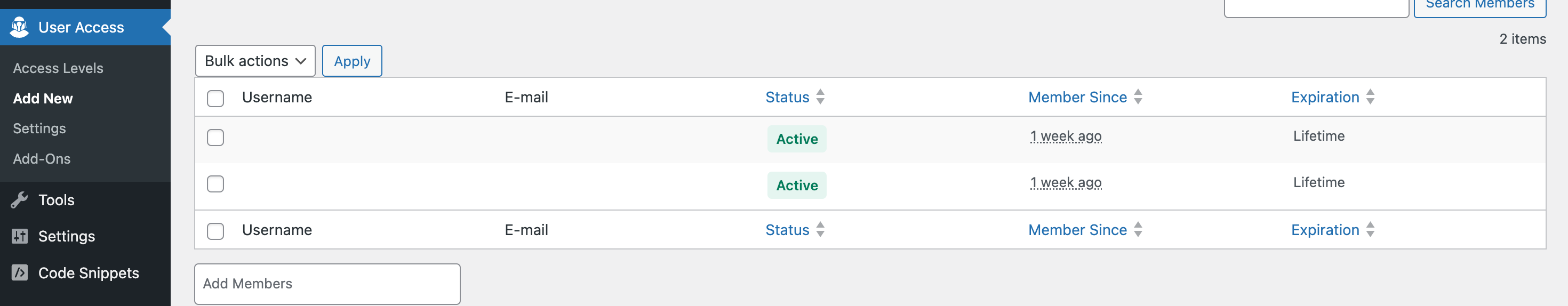
I would like to make a page only accessible to customers who have purchased an Easy Digital Downloads course.
How would I do that? I don’t see the options to choose one specific download.
Thank you.
]]>Hello,
I am testing out this plugin. I would like to be able to restrict certain parts of a user’s profile to different users based on user roles. I see there is already a condition that allows hiding sections of the user’s profile based on roles, but it is an entire section, ie the entire profile, or album or account information.
What I would like to do is have sections of the profile to be hidden from certain user roles but visible to others. For example, people who sign up as students cannot see other student’s phone numbers and addresses, but can see the phone number and addresses of teachers/schools. Meanwhile, teachers should be able to see the contact details of students and other teachers in the front end. Then, logged out visitors can only see names but not contact details of anyone. I am not referring to the fields that the users can fill based on roles, but what is visible to people.
Thanks
]]>If I add user groups to give them access the page shows no users found.
I’m probably missing something really simple but I just can’t get it to work.
]]>I created a version of the reserved area on the test site https://riccardog27.sg-host.com/area-riservata-login/ that worked perfectly with shortcodes.
When I brought the configuration to the live site, it no longer works the same. Content reserved with shortcodes is visible to non-logged in users but not visible to logged in users.
The admin bar is not hidden correctly, but the function that limits access to the admin area works correctly instead.
By deactivating Polylang it starts working like on the test site again.
]]>This site sells recurring subscriptions using WooCommerce Subscriptions. Users purchasing any type of subscription are assigned by Restrict User Access to a “Members Only” level to restrict some site content to subscribers. This is working well.
The problem is that I imported subscriptions from offline membership software, and these subscribers are not assigned to the the “Members Only” level. I assume this is because the plugin assigns users to this level only when there’s a WooCommerce purchase. Imported subscribers haven’t gone through WC checkout yet. (They will go through checkout if and when they renew their subscription, but they need to have Members Only access now.)
Is there any way to bulk edit users to add them to the “Members Only” level? I exported Users to CSV but I don’t find a WPRUA field there. I also looked in the database and couldn’t find where this data is stored.
As an alternative, could I add all WP subscribers to the “Members Only” level? (Most of them have purchased WC subscriptions, and I could edit the exceptions manually.) Specifically, would this work if I added a “Add membership when user gets role Subscriber” Trigger in Edit Access Level? When does a user “get” the WP role Subscriber? Only when they register? If so, this wouldn’t help.
Any other suggestions?
I have two sites and I often transfer existing data from the first site to the second
and i want to transfer my “Access Levels” that i used in the first site to the next
is there is ways i can do that like they are saved in somewhere in the file manager
]]>When you click on Forgot Password, it goes to a place to enter your password, then when clicked goest to No Results Found page and the email for a new password is never sent.
]]>First of all, thanks for the great plugin!
I am using Restrict User Access version 2.2.23 with WordPress 6.4.3 and PHP 7.4.
Now I am trying to use your API.
This works:
$wp_user=new WP_User(2);
$rua_user=rua_get_user($wp_user);
$rua_level=rua_get_level(83);
$rua_level_by_name=rua_get_level_by_name(“k01”);
But this:
$rua_level_members=rua_get_level_members($rua_level);
$rua_level_cap=rua_get_level_cap(83);
$rua_level_members=rua_get_level_members($rua_level);
Does not work.
I get
PHP Fatal Error: Uncaught error: Class ‘WPCAMeta’ not found in …\wp-content\plugins\restrict-user-access\level.php:334
I’m not sure if I’m using your API incorrectly. Can you give me 1 or 2 working examples?
]]>Hi+
We started using this plugin last week and set it up so the non-logged in Wholesale Users were Redirected from our Wholesale Product Page to a Sign-up Page. And it was working as expected until today when we updated from 2.6 to 2.6.1 and suddenly the non-logged in viewers can access/see the Wholesale Product Page – not good! Please let me know what additional information you need? Please advise quickly as we must restrict wholesale purchases to actual approved wholesale users!
Thank you, +ES
]]>Hello,
Does the plugin collect and store any personal data? Or does the personal data from customers / users reside in the website database only?
Thanks
]]>Hello,
I would like to know if there is a way to give a user the possibility to modify the website menu.
Which option should I tick in the Capabilities tab?
Thank you
]]>Plugin works great with woocommerce purchase trigger. I think it would be even better if we could set the trigger for product variations too. Is there any plan for this?
]]>When using the [restrict level=”1″] shortcode in an text element in the UX builder, after saving and revisiting the UX builder, it will have broken the UX blocks, adding “text” elements throughout the page. The only fix is to remove the text block containing [restrict level=”1″], and then removing all the other randomly added text blocks that consists of <p></p> and nothing else.
]]>Hello!
Over the past month, I have been getting an error notification (3 in total, about once per week) from WordPress (I have a wordpress hosted site) concerning RUA. The error is not breaking my site, and I haven’t gotten any user complaints, so I haven’t been able to hone in on what is going on.
Below, I have pasted a copy of the email notification along with the error log:
Howdy!
WordPress has a built-in feature that detects when a plugin or theme causes a fatal error on your site, and notifies you with this automated email.
In this case, WordPress caught an error with one of your plugins, Restrict User Access.
First, visit your website (https://loveandiron.com/) and check for any visible issues. Next, visit the page where the error was caught (https://loveandiron.com/wp-login.php) and check for any visible issues.
Please contact your host for assistance with investigating this issue further.
If your site appears broken and you can’t access your dashboard normally, WordPress now has a special “recovery mode”. This lets you safely login to your dashboard and investigate further.
To keep your site safe, this link will expire in 1 day. Don’t worry about that, though: a new link will be emailed to you if the error occurs again after it expires.
When seeking help with this issue, you may be asked for some of the following information:
WordPress version 6.4.3
Active theme: Gwangi (version 2.4.3)
Current plugin: Restrict User Access (version 2.5)
PHP version 8.1.27
Error Details
=============
An error of type E_ERROR was caused in line 40 of the file /srv/htdocs/wp-content/plugins/restrict-user-access/api/functions.php. Error message: Uncaught Exception in /srv/htdocs/wp-content/plugins/restrict-user-access/api/functions.php:40
Stack trace:
#0 /srv/htdocs/wp-content/plugins/restrict-user-access/models/user_level.php(77): rua_get_level(false)
#1 /srv/htdocs/wp-content/plugins/restrict-user-access/models/user_level.php(154): RUA_User_Level->level()
#2 /srv/htdocs/wp-content/plugins/restrict-user-access/models/user_level.php(218): RUA_User_Level->get_expiry()
#3 /srv/htdocs/wp-content/plugins/restrict-user-access/models/user_level.php(31): RUA_User_Level->is_expired()
#4 /srv/htdocs/wp-content/plugins/restrict-user-access/api/functions.php(85): RUA_User_Level->refresh()
#5 /srv/htdocs/wp-content/plugins/restrict-user-access/models/user.php(68): rua_get_user_levels(Object(RUA_User))
#6 /srv/htdocs/wp-content/plugins/restrict-user-access/models/user.php(90): RUA_User->level_memberships()
#7 /srv/htdocs/wp-content/plugins/restrict-user-access/models/user.php(209): RUA_User->get_level_ids()
#8 /srv/htdocs/wp-content/plugins/restrict-user-access/app.php(189): RUA_User->get_caps(Array)
#9 /wordpress/core/6.4.3/wp-includes/class-wp-hook.php(324): RUA_App->user_level_has_cap(Array, Array, Array, Object(WP_User))
#10 /wordpress/core/6.4.3/wp-includes/plugin.php(205): WP_Hook->apply_filters(Array, Array)
#11 /wordpress/core/6.4.3/wp-includes/class-wp-user.php(808): apply_filters(‘user_has_cap’, Array, Array, Array, Object(WP_User))
#12 /wordpress/core/6.4.3/wp-includes/capabilities.php(985): WP_User->has_cap(‘unfiltered_html’)
#13 /wordpress/core/6.4.3/wp-includes/capabilities.php(877): user_can(Object(WP_User), ‘unfiltered_html’)
#14 /wordpress/core/6.4.3/wp-includes/kses.php(2277): current_user_can(‘unfiltered_html’)
#15 /wordpress/core/6.4.3/wp-includes/class-wp-hook.php(324): kses_init(”)
#16 /wordpress/core/6.4.3/wp-includes/class-wp-hook.php(348): WP_Hook->apply_filters(”, Array)
#17 /wordpress/core/6.4.3/wp-includes/plugin.php(517): WP_Hook->do_action(Array)
#18 /wordpress/core/6.4.3/wp-includes/pluggable.php(48): do_action(‘set_current_use…’)
#19 /srv/htdocs/wp-content/plugins/learnpress/inc/class-lp-session-handler.php(112): wp_set_current_user(21166014)
#20 /wordpress/core/6.4.3/wp-includes/class-wp-hook.php(324): LP_Session_Handler->handle_when_user_login_success(‘peterw’, Object(WP_User))
#21 /wordpress/core/6.4.3/wp-includes/class-wp-hook.php(348): WP_Hook->apply_filters(NULL, Array)
#22 /wordpress/core/6.4.3/wp-includes/plugin.php(517): WP_Hook->do_action(Array)
#23 /wordpress/core/6.4.3/wp-includes/user.php(121): do_action(‘wp_login’, ‘peterw’, Object(WP_User))
#24 /wordpress/core/6.4.3/wp-login.php(1311): wp_signon(Array, true)
#25 {main}
thrown
Hello, I am trying to use the shortcode functionality to hide certain content within a page.
I have created a separate user account with the correct role assigned, but this user is NOT able to see the content that should be hidden by the shortcode.
For users not logged in, the content is correctly hidden obviously, and for administrator user the content is visible.
Im using Flatsome theme
les articles bloqués pour un auteur ne sont plus visibles par les visiteurs
]]>Activated the theme and made Author role – restricted for publishing. All worked good. But as soon as i published and article – entire sites content (Featured image and title visible) is hidden from visitor. admins can see the site fine. Why is this?
test link – https://pcguide.lk/test/share-your-pc-for-scientific-research/
]]>
isn’t there a way to show a content ONLY when no levels are set? I’m trying, but can’t find a solution…
I mean something like
[restrict level=””]
[restrict level=none]
[restrict level=”!level1, !level2, …, !leveln”]
or something….
Is it possible to limit the number of member signups to each level?
Thanks in advance.
I’ve create a new restriction in my site, for example for read the articles the user must be logged (this worked well).
BUT the SEO isn’t correct.
I use Yoast Seo, and for my articles I write a SEO for the web and for the social. Automatically if I share the articles in the web or in the social, doesn’t appeare the right SEO (write by me) but “Login in my site”
What can i do?
Hi,
I am trying to setup rule for loggedin users and for some reason I am getting wrong result.
I set up RUA -> Add new (name: Loggedin Users) -> Members (Automations) ->Include user for as long as they are Logged-in
After that on my page builder I set ShortCode like this
[restrict level="loggedin-users"]
Block element 1
[/restrict][restrict level="!loggedin-users"]
Block element 2
[/restrict]
When I am loggedout I get “Block element 2” (expected and working)
BUT when I am logged in I get “Block element 1” and “Block element 2” (NOTE: I am expecting only “Block element 1” to show up)
I want to make a checkbox selects to a page. So, If a user does not has any levels, then all levels will showing to user. If user has a level, then the level will not showing to user. How can I do it?
]]>