Hi, as the topic title says Lazy Load didn’t work with version 2.3.9. and WP 6.6.1 / 6.5.5 and theme Ceris, had to downgrade the plugin to 2.3.7. and it works now.
]]>Vimeo videos are no longer correctly formatted on mobile. In portrait mode there’s extraneous whitespace above and below the video thumbnail caused by the plugin’s flexbox code.
Tested on fresh WP install and replicated.
Likely a result of changes to Vimeo’s embedding behavior?
Suspect it could cause SEO issues.
]]>Hi There,
I hope you guys are doing well!
I am using Product Video Gallery for Woocommerce and using Youtube videos on the product page but the thumbnail is not showing.
When I deactivate Lazy Load plugin, the YouTube thumbnail start showing.
Could you please check and let me know what’s wrong in this?
I look forward to hear a quick response from you.
Have a nice day!
]]>Hi
I just got the following error:
Ein Fehler vom Typ E_ERROR wurde in der Zeile 103 der Datei /srv/www/chroot/site02/web/wp-content/plugins/rocket-lazy-load/views/admin-page.php verursacht. Fehlermeldung: Uncaught ValueError: Unknown format specifier "i" in /srv/www/chroot/site02/web/wp-content/plugins/rocket-lazy-load/views/admin-page.php:103
Stack trace:
#0 /srv/www/chroot/site02/web/wp-content/plugins/rocket-lazy-load/views/admin-page.php(103): printf()
#1 /srv/www/chroot/site02/web/wp-content/plugins/rocket-lazy-load/src/Admin/AdminPage.php(174): include('...')
#2 /srv/www/chroot/site02/web/wp-content/plugins/rocket-lazy-load/src/Admin/AdminPage.php(155): RocketLazyLoadPlugin\Admin\AdminPage->renderTemplate()
#3 /srv/www/chroot/site02/web/wp-includes/class-wp-hook.php(324): RocketLazyLoadPlugin\Admin\AdminPage->renderPage()
#4 /srv/www/chroot/site02/web/wp-includes/class-wp-hook.php(348): WP_Hook->apply_filters()
#5 /srv/www/chroot/site02/web/wp-includes/plugin.php(517): WP_Hook->do_action()
#6 /srv/www/chroot/site02/web/wp-admin/admin.php(259): do_action()
#7 /srv/www/chroot/site02/web/wp-admin/options-general.php(10): require_once('...')
#8 {main}
thrownSome technical details
WordPress v6.5.5
Active theme: Stockholm Child
Plugin: Lazy Load – Optimize Images v2.3.7
PHP 8.2.20
What is your recommendation to solve this issue?
Thanks a lot
Michael
polyfill.io are hijacked, please remove it:
https://thehackernews.com/2024/06/over-110000-websites-affected-by.html
In this update you added this:
- Enhancement: Add data-no-minify attribute to the lazyload script tag to prevent it from being combined by JS combiners
- Why did you add this enhancement? The lazy loading seems to work fine when the js is combined by caching, and also when it is combined and minified by caching.
- Is there a danger or issue caused by combining and minifying your plugin’s lazyload.min.js file?
- Can the data-no-minify attribute be removed using a filter or hook? If so, please could you supply some functions.php code to achieve this?
Many thanks for your help.
]]>Hi,
I want to disable youtube thumbnail and iframe lazyload under certain condition (but keeping lazy load fo other images). If i use:
add_action( ‘wp’, ‘deactivate_rocket_lazyload_on_single’ );
function deactivate_rocket_lazyload_on_single() {
if ( is_single() && has_tag(‘mytag’)) {
add_filter( ‘do_rocket_lazyload_iframes’, ‘__return_false’ );
}
}
It won’t disable youtube thumbnails and thumbnail lazyload.
The only way is to disable Youtube Thumbnails in the plugin settings or to disable completly lazy loading with “do_rocket_lazyload”.
Any solution?
]]>Hi, I have a background img in my theme’s header menu and it double loading. How to exclude it from lazy load?
]]>hello
I use a product filter in archive products page, when using Ajax to change the filter, the product wrapper is loader but image not showing due to LazyLoad,
maybe there is an way to trigger image loads after the needed events. So I could attach the lazy load function to the event fired after each AJAX filters update, like so:
jQuery( document ).on( ‘awf_after_ajax_products_update’, function( event, $response ) {
// the function to trigger the image load
} );
Thanks for insights
]]>Enabling LazyLoad on my site causes most images to only load partially (letterbox strips)? See the screenshot below:
Disabling the plugin stop this happening. Where is the (presumably plugin) conflict, and what can I do about it?
I have a lot of YouTube videos on my website and I want to enable lazyload only for specific page or section. Please help me to solve this problem.
]]>Hi, guys! How I change the resolution of YouTube Thumbnail for maxresdefault?
]]>Hello
Thank you for the wonderful script, it greatly helped speed up the site.
However, after installation, I noticed one inconvenience – the save changes button is missing.
Dear developers, in this thread, I ask you to pay attention to this issue and fix it.
For those who can’t wait for the fix and want to save the settings changes, I suggest using the following quick fix.
- Open the browser console in the web tools where the HTML code is
<!-- .rocket-lazyload-upgrade -->
- Add the code I provided below.
<p class="submit">
<button type="submit" class="button button-primary">
<span class="text"><font style="vertical-align: inherit;"><font style="vertical-align: inherit;">Save changes </font></font></span>
<span class="icon"><font style="vertical-align: inherit;"><font style="vertical-align: inherit;">?</font></font></span>
</button>
</p>Press Enter, and the code changes will be saved. The button, where it was supposed to be displayed, will now appear.
Click on this button with the mouse, and your settings will be saved.
Good luck!
]]>Hello
Thank you for the excellent plugin.
However, there is an error: when the option to display an image instead of a YouTube video is active, everything appears correctly on the page, but if you examine the source code, the ID is missing in the NOSCRIPT tag.
<noscript><img src=”………./vi/ID/hqdefault.jpg
Please fix this.
<div class="rll-youtube-player" data-src="https://www.youtube.com/embed/BKN32IXALHo" data-id="BKN32IXALHo" data-query=""><div data-id="BKN32IXALHo" data-query="" data-src="https://www.youtube.com/embed/BKN32IXALHo"><img loading="lazy" alt="" width="480" height="360" src="https://i.ytimg.com/vi/BKN32IXALHo/hqdefault.jpg" class="lazyloaded" data-ll-status="loaded"><noscript><img src="https://i.ytimg.com/vi/ID/hqdefault.jpg" alt="" width="480" height="360"></noscript><div class="play"></div></div></div>Hi,
Focusing on Core web vitals, LCP specifically, I’ve come across an issue where if your LCP element on a page is a YouTube video and you have this plugin’s YouTube placeholders enabled, the plugin will set up a placeholder image instead of loading the YT emebed immediately, BUT it will set this image as lazy-loaded – this contributes to a lower LCP score.
You can use the attribute data-no-lazy=”1″ on the YT video iframe-e but that will also disable the YouTube placeholder functionality.
I have no proof of this but it could possibly improve the LCP score, if we could only disable the lazy-loading of the YT placeholder image without completely disabling the YT placeholder functionality, maybe with a new data attribute like data-no-lazy-yt-placeholder=”1″
If I missed something and this is already possible, please suggest how ??
Thank you for the help, the plugin and the effort ??
Hi there,
I have enabled lazy loading for Iframes & Videos also enabled the option Replace Youtube videos by thumbnail. But the preview image looks grainy. Is there a way to have these images be a higher resolution??
Thanks.
Hello. Why wp rocket plugin doesn’t delay its lazy load js file? This is a negative point in pagespeed!! Please solve this issue
]]>Hi developer,
Is it possible to disable the lazyload by using class name?
Thank you,
Steve
]]>How to disable it with js?
]]>Hi, quick question:
Does the line belong into the functions.php ?
add_filter( 'rocket_use_native_lazyload', '__return_true' );Thanks already ??
]]>WordPress starts my posts with a so called featured image. That’s like a huge header image or hero image – however you want to call it.
This Image should never be loaded lazy. Can I do anything to prevent it from being lazyloaded? For example can I customize the template or add something in the function.php?
]]>My homepage is configured using SSL, i.e. use https: as a scheme instead of http:
I do already automatically forward http: to https:, but I am striving for removing mixed content.
Today, I noticed images using lazy loading, having the the following code: <img src=”data:image/svg+xml,%3Csvg%20xmlns=’https://www.w3.org/2000/svg’%20viewBox=’0%200%20104%2059’%3E%3C/svg%3E“
I know this is already stated in your documentation, but I only realized that when searching for the origin of the mixed content caused by the code above.
I did really first suspect the WordPress theme causing the mixed content described above, but couldn’t find where in the theme’s code!
I realized after several hours search that it’s the WP Rocket LazyLoad plugin that is causing the mixed content.
I know you have suggesting a solution in your documentation, but the solution is not removing the cause, but rather providing a workaround.
I would very much prefer, if you added a setting, where it could be possible to choose whether to use the http: or https: as the scheme.
I have been using your plugin now for some time and I am grateful having access to plugin like the lazyLoad. I will however probably start searching for another plugin unless LazyLoad get native support of https:
Best regards / Reynir.
]]>The Save Changes button is missing
]]>As this plugin Last Updated: 1 year ago, and it is compatible upto 5.9.7.
Since we have new version of wordpress 6.2 and on wordpress plugin page this plugin shows Warning:?this plugin?has not been tested?with your current version of WordPress.
Can you please let us know when we can expect the update in some days or months?
]]>Fehler-Details
==============
Ein Fehler vom Typ E_ERROR wurde in der Zeile 103 der Datei /var/www/schwabe.at/www/wp-content/plugins/rocket-lazy-load/views/admin-page.php verursacht. Fehlermeldung: Uncaught ValueError: Unknown format specifier "i" in /var/www/schwabe.at/www/wp-content/plugins/rocket-lazy-load/views/admin-page.php:103
Stack trace:
#0 /var/www/schwabe.at/www/wp-content/plugins/rocket-lazy-load/views/admin-page.php(103): printf('Beobachte das A...', '', '')
#1 /var/www/schwabe.at/www/wp-content/plugins/rocket-lazy-load/src/Admin/AdminPage.php(174): include('/var/www/schwab...')
#2 /var/www/schwabe.at/www/wp-content/plugins/rocket-lazy-load/src/Admin/AdminPage.php(155): RocketLazyLoadPlugin\Admin\AdminPage->renderTemplate('admin-page')
#3 /var/www/schwabe.at/www/wp-includes/class-wp-hook.php(308): RocketLazyLoadPlugin\Admin\AdminPage->renderPage('')
#4 /var/www/schwabe.at/www/wp-includes/class-wp-hook.php(332): WP_Hook->apply_filters('', Array)
#5 /var/www/schwabe.at/www/wp-includes/plugin.php(517): WP_Hook->do_action(Array)
#6 /var/www/schwabe.at/www/wp-admin/admin.php(259): do_action('settings_page_r...')
#7 /var/www/schwabe.at/www/wp-admin/options-general.php(10): require_once('/var/www/schwab...')
#8 {main}
thrownI am using this plugin to lazy load images and embedded videos. Checking the database size, I found that the options table size is quite large than expected size.
I found that there are 300k + rows in the options table with the option name ‘rocket_partial_preload_batch%’. Thankfully, it is set to autoload ‘no’. Can you explain why these many entries are necessary? Is it safe to delete all of them?
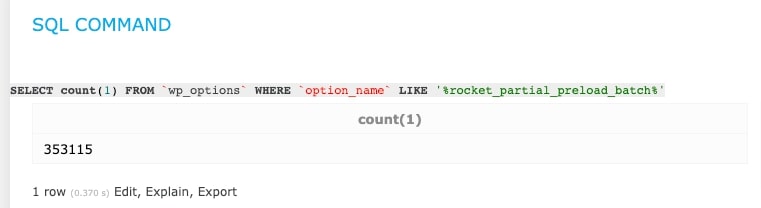
Hi all,
I wonder if there is the possibility of optimizing the image function for WebP and AVIF, for google pagespeed.
Thank you,
]]>I’m using LazyLoad and have noticed that recently, images are taking a good 1 – 2 seconds to load. When I disable the plugin, the images load instantly. Has there been an update which has broken the plugin?
]]>Goodmorning,
The lazyload plugin by wp Rocket provides this info on how to exclude an image from being lazy loaded:
Simply add a?data-no-lazy="1"?property in you?img?or?iframe?tag.
You can also use the filters?rocket_lazyload_excluded_attributes?or?rocket_lazyload_excluded_src?to exclude specific patterns.
For iframes, the filter is?rocket_lazyload_iframe_excluded_patterns.
It should be simple, but I don’t know where and how do I add data-no-lazy="1" property to the image?
Probably something I can add to the functions.php file?
Hopefully someone can explain a little more for me, because the plugin support is not very active.
Thanks in advance ??
]]>To use native lazyload on browsers supporting this feature, you need to use the following line:
add_filter( ‘rocket_use_native_lazyload’, ‘__return_true’ );
Browsers that do not support native lazyload will use the JS-based solution as before.
Hi support,
Why is this line not added by default?
Is it not better to always use the native lazyload when the browser supports it?