Hey there, thanks for this nice plugin.
The only issue I have is for single product page, when the item is “purchase individually” and if you try to add a second item, there is a default WordPress message that gets displayed ” You cannot add another ‘___’ to your cart “
Your plugin is auto dismissing this and it is sliding off to the right. I don’t want to auto-dismiss this error message, how can we make it persistent with a close button (per standard WP)
When I disable your plugin, the standard WordPress error shows just fine.
woocommerce_cart_product_cannot_add_another_message don’t auto dismiss
I had a look at your JS page, but could not determine where the code would be to override this activity. Please advise, thanks
https://github.com/WPPlugins/side-cart-woocommerce/blob/master/public/js/xoo-wsc-public.js
]]>Products that do not have variants are added normally, products that have a variant, the sidebar cart is not activated and is also not added to the cart icon in the menu.
However, when you click on add to cart the product without a variant and update the page, it appears in the cart icon in the menu and in the bottom icon of the plugin.
I hope you can help me, I’ve tried every way I can, but I believe the problem is beyond my abilities.
Product with variant : https://arteva.com.br/produto/pote-rustico/
Product with variant: https://arteva.com.br/produto/estatuetas-douradas/
]]>hello
in this thread , you mention that html to replace “add to cart” link
?<a data-quantity="1" class="add_to_cart_button ajax_add_to_cart" data-product_id="26">Add to cart</a>but not working , I test with twenty four theme, woocommerce and side cart premium, the link does nothin, no error console
I need to add a product in the Ajax cart by a link
thanks for help
Hello,
I need your assistance with a specific functionality. Currently, the “Show on Mobile” option allows me to hide the cart button on mobile devices, but there is no similar option to disable it on tablets.
My goal is to ensure that the cart button is visible only on desktop screens (beyond tablet sizes). However, I’ve noticed that the style="display: block;" attribute is applied directly to the .xoo-wsc-basket HTML element, making it impossible to customize the display via CSS.
Could you please let me know if there’s a recommended method or a PHP filter I could use to conditionally display the button based on screen size? Alternatively, if modifying the plugin files is required, could you guide me on the best way to proceed without compromising stability or future updates?
Thank you in advance for your valuable help.
]]>Hello,
We just switch to use your plugin. It looks really cool. I test multiple time and when I add a product to cart, it is added right away. However, when we go to another page, the cart shows only 0 at first and then it took around 5 seconds to display the product we added before on cart.
Feel free to add multiple products on our cart and you will see the issue.
Is there a way we can make the cart no delay when we go to different pages? Does the pro version help to issue? If yes, we are willing to buy the pro version.
Thanks
]]>I have a landing page with a “choose your plan” section which contains two different product. I’ve found a bug for a week that the two buttons has the same product. However, when I’m editing in Elementor my landing, each button has linked different product but when I preview/publish it, the second button has the same id the first one.
I’ve installed the last version to the plugin (2.5.5.). My theme is hello, but I changed it, and the problem persist. I don’t understand what happen, could you help me?
]]>Hello,
I am getting this error in console, when adding a product and the cart does not update the number of products added.
”’
Uncaught TypeError: t(…).addClass(…).fadeTo(…).block is not a function
at String. (add-to-cart.min.js?ver=9.3.3:1:3065)
at Function.each (jquery.js:389:19)
at a.updateFragments (add-to-cart.min.js?ver=9.3.3:1:3000)
at a.onAddedToCart (add-to-cart.min.js?ver=9.3.3:1:3774)
at HTMLBodyElement.dispatch (jquery.js:5145:27)
at elemData.handle (jquery.js:4949:28)
at Object.trigger (jquery.js:8629:12)
at HTMLBodyElement.eval (jquery.js:8707:17)
at Function.each (jquery.js:383:19)
at jQuery.fn.init.each (jquery.js:205:17)
”’
I don’t have a plugin that is conflicting, I appreciate the help.
]]>Hi,
When i use the basket shortcode in my header, the basket’s color change in the style section but not in my header. Can you help me please ?
We are getting Critical Fatal Errors in relation to your plugin. We are running using the 2.5.4 version, which is the latest, and recieve the following errors –
Uncaught Error: Call to a member function get_cart_contents_count() on null in …/plugins/side-cart-woocommerce/includes/class-xoo-wsc-cart.php:206 Additional context{ "error": { "type": 1, "file": "…/plugins/side-cart-woocommerce/includes/class-xoo-wsc-cart.php", "line": 206 }, "backtrace": [ "", "#0 …/plugins/side-cart-woocommerce/templates/xoo-wsc-container.php(29): Xoo_Wsc_Cart->get_cart_count()", "#1 …/plugins/side-cart-woocommerce/includes/xoo-framework/class-xoo-helper.php(57): include('…')", "#2 …/plugins/side-cart-woocommerce/templates/xoo-wsc-markup.php(25): Xoo_Helper->get_template()", "#3 …/files/wp-content/plugins/side-cart-woocommerce/includes/xoo-framework/class-xoo-helper.php(57): include('…')", "#4 …/wp-content/plugins/side-cart-woocommerce/includes/class-xoo-wsc-frontend.php(145): Xoo_Helper->get_template()", "#5 …/wp-includes/class-wp-hook.php(324): Xoo_Wsc_Frontend->cart_markup()", "#6 …/wp-includes/class-wp-hook.php(348): WP_Hook->apply_filters()", "#7 …/wp-includes/plugin.php(517): WP_Hook->do_action()", "#8 …/wp-includes/general-template.php(3081): do_action()", "#9 …/wp-includes/template-canvas.php(25): wp_footer()", "#10 …/wp-includes/template-loader.php(106): include('…')", "#11 …/wp-blog-header.php(19): require_once('…')", "#12 …/index.php(17): require('…')", "#13 {main}", "thrown" ] }
i used this code to add shipping bar in header
0, ‘amount’ => 100, ‘after_text’ => “Congrats! You have free shipping”, ‘before_text’ => “You’re %s away from free shipping.”, ‘tax’ => ‘yes’, ‘hide_full’ => ‘no’, ‘icon’ => ” ), $atts, ‘xoo_wsc_bar’); $id = xoo_wsc_frontend()->barsCount; $freeAmount = $atts[‘amount’]; $reached = false; $amountLeft = 0; $subtotal = WC()->cart->get_subtotal() + WC()->cart->get_subtotal_tax(); if( $subtotal >= $freeAmount ){ $reached = true; } else{ $amountLeft = $freeAmount – $subtotal; $fillPercentage = ( $subtotal – $atts[‘start’] ) < 0 ? 0 : ceil( (( $subtotal – $atts[‘start’] )/($freeAmount – $atts[‘start’])) * 100 ); } if( $reached && $atts[‘hide_full’] === ‘yes’ ) return; $args = array( ‘id’ => ‘xoo-bar-‘.$id, ‘free’ => $reached, ‘amount_left’ => $amountLeft, ‘fill_percentage’ => $reached ? 100 : $fillPercentage, ‘text’ => $reached ? $atts[‘after_text’] : str_replace( ‘%s’, wc_price( $amountLeft ), $atts[‘before_text’] ), ‘icon’ => XOO_WSC_URL. ‘/assets/images/’.$atts[‘icon’] ); xoo_wsc_frontend()->barsCount++; return xoo_wsc_helper()->get_template( ‘global/bar.php’, $args, ”, true ); } add_shortcode( ‘xoo_wsc_bar’, ‘xoo_wsc_bar_shortcode’ ); add_action(‘xoo_wsc_before_shipping_bar’, function(){ ?>
<div class="xoo-wsc-zc-bars">
<?php echo do_shortcode('[xoo_wsc_bar amount="40" before_text="Plus que %s pour la livraison gratuite!" after_text="" icon="shipping1.png"]'); ?>
<?php echo do_shortcode('[xoo_wsc_bar start="40" amount="74" before_text="Félicitations! La livraison est offerte. ??<br>Plus que %s pour un cadeau Pokémon ?? (Valeur 15€)" after_text="Bravo! ?? Vous bénéficiez de la livraison offerte ainsi que d\'un cadeau exclusif Pokémon." icon="exclusive-gift-animated.gif"]'); ?>
</div>
<?php});
add_action( ‘wp_enqueue_scripts’, function(){
wp_enqueue_script( 'confetti', 'https://cdn.jsdelivr.net/npm/[email protected]/tsparticles.confetti.bundle.min.js', array(), '1.0', true ); } );
add_filter( ‘xoo_wsc_product_args’, function( $args ){
$args['product_meta'] = str_replace(';', '<br>', $args['product_meta']);
return $args;} );
add_action( ‘xoo_wsc_after_footer_btns’, function(){
?>
<?php
} );
now i want to use new version with same shipping bar
here is screen short of new and old


In bundled offer, one product is available for ?1, while the other is at full price. Customers have the option to remove the full-price product and purchase the ?1 product as part of this combo.
Reply from other plugin devloper
Actually, remove items from the cart is locked and users can’t remove bundle items in the cart.
Maybe you are using a custom cart plugin or your theme has a custom cart that doesn’t support WooCommerce hooks. We used the woocommerce_cart_item_remove_link hook to lock the remove button for the bundle items and maybe your cart doesn’t support it.
You should contact your cart developer regarding it. The cart module can be loaded from your theme or a third party plugin.
Hi there
I am getting a fatal error with your plugin, see code below.
2024-09-27T03:05:13+00:00 Critical Uncaught Error: Call to a member function get_cart() on null in /home/example/public_html/wp-content/plugins/side-cart-woocommerce/includes/class-xoo-wsc-cart.php:203
Additional context
{
"error": {
"type": 1,
"file": "/home/example/public_html/wp-content/plugins/side-cart-woocommerce/includes/class-xoo-wsc-cart.php",
"line": 203
},
"backtrace": [
"",
"#0 /home/example/public_html/wp-content/plugins/side-cart-woocommerce/templates/xoo-wsc-container.php(29): Xoo_Wsc_Cart->get_cart_count()",
"#1 /home/example/public_html/wp-content/plugins/side-cart-woocommerce/includes/xoo-framework/class-xoo-helper.php(57): include('/home/example/…')",
"#2 /home/example/public_html/wp-content/plugins/side-cart-woocommerce/templates/xoo-wsc-markup.php(25): Xoo_Helper->get_template('xoo-wsc-contain…')",
"#3 /home/example/public_html/wp-content/plugins/side-cart-woocommerce/includes/xoo-framework/class-xoo-helper.php(57): include('/home/example/…')",
"#4 /home/example/public_html/wp-content/plugins/side-cart-woocommerce/includes/class-xoo-wsc-frontend.php(145): Xoo_Helper->get_template('xoo-wsc-markup….')",
"#5 /home/example/public_html/wp-includes/class-wp-hook.php(324): Xoo_Wsc_Frontend->cart_markup('')",
"#6 /home/example/public_html/wp-includes/class-wp-hook.php(348): WP_Hook->apply_filters(NULL, Array)",
"#7 /home/example/public_html/wp-includes/plugin.php(517): WP_Hook->do_action(Array)",
"#8 /home/example/public_html/wp-includes/general-template.php(3081): do_action('wp_footer')",
"#9 /home/example/public_html/wp-includes/rest-api/endpoints/class-wp-rest-widget-types-controller.php(655): wp_footer()",
"#10 /home/example/public_html/wp-includes/rest-api/endpoints/class-wp-rest-widget-types-controller.php(603): WP_REST_Widget_Types_Controller->render_legacy_widget_preview_iframe('search', Array)",
"#11 /home/example/public_html/wp-includes/rest-api/class-wp-rest-server.php(1230): WP_REST_Widget_Types_Controller->render(Object(WP_REST_Request))",
"#12 /home/example/public_html/wp-includes/rest-api/class-wp-rest-server.php(1063): WP_REST_Server->respond_to_request(Object(WP_REST_Request), '/wp/v2/widget-t…', Array, NULL)",
"#13 /home/example/public_html/wp-includes/rest-api/class-wp-rest-server.php(439): WP_REST_Server->dispatch(Object(WP_REST_Request))",
"#14 /home/example/public_html/wp-includes/rest-api.php(420): WP_REST_Server->serve_request('/wp/v2/widget-t…')",
"#15 /home/example/public_html/wp-includes/class-wp-hook.php(324): rest_api_loaded(Object(WP))",
"#16 /home/example/public_html/wp-includes/class-wp-hook.php(348): WP_Hook->apply_filters(NULL, Array)",
"#17 /home/example/public_html/wp-includes/plugin.php(565): WP_Hook->do_action(Array)",
"#18 /home/example/public_html/wp-includes/class-wp.php(418): do_action_ref_array('parse_request', Array)",
"#19 /home/example/public_html/wp-includes/class-wp.php(813): WP->parse_request('')",
"#20 /home/example/public_html/wp-includes/functions.php(1336): WP->main('')",
"#21 /home/example/public_html/wp-blog-header.php(16): wp()",
"#22 /home/example/public_html/index.php(17): require('/home/example/…')",
"#23 {main}",
"thrown"
]
}Possible fix?
]]>While the Direct Checkout plugin was working perfectly to take customers straight to the checkout page, after I activated the Slide Cart plugin, the checkout button functionality seems to have changed. Now, instead of taking customers directly to checkout, the “Add to Cart” function is triggered, and the process no longer bypasses the cart page as it did before.
Could you kindly assist me in resolving this issue? I would appreciate any guidance on how to get both plugins working harmoniously, as I would love to continue using Slide Cart without losing the direct checkout feature.
Thank you so much for your support and time. I look forward to your response!
]]>My site ran this plugin without WPML for a long time and never had any issues with its ajax add to cart feature, but ever since I activated WPML a issue started to show up, it’s when you immediately switch to cart page (leaving the product page) after clicking the ajax add to cart button and “Added to Cart” is shown, finding that the added product doesn’t show up in the cart page. It’s not easily reproducible but occurs from time to time. Is there any incompatibility issue between this plugin (4.0.4) and WPML?
]]>Hello! When customers at our bakery add new items to their cart, the side cart opens, but the product they want does not appear if they are using a mobile device. It works fine on desktop.
Any idea how this can be fixed? We’ve tried incognito mode and different browsers and this still occurs.
We are running version 2.5.4
i need to change checkout button name in side cart
]]>Hello,
I really love your plugin.
The header cart is showing on staging : https://stage.lifeline.mk/ but not on live site : https://lifeline.mk/ even they are completely equal. Everything else is functioning great, only the cart icon is not showing. Because we need it in the header I manually added the code that is printed in staging in header, the cart icon is now showing and it’s initially set to zero. If you are adding products it’s incrementing and that is perfectly fine, but if you refresh the page or go to another page it’s again set to zero. Probably some AJAX functionality, if you add another product the cart is triggered and it shows the actual number well.
I don’t know why the cart was not showing when the sites are equal?
If show it with the code like this is there some functionality to send the actual number of items on page load?
Best wishes, Klime
]]>Hi!
How can i use the main font i set in elementor for side cart? It somehow uses sans sarif, the fallback font instead of the normal Poppins font used on my whole site. I set poppins as default font in elementor settings for body, primary, all headings etc. I tried writing “poppins” in the custon font label in settings, but it still uses sans sarif?
Thanks!
I have installed the Sidecart plugin on my website, and the side cart is working perfectly. However, I have also installed a WooCommerce Multi-Step Product plugin. The issue is that when I add this product to the cart, the price initially shows as zero. It only shows correctly when I refresh the page. Please fix this issue as soon as possible.
]]>Hi there, the plugin doesn’t seem to be working in iOS 14 and below. Clicking the cart icon doesn’t bring up anything.
I created a test site with just Woocommerce and this plugin here: https://substantialpear.s1-tastewp.com/ (temp site and will be deleted in 2 days)
I was testing this in Browserstack and saw this console error: https://prnt.sc/uQF99x6hiOyU
Any fix?
]]>I’m seeing these critical errors regularly in fatal_errors log file :
2024-08-12T00:55:01+00:00 Critical Uncaught Error: Call to a member function get_cart() on null in /var/www/vhosts/myurl.co.uk/httpdocs/wp-content/plugins/woocommerce-side-cart-premium/includes/class-xoo-wsc-cart.php:256
Additional context
{
“error”: {
“type”: 1,
“file”: “/var/www/vhosts/myurl.co.uk/httpdocs/wp-content/plugins/woocommerce-side-cart-premium/includes/class-xoo-wsc-cart.php”,
“line”: 256
},
“backtrace”: [
“”,
“#0 /var/www/vhosts/myurl.co.uk/httpdocs/wp-content/plugins/woocommerce-side-cart-premium/templates/xoo-wsc-container.php(33): Xoo_Wsc_Cart->get_cart_count()”,
“#1 /var/www/vhosts/myurl.co.uk/httpdocs/wp-content/plugins/woocommerce-side-cart-premium/includes/xoo-framework/class-xoo-helper.php(57): include(‘/var/www/vhosts…’)”,
“#2 /var/www/vhosts/myurl.co.uk/httpdocs/wp-content/plugins/woocommerce-side-cart-premium/templates/xoo-wsc-markup.php(24): Xoo_Helper->get_template()”,
“#3 /var/www/vhosts/myurl.co.uk/httpdocs/wp-content/plugins/woocommerce-side-cart-premium/includes/xoo-framework/class-xoo-helper.php(57): include(‘/var/www/vhosts…’)”,
“#4 /var/www/vhosts/myurl.co.uk/httpdocs/wp-content/plugins/woocommerce-side-cart-premium/includes/class-xoo-wsc-frontend.php(147): Xoo_Helper->get”
]
}
Is there a way to set mobile slide-out width to be 90% instead of fullscreen?
I believe that will have a better experience with the users, thanks!
Site-wide product page specific issue. Adding products from the product page no longer triggers the side cart or updates the cart total icon value. This also prevents the standard added to cart message from appearing.
]]>When a customer adds a product to the cart they cannot open the side cart by clicking on the icon, even though it shows products in the cart.
When you click on it nothing happens.
Can anyone please help me to fix this?
]]>Hello! Sorry if this is something very obvious that I have missed.
The sidecart opens on buy button. We would like it to go away after 3 seconds with no user interaction.
Is this possible?
]]>The Free Shipping Bar is not showing on the side cart flyout.
]]>Hello,
When trying to add a product to cart, nothing happens and I get this error in the console:

I will be grateful for any help. Thanks.
]]>The plugin seems to work correctly in the web version, however when using the Safari browser on a smartphone (it has not been tested with other browsers), when a product is added to the cart the sidebar is displayed correctly, but when you click on the “view cart” button, the cart shows the empty message.
]]>Hello and congrats 4 this amazing plugin.
Can you please help me with a css code to hide the cart on desktop version ?
I want to display the cart only on mobile devices.
Thank you and have a nice day.
]]>Hi there, I’ve been getting an error ever since version 2.5 (I believe) with the ‘Ajax add to cart’ enabled. When trying to add a product to cart, nothing happens and I get this error in the console:
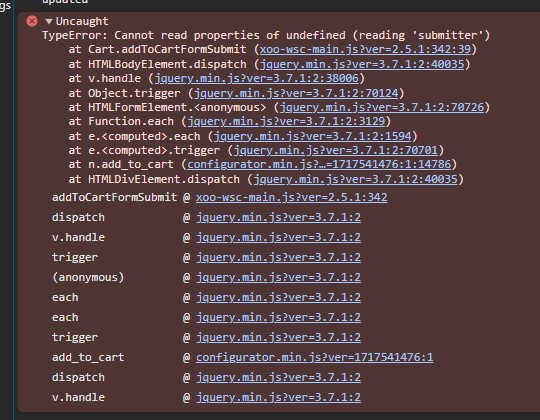
I also use the NP Quote Request plugin as well, not sure if that’s contributing to the issue. Disabling ‘Ajax add to cart’ fixes the issue.
]]>