I use the direct download link: https://simple-download-monitor.com/direct-download-link-creation/ I use the link in a button of the block editor.
When captcha is enabled and I try to download the file, I get the next warning: ERROR: Google reCAPTCHA verification failed. Do you have JavaScript enabled?
I disabled all plugins and tried it without my childtheme of the twenty twelve theme but the problem remains. I checked it on a windows 10 laptop and on a android tablet and phone but the same problem.
]]>Hi, would it be possible to change the “sdm_downloads” slug when viewing the single download page or even the archive pages?
This slug is not relevant for SEO purposes. In my case I would like it to say “menu-download” (for a restaurant).
Thanks
Hi,
A] when “Disable the single download page for this download item” is selected, the document appears in WordPress search results.
This topic was reported a year ago without solution at https://www.ads-software.com/support/topic/download-shows-up-in-search-result/
I found https://thomasgriffin.com/how-to-include-custom-post-types-in-wordpress-search-results/ which might be inspiration for solution.
B] No matter if the above will work, IMHO there should be added a 301 or 302 redirect to file URL if:
1) is choosed “Disable the single download page for this download item”
2) and the file is Published and Public
The redirect will be much more usefull than current message that administrator blocked the single page…
Could you please implement the above?
]]>I am testing the plugin and now I have a question. Is there a possibility to surround the sdm download block, containing the fancy 2 template, with a text block that goes from the top, to the right and to the bottom of the sdm block? I have already tried the columns block and the media and text block,
]]>Hello,
I am using your Simple Download Monitor plugin along with the WPML plugin for a multilingual site and encountered an issue with generating download links. When a URL contains a trailing slash, the generated download link includes an extra slash, resulting in an error like: https://expforex.com/es//?sdm_process_download=1&download_id=59<span style="font-family: inherit; font-size: 0.8rem;">26.</span>
To resolve this issue, I made a fix by trimming the trailing slash from the URL before generating the download link. This prevents the double slash problem. Below are the specific lines of code and files where changes were made:
1. File: sdm-fancy-2.php (line 122):$homepage = rtrim( get_bloginfo( 'url' ), '/' ); // Remove the final slash if there is one
2. File: sdm-post-type-content-handler.php (line 89):$homepage = rtrim( get_bloginfo( 'url' ), '/' ); // Remove the final slash if there is one
3. File: sdm-fancy-0.php (line 114):$homepage = rtrim( WP_SIMPLE_DL_MONITOR_SITE_HOME_URL, '/' ); // Remove the final slash if there is one
It would be great if you could incorporate this fix in future updates of the plugin to prevent similar issues for other users, especially those using WPML or other multilingual plugins.
Thank you in advance for your attention to this matter, and I look forward to the resolution.
Best regards,
Can I use my own button’s with this plugin?
I only want to show a button for each file I create with the plugin.
When doing so I don’t want to lose the functionality and log information on dasboard.
]]>Hi, can this plugin protect the original media library files, so that they are not listed in Google?
]]>Hello!
When I navigate to category of downloads (e.g. site.com/sdm_categories/category_name/), this category doesn’t show up and instead I get an error This page doesn’t seem to exist. What do I do?
]]>Does your plugin have the ability to show a user download data for a file they uploaded?
For example if a site has multiple users and each of those users can upload files, we’d like to be able to tell each user how many times each of their files has been downloaded.
Something like this:
User A
File01.pdf – 32 downloads in the last month
File02.pdf – 11 downloads in the last month
User B
ItemA.pdf – 8 downloads in the last month
Item B.pdf – 54 downloads in the last month
Thank you!
]]>Hi,
downloaded items are automatically available on an archive page: site.com/sdm_downloads/
Is there a way how I could disable this functionality? I can modify the query loop, but maybe there is more user friendly way..?
BR
Tommi
Hello everyone,
I’m currently working on a download portal for free files, and my goal is to have a link open a form created with ‘Contact Form 7’ (which is already functioning) that includes the title of the download, so I can identify which download the request is for. Generally, this is not a big deal and works when I open a single download page on my website. However, it doesn’t work when I list the downloads on a page using a shortcode like ‘[sdm_show_dl_from_category category_slug=”2143″ fancy=”1″ pagination=”20″]’, as it only displays the title of the page itself—in my case ‘test’—and not the specific download title, such as ‘2143 – Alle Bilder’.
I’m currently using the shortcode [dynamictext dynamicname “CF7_get_current_var key=’title'”], but this only displays the title of the page, not the title of the download in a download category overview.
To keep things simple, I’m looking for a solution to grab the download ID and the download TITLE. Alternatively, I need to know how I can modify the existing template without losing my changes after a plugin update.
You can see an example on the given page. Click on “Kontaktformular ?ffnen” and you’ll see the title of the page above the checkbox.
Displaying “test”: https://www.merker.sh/test/
Displaying “2143 – Alle Bilder”: https://www.merker.sh/sdm_downloads/2143-alle-bilder/
I already tried creating a child theme and copying the template files from your plugin into my child theme to make my changes ‘update-safe’, but it seems this is not currently supported by your plugin.
Best regards,
Julian
We’ve been testing various plugins like Simple Download Monitor to find a simple, robust solution for our site, which needs a function similar to the Squeeze Form addon.
While we’re not against the cost of the addon, we’d really prefer something that integrates with the current form system on the site – Gravity Forms – without having to add or style another dialogue box to match. We also like the ability of adding or customizing fields, if need be.
Would an add-in of this type be a potential expansion in the future for the plugin?
Thank you!
]]>Hi
I still notice that entries like this are included in my download logs:
Mozilla/5.0 AppleWebKit/537.36 (KHTML, like Gecko; compatible; GPTBot/1.2; +https://openai.com/gptbot)
It is not possible to exclude entries like this?
]]>This is feedback only, as I could resolve the issue.
I was not able to save a new filepath for an existing download. When I realized I am using WPML and recently had switched from a German as a main language to English, I tried switching back to German before saving it. That solved the issue.
I learned: In combination with WPML it is important to save in the original language.
Download page title appears twice.
]]>Hi. I have the following issue: I am using your plugin throughout my site for file downloads. On Safari all file downloads work properly, however with the Firefox browser some don’t. On my books page (https://highermindart.info/books), file downloads work as expected (using the direct link url), however, both on my Dhamma-talks page (https://highermindart.info/dhamma-talks/) , where I offer MP3s for download, as well as on my videos page (https://highermindart.info/videos/), where I offer mp4s for download, in Firefox, file download does not work. I use php dispatch so that files get downloaded directly. I haven’t yet tried it on other browsers.
I would appreciate any help. Thanks.
In the backend, in my “media” section, I have some media (ZIP) files. These are used by my “Downloads” using your plugin.
Bu, in the “Media” section it tells me in the “Uploaded to” column that these files are unattached. This is not accurate as they are attached to download entries via your plugin.
]]>Hi! Great Plugin!!!
Is there is a suggested way to restrict downloads by user role?
There is a suggested way to restrict downloads by user role
If not, what membership plugins would work well?
Thanks!
]]>When I enable Recaptcha in SDM, the captcha seems to work properly, but the download link mysteriously disappears.
The resulting code comes to contain:
a href=”#”
instead of, e.g.
a href=”https://alnu.lu/?sdm_process_download=1&download_id=2572“
I tried disabling the other extensions and choosing another theme, to no avail.
Do you have any idea where this might be coming from?
I do have a couple for forms (WPForms lite) with recaptcha’s, but deactivating WPForms does not seem to have any effect.
Thanks,
Alan
We’re having the following issue: several of our WordPress pages use shortcodes to pull download links/buttons into the content. In some cases, this works as expected. In others, the shortcodes appear correct, the download IDs the shortcodes use appear correct, the associated file within the downloads admin list looks correct, and finally the download file’s SDM node/post itself works fine if you drive directly to it, but the page that uses the shortcode will deliver a different file altogether.
This is an example:
- The Page that uses shortcode: https://screensanity.org/tool/starting-points/
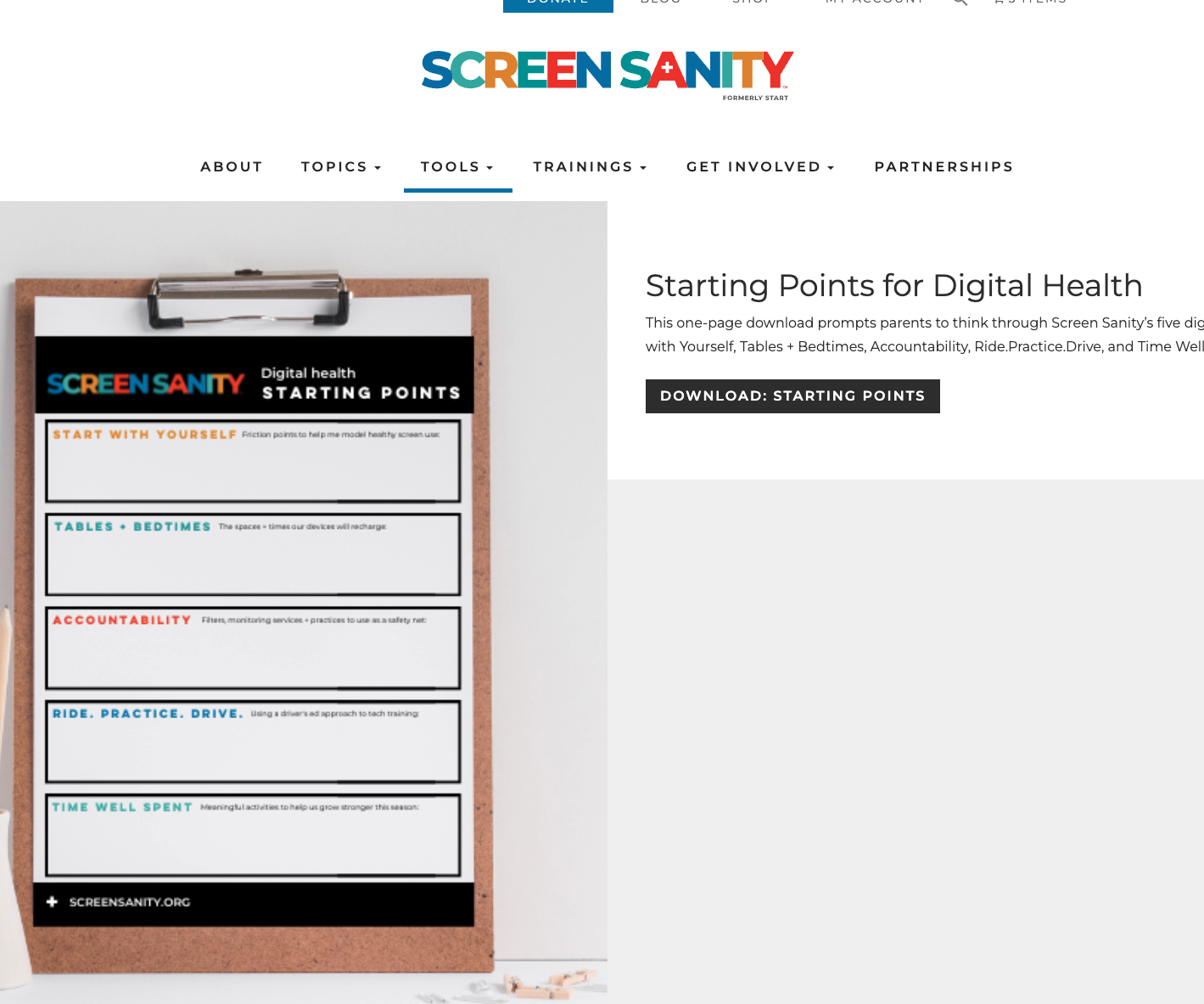
2. The Editing View of that same page…
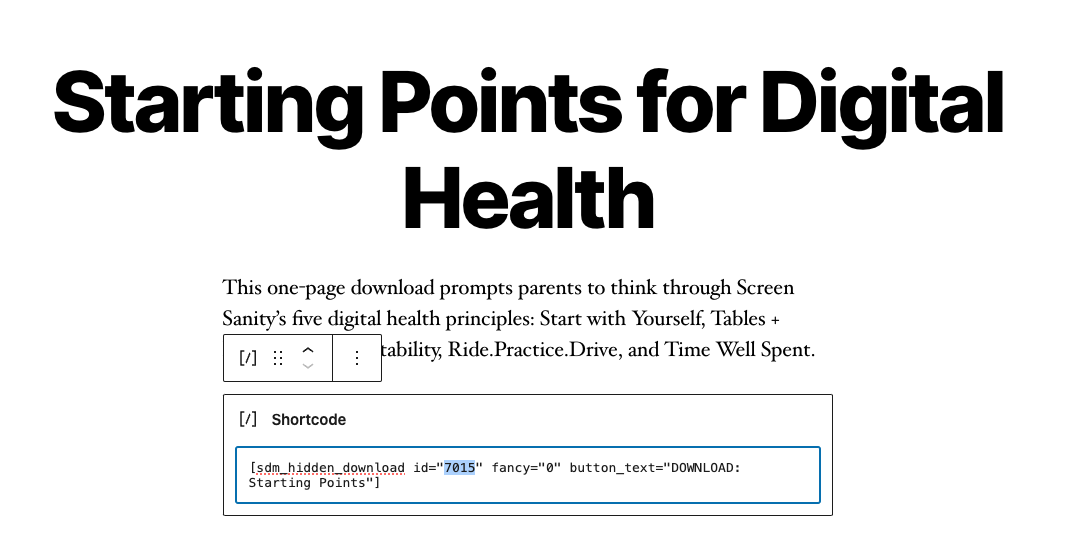
3. The Associated File for that ID (‘7015’) — Note the ‘Starting-Points-Handout-1.pdf’ file name…
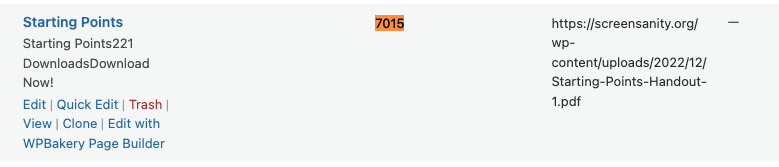
4. Lastly, the (incorrect) Delivered File that the page using the shortcode sends to the user…

Again, the file node/post that SDM creates works fine. Everything, end to end, appears to work correctly, with the exception of the shortcodes we’re trying to use.
Things we’ve tried…
- cleared multisite top-level cache
- cleared subsite cache
- cleared site optimization cache (we use Hummingbird)
- deleting, then re-adding the file
Any help you can give us with this is appreciated.
]]>I’ve added my site key and secret key in the Advanced Settings tab. I’ve tried both the keys for v2 and v3. On the download page it shows the download button but not the reCAPTCHA checkbox above it. I know the reCAPTCHA keys work as I use it for my contact form. In addition, I had previously tried out another download plugin, Download Manager. Download Manager loaded the reCAPTCHA fine with my v2 keys.
]]>Hi !
I now have two separate installers for my application as you can see.
Technically they are both the same application. Ideally I would like just one common counter. Could something be done done about that?
Thank you.
]]>I’m having a problem that created buttons always show a File Not Found error even though the file URL itself displays the file, the shortcode button leads to File Not Found.
Assistance would be much appreciated.
There are weekly downloads on this page. On desktop, the page shows correctly. On mobile, the page shows downloads up to the second week of January 2024.
]]>Good afternoon.
I have the following issue: I showcase on my website (https://www.highermindart.info) several videos, which I would like to make easily downloadable. But so far I have not yet worked out how to do it…I create/edit my pages with Elementor, and tried to make the title a download link (using direct download link via simple download monitor plugin), but the link only plays the video (although you can from there download it using the share button). Does anyone has any suggestion?
Thanks
]]>how can we have one fancy box / info and it offer 2 download choices ? Eg:
- 32 bit
- 64 bit
Hi there.
Can you please tell me, how I can display download categories and download tags on single download page?
Any suggestions much appreciated.
]]>As an Admin, within the settings area of this plugin, I enabled Editors to also access the Downloads plugin dashboard. But I don’t need them to access the “settings” area of it. Is there a way from my functions.php file, within my child theme, I can remove access to the the “settings” and “add-ons” area of the plugin for editors?
]]>I don’t know how to delete this question from your support form. But I’m trying to prevent a duplicate question being posted.
]]>The raw URL for the file, under the wp-content/uploads directory, is still accessible even if the log-in only access is enabled, or if private is enabled for the download file.
How do we prevent someone savvy enough, from directly accessing/seeing the raw URL for downloads from the uploads path?
This case appears specific for PDF files as they don’t just download, but open in a browser tab, revealing the uploads location to the end user.
How can we secure this process so that PDFs directly download just like other files types do?
- This topic was modified 7 months, 3 weeks ago by .
- This topic was modified 7 months, 3 weeks ago by .
- This topic was modified 7 months, 3 weeks ago by .
- This topic was modified 7 months, 3 weeks ago by .
- This topic was modified 7 months, 3 weeks ago by .
- This topic was modified 7 months, 3 weeks ago by .