Overall the integration seems to be working as expected except for two issues:
1. The sales tax is being calculated correctly on checkout but it doesn’t seem to be loggin correctly in taxcloud when there is more than 1 vendor at checkout.
(When you look under transactions menu in this example, only the sales tax for “Yelle Home” is captured in the transactions menu but the sales tax and origin and destination of the “E Pluribus Unum” not displayed in the transaction menu.
So in the taxcloud UI only $2.38 of the $8.01 was captured and only one origin address was captured)
2. The origin addresses in the Simple Sales Tax settings do not seem to matter and are not configurable on the product level. The plugin seems to just take the business address of the vendor and apply that to all transactions.
So the origin address for each transaction is only configurable on the vendor level but not at a product level. This is OK for now but will probably lead to some inaccuracies if a vendor uses more than one origin address to ship their products.
Thanks in advance!
]]>Hi,
Please see the attachments for reference. We have added locations in Tax cloud locations page but its not properly fetched at WooCommerce settings → Integrations → Addresses Settings → Simple Sales Tax?→ TaxCloud Settings → below Address Settings. The Store locator address is added to
https://screenrec.com/share/i9SzlKG7Of
https://screenrec.com/share/Bmvl1sJfQU
https://screenrec.com/share/di4cq3Lxvz
https://screenrec.com/share/dIfiSE02sM
Can you please guide on this? Let me know if you need any info. Its urgent.
I’d like to list “sales tax” with a “not yet calculated” notice on the “cart totals” and “order reviews” sections of the cart and checkout when appropriate (e.g., for guest users or users who have not entered a billing address yet). Is there a hook that would allow this? Or can this be added as a feature to the plugin?
]]>Your new update has broken the websites cart and checkout page. Here is the screenshot of the fatal errors. Unfortunately, we have to roll back.
Let us know once this is fixed so we can test.
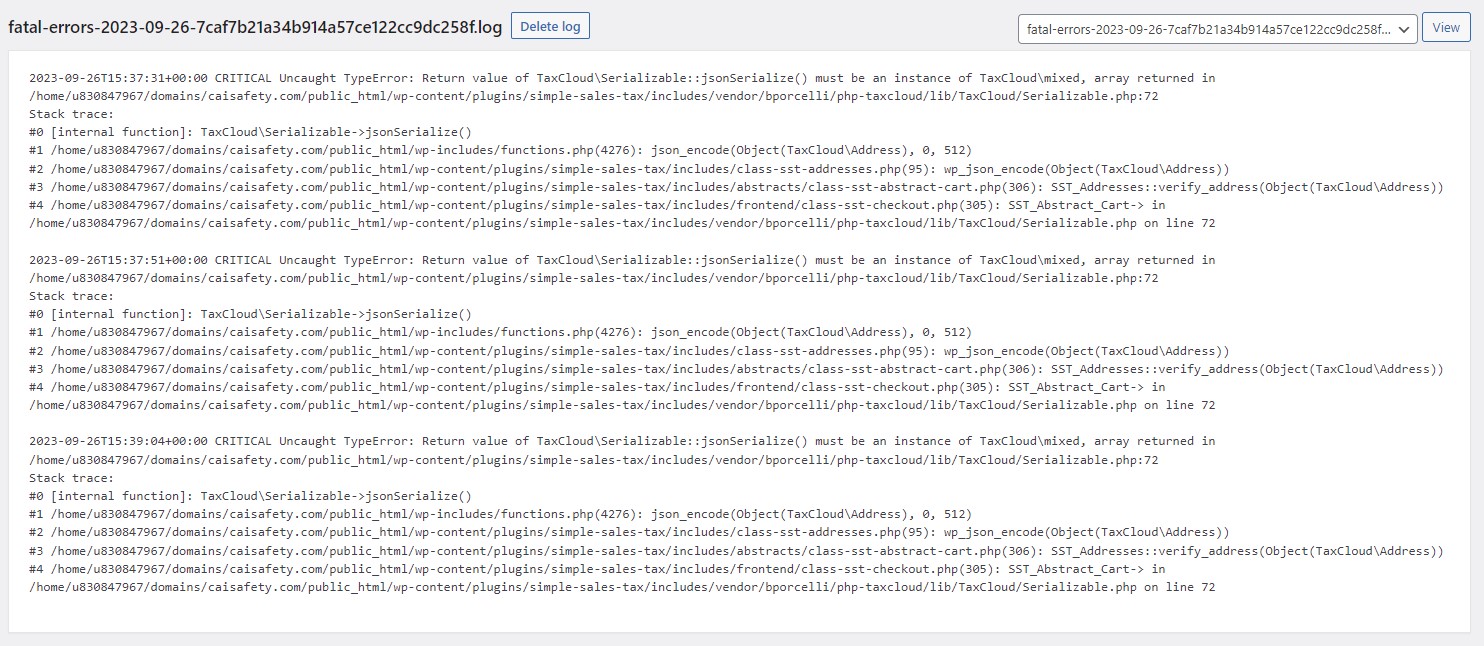
I just tested the latest update (8.0.0) and it basically doesn’t work at all on my site. Sales tax is not being calculated and returns an error like this on the cart page:
Failed to calculate sales tax: error setting certificate verify locations: CAfile: CApath: none
The exemption certificates also do not work at all. The link to manage certificates takes the user to the newly created “Exemption certificates” section of the my account dashboard, but the “Add certificate” button does not do anything when clicked. The “add certifciate” drop-down and option on the checkout page does not do anything when selected or clicked, either.
My error logs return this PHP warning:
PHP Warning: Undefined array key “certificate” in /wp-content/plugins/simple-sales-tax/includes/views/html-certificate-form.php on line 12
It’s possible all of the problems are related to the exemption certificates; I did not think to test disabling that feature before rolling back to the previous version of the plugin.
]]>Hello
This is possibly related to: https://github.com/bporcelli/simplesalestax/issues/139
We started using TaxCloud + Simple Sales Tax recently. Initially, it seemed fine, but in the last few days we’ve started to get this error – perhaps an update elsewhere.
My understanding of the issue is that SST includes Guzzle version 6, but somewhere in my codebase exists Guzzle version 7. In both instances, the namespace is likely the same: GuzzleHttp\\etc and various conflicts are happening.
I’ve seen similar syntax-only issues with other plugins where there is a conflict between dependencies simply because a return type wasn’t specified on a method, even if the body of the method is no different between versions.
We’ve worked around it by essentially making our own plugin comprised of Simple Sales Tax and a manually-included phptaxcloud library, but with Guzzle’s version set to > v7 in it’s composer.json. This seems to work fine – but of course we’re now maintaining a custom plugin which isn’t ideal.
Is there a plan to update the Guzzle dep to v7+? I can see your repo for phptaxcloud it is deprecated in favor of official SDKs but from what I can see they use the older version of Guzzle too!
One idea that I also wanted to propose – though I’ve not tested with your plugin – is to use https://github.com/coenjacobs/mozart
It scopes the namespace of your Composer dependencies (which in a perfect world all WP plugins would have to abide by!); the idea being the bundled version of Guzzle would no longer have a namespace of GuzzleHttp but instead SimpleSalesTax\\GuzzleHttp.
Thanks
]]>Hello. When a customer enters their tax exempt certificate, Sales Tax item displays $0.00 at checkout. Once they place the order and get the order email, the Sales Tax Line item disappears completely. It does not show at all in the order emails. I would like for the Sales Tax line item to show in the order email with $0.00. Can this be achieved? Thank you!
]]>Are there any plans to make this plugin compatible with WooCommerce’s high-performance order storage (HPOS)?
]]>Hi Team, this is Moumita, Product Manager of MultiVendorX (Formally known as WCMp).
Most of our users are asking about the compatibility of MultiVendorX with your tax plugin? Can you please help us here?
]]>Hello,
We offer a subscription service via Woocommerce Subscription plugin. We also have added the Woocommerce Prepaid Subscription plugin which allows people to either choose to pay monthly, or pre-pay for a year at a time.
The monthly subscription works fine, but the pre-paid option does not work once tax is calculated. The support team for the Prepaid Subscription has pointed us towards our tax plugin being the issue, since the problem is only present when tax is calculated for the yearly amount.
Regularly, it says “$xxx.xx / every year” but after tax is calculated, it says “$xxx.xx / every array”, and people cannot pay at that point, as it says “Error processing checkout. Please try again.”
In order to reproduce this issue, simply select “One Monthly Disc” and then check the box to pay yearly. Once you add a shipping address for a state with sales tax, it changes to “every array” instead of “every year”.
Here is our error log, thank you!
2023-06-23T20:14:10+00:00 CRITICAL Uncaught Error: Call to a member function get_tax_status() on null in /mnt/data/home/834977.cloudwaysapps.com/sdnpytrrgs/public_html/wp-content/plugins/woocommerce-subscriptions/vendor/woocommerce/subscriptions-core/includes/class-wc-subscriptions-cart.php:1394
Stack trace:
0 /mnt/data/home/834977.cloudwaysapps.com/sdnpytrrgs/public_html/wp-includes/class-wp-hook.php(308): WC_Subscriptions_Cart::record_base_tax_rates()
1 /mnt/data/home/834977.cloudwaysapps.com/sdnpytrrgs/public_html/wp-includes/class-wp-hook.php(332): WP_Hook->apply_filters()
2 /mnt/data/home/834977.cloudwaysapps.com/sdnpytrrgs/public_html/wp-includes/plugin.php(517): WP_Hook->do_action()
3 /mnt/data/home/834977.cloudwaysapps.com/sdnpytrrgs/public_html/wp-content/plugins/woocommerce/includes/class-wc-cart.php(1408): do_action()
4 /mnt/data/home/834977.cloudwaysapps.com/sdnpytrrgs/public_html/wp-content/plugins/woocommerce-subscriptions/vendor/woocommerce/subscriptions-core/includes/class-wc-subscriptions-cart.php(315): WC_Cart->calculate in /mnt/data/home/834977.cloudwaysapps.com/sdnpytrrgs/public_html/wp-content/plugins/woocommerce-subscriptions/vendor/woocommerce/subscriptions-core/includes/class-wc-subscriptions-cart.php on line 1394
]]>Does the plugin do any transient caching of the tax rates so that api calls are minimized? Once we have the customers address and make the api call to get the rate for that address, the rate should be cached so that changes to the cart and page refreshes don’t make additional unnecessary api calls.
]]>It would be great if you could make the location of the tax-exempt checkbox on the checkout page configurable. Currently, it is hard coded (in class-sst-checkout.php, line 48) to appear after the customer details section (using the woocommerce_checkout_after_customer_details hook). That doesn’t work for my theme and I have to manually update it to woocommerce_after_checkout_billing_form each time the plugin is updated. It would be great if this was a setting the admin could configure. Thanks for your consideration!
]]>I had an issue with TaxCloud yesterday where it wasn’t responding to requests and customers were not able to checkout. So I updated taxcloud plugin to latest. That did not change it so I had to disable Simple Sales Tax temporarily. But it looks like the database update in 7.0.0 was not complete when I deactivated it. Now that I have reactivated Simple Sales Tax, I am getting the
Simple Sales Tax data update.?Your database is being updated in the background. This notice will disappear when the update is complete.
Is there anything I can run to requeue the database updates?
]]>I just noticed that this plugin generates a PHP fatal error (division by zero) in my site logs when I process a partial refund in WooCommerce. The error does not seem to impact anything on the frontend, but figured I would report it here just in case:
2023-01-01 14:24:23.943454 [NOTICE] [11926] [149.28.11.90:45268#mysite.com] [STDERR] PHP Fatal error: Uncaught DivisionByZeroError: Division by zero in /var/www/mysite.com/htdocs/wp-content/plugins/simple-sales-tax/includes/class-sst-order.php:841
Stack trace:
#0 /var/www/mysite.com/htdocs/wp-content/plugins/simple-sales-tax/includes/class-sst-order.php(716): SST_Order->prepare_refund_items()
#1 /var/www/mysite.com/htdocs/wp-content/plugins/simple-sales-tax/includes/class-sst-order-controller.php(100): SST_Order->do_refund()
#2 /var/www/mysite.com/htdocs/wp-includes/class-wp-hook.php(308): SST_Order_Controller->refund_order()
#3 /var/www/mysite.com/htdocs/wp-includes/class-wp-hook.php(332): WP_Hook->apply_filters()
#4 /var/www/mysite.com/htdocs/wp-includes/plugin.php(517): WP_Hook->do_action()
#5 /var/www/mysite.com/htdocs/wp-content/plugins/woocommerce/includes/wc-order-functions.php(645): do_action()
#6 /var/www/mysite.com/htdocs/wp-content/plugins/woocommerce/includes/class-wc-ajax.php(2024): wc_create_refund()
#7 /var/www/mysite.com/htdocs/wp-includes/class-wp-hook.php(308): WC_AJAX::refund_line_items()
#8 /var/www/mysite.com/htdocs/wp-includes/class-wp-hook.php(332): WP_Hook->apply_filters()
#9 /var/www/mysite.com/htdocs/wp-includes/plugin.php(517): WP_Hook->do_action()
#10 /var/www/mysite.com/htdocs/wp-admin/admin-ajax.php(188): do_action()
#11 {main}
thrown in /var/www/mysite.com/htdocs/wp-content/plugins/simple-sales-tax/includes/class-sst-order.php on line 841Plugin does not work and produces fatal PHP error on default Storefront theme and latest version of WooCommerce. May need null check. Here is stack trace:
2022-10-10T15:36:27+00:00 CRITICAL Uncaught Error: Call to a member function getCartItems() on null in /var/www/site.com/htdocs/wp-content/plugins/simple-sales-tax/includes/abstracts/class-sst-abstract-cart.php:557
Stack trace:
#0 /var/www/site.com/htdocs/wp-content/plugins/simple-sales-tax/includes/abstracts/class-sst-abstract-cart.php(499): SST_Abstract_Cart->get_package_cart_items()
#1 /var/www/site.com/htdocs/wp-content/plugins/simple-sales-tax/includes/abstracts/class-sst-abstract-cart.php(125): SST_Abstract_Cart->compress_package_data()
#2 /var/www/site.com/htdocs/wp-content/plugins/simple-sales-tax/includes/abstracts/class-sst-abstract-cart.php(60): SST_Abstract_Cart->do_lookup()
#3 /var/www/site.com/htdocs/wp-content/plugins/simple-sales-tax/includes/frontend/class-sst-checkout.php(99): SST_Abstract_Cart->calculate_taxes()
#4 /var/www/site.com/htdocs/wp-content/plugins/simple-sales-tax/includes/frontend/class-sst-checkout.php(77): SST_Checkout->calculate_taxes()
#5 /var/www/site.com/htdocs/wp-includes/class-wp-hook.php(307): SST_Checkout->calculate_tax_totals()
#6 /var/www/site.com/htdocs/wp-includes/plugin.php(191): WP_Hook->apply_filters()
#7 /var/www/site.com/htdocs/wp-content/plugins/woocommerce/includes/class-wc-cart-totals.php(877): apply_filters()
#8 /var/www/site.com/htdocs/wp-content/plugins/woocommerce/includes/class-wc-cart-totals.php(146): WC_Cart_Totals->calculate_totals()
#9 /var/www/site.com/htdocs/wp-content/plugins/woocommerce/includes/class-wc-cart-totals.php(134): WC_Cart_Totals->calculate()
#10 /var/www/site.com/htdocs/wp-content/plugins/woocommerce/includes/class-wc-cart.php(1398): WC_Cart_Totals->__construct()
#11 /var/www/site.com/htdocs/wp-content/plugins/woocommerce/includes/shortcodes/class-wc-shortcode-checkout.php(295): WC_Cart->calculate_totals()
#12 /var/www/site.com/htdocs/wp-content/plugins/woocommerce/includes/shortcodes/class-wc-shortcode-checkout.php(67): WC_Shortcode_Checkout::checkout()
#13 /var/www/site.com/htdocs/wp-content/plugins/woocommerce/includes/class-wc-shortcodes.php(72): WC_Shortcode_Checkout::output()
#14 /var/www/site.com/htdocs/wp-content/plugins/woocommerce/includes/class-wc-shortcodes.php(95): WC_Shortcodes::shortcode_wrapper()
#15 /var/www/site.com/htdocs/wp-includes/shortcodes.php(356): WC_Shortcodes::checkout()
#16 [internal function]: do_shortcode_tag()
#17 /var/www/site.com/htdocs/wp-includes/shortcodes.php(228): preg_replace_callback()
#18 /var/www/site.com/htdocs/wp-includes/class-wp-hook.php(307): do_shortcode()
#19 /var/www/site.com/htdocs/wp-includes/plugin.php(191): WP_Hook->apply_filters()
#20 /var/www/site.com/htdocs/wp-includes/post-template.php(253): apply_filters()
#21 /var/www/site.com/htdocs/wp-content/themes/storefront/inc/storefront-template-functions.php(352): the_content()
#22 /var/www/site.com/htdocs/wp-includes/class-wp-hook.php(307): storefront_page_content()
#23 /var/www/site.com/htdocs/wp-includes/class-wp-hook.php(331): WP_Hook->apply_filters()
#24 /var/www/site.com/htdocs/wp-includes/plugin.php(476): WP_Hook->do_action()
#25 /var/www/site.com/htdocs/wp-content/themes/storefront/content-page.php(18): do_action()
#26 /var/www/site.com/htdocs/wp-includes/template.php(772): require('...')
#27 /var/www/site.com/htdocs/wp-includes/template.php(716): load_template()
#28 /var/www/site.com/htdocs/wp-includes/general-template.php(204): locate_template()
#29 /var/www/site.com/htdocs/wp-content/themes/storefront/page.php(24): get_template_part()
#30 /var/www/site.com/htdocs/wp-includes/template-loader.php(106): include('...')
#31 /var/www/site.com/htdocs/wp-blog-header.php(19): require_once('...')
#32 /var/www/site.com/htdocs/index.php(17): require('...')
#33 {main}
thrown in /var/www/site.com/htdocs/wp-content/plugins/simple-sales-tax/includes/abstracts/class-sst-abstract-cart.php on line 557Hello,
We use this plugin on our website to calculate taxes on products.
On the checkout page the tax amounts shown to users are correct but the final amount charged to user doesnt include the tax amount.
This has happened to all the orders placed through our website.
Can you help resolve as to why the amount is not being added to final amount?
Hi,
I use SST/TaxCloud on a client site. Looks like, since July 1, many of our service-category woocommerce items were charging sales tax for customers when it should’t. Previously we’ve had the ‘store default’ TIC inside TaxCloud account set to 91000 (general services). However, it looks like this wasn’t being used on my products where I had the product TIC setting at set to ‘site default’ (which previously tied into that TaxCloud internal default setting).
Once I went ahead and set the TIC to 91000 setting on a product by product level, it looks like these service products stopped collecting taxes on checkout.
However, it’d be great to be able to utilize the ‘site default’ setting again, or at least understand what happened here.
Thanks for any insights on this issue!
]]>Folks,
I have a customer problem, they miss entering their tax exemption certificates on orders, but they do add the numbers to the order notes.
The enhancements I am looking to ask for are:
1. Allow the admin to enter tax exempt certificates for a customer to their order and to their customer record so the system will show them the certificate and ask for it.
2. Allow the admin to view, add, edit, delete tax certificates in the customer’s account record.
This will go far giving my company an edge by being even more customer oriented as far as supporting the customers!
]]>Below is the information provided by the recovery more email:
When seeking help with this issue, you may be asked for some of the following information:
WordPress version 5.9
Current theme: Biz News (version 1.0.7)
Current plugin: Simple Sales Tax (version 6.3.13)
PHP version 8.0.13
Error Details
=============
An error of type E_ERROR was caused in line 66 of the file /var/www/goldysbrand.com/wp-content/plugins/simple-sales-tax/includes/vendor/composer/autoload_real.php. Error message: Uncaught Error: Failed opening required '/var/www/goldysbrand.com/wp-content/plugins/simple-sales-tax/includes/vendor/composer/../symfony/polyfill-intl-normalizer/bootstrap.php' (include_path='.:/php/includes:/usr/share/phpmyadmin:/usr/lib64/php-zts/modules:/usr/lib64/php/modules') in /var/www/goldysbrand.com/wp-content/plugins/simple-sales-tax/includes/vendor/composer/autoload_real.php:66
Stack trace:
#0 /var/www/goldysbrand.com/wp-content/plugins/simple-sales-tax/includes/vendor/composer/autoload_real.php(56): composerRequire479b227c8e6d7d5a0992c3c529ebdc33('e69f7f6ee287b96...', '/var/www/goldys...')
#1 /var/www/goldysbrand.com/wp-content/plugins/simple-sales-tax/includes/vendor/autoload.php(7): ComposerAutoloaderInit479b227c8e6d7d5a0992c3c529ebdc33::getLoader()
#2 /var/www/goldysbrand.com/wp-content/plugins/simple-sales-tax/simple-sales-tax.php(41): require('/var/www/goldys...')
#3 /var/www/goldysbrand.com/wp-settings.php(418): include_once('/var/www/goldys...')
#4 /var/www/goldysbrand.com/wp-config.php(96): require_once('/var/www/goldys...')
#5 /var/www/goldysbrand.com/wp-load.php(50): require_once('/var/www/goldys...')
#6 /var/www/goldysbrand.com/wp-login.php(12): require('/var/www/goldys...')
#7 {main}
thrownHello Team,
I have encountered a problem recently after the update. It throws a fatal error if the plugin is activated.
Fatal error: Uncaught Error: Call to a member function needs_shipping()
]]>Are you planning to make this plugin compatible with the Cart and Checkout blocks provided by WooCommerce Blocks (https://www.ads-software.com/plugins/woo-gutenberg-products-block/)? I know those blocks are still experimental and their extensibility has not been finalized (see https://docs.woocommerce.com/document/cart-checkout-blocks-support-status/), but it would be great if Simple Sales Tax could work with them because they provide a much better user experience than the current WooCommerce shortcode-based cart and checkout.
]]>I’d like to use “buy now” type buttons (such as PayPal buttons from the PayPal Checkout plugin or Apple Pay via the Stripe plugin) on my product pages. However, I noticed that Simple Sales Tax only seems to calculate and add sales tax on the checkout page. Is there a way to get sales tax applied when buying/checking out from the product pages, as well?
]]>Hello,
Woo v_4.8
Dokan Pro v_3.12
Issue: Vendor origin address not sent to TaxCloud portal. Always sets origin address to TaxCloud account store address. Setting address in in Woocommerce >>Settings >>Integration >>Simple Sales Tax >> Shipping Origin Address has no effect on the origin address sent to TaxCloud portal.
Woocommerce >>Settings >>Integration >>Simple Sales Tax >> Shipping Origin Address Tip explains the following:
Select the addresses you ship your products from. These will be used when calculating tax for your products and for vendors who haven’t provided an address yet.
Note: I have tested different addresses for the same vendor that would retrieve different rates due to local tax law. The calculation of the tax from each of the tested origin addresses is correct. However, the origin address sent to TaxCloud is not correct.
I hope you understand.
Good day
]]>Hello guys, I would like to ask, on the case of adding programmatically an extra fee (an extra service for example), we use the following method:
WC()->cart->add_fee()
Which works just fine. How can this work with TaxCloud in case we want the extra fee to be taxable? Based on WooCommerce documentation, we need to provide the tax class. Since we’re using the TaxCloud service, which class should we add there? Or can we
Thank you!
]]>I need to get the tax rate according to the location to display it in the admin order detail.
There is a hook or a way to obtain it?
]]>Hi Brett,
You have updated the plugin to accommodate WCMp. However there are a couple of issues that need to be addressed.
The first issue that is happening is that when a vendor adds their address to WCMp including a zip+4 the plugin is throwing an error. It states that zip+4 is not accepted. I initially thought this was due to the Location entry in TaxCloud itself, but after some testing it is due to the addresses entered in WCMp. So, you may wish to look at that.
The second issue is that sales tax is always being presented as a whole dollar amount, which of course is not right.
Hoping to hear from you soon.
Vic
]]>For the past several plugin updates, I have had the following message displayed:
“Simple Sales Tax data update. Your database is being updated in the background. This notice will disappear when the update is complete.”
The message never disappears even though I keep dismissing it. Not sure if the plugin is causing unneeded database churning or if it is a false message.
]]>Hello,
We have suspected some issue for over a week now and have spent days trying to solve it. It seems that caching prevented me seeing that taxcloud was preventing many of our checkouts from completing.
We are getting reports that folks can’t checkout due to this error:
? Failed to calculate sales tax: cURL error 6: Could not resolve host: api.taxcloud.net (see https://curl.haxx.se/libcurl/c/libcurl-errors.html)
We’ve had to disable taxcloud.
]]>Your Version 6.3.0 latest update now crashes our website. I had to deactivate the plugin to maintain the site from crashing. The error message reads:
This plugin failed to load properly and is paused during recovery mode:
An error of type E_PARSE was caused in line 253 of the file /var/www/vhosts/greatpaperstraws.com/httpdocs/wp-content/plugins/simple-sales-tax/includes/class-sst-ajax.php. Error Message: syntax error, unexpected ‘)’
Will this plugin collect sales tax only in the state I have nexus?
]]>