Hello,
How can shortcode be added to a row or column built with the Page Builder by SiteOrigin ?
Thanks.
]]>Newly installed Siteorigin plugin, it worked for about one hour, then:
Unknown error. Failed to load the form. Please check your internet connection, contact your web site administrator, or try again later.
Nothing wrong with internet connection. This happens when I try to add a widget like Origin Editor. Pages that I finished before still have the text but can no longer use Siteorigin editor, only basic.
Anyone? Thanks Jan
]]>Hi
I have a number of pages with buttons which were “justified” so that each button on the page was the same size and central. Now they are all left aligned. I have checked the settings and the alignment is stil set to “justified”
Any help would be much appreciated.
On our home page we have a SiteOrigin Post Carousel widget. It looks great on desktop but no matter which file size we choose for the images, they appear to be blurry on mobile. Is there a reason for this? Am I missing something in the settings that’s creating this issue?
Thank you very much,
Chris
]]>Hello!
We’re presently attempting to create a loop of file downloads from another plugin (Download Manager) that generates its own custom post type (dlm_download). We have a bit of a mix between custom Bootstrap-based .PHP template files and Page Builder to allow for some freedom of layout, but also heavy customization.
While we’d usually run a PHP-based query in one of the templates, the particular layout of this page requires doing so via Page Builder; hence the use of the Post Loop widget. Unfortunately the CPT created by the download plugin is not showing up in the Post Type options.
We’re all set up to add an action to change the $args on this post type in order to force it to show up (as below):
add_action('register_post_type_args', function ($args, $postType) {
if ($postType !== 'dlm_download'){
return $args;
}
$args['ExampleArgument'] = ArgumentSetting;
return $args;
}, 99, 2);…but instead of cycling through every possible option, we thought it would be easier to ask what arguments are necessary to get this CPT to pop up in the Post Loop > Post Type options.
P.S.: We tried public => true, but encountered a server loop (possibly because we’re trying to run it as an mu-plugin; haven’t checked yet).
Thank you!
]]>I have the words Mohave Hobby Zone in the editor saved. But the page will only display it as Mohave Hob Zone
]]>Hi,
I just checked several of my posts going weeks back. Why has the plugin added all this code!!?? Super annoying, have to edit loads and loads of posts!
]]>
My Page builder is not next to the visuals and text at the right top corner but rather a panel on its own. Its preventing me from using it as well.
Here is an image https://imgur.com/0yqUfWy
After updating the plugin from 2.29.8 to 2.29.17, I get the error below when I hit the live editor button and attempt to edit the page.
An error of type E_ERROR was caused in line 204 of the file /www/wp-content/plugins/siteorigin-panels/inc/admin-widget-dialog.php. Error message: Uncaught TypeError: in_array(): Argument #2 ($haystack) must be of type array, string given in /www/wp-content/plugins/siteorigin-panels/inc/admin-widget-dialog.php:204
Stack trace:
#0 /www/wp-content/plugins/siteorigin-panels/inc/admin-widget-dialog.php(204): in_array(‘recommended’, ‘theme-widgets’)
#1 /wordpress/wp-includes/class-wp-hook.php(324): SiteOrigin_Panels_Admin_Widget_Dialog->add_widgets_dialog_tabs(Array)
#2 /wordpress/wp-includes/plugin.php(205): WP_Hook->apply_filters(Array, Array)
#3 /www/wp-content/plugins/siteorigin-panels/inc/admin.php(362): apply_filters(‘siteorigin_pane…’, Array)
#4 /wordpress/wp-includes/class-wp-hook.php(324): SiteOrigin_Panels_Admin->enqueue_admin_scripts(”)
#5 /wordpress/wp-includes/class-wp-hook.php(348): WP_Hook->apply_filters(”, Array)
#6 /wordpress/wp-includes/plugin.php(517): WP_Hook->do_action(Array)
#7 /wordpress/wp-admin/admin-header.php(139): do_action(‘admin_print_scr…’)
#8 /wordpress/wp-admin/edit-form-advanced.php(425): require_once(‘/wordpress/wp-a…’)
#9 /wordpress/wp-admin/post.php(206): require(‘/wordpress/wp-a…’)
#10 {main}
? thrown
Hello.
These strings use the?esc_html()?function and is not translated:
Thanks.
]]>How to I get bottom text or button to rest on the bottom of column, regardless of height of column. As of now, you see Button for 1, Button for 2, etc. They are all different heights depending on how much text is in column.
I need to get that specific feature (Button 1, 2, etc) to rest on bottom of column.
This makes sense if you have 3 columns (in a row) with payment buttons, or CTA links, at the bottom of each column. Anyone would want these buttons on bottom of column, not floating as they are on my site now.
I tried inserting a new instance of the SO editor below each column, and putting button codes in these new editors, but that didn’t work. Buttons still floated instead of resting on bottom of column.
Thanks for any suggestions on how to achieve this.
]]>hi, is there an easy way to get columns within a row to same height? There are 3 boxes/columns on the page I have included in this topic. For now, the boxes/columns are different heights (not what I want).
In another builder, I was able to use ‘flex’ columns to achieve this. Thanks for any suggestions on how to accomplish this.
]]>If I set page to be full width (Astra), all rows, including hero will be full width. But I only need hero image full width, not all the other rows that have content. Is there maybe a css class that I can put in rows that I don’t want to be full width?
]]>Hello Team,
I am experiencing an issue with the builder. The builder is not functioning properly from the frontend side. I have checked with all plugins deactivated except for Page Builder by SiteOrigin and have also changed themes.
Here are some additional details:
- WordPress Version: 6.5.2
- PHP Version: 8.3.6
- Plugin Version: 2.29.15
It appears that the plugin may not be compatible with the PHP version. Can you please check and let me know about it?
Kind regards,
Ashish
Since updating to 2.29.13, the Site Origin Layout Widget does not display content in the Admin pages. Using the Post Loop Widget. Status just spins.

Public pages work fine.
Not finding any errors in using WP Debug or in the server logs.
]]>The update to 2.29.12 causes an error so that editing and creating pages and posts is no longer possible. After deactivating the plugin, editing is possible again. See attachment for description of error.
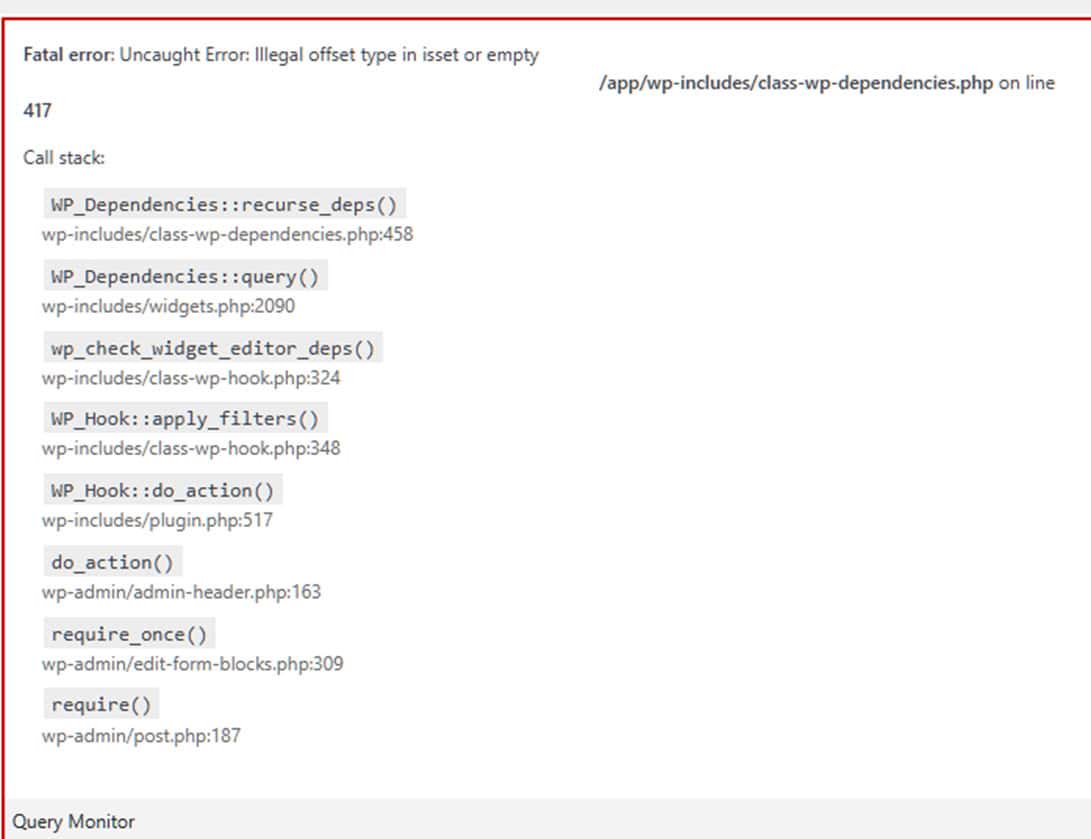
Fatal error: Uncaught Error: Attempt to assign property “version” on bool in /home/customer/www/dundaseastdental.com/public_html/wp-content/plugins/siteorigin-premium/inc/updater.php:143 Stack trace: #0 /home/customer/www/dundaseastdental.com/public_html/wp-includes/class-wp-hook.php(326): SiteOrigin_Premium_Updater->check_update(Object(stdClass)) #1 /home/customer/www/dundaseastdental.com/public_html/wp-includes/plugin.php(205): WP_Hook->apply_filters(Object(stdClass), Array) #2 /home/customer/www/dundaseastdental.com/public_html/wp-includes/option.php(2368): apply_filters(‘pre_set_site_tr…’, Object(stdClass), ‘update_plugins’) #3 /home/customer/www/dundaseastdental.com/public_html/wp-includes/update.php(393): set_site_transient(‘update_plugins’, Object(stdClass)) #4 /home/customer/www/dundaseastdental.com/public_html/wp-includes/update.php(1022): wp_update_plugins() #5 /home/customer/www/dundaseastdental.com/public_html/wp-includes/class-wp-hook.php(324): _maybe_update_plugins(”) #6 /home/customer/www/dundaseastdental.com/public_html/wp-includes/class-wp-hook.php(348): WP_Hook->apply_filters(NULL, Array) #7 /home/customer/www/dundaseastdental.com/public_html/wp-includes/plugin.php(517): WP_Hook->do_action(Array) #8 /home/customer/www/dundaseastdental.com/public_html/wp-admin/admin.php(175): do_action(‘admin_init’) #9 /home/customer/www/dundaseastdental.com/public_html/wp-admin/index.php(10): require_once(‘/home/customer/…’) #10 {main} thrown in?/home/customer/www/dundaseastdental.com/public_html/wp-content/plugins/siteorigin-premium/inc/updater.php?on line?143
]]>For a while now, when I open a SiteOrigin widget the cursor focus will move to the ‘Title’ row.
The problem is, this doesn’t happen instantly, it has a slight delay. So quite often I will open a widget, click in the main content section, start typing (or paste some content) then realise it has moved focus to the Title row and I’m now typing in there instead!
Is there any way you could disable this behaviour or make it instant, so it doesn’t happen after I’ve clicked elsewhere in the widget?
]]>Since upgrading to 2.29.11, all pages with the SiteOrigin Layout Block >> Post Loop are returning a Attempt Block Recovery warning – This block contains unexpected or invalid content.
While able to recover and reset the variables, it is very time consuming to fix every page on my mutlisite setup. Is there a way to fix through the plugin itself?
]]>I have uninstalled SiteOrigin from one of my sites. Even though I have saved the pages in editor the code is littered with SiteOrigin code.
Is there anyway to remove the Siteorigin code from the pages ?
]]>Hi,
I’m using Page Builder as I’m not a coder and I’m trying to have all images and the accordions below them to be in line with each other. I’ve set all images to 300×300 and have the same layout but some are still misaligned.
If possible does anyone know how to sort this using page builder or similar? If not, I can try my best to alter the code with instructions!
Thanks!
]]>Hello
There is an error with the Row Layout on the my site. I set the Standard, Full Width, and nothing changes. I disabled all plugins. I was looking for everything that could affect this. Nothing helped. Now the theme is Vantage. I installed another SiteOrigin theme and everything is fine. A new WordPress installation with theme Vantage and plugins Page Builder by SiteOrigin, SiteOrigin Widgets Bundle works as expected. I found that the code .layout-full.panels-style-force-full .panel-row-style applies to all Row Layout. Tell me what can change the line settings like this?
I have Litespeed cache installed on my WordPress site.
| realised that my the text in my Title (H1, H2, H3, etc) as well as those in my paragraphs are not bold when viewed from a mobile device.
However, it looks OK when viewing from my laptop. I have set my Litespeed cache to its default setting and also disabled its setting one by one in order to find the problem. However, I am not able to solve the issue.
Is there a plugin conflict between Site Origin Page Builder and Litespeed Cache?
Hello,
since the update of 2.29.6 and 29.7 (29.5 works fine for me) i have a couple of problems with shortcode embed solutions, layout shift and hardcoded includes.
Screenshot
Reference to previous thread of virtuelgeo
Cheers
Dennis
At first, my site’s traffic was good. Now, the traffic is zero. Some pages that were ranked on Google are no longer found. I changed the robots.txt file, and since then, this problem has occurred. The pages are indexed but not ranked. All pages are lost from search engines. I have checked manual actions and security issues are ok. Please help and check my site ByTure.
]]>Hi,
I’m having a problem with the latest version 2.29.6 of Page Builder (everything works fine with the previous 2.29.5).
If I insert shortcodes from my theme or other plugins inside a page builder text widget, the shortcodes no longer work, what I see is the shortcode text not executing.
Putting back the previous version or saving the shortcodes on a page without page builder everything works fine. I don’t see any PHP errors but the shortcodes don’t work.
Can you help me?
Thank you
“SiteOrigin Editor” plugin does not display “iframe” tags. Plugin version 1.58.9. How to fix?
Hi!
since a few days, I encounter problems with older posts that use the “SiteOrigin Editor” widget. The problem occurs, when there is a script inside the widget. The script seems to be omitted and the functionality of the post is broken.
If I use the standard text widget, I don’t have a problem to put scripts into the widget. The script is loaded and the page works fine.
Did you change something recently? The problem seems to be very new (like max. 3 days).
Thanks a lot for any idea about the issue!
]]>When clicking on the button, no further projects are loaded, although they have been created. What could be the reason for this?
]]>Hello, I appear to have an issue on this page wherby the action of the slider appears to cause the the rows below to move down after the first slide activates. I can see that the frame for the slider images themselves appears to extend below the extent of the actual image in the slide. The images are all the same size and sized to fit the same space. Its an odd one. Any constructive insight would be most welcome.
]]>