hi I’m testing this plugin on public sandbox and I’m always getting the same variation element for my testing page i ask some friends to check the page with the same result.
my testing is pretty simple two containers with a button just changing a color. the split test configuration is set on the container, but im only seeing the green version even if I try on incognito on different browsers and with different devices.
Hello. What I need are these 2 conversion goals and not sure if with any of your plugin versions -free/pro- can be done:
Conversion goals: time spent on page and scrolling percentage, since any of them will let me know what page is more appealing to the visitor.
]]>Does the premium feature – “Cache buster” – simply bust the cache?
Is this plugin still under active development? Lot of unanswered problems here. I hope so because it really shows promise.
]]>Hi,
I am using Bedrock (roots.io) and I have some problem creating a new test.
On elementor editor when I create a new test for an element and I click on “Save new test”, I get the error “Error saving new test”.
In the console I get a 404 on
POST https://mywebsite.test/wp/wp-json/splitTestForElementor/v1/tests/
I took a look at the code. In file Admin/assets/js/editor.min.js at lines 216 and 334 there are these calls:
jQuery.post("../wp-json/splitTestForElementor/v1/tests/", test, function(result) {...jQuery.post("../wp-json/splitTestForElementor/v1/variations/", newTestVariation, function(result) {...
Replacing them with
jQuery.post("/wp-json/splitTestForElementor/v1/tests/", test, function(result) {...jQuery.post("/wp-json/splitTestForElementor/v1/variations/", newTestVariation, function(result) {...
all it works fine. I only tested on bedrock enviroment.
Do you think it is possible to correct the code?
Thank you
Valerio
Hi,
i have just created my first A/B test for a button, everything works as expected. When I turn on WP-Optimize to cache my page, the split test always returns the same version. Is there any other plugin for caching that works with split-tests?
Thanks in advance!
]]>Hello, I’m having trouble when using your plugin. I’m creating a test in a page where I change the video position. In test A the video appears under the header, and in test B the video appears before the block “ESTE GRADO ES PARA TI”. When I duplicate the videos and put each one in its position everything is all right, but when I create a test and designate a variable to each video and save changes, the second video proportions changes. It fills 100% of the width, but the height it’s very small. The video proportion its set to 16:9 but it doesn’t stick to it. I’m attaching a photo so you can understand what the problem is.
I have updated all of the plugins and theme but it’s still not working. I have used the plugin before in this site and it’s the first time that I’m having trouble with it. I don’t know why it isn’t working now.
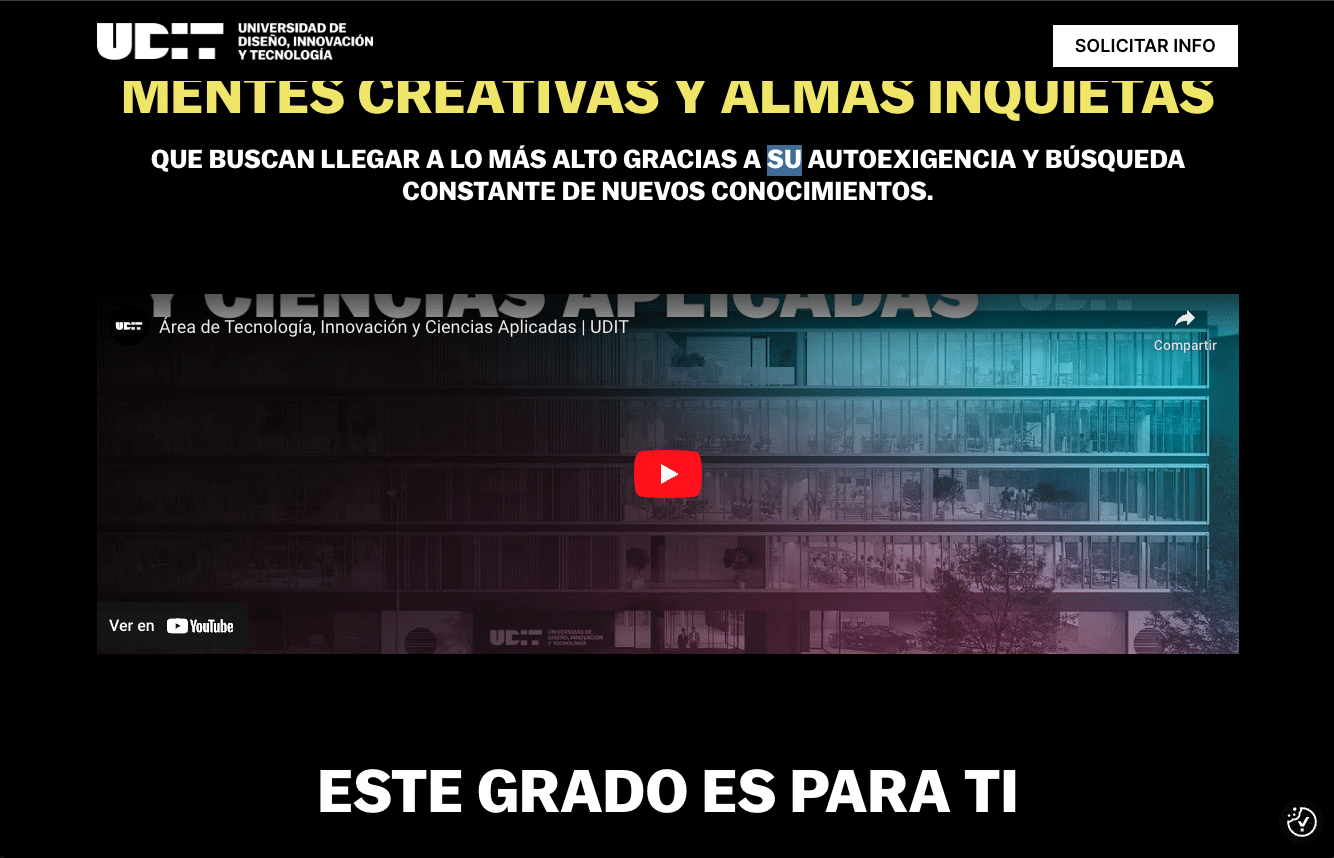
Hi I startet a Splittest but the Conversion always shows 0, the other numbers are correct.
The Conversionpage would be:
https://sisterhoodacademy.ch/event-double-optin/
I’m trying to create a test on an Elementor page. This pop-up error appears when I click the Save button: “Error saving new test”
In the browser console, the log shows:
Mixed Content: The page at ‘https://www.mysite.com/wp-admin/post.php?post=56746&action=elementor’ was loaded over HTTPS, but requested an insecure XMLHttpRequest endpoint ‘https://www.mysite.com/wp-json/splitTestForElementor/v1/tests’. This request has been blocked; the content must be served over HTTPS.
In the Network tab, I see this information about the request:
Requested URL: https://www.mysite.com/wp-json/splitTestForElementor/v1/tests/
Response Header – Location: https://www.mysite.com/wp-json/splitTestForElementor/v1/tests
Any idea how to fix this error?
]]>Hi there,
I am using Bedrock (roots.io) and I noticed a little issue. In the method:#Classes/Events/SendHeadersEvent.php:106private function progressTestsForRedirect($clientId)
you’re using the site_url() function and it is returning https://www.example.com/wp
The wp suffix prevents the str_replace and the sql query is failing. I was able to fix it using home_url() instead of site_url()
$urlBase = home_url();
$requestUrl = (isset($_SERVER['HTTPS']) && $_SERVER['HTTPS'] === 'on' ? "https" : "http") . "://$_SERVER[HTTP_HOST]$_SERVER[REQUEST_URI]";
$relativePath = str_replace($urlBase, "", $requestUrl);
$relativePath = explode("?", $relativePath)[0];
$relativePath = trim($relativePath, "/");Do you think it is possible to correct your code using home_url()?
Regards
]]>We would like to A/B test text on a button that is linked to an elementor pop-up. I’ve tried copying the link from the frontend into Conversion Type > Url but I’m not getting conversion data?
]]>I have created x2 pages to split test against.
When trying to set up the ‘Split test url’ it won’t allow me to put the full slug i.e. ‘.com/digital/seo’, it only allows me to do ‘.com/seo’. I did try and set a redirect to the correct page, but I did not know if that was causing a problem with the plugin.
Here is a screenshot of my settings: https://tinyurl.com/2yd4cqpn
These current settings are not resulting in any data. That is the same with the redirect on or off
Caching plugin has been turned off completely.
Do you have any advice?
]]>Hi everyone,
we have two variants running of the same landingpage (we are testing 2 different headlines). The thing that is curious is that one variant gets quite a lot more clicks than the other one, althoug the split is 50/50. Is there a reason for that? Another questions that we have concerns the overall click numbers. The combines numbers for both variants in a week for example are more than for instance the tracked clicks we see in our Google Ads-Account. Is there a reason for this (returning users etc.)?
]]>Plugin Version 1.7.6
php Version:8.1.27
Firefox 121.0
ErrorException /wp-content/plugins/split-test-for-elementor/Admin/Classes/Elementor/SplitTestControl.php in SplitTestForElementor\Admin\Classes\Elementor\SplitTestControl::render at line 167
Warning: Undefined variable $test
Thousands of these warnings in error log.
Following a tuturial, I wanted to add the Split Test Conversion Widget to the thank you page to track conversions but that said widget is not available. What to do, please?
]]>
Hello, thank you for the wonderful plugin.
As the title suggests, I tested it on a website I manage and found that while the A/B test appears to function, it actually does not.
- I used Elementor’s Theme Builder to conduct A/B tests on elements within the header.
- I conducted a test with two patterns: Old Case and New Case.
- The appearance changes.
- In the state where Old Case (the first case) is displayed, Conversions are properly measured.
- In the state where New Case (the second case) is displayed, Conversions are not measured by the Split Test Plugin. Naturally, they are measured by Google Analytics, which is unrelated to the test.
- In the first case, values are stored in two cookies: elementor_split_test_client_id and elementor_split_test_1_variation.
- In the second case, no value is set for the cookie named elementor_split_test_1_variation.
- On normal static pages, other than those using the Elementor Theme Builder, Conversions are recorded correctly.
Is there a way to resolve this issue? Or is it normal for it not to work in Theme Builder elements like the header?
]]>Hello, I cannot find the Splittest Conversion block in the elements in Elementor and assume that it necessary so it can count conversions.
]]>Hello,
We tried using this plugin. Set-up etc all worked fine. However, we set the conversion to a specific page view and it was reporting that there was 0 conversions. We know from GA analytics and Hubspot data that we had at least 20 during the period the test was live.
Maybe there was something we did during the set up which prevented the conversion tracking from working.
]]>When we look at Split test stats and Piwik Pro stats there are large discrepancies. We do have cookiebot running, but do not see any Split test cookies in the admin panel. Does Split test use cookies to keep track of user behaviour or is some other mechanism used?
]]>Hi! I set up your plugin and am doing a split test (section). I am seeing the views, but not the conversions. I am using the External Page tracking code, because we have three potential conversion pages. I have confirmed the tracking code is on all three pages. I also purchased the pro version and submitted a support ticket on October 25, but have not heard a response. Can you please help support me with this issue?
]]>Hello,
I tried using this plugin. It works okay in the sense that it does redirect you to the split pages in the test. The problem is the latency in loading of the pages. I’ve tested with GTmetrix and the loading time is twice than the usual amount. We A/B test to lower bounce rate and boost conversions. But one of the key factors of good metrics is high performance loading and rendering of pages. So this plugin beats the purpose. To note – I am using wp-rocket. Maybe there is something that needs excluding to help the plugin load at an appropriate time.
]]>Hello!
I have set up two Splittests.
But conversions are only recorded for the first variation of each splittests.
I tried to disable the caching plugin, but this didn’t help.


Thank you!
Regards,
Arno Richter.
Hello. Apparently split testing is risky with regards to SEO depending on how you do it and the technicalities of it.
Can you confirm if your plugin is safe for testing ranked SEO pages and let me know some details of why its safe due to how it functions for example, does Google see both versions changing constantly or only the original page or mistake it possibly for negative clocking etc. Just want to make sure I can use this safely and how Google bot is experiencing the test and multiple versions. Thanks!
]]>I purchased the pro version of your plugin, can’t get it to work properly, submitted two support tickets through your website, and haven’t heard anything back. Either assist or refund. What’s going on?
]]>Latest Elementor Pro and latest version of split test for elementor
]]>Parse error: syntax error, unexpected ‘|’, expecting ‘;’ or ‘{‘ in /wordpress/wp-content/plugins/split-test-for-elementor/Classes/Services/CacheCheckService.php on line 59
Notice: Function is_embed was called incorrectly. Conditional query tags do not work before the query is run. Before then, they always return false. Please see Debugging in WordPress for more information. (This message was added in version 3.1.0.) in /wordpress/wp-includes/functions.php on line 5865
Notice: Function is_search was called incorrectly. Conditional query tags do not work before the query is run. Before then, they always return false. Please see Debugging in WordPress for more information. (This message was added in version 3.1.0.) in /wordpress/wp-includes/functions.php on line 5865
There has been a critical error on this website. Please check your site admin email inbox for instructions.
Both on this www.ads-software.com page and your own page, there is no indication on the advantages of the pro version whatsoever. And I mean none. I’d really appreciate if you could delineate why I should buy the pro version, and throw up some documentation for both the free and pro version on your rocket elements site.
In addition, please link to your rocket elements site on this plugin page to give an indication of how to purchase the pro plugin, since I had to actually google your dev name to even find the website.
Could you also add a section in this repo listing any plugins this isn’t compatible with? There really is just a dearth of info on what this plugin is intercompatible with, and really just any general info that’s not in the description at all.
I’d really appreciate it if you don’t just close this issue and actually interact with it. I truly feel like these requests should be addressed in some way, and this is the only public forum to post about them.
]]>Hi, we recently purchased the Pro version and while Page Views are working, Conversions and Conversion Rate are not.
How can we check to make sure Split Test is recording Conversions?
]]>Love the concept of the plug-in and have tried it on one other site. Seemed to work However, on this one, I am getting below.
Please, will you advise.
Thanks
There has been a critical error on this website. Please check your site admin email inbox for instructions.
Fatal error: Uncaught TypeError: SplitTestForElementor\Libs\Carbon\Carbon::setLastErrors(): Argument #1 ($lastErrors) must be of type array, bool given, called in /home/customer/www/adexon-uk.com/public_html/wp-content/plugins/split-test-for-elementor/Libs/Carbon/Carbon.php on line 502 and defined in /home/customer/www/adexon-uk.com/public_html/wp-content/plugins/split-test-for-elementor/Libs/Carbon/Carbon.php:846 Stack trace: #0 /home/customer/www/adexon-uk.com/public_html/wp-content/plugins/split-test-for-elementor/Libs/Carbon/Carbon.php(502): SplitTestForElementor\Libs\Carbon\Carbon::setLastErrors(false) #1 /home/customer/www/adexon-uk.com/public_html/wp-content/plugins/split-test-for-elementor/Libs/Carbon/Carbon.php(549): SplitTestForElementor\Libs\Carbon\Carbon->__construct(NULL, NULL) #2 /home/customer/www/adexon-uk.com/public_html/wp-content/plugins/split-test-for-elementor/Admin/Classes/Repo/StatisticsRepo.php(15): SplitTestForElementor\Libs\Carbon\Carbon::now() #3 /home/customer/www/adexon-uk.com/public_html/wp-content/plugins/split-test-for-elementor/Admin/Classes/Controllers/StatisticsController.php(69): SplitTestForElementor\Admin\Classes\Repo\StatisticsRepo->getStats(‘2’, NULL, NULL) #4 /home/customer/www/adexon-uk.com/public_html/wp-content/plugins/split-test-for-elementor/Admin/Classes/Controllers/StatisticsController.php(30): SplitTestForElementor\Admin\Classes\Controllers\StatisticsController->index() #5 /home/customer/www/adexon-uk.com/public_html/wp-content/plugins/split-test-for-elementor/plugin.php(123): SplitTestForElementor\Admin\Classes\Controllers\StatisticsController->run() #6 /home/customer/www/adexon-uk.com/public_html/wp-includes/class-wp-hook.php(308): splittest_for_elementor_page_html(”) #7 /home/customer/www/adexon-uk.com/public_html/wp-includes/class-wp-hook.php(332): WP_Hook->apply_filters(”, Array) #8 /home/customer/www/adexon-uk.com/public_html/wp-includes/plugin.php(517): WP_Hook->do_action(Array) #9 /home/customer/www/adexon-uk.com/public_html/wp-admin/admin.php(259): do_action(‘toplevel_page_s…’) #10 {main} thrown in?/home/customer/www/adexon-uk.com/public_html/wp-content/plugins/split-test-for-elementor/Libs/Carbon/Carbon.php?on line?846
]]>I am looking to test this page. How do I test the whole page or create another page to test against this current one? I don’t see anywhere it covers this training.
Thank you
Hey there, how can I do a split test for my home page? When I leave the identifier empty, the test doesn’t start.
]]>Hello there,
Can you help me please understand what is the tracking code to track external URLs?
Should I just add the page URL or something else ?
Do you have a tutorial ?
Thank you ??