Hello! I have been using your plugin for years – such a great plugin and such amazing support ??
I am working on a new project and have managed to find some of the Custom CSS I need via your support tickets, but can’t quite get everything working so hoping you can help.
My site is here https://staging.rapidwebsites.com.au/munja/ and I am using the Powerpack Elements Advanced Menu widget.
The things I haven’t managed to change on scroll are:
- The double lines on menu item Hover and Active.
- The burger menu on mobile.
Any advice would be greatly appreciated. The Custom CSS I am using is below, but I obviously haven’t got it quite right …
.she-header .pp-advanced-menu a {
color: #581F32 !important;
}
.she-header .pp-advanced-menu a:hover {
color: #581F32 !important;
}
.she-header .pp-advanced-menu a:active {
color: #581F32 !important;
}
.she-header .pp-advanced-menu–main:not(.pp–pointer-double-line) .elementor-item:after, .she-header .pp-advanced-menu–main:not(.pp–pointer-double-line) .elementor-item:before {
background-color: #581F32 !important;
}
.she-header .pp-menu-toggle .pp-hamburger {
color: #581F32 !important;
}
Regards
Melanie
]]>Setting a background image when scrolling
I would like to know if it is possible that when scrolling, instead of changing color, a background image appears.
Thank you very much in advance.
]]>When I set a page to Password Protected, the header overlaps the password input section and I am unable to type in the password.
]]>the first container/section padding settings are off only on a few pages. Should we have to set the first container top padding to a 150px? The settings were working fine at 50px and over the weeekend, found the text sitting on top of the header logo and menu. So had to reset padding to 150px.
Hi there,
Till now all was working well and have being enjoying your plugin, but after update I noticed that the shrinking doesn’t work anymore.
I tried to switch off and on the option but no luck.
I am having the free Elementor version which also got an update yesterday or the day before. Don’t know if that has anything to do.
Is there something I can do or try?
Thank you.
Hi Robert,
I have seen you will not move forward with yout plugin and project. Too bad to hear, I am sure this is never an easy decision after many years.
I only used your plugin on one site, as it was always a bit problematic unfortunately. This update again breaks something. The question is if I want to spend again many hours on it, and if you are still spending hours on it.
The isssue without troubleshooting: When I scroll and the header becomes sticky the background stays transparent and is not applying the white background anymore
I rolled back now to 1.6.9
Maybe it’s related to this https://www.ads-software.com/support/topic/version-1-7-missing-variables/
It’s a site I maintain voluntarily so maybe this time someone else will be more involved in the troubleshooting process and I am the lucky one to get the fix with it
best regards
Markus
Hello, inside the plugin parameters it says you will not develop it anymore, but I cannot find information about this on here, could you please confirm. Thanks
]]>The plugin since 1.7.0 contains references to undefined variables. For example: disable_transparent_background. I believe there are a few more undefined variables. Rolling back to 1.6.9 resolves the issue.
]]>Hi,
The sticky effect is not working since the update to 1.7 version. It was all good until version 1.6.9 but now the header stay at the top of the page and doesn’t move…
]]>when the sticky effect is triggered the submenus are only partly visible..how do I fix?
]]>When BLUR is activated, the drop-down menu is cut off when scrolling through the page content. When you scroll a little and want to open the menu, it is cut to the height of the header. The problem disappears when you switch the BLUR option off. This only happens with the mobile version.
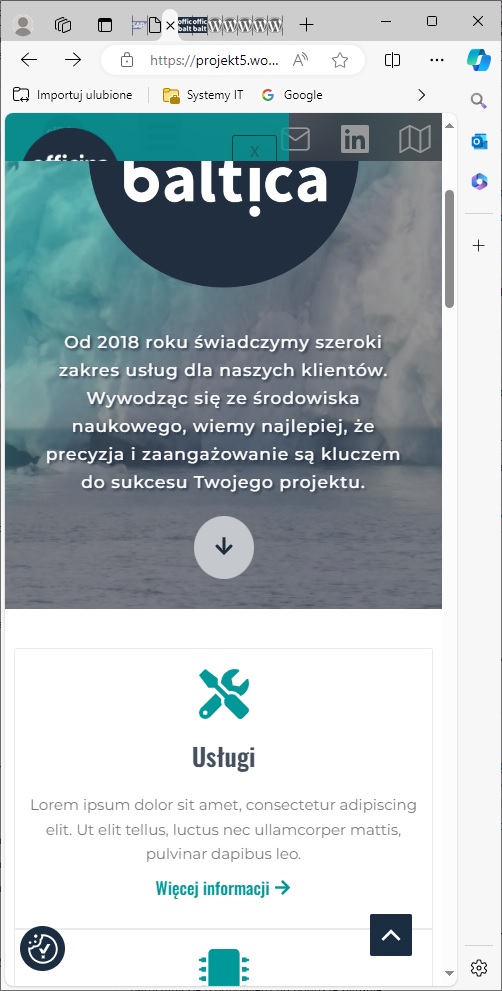
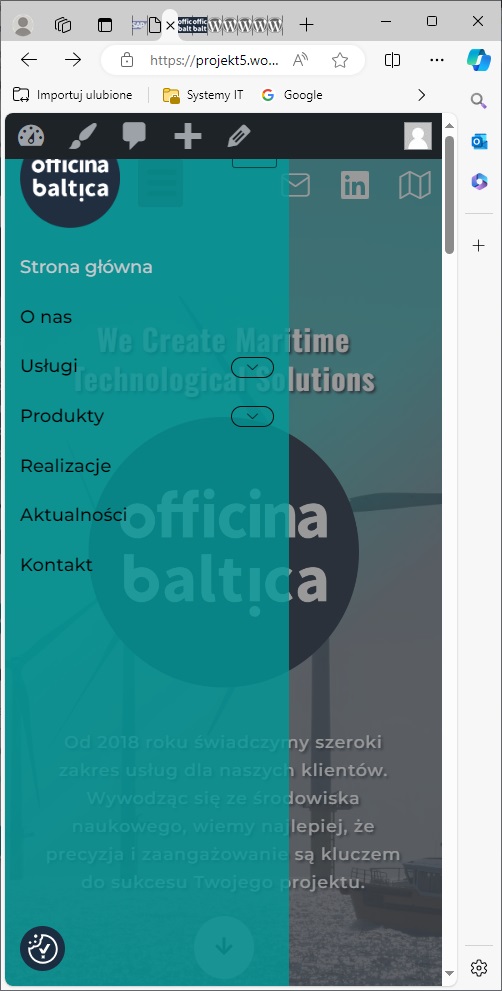
The sticky header implemented on this page is set only for desktop view. The Transparent Background setting is turned on. The hero unit should display underneath the header but on my iphone, the header is still above the hero section. Also, the header is still sticky and scrolls on the mobile view even though it should only do that on the desktop view. Other pages use a sticky menu without the Transparent Background (About) but that’s also still sticky and scrolls on my phone even though only the desktop option is enabled. I’m not sure if this plugin is a real solution since it breaks the mobile experience.
[Update] I changed the sticky options for the homepage to include Tablet and Mobile and that setting seems to now carry over to my iPhone. It seems like disabling Tablet and Mobile is what’s not working. I’ll adjust the other pages so that their sticky headers at least work across all three views. But again disabling Tablet and Mobile appears not to actually work, unless there’s some type of lengthy delay (thought I’ve cleared cache from the WP dashboard, the Hosting Cache and the Firewall cache.
]]>Hello!
Coinciding with the automatic security update of WordPress to 6.5.3 from 6.5.2, the top menu has started to misbehave.
The top menu is composed of two containers (rows). Only the lower one should be kept sticky. When scrolling, previously this bottom container was stuck to the top margin of the screen. Now, it leaves a space that is more or less equivalent to the space occupied by the container that disappears when scrolling.


Can you help me to correct this?
Best Regards,
Jesús
]]>Hello, I need the font color to change to black when scrolling, I have looked at the topic on this but it doesn’t work for me.
I have added the CSS code from customize – Additional CSS and I have put the following:
.she-header .elementor-nav-menu a {
color: #1D1D1B !important;
}
.she-header .elementor-nav-menu a:hover {
color: #1D1D1B !important;
}
.she-header .elementor-nav-menu a:active {
color: #1D1D1B !important;
}
.she-header .elementor-nav-menu–dropdown {
background color: #1D1D1B !important
}
But nothing.
]]>The shrink logo on scroll function is not working and thus the header also doesn’t shrink when the page is scrolled. Please help.
]]>Hi I’m have been trying to change the background color of after scroll background but it’s not working. Can you have a look?
]]>Hi,
On my website, I want to implement a sticky header with name, navigation and social media links.
If I don’t scroll, everything works just fine.
However, if I scroll > 1px down, the header gets stretched horizontally. Due to privacy reasons, I can only provide you with two screenshots. Please let me know about everything else you might need to help me.
I set my page to have “global” 10 % padding to the left and to the right and am using “Elementor Full Width” for both the header and the actual page. Does this have anything to do with it? But then again – if scrolled all the way to the top, everything is displayed perfectly
Here’s the list of Plugins I’m using:
Elementor Version 3.21.4?
ElementsKit Version 3.1.3
SHE Version 1.6.10
Thank you very much in advance and kind regards,
Deeef
When loading pages on this site (not the home page, but all other pages) the header loads and then jumps up to the right place. I have a scroll set to 1 because if I make this ZERO it does not jump but the top bar disappears (I have a top bar that is not sticky).
On some pages I used motion effects (slow fade in) and that hides the jumping better BUT shows a flash of white behind section that fades in.
Any idea how to fix the jumping so I can turn off the fade in? OR fix the white flash?
Pages with Fade: (jumping not as bad but flashes white)
https://tpasystems.net/dovetail-hra-plan/
https://tpasystems.net/cafeteria-flex-plan-fsa/
https://tpasystems.net/health-savings-account-hsa/
Other pages with no fade and the jumping is more prevalent
https://tpasystems.net/side-by-side-comparison-of-fsa-hra-and-hsa/
https://tpasystems.net/213d-overview/
I’m using Elementor Header Footer plugin
And Elementor Sticky Effects Plugin
I’m pretty sure it’s sticky effects – when I deactivate it, the problem is solved but then I don’t have a sticky header.
I guess I could buy Elementor PRO which has sticky effects but wanted to check here first for any solutions.
Thanks.
]]>Thanks for the plugin. I have tried to create sticky effect to the nav menu. It works fine and get sticky effect as the page is scrolled, but when the page is scrolled to top the menu remain stuck at the top and does not come down. Can you please advice what to go. Secondly, can the sticky effect with shrinking effect give a smooth shrinking effect? Any css? thanks for all your help.
]]>What I need to do is change the color of the color links when I scroll, originally the color is white but I need it to change to a blue color when I scroll. Can you help me with this issue?
]]>I want my hamburger menu icon to switch from white to black when the user scrolls down.
I want the same thing for my icon widget.
please help me with the relevant css codes
(This is for mobile version as I am using a different header for mobile)
thanks
]]>Hi Robert, I’m afraid I need your expertise. I want a transparant header that changes to white on scroll. No problem there. I followed the instruction you gave in Change Text-color when scroll. But it ain’t working as I think it should.
Here is the CSS I created:
/* LINK COLOR */
.she-header .elementor-nav-menu a {
color: #fff !important;
}
/* LINK HOVER COLOR */
.she-header .elementor-nav-menu a:hover {
color: #C17C31 !important;
}
/* LINK ACTIVE COLOR */
.she-header .elementor-nav-menu a:active {
color: #C17C310 !important;
}
/* DROPDOWN MENU BACKGROUND COLOR */
.she-header .elementor-nav-menu–dropdown {
background-color: #C17C31 !important
}
.she-header-yes .elementor-heading-title {
transition: all 0.4s ease-in-out;
}
.she-header .elementor-heading-title {
color: #C17C310 !important;
}
I have another problems. The caret doesn’t change color at all. It remains black.
The sticky header on the website suddenly jumps down when scrolling the site. how can i resolve this problem? i will share the link here https://mastertechs.nexusfind.in/
]]>My kapersky accusing a virus in the pluggin
Evento: Download negado
Usuário: *******
Tipo de usuário: Iniciador
Nome do aplicativo: opera.exe
Caminho do aplicativo: C:…\Programs\Opera GX
Componente: Navega??o Segura
Resultado da descri??o: Bloqueado
Tipo: Cavalo de Troia
Nome: HEUR:Trojan.Script.Generic
Precis?o: Análise Heurística
Nível de amea?a: Alto
Tipo de objeto: Arquivo
Nome do objeto: she-header.js?ver=1.6.10
Caminho do objeto.: …./wp-content/plugins/sticky-header-effects-for-elementor/assets/js
MD5 de um objeto: D68A8909AA275ABF2D52581EB9BB2E06
Motivo: Análise especializada
Data da vers?o dos bancos de dados: Hoje, 11/02/2024 12:25:00
hello i have a sticky section for my services about halfway down my page and i’d like to make the links change color when hovering over the active section. for example…
my sticky section looks like this
[ web | design | media ]
if you click on any of them it will jump to the part of the page using css id .
[ #web | #designs | #media ]
while on the “web” section or active section i’d like the link color in the sticky section to change.
a hover effect would be nice too
any suggestions?
I’ve found an Incompatibility with Elementor Pro 3.19 ??
ERROR
SmartMenus jQuery init:
The value of the “data-sm-options” attribute must be valid JSON.
I added a 2 column container. The right column has some menu links and it is not sticking on page scroll, but the right column shifts across the 3/4th of the screen. I am using Kadence theme and default page and Elementor container. May be I am not doing something correctly?
]]>Hi There, I cant get the background of the header to turn white on scroll can you help please?
]]>Hey, I love working with your plugin. Worked out perfectly for many of my customers ??
I now got an issue I don’t know how to solve. My customer wants his sticky header to be changed on scrolling. This perfectly works for the logo as its a function of your plugin.
He also wants the background of his burger-menu-icon (color is white) changed to another color so it is visible on white background.
Is there any way to do this using your plugin or using some css? ??
Thanks in advance!
]]>Hello, I created a header with the plugin but I don′t know how to change the text colour when scroll. I have tried with the codes in this forum but it doesnt work for me, could you help me please?
]]>