Hi
We are selling mobility equipment which we supply ourselves but we are selling insurance on the products through a third party.
When they purchase insurance, it sends the email to the provider but not the other products I’m guessing but they need to know what else they have purchased to see what the product is requiring insurance.
Thanks
James
]]>Hi Guys,
We would like to remove customer data for some but not all suppliers. I have attempted to do so using the filter suggested in the hooks section of your documentation, and via an edit of the customer data email template part, but I cannot find a way to pass the supplier information to either. Can you suggest anything?
Many Thanks,
Jon
Hi Guys,
We would like to be able to remove the customer information for some suppliers but not all. I have attempted to do so using a filter as per the hooks suggested in your documentation, and also by changing the email template, but I cannot find a way to pass the supplier name or id to either. Can you advise?
Thanks,
Jon
]]>Hello,
I’m reaching out to ask if it’s possible to exclude the ‘Company’ field from emails sent to suppliers, even if it requires adding some custom code.
Regards,
Ben
Hello,
I’m currently subscribed to the premium version of your plugin and had a question regarding order detail exports. Is it possible to send an order’s details to suppliers in a custom CSV format, rather than including them within the body of an email or attaching them as a PDF?
If so, I would appreciate any guidance on how to set this up.
Thanks
]]>hi
i’m wodering if i could set the supplier email as a command/action in order page, so i dont want it to automatically send email to supplier when the order is processing, but i want to do it manually from the order page as an action.
please give me your suggestion
thanks
]]>I need to change the email address in the fields “Email to receive the order copies” and “Email sender: “From” and “Reply-To” labels” but they are grayed out. See this screenshot: https://snipboard.io/Mmy0BW.jpg
I don’t want them to go to the admin email address. How do get these fields to be editable?
]]>Hi guys, this night the automatic update of version 3.6.2. did crash my frontend. Backend still worked. I had to roll back to a version before. Did anybody notice a similar behaviour?
]]>Hi, I want to update a lot of products and add the supplier. Don’t want to do this by hand so I used the WooC native “Export products to a CSV file”.
However I can’t find the column in the “Export custom meta”
Is there a way to bulk-add the supplier to each product?
Hello, If I have an order with 1 product and assigned 3 different supplier, will all 3 receive same email once status is changed to “Processing”?
That is the functionality I need and was wondering how to achieve it. I have a store in catalog mode and customers can request a quote from multiple suppliers in the same time. I See that one of the suppliers is selected as Primary.
Also I’ve noticed that plugin sends email only the first time status is changed to “Processing”, I switched status back & forth a few times after, but did not receive additional emails. Is this how is designed to work?
Hello! Is there a way to add a custom product SKUs to the email to supplier?
]]>This plugin is really useful and i have received an email saying that my payment is overdue. I cannot see if there is a FREE/PREMIUM and if the premium allows more functionality.
]]>Hi,
Your plugin looks like a much more advanced version of this one:
https://woocommerce.com/products/advanced-notifications/
The above plugin has no data in the database so when you export products and brands to CSV, you cannot set notifications in bulk, and re-upload the products…and you can’t remove them in bulk either.
If we switch to your plugin, will the data be editable when products are exported and imported in bulk via CSV?
]]>Hi,
- My site logo is not showing in the email to suppliers although this option is checked?
- I would like to include “product image thumbnails” which are part of my variation options into the Suppliers email? My Variation text is showing but not images.
- I cant find a way to make this tag work {_est_date} – I want this date imported to the Suppliers email as this is my delivery date range. Delivery date from/to: 20/07/2023 – 11/08/2023 (comes from an independent plugin)
- I would also like the WEIGHT in kg to be imported but I dont know the tag for this or how to do that? (but this info is in my product variations)
Your assistance in this would be greatly appreciated, thank you.
]]>In emails to supplier, I am seeing some strange behavior around attribute/variation details. I have the Pro plugin with “Attributes” and “Variations and formmated [sic] meta custom fields” checked under “Show Product item fields.”
The supplier receives an email like this:
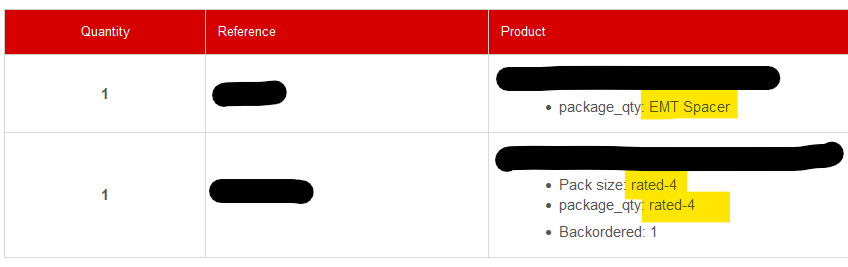
The highlighted values don’t make any sense. The “EMT Spacer” seems to come from an entirely different product, and I’ve no idea what “rated-4” comes from. The actual product attributes for the two products shown above, in order are:
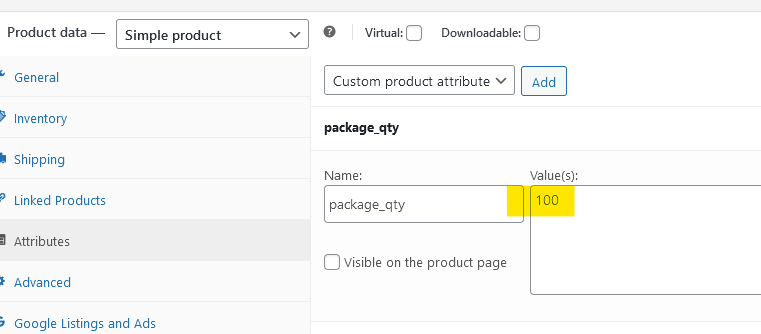
..and…
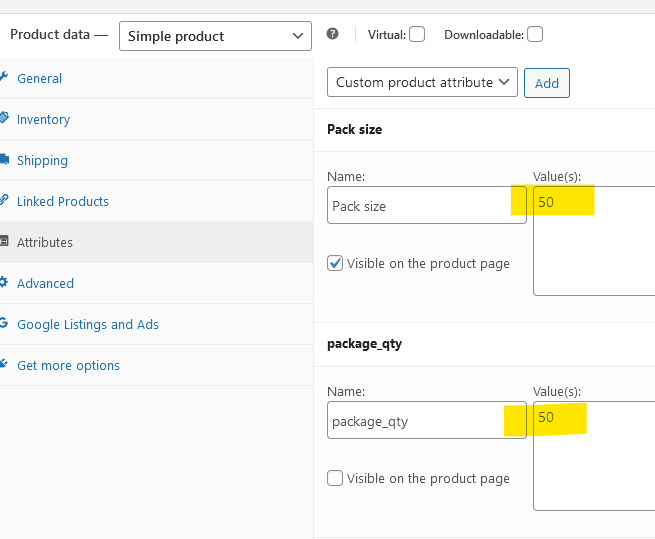
Other than that, love the plugin!
]]>hi, so the supplier got the email, everything working, but the email he got did not tell them that the order will be picked up. they only need to pack it, but they sent it to the address even tho the costumer selected the option ”local pickup”. How to include this information in the email that the supplier recives?
]]>Hi,
I want to know can we send email on 2 email address of the same supplier?
]]>Hi,
I need to translate the email that is sent.
For example “Send the order to:” or “Product” in table.
When I try to do this with locotranslate, the changes are not working.
Thank you.
]]>We use custom order statuses which progress automatically based on payment options. We have therefore renamed “Processing” to “Processing-NOT IN USE” and we have created a number of other processing alternatives. What can we do to make the plugin work with a different order status?
Cheers.
]]>Is it possible to include the product variation in the mail going out to the supplier?
I have variable products of jewelry on my site where customers need to choose the color or size, however this information does not go out to the supplier, only the main product description.
]]>Hi
Nice effort by coding the plugin by the way.
Is there any way we can add more then one supplier to each product. As we have different suppliers for different region/location for the same product. So we need to email the specific supplier of that location where the product/order need to be delivered.
Is that possible with your plugin?
Regards
Kamran Adeel
I’m using a 3D printing plugin that gives different values for each printer. I’ve to assign the orders to a suitable printer company but it does not give that option. Is there any way to distribute orders from the order section rather than using product options as it shows only one product which is my 3d printing analyzer
]]>Hello,
appear this warning message on the top of homepage and dashboard’s page:
Warning: password_verify() expects parameter 2 to be string, array given in /home/customer/www/eccellenzatoscana.eu/public_html/wp-content/plugins/supplier-order-email/supplier-order-email.php on line 299
Warning: Cannot modify header information – headers already sent by (output started at /home/customer/www/eccellenzatoscana.eu/public_html/wp-content/plugins/supplier-order-email/supplier-order-email.php:299) in /home/customer/www/eccellenzatoscana.eu/public_html/wp-content/plugins/sg-cachepress/core/Supercacher/Supercacher_Helper.php on line 68
How cab I fix it?
Thanks for support
Regards,
Giovanni
Are the emails sent to suppliers in PDF format or plain text?
Also, is there a way to edit the formatting of outgoing emails?
]]>Hi, your plugin concept is great. I tried following your instructions
1) WooCommerce -> Supplier Order Email -> Add New Supplier (supplier name “vacation”) + email
2) Products -> Supplier “vacation”
3) Did a test purchase using Stripe
4) Checked Orders “Processing”
But not getting any emails, where could go wrong?
]]>Hola, me gustaría saber como o donde se podría descargar la versión en inglés. Gracias
]]>