I love this plugin, but please make sure to prioritize fixing the language issues.
Here is a partial list of French elements in the plugin today:
– “Tableau de bord” – Dashboard link in side menu
– ” Raccourcis” Folder title in Shortcut Settings window
– “Auteur” Author title of search field on home page
– ” 0j 0h 0min (0min) ” – J for journée in time tracking on Dashboard
– “Aucune tache pour le moment. Ajoutez-en une” I’m not sure what this means, but it is in the Project listing page.
I think the best way of handling this is a language setting on the plugin.
]]>Bonjour,
Je vous félicite pour ce plugin que j’emploie depuis plusieurs années. Malheureusement lors de la dernière mise à jour, le backend de WP n’affichait qu’une page blanche.
Après désactivation du dossier plugin de WP j’ai constaté que le problème provenait de Task Manager.
Ma version de WP est la 5.4.2
Mon thème est The7 version 9.1.0
PHP 7.4
Merci par avance de votre réponse. Avec mes meilleures salutations.
Corel73
]]>Fatal error: Uncaught Error: Class ‘digi\Digirisk’ not found in /home/vidhyape/public_html/wp-content/plugins/task-manager/core/action/task_manager.action.php:225 Stack trace: #0 /home/vidhyape/public_html/wp-includes/class-wp-hook.php(287): task_manager\Task_Manager_Action->callback_admin_menu(“) #1 /home/vidhyape/public_html/wp-includes/class-wp-hook.php(311): WP_Hook->apply_filters(NULL, Array) #2 /home/vidhyape/public_html/wp-includes/plugin.php(478): WP_Hook->do_action(Array) #3 /home/vidhyape/public_html/wp-admin/includes/menu.php(155): do_action(‘admin_menu’, “) #4 /home/vidhyape/public_html/wp-admin/menu.php(326): require_once(‘/home/vidhyape/…’) #5 /home/vidhyape/public_html/wp-admin/admin.php(153): require(‘/home/vidhyape/…’) #6 /home/vidhyape/public_html/wp-admin/plugins.php(10): require_once(‘/home/vidhyape/…) #7 (main) thrown in /home/vidhyape/public_html/wp-content/pluginsitask-manager/core/action/task_manager.action.php on line 225
There has been a critical error on your website. Please check your site admin email inbox for instructions.
After installing I got the message Fatal error:
Fatal error: Uncaught Error: Class ‘digi\Digirisk’ not found in <my install path>/wp-
content/plugins/task-manager/core/action/task_manager.action.php:225
Stack trace:
#0
<my install path>/wp-includes/class-wp-hook.php(287):
task_manager\Task_Manager_Action->callback_admin_menu(“)
#1 /home/fisioair/public_html
/fad/wp-includes/class-wp-hook.php(31 1): WP_Hook->apply _filters(NULL, Array)
#2
<my install path>/wp-includes/plugin.php(478): WP_Hook->do_action(Array)
#3
<my install path CAMELIZED – READ BELOW!!>/wp-admin/includes/menu.php(155): do_action(‘admin_menu’, “)
#4 /home/fisioair/public_htm\/fad/wp-admin/menu.php(326): require_once(‘/home/fisioair/…’)
#5 <my install path>/wp-admin/admin.php(153): require(‘/home/fisioair/…”)
#6
<my install path>/wp-admin/index.php(10): require_once(‘/home/fisioair/…’)
#7
{main} thrown in <my install path>/wp-content/piugins/task-manager
fcore/action/task_manager.action.php on line 225
There has been a critical error on your website. Please check your site admin email inbox for instructions.
Please note that on stack trace #3 my path name (which I can’t reveal here) had a mismatch in capitalization.
E.G. my path is
/home/user/public_html/sitename
And in every stack it has been reported as this.
However in stack #3 it has been reported “camelized”:
/home/user/public_html/Sitename
I wish it helps.
]]>The following is what participates receive in the email notifications:
********************************
The follow task has been updated
#4078 Enlarge logo on mobile
Send by Jamie ([email protected])
Incompleted
? Task link
********************************
I would like to send more than the “Title” and the “Link” to the task.
example:
I have a project with a task and a comment.
I’d like to have the task and comments in the email.
I tried the following, code I pulled from notify.class.php and pasted it into notify.action.php, but I believe “$point_id” is null therefore I have an empty array:
$point = Point_Class::g()->get(
array(
'id' => $point_id,
),
true
);
$comments = Task_Comment_Class::g()->get(
array(
'parent' => $point_id,
),
true
);
$body .= '<h4>' . __( 'Task ', 'task-manager' ) . '(#' . $task->data['id'] . ') <br /><i>-' . $task->data['title'] . '</i>' . '</h4>';
$body .= '<h4>' . __( 'Point ', 'task-manager' ) . '(#' . $point->data['id'] . ') <br /><i>-' . $point->data[ 'content' ] . '</i>' . '</h4>';
$body .= '<h4>' . __( 'Comment ', 'task-manager' ) . '(#' . $comment_id . ')' . '</h4>';
$body .= '<ul>';
foreach( $comments as $comment ){
if( $comment->data[ 'id' ] == $comment_id ){
$body .= '<li> -> <b> #' . $comment->data[ 'id' ] . '</b> <br /><i>' . $comment->data[ 'content' ] . '</i></li>';
}else{
$body .= '<li> #' . $comment->data[ 'id' ] . ' <br /><i>' . $comment->data[ 'content' ] . '</i></li>';
}
}
$body .= '</ul>';
$body .= '<ul>';
$body = apply_filters( 'task_manager_notify_send_notification_body', $body, $task, $data );Any help would be greatly appreciated.
]]>I’ve had this plugin for a long time but I just updated to the latest version, and it seems to have broken the styles of the Dashboard. See screenshot:
https://www.perfectpixel.pics/njax
Any ideas?
]]>So it looks like a great plugin, but I like many others do not speak French.
I see based on the support forum that there should have been an English option / version? but do not find an option for this????
]]>Bonjour,
Le shortcode ne fontionne plus.
J’utilise ce shortcode depuis très longtemps sur mes pages (exemple : [task id=”263″]).
Et la page de mon site est vide.
Je pense que c’est depuis voter dernière mise à jour.
Merci
Bien cordialement,
]]>Hello,
I can not read French, and I am glad to translate it into Chinese if you could try to make it support English first.
By the way, here is some errors on multisite:
Thanks.
]]>Hello! This plugin looks very promising for us, however, a lot of features/portions are still in French. Are there any plans to be able to translate fully to English?
Thanks!
]]>Bonjour !
Tout d’abord, merci pour votre plugin vraiment pratique pour le travail en interne d’une petite équipe : c’est simple, intuitif et idéal pour ce que nous faisons au quotidien.
J’ai cependant une question : j’aimerais savoir s’il est normal que je n’ai systématiquement que 10 taches qui s’affichent, que ce soit en frontend ou dans le back-office ?
J’ai cherché plusieurs causes et solutions (modifier le nombre d’articles affichés dans le réglage des options de lecture de WordPress, par exemple), j’ai testé des ajouts et suppression de taches et je reste toujours bloqué sur ce qui semble être les 10 dernières taches enregistrées.
Est-ce une limitation normale ? Et si tel n’est pas le cas, une piste pour solutionner cela ?
Merci d’avance !
]]>bonjour,
Après avoir installée l’extension Task Manager, en allant dans “taches” la page est bleu avec des écritures mal placées… rien n’est utilisable…
Que dois je faire svp ???
]]>Bonjour.
Je ne trouve pas les shortcodes à utiliser.
Tout bete: j’aimerais bien créer une simple liste (table) de taches (page, article…).
Style:
Date – Titre – Categorie – …
Hello.
When I’m trying to activate the plugin. I have this error :
Fatal error: Uncaught Error: Class 'eoxia\Config_Util' not found in /var/www/html/wp-content/plugins/task-manager/core/external/eo-framework/core/class/init.class.php:102 Stack trace: #0 /var/www/html/wp-content/plugins/task-manager/core/external/eo-framework/core/class/init.class.php(41): eoxia\Init_Util->init_main_config('/var/www/html/w...', 'eo-framework') #1 /var/www/html/wp-content/plugins/task-manager/core/external/eo-framework/eo-framework.php(22): eoxia\Init_Util->exec('/var/www/html/w...', 'eo-framework') #2 /var/www/html/wp-content/plugins/task-manager/task-manager.php(26): require_once('/var/www/html/w...') #3 /var/www/html/wp-admin/includes/plugin.php(1897): include('/var/www/html/w...') #4 /var/www/html/wp-admin/plugins.php(178): plugin_sandbox_scrape('task-manager/ta...') #5 {main} thrown in /var/www/html/wp-content/plugins/task-manager/core/external/eo-framework/core/class/init.class.php on line 102
My website is hosted with :
debian 9
php 7.0
Wordpress 4.9.8
I tried 2 versions of your plugin: 1.7.0 and 1.5.1
Thank for your help.
Regards.
Hi guys,
When I try to activate task manager plugin, I get this:
Plugin could not be activated because it triggered a fatal error.
Parse error: syntax error, unexpected '(int)' (int) (T_INT_CAST) in /home/thegoodnigeriagu/public_html/wp-content/plugins/task-manager/module/import/action/class-import-action.php on line 38
Is there a solution to this problem?
I use WordPress 4.9.8 and PHP 5.6
Thanks in advance.
]]>Hi,
When I try to activate task manager plugin, I get this error :
Fatal error: Class ‘eoxia\Update_Manager_Action’ not found in /…/wp-content/plugins/task-manager/module/update_manager/action/class-update-manager-action.php on line 21
Is there a solution to that problem?
I use WordPress 4.9.6 and PHP 5.6
]]>Bonjour,
Je viens de mettre à jour votre plugin et la surprise tous les points de mes taches ont été supprimés…
Je me retrouve avec que des Taches vides.
Je suis webmaster freelance, votre plugin est super et je l’utilise au quotidien pour la gestion de mon travail.
Mais la je n’ai plus rien tous est vide.
Quelle est le problème ?
Merci
Bien cordialement
]]>Hi
I have installed your plugin several times and it does not work and deform the css of my site (I’m using the Vantage theme of SiteOrigin).
Please help-me
]]>Hello,
It does not work in multisite
Alex
]]>This constant is generating the wrong URLs for your CSS and HTML assets for my server:
The resulting URL for the assets is something like:
https://robertsky.com/core/<directory path to public_html, right from home folder>/wp-content/plugins/task-manager/core/external/eo-framework/core/assets/css/style.min.css?ver=4.9.4
instead of
https://robertsky.com/wp-content/plugins/task-manager/core/external/eo-framework/core/assets/css/style.min.css?ver=4.9.4
(/core/ is a subfolder where the WordPress core files are in)
This happened to all assets and js loaded.
This not only impacts on the plugin files, but also on the framework you have.
]]>Hi There !
I was trying to get rid of the search task bar on the admin menu, but I could not find an option to do that. As a suggestion, I will recommend to add this option. I override the admin menu hook, but none developer users will struggle on this.
Thank you for creating tools like this.
]]>Bonjour après avoir expérimenté votre application pendant quelques heures, nous avons 2 petits points a éclaircir. Premièrement, par rapport à la date limite d’une tache (deadline) peut-on notifier les personnes impliquées dans la tache lorsque la date est arrivée ? Deuxièmement, nous ne pouvons pas attribuer de tache aux utilisateurs qui ne sont pas Admin ? (nous pouvons leur donner accès via réglages -> task manager, l’usager peut ensuite créer de nouvelles taches, mais il ne peut pas s’en faire attribuer et être notifié) ?
]]>Bonjour,
J’ai essayé d’ajouter un profil client dans wordpress (création d’un nouveau profil utilisateur via l’extension members), mais je ne vois rien dans task manager pour ajouter ou gérer un client. Y a-t-il des options particulières à cocher ?
Autre question concernant le front-end. Je vois bien mes taches en cours grace au shortcode, mais comment puis-ajouter un formulaire pour qu’un utilisateur connecté (donc un client) puisse faire une nouvelle demande de tache ?
Merci d’avance pour votre aide.
Cordialement,
Jérémy
This plugin is still in French and there is no option to change back to English. Please let us know if anyone finds anything to fix the language problem.
]]>Help! I have been using this plugin for months and after updating it everything is now in French! I can’t read French ??
I don’t know how to change it back!
]]>Hi there!
Unfortunately the plugin is in French after installation. How do I change that to English?
Thanks!
Paul
]]>I already installed it with WP 4.7, I’m using the P2 Theme.
How do I get to the settings of the plugin, where does it appear? Does it only work with shortcodes? I don’t find any documentation or screenshots that help me understand. Is it maybe not compatible with my theme?
Hi, I like the idea but it needs some work. I installed this plugin because it had the ability for me to show tasks in posts.
This is what the shortcode looks like as part of a post. That’s logged in or out.
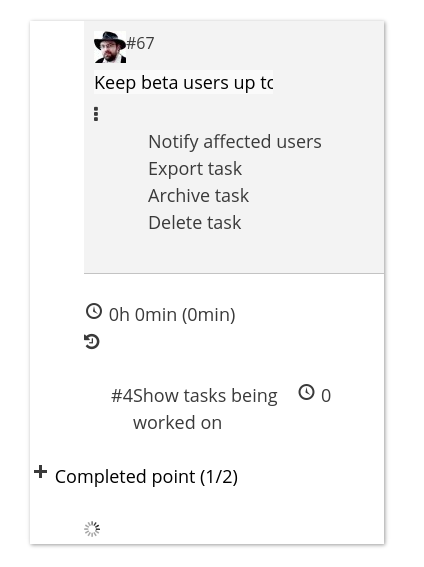
I have to say, that looks pretty bad.
Don’t give up, it is a good idea you have here.
]]>Hi there!
I love your plugin! So elegant and simple!
Just one question: What is the blue dot/frame toggle in the top left corner of a task for? When clicked it causes blue frame on task to appear.

I don’t know what the function is for.
THank you!
Hello Team,
thank you for your plugin!
I have following problem. I created a test task and i explored the different possibilities: created points, added coments, checked the completed box etc. I deledetd some points and after that. I deleted the task using the contextual menu. The task has disappeared but the whole history of creating it and of the creation of the subordinated points (even of those deleted) and comments has remained and is visible in the users time-line(including the worked time). The deletion of task,points and comments is not visible.
1) Is this intended so?
2) If yes how can i completely delete all activities from the list?
3) Will the reinstalation of the plugin remove all data related to tasks,points and user activity?
Thank you in advance for your help!
Best regards
Ion