Hi,
For orders without waiting, if someone orders 50 tickets, he will have 50 download links in the order confirmation email.
I understand that the 50 tickets cannot be sent as an attachment to the same email address because this will cause deliverability problems at the webmail level.
However, would it be possible to include these 50 tickets in a ZIP file and put it as a download link?
This way there would only be one download link in the order confirmation email.
Do you have a solution for this?
Thanks in advance.
Julien
Hi,
Can you tell me if the PDFs of the tickets are stored on the hosting following an order or if they are generated dynamically when you click on the download button?
Thanks for your answer
Julien
Hello,
We would like to make a change to the way tickets are sent by post.
If you buy several tickets you will be sent different links to download the ticket in PDF, if you buy 5 tickets you will be sent 5 links.
We want that if you buy a large number of tickets you don’t get a PDF download link for each ticket, we want to send all the tickets in a single PDF.
Is this possible?
Thank you
]]>Hello, we just updated the Tickera plugin to the latest version, and our website has been down since. We are currently selling tickets for a large event and we need this to get fixed as soon as possible. WordPress says that problem I am experiencing is due to the PHP script. Any insights on this, can we somehow rollback to a previous version?
]]>I’m managing ticket sales for a larger event. (our large ?? )
I went to purchase tickets and the interface says I have 2 tickets in my cart and to remove them before I can purchase. I have NO tickets in my cart.
After checking the seat numbers in Attendees and Tickets I see the seats were sold a couple months ago to a normal ticket buyer.
How to fix this?
]]>The speaker information is only showing part of the first sentence. Is there a way to get the full text to display along with their image? The feedback I have been getting from site visitors is that they don’t want to click through to another page.
]]>I updated the Tickera Bridge for Woo Commerce this morning to the latest version (1.57 I believe) and it crashed my site, bad. Not sure what the issue is, but now I cannot even go back to the previous (working) version and as I am a small theatre with a show coming up, I kind of need it working. HELP!
]]>Hello,
I purchased the custom forms add-on.
I get it to work perfectly, however, on my front end page the radio buttons and checkboxes show up above the labels and centered so it’s very confusing. Is this a theme issue or can it be sorted out through the plugin?
I also added NL translation, but, some pages are in dutch, some aren’t.
I noticed that the Tickera plugin has been removed from the WordPress repository for over a couple of weeks now. As a precaution, I removed it from my site but need to start using it again for an upcoming event. Can you provide us with some more details why it was removed and when you expect it to be back online? Basically, I want to make sure that it is safe to use…
]]>Former subscriber.
I installed the free version, now the site is locked with this message “There was an issue determining where Tickera is installed. Please reinstall it.”
How do I fix this?
]]>Hi,
When I fill out the order details form for my product, I cannot validate and the page displays the message “Please update your cart before to proceed.” The problem only happens on mobile and not on computer or laptop.
Here is the link to the page:
https://acces.sonlibre.fr/staff/
Thank you in advance for your help !
]]>I run a Ticket shop and since the automatic update to Version 3.5.2.5 the old download links in the sent mails to our customers are not working ?Page not found“
The new Mails and Links do work.
Unfortunately most customers will download their tickets shortly before the event startes. This means we get lots of mails from customers who are not able to download their tickets.
I would like to just roll back to version 3.5.2.4 but I can not find the files. Can anybody help me with this?
]]>Hi!
I need to connect the script to the event tickers page
Is there an analogue of is_checkout or is_cart for the tickers event page?
]]>Hello!
Have gotten this fatal error twice now, first when I updated the tickera plugin in 31. january and also when I tried to update it today. Can I fix it myself with a conditional check workaround to handle the null case? Or what are the possible solutions here?
The error and the stack trace :
Fatal error: Uncaught Error: Call to a member function get() on null in /data02/virt53990/domeenid/www.onlinepilet.ee/htdocs/wp-content/plugins/bridge-for-woocommerce/includes/classes/class.block-integration.php:230 Stack trace: #0 /data02/virt53990/domeenid/www.onlinepilet.ee/htdocs/wp-content/plugins/bridge-for-woocommerce/includes/classes/class.block-integration.php(168): TC_WB_Blocks_Integration::get_cart_session() #1 /data02/virt53990/domeenid/www.onlinepilet.ee/htdocs/wp-content/plugins/bridge-for-woocommerce/includes/classes/class.store-endpoint.php(37): TC_WB_Blocks_Integration::get_cart_data() #2 /data02/virt53990/domeenid/www.onlinepilet.ee/htdocs/wp-content/plugins/bridge-for-woocommerce/bridge-for-woocommerce.php(738): TC_WB_Extend_Store_Endpoint::init() #3 /data02/virt53990/domeenid/www.onlinepilet.ee/htdocs/wp-includes/class-wp-hook.php(324): TC_WooCommerce_Bridge->init_block_integration(”) #4 /data02/virt53990/domeenid/www.onlinepilet.ee/htdocs/wp-includes/class-wp-hook.php(348): WP_Hook->apply_filters(”, in /data02/virt53990/domeenid/www.onlinepilet.ee/htdocs/wp-content/plugins/bridge-for-woocommerce/includes/classes/class.block-integration.php on line 230
]]>Hi there,
I am looking for a plugin for a client (also pro for version) that can do following:
- Overview of all events
- Ability to sell tickets for events
- Event ticket amount can be limited
- A user can buy several tickets for a single event
- Upon buying a ticket a PDF receipt is created and mailed to the user
- Tickets can be purchased without an account
- Integration for credit card and PayPal (stripe)
- For each event an attendee list can be exported and downloaded
- Receipts can be exported as PDFs, Excel files or CSV lists for accounting
Does you plugin, or pro plugin offer each of these functionalities listed here?
Thank you and best regards
Julian
Setting up an event page in Elementor Builder
Can I add a dynamic shortcode?
which knows how to identify automatically without adding an exact identifier
I need a dynamic shortcode
of the parameters:
Purchase button
Number of tickets left
Out of stock notice
Where can I get shortcode lists of the plugin?
]]>Hello,
i would like to inform me how can it be achieved in order to embed an .ics file in every event confirmation email.
]]>Our clients are receiving 2 emails with tickets attached, we only want them to receive one email with their tickets, is there a way to solve this from the settings?
]]>As discussed and confirmed by the support of Tickera, this line is causing EVERY page of your site being set to no-cache. https://gist.github.com/mircobabini/a1c40524a8e160f68345fddb6f97ab19#file-tickera-class-session-php-L69
This is not ideal when having high traffic websites and so on. Then, the proper fix would be something like:
if(session_status() === PHP_SESSION_NONE && !headers_sent()) {
session_cache_limiter('public');
session_start();
header("Cache-Control: s-maxage=604800, public, max-age=604800");
}Btw: Tickera won’t fix this issue. They suggest a different solution:
add_filter('wp_headers', function ( $headers ) {
$headers['Cache-Control']="s-maxage=604800, public, max-age=604800";
return $headers;
});This is just crazy if you ask me. A plugin should NEVER conflict with cache systems and suggest a workaround. The cache MUST work out of the box. If this is the general quality of the plugins in the WordPress ecosystem, this is why WordPress is always tagged as a slow and bloated amount of spaghetti code.
I really don’t think this is a solution. At all.
]]>Hi, THis is my case scenario.
We Do School events where there are seats (that need to be selected by parents), Each family ( internally identified by a number) can buy 2 parents tickets (on the first rows) and
a couple for brothers/sisters. AND they can buy for extended family but not same first rows ( I mean the Idea is that front rows are for parents/siblings
and grandparents/aunts. etc go to the back)
On the other hand, the events are split per students age in different days (but it should not be considered as multi day event) so if a family has more than one kid attending school The fist kid ticket is
paid and the events for the other kids are free whit the same rules I told previously. Can your plugins handle this ?
Thanks
I’m testing a ssimple setup with tickera, woocommerce and tickera bridge installed. Everything seems like working. I can buy a ticket and I’ll get the confirmation emails as expected. But there’s no download link in the email, and if I check Tickera -> Attendees it’s empty. So no tickets are created. Can you help me make it work?
]]>Hi all,
first, after the tickets are ordered I get a 404 not found page. (allow_url_fopen is enabled)
Second, nog tickets can bij showed/downloaded:
“TCPDF ERROR:?TCPDF requires the Imagick or GD extension to handle PNG images with alpha channel.”
What’s wrong? Normally is Imagick enabled.
Thanks for helping!
]]>I’m working on Tickera and have a map with tables and seats created in Seating Chart for customers to buy my tickets. I found the plugin https://tickera.com/tickera-documentation/ticket-template-modifications/seat-number-ticket-template-element/ to add the seat number to the ticket template, however, I can’t add it too the table number/title to the ticket template. This is very essential and indispensable for the customers and I cannot let this go.
Understanding the code I could see that the seat table has a tc-table class although the title shows it with the tc-heading class.
I would like to know how I can add the title/name of the seating table to my ticket template?
Can the existing code of the “seat-number-template-element” extension be altered
Hi i need to know how i can prevents closing in tickera seating charts in frontend. I mean when i click the button to pick a seat and maps are open, i want to it going to stayed visible includes if i refresh the page
]]>I want to know if I use multiple venue in one event. Is there an option in setting. If not, Is there a way to acheive the multiple venue functionality either by some custom code or else
]]>An error of type E_ERROR was caused in line 2617 of the file /home/domains/xxxxxxxxx.in/public_html/wp-content/plugins/bridge-for-woocommerce/bridge-for-woocommerce.php.
Error message: Uncaught TypeError: count(): Argument #1 ($value) must be of type Countable|array, bool given in /home/domains/xxxxxxx.in/public_html/wp-content/plugins/bridge-for-woocommerce/bridge-for-woocommerce.php:2617
Because of this, on order details page nothing shows up.
I see “There has been a critical error on this website. Please check your site admin email inbox for instructions.” Email came with above error.
Woo version 8.03
Bridge 1.4.4
Tickera premium
using bridge for woocommerce is it possible to put the client order completed e-mail before the order details instead of after them
]]>Tickera->general : enabled attendee name, attendee last name and attendee email address.
In Tickera-> email: enabled Attendee Order Completed Email. Still not receiving attendee email. I want the ticket pdf to be sent in email.
hi
Where do I change the titles of these tables
I want to change and translate
Where it is?
screen shot _ table in order email
https://prnt.sc/NLgPrbOHNTDM
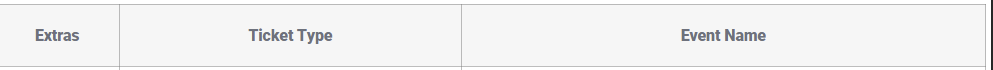
Can I display tickets from several different events within a table?
Use the shortcode?
[tc_wb_event id=”106″ display_type=”table” show_price=”true” quantity=”true”]
This is for a special page for a variety of events on different dates
It should be noted that I use woocommerce