On the front end, the post list 1st page generates correctly, but trying to navigate pagination to page 2 will return no results, going back to page 1 will also have no results.
Clicking on “All Categories” or “All Tags” seems to fix the issue, but its not user-friendly. This issue does not happen when I disable Advanced Filter.
]]>Searchable dropdown menu for filters (add a search bar when dropdown filter is open):
Right now I can only open a scrollable window but if I have many fields I can’t search in the author filter by typing it
Show more/less in dropdown: let us decide how many results are shown in the dropdown window
Add date picker for post search: Would be great if it could be possibile to filter posts by a precise date. Right now I can’t filter for all post dated for example august 27th 2024.
Hi,
I’m following up the two threads 3 and 2 months ago, having the issue with your plugin loading Google fonts despite the setting “Disable All Google Fonts”.
https://www.ads-software.com/support/topic/google-fonts-are-always-loaded/
and
https://www.ads-software.com/support/topic/google-fonts-roboto-loading-render-blocking/
I got the same issue with Google Font Robot and I tried some of your suggested options except the theme typography overriding stuff.
Can you please tell me what “override theme typography” means exactly? Does this have any impact to my blog theme’s typography?
Is there any solution/Update (as you mentioned) coming very soon?
Greetings,
Maria
When I have one PostX grid/list active on a page, it looks and works correctly. However, if I try adding a second PostX grid/list anywhere else on that same page, it seems to conflict with the first and mess up the formatting on the newest added one. Has anyone else had this issue?
]]>Seems that Uprade to 4.1.13 from wp-admin not working / no package to download.
]]>Hi,
How i can add custom badge image based on post meta data.
I want to add below condition in post featured image: I want to add badge top of featured image
$premium = get_post_meta($post->ID, "premium", true);
if (!is_admin() && !empty($premium) && (!is_single())) {
$badge_html .= '<style>.badge {
position: absolute;
top: 0px;
width: 80px;
font-size: 12px;
}
@media (max-width: 768px) {
.badge {
font-size: 10px;
}
}
</style><span class="badge"><img src="https://www.debunschoter-online.nl/wp-content/uploads/2022/04/premium_large1.jpg"/></span>';
}
// Sponsor badge
$sponsor = get_post_meta($post->ID, "sponsor", true);
if (!is_admin() && !empty($sponsor) && (!is_single())) {
$badge_html .= '<style>.badge2 {
position: absolute;
top: 0px;
width: 80px;
font-size: 12px;
}
@media (max-width: 768px) {
.badge2 {
font-size: 10px;
}
}
</style><span class="badge2"><img src="https://www.debunschoter-online.nl/wp-content/uploads/2024/06/gesponserd.png"/></span>';
}
// Video badge
$video1 = get_post_meta($post->ID, "video1", true);
if (!is_admin() && !empty($video1) && (!is_single())) {
$badge_html .= '<style>
.badge1 {
position: absolute;
top: 0px;
width: 80px;
font-size: 12px;
right: 0px;
}
@media (max-width: 768px) {
.badge1 {
font-size: 10px;
}
}
</style><span class="badge1"><img src="https://www.debunschoter-online.nl/wp-content/uploads/2024/06/video.png"/></span>';
}Hi,
how can add plugin file in my wordpress theme file ? the plugin file location is public_html/wp-content/plugins/ultimate-post/blocks/template/title.php i want to add this file in my theme directory or how i can add custom code
]]>Afrer upgrade to version 4.1.11 the customize of page stopped working. When I turn off the PostX plugin all is working. So there is some problem and when trying customize of page, the page is not loading (only left table with options).
]]>I used to use POSTX Pro plugin but I don’t use it anymore. Despite deleting the plugin and all the data, it still automatically generates thumbnails for me (I assume the classes are from you) See below
s:5:”width”;i:150;s:6:”height”;i:113;s:9:”mime-type”;s:10:”image/webp”;s:8:”filesize”;i:4260;}s:12:”medium_large”;a:5:{s:4:”file”;s:25:”podhajska-11-768×576.webp”;
s:5:”width”;i:768;s:6:”height”;i:576;s:9:”mime-type”;s:10:”image/webp”;s:8:”filesize”;i:55128;}s:11:”hd_qu_size2″;a:5:{s:4:”file”;s:25:”podhajska-11-400×400.webp”;
I don’t use thumbnails of this size at all anymore and they still overwhelm my database and space. How do I turn off (or cancel) the automatic generation of these thumbnails?
Before installing your plugin they were not generated but after installing your plagin they are still being generated.
]]>I’ve just discovered a reusable pattern that I use across my site in numerous locations is loading incorrectly. The box with icons along the left side is now loading with massive icons totally out of alignment. I’m using GeneratePress – their support suggested I reach out to you for a fix.
]]>I’ve been using Post Grid for a couple of years without problem. Suddenly my biggest grid, with 18 entries, has been reduced to five elements. All the pages which are listed in the grid setup are present on the site – they just do not appear on the grid.
I have cleared all site caches and restarted PHP to no effect. I have also submitted a ticket to RadiusTheme. I’m struggling as to what to do.
I have some problem with widget on sidebar (Post Grid #2). On old pages when I had older PostX allready install’ed work fine after upgrade to 4.1.9. But when I’m adding on new page Post Grid #2 to widget the title is not showing as it should. Under the widgets pannel all looks fine but on website it’s not showing as it should.
I’ve tried to turn off all plugins but seems not the problem there. On pages where this widget was installed all work good, on pages where I’ve added new widget it’s not showing as should.
It work’s ok, if I add widget to site (when building site in gutenberg) but not working as hould in widget on sidebar.
Problems with new widget: https://velolove.pl/rower-gorski-poradnik-dla-poczatkujacych/
Working just fine here (added earlier with not the newest plugin version): https://nd64.pl/blackmagic-camera-app-2-0-wprowadza-zdalne-sterowanie/
On both sites using the same thame.
]]>Hello,
the google fonts Roboto is loading in render blocking mode, as I can see from PageSpeed insights.
Post X requests this: https://fonts.googleapis.com/css?family=Roboto:100,100i,300,300i,400,400i,500,500i,700,700i,900,900i
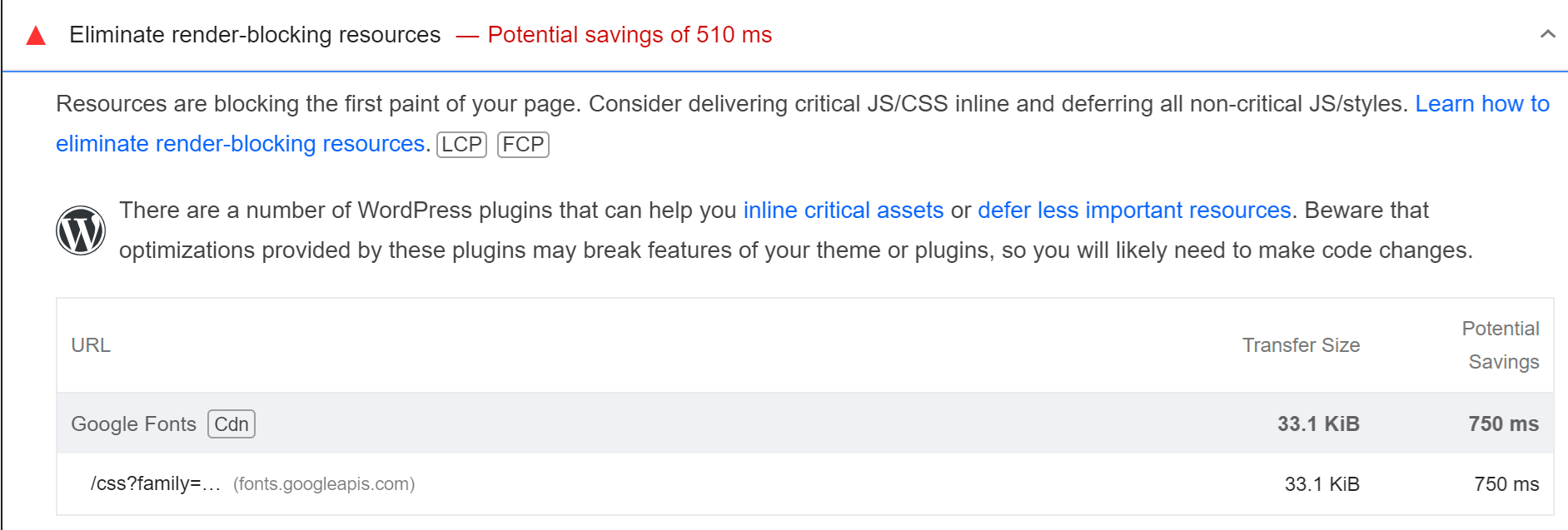
I have tested and confirmed that if I disable PostX plugin this does not happen and it is clear from the header also this is loaded via Post X.
I have this issue in production on all the pages where post X load, such as
I have this issue in production on all the pages where post X load, such as but also on my Staging Server: https://raiday.ai/blog/ai-tool/ai-video-translate/ or https://raiday.ai/blog/learning/unja-siakad-love-story-universitas-jambi/ but also on my Staging Server where I am happy to test and help debug the issue.
I am running PostX 4.1.8, from Settings I have already tried to Disable all google fonts, checked the box, clicked the “Re-Generate Font Files” orange button, cleared the cache of my website fully, yet the issue persists and the Google roboto fonts keeps loading taking 750ms of load time even via CDN.
I need this google font gone from my site, as well I am happy to keep using Post X which is an amazing plugin.
Could you please assist?
]]>The CSS on the Post Grids stopped appearing properly after updating to 4.1.8.
4.1.8:

4.1.7:

I had to rollback the plugin to get the site to display them properly again. This is on the Customify theme.
]]>I just installed the latest update of your plugin, which completely broke my website. I’m using Varnish for caching, and all requests end up with “Error 503 Service Unavailable”. This is a BIG problem. After deactivating your plugin, things are working normally. Downgrading to version 4.1.7 also solves the problem.
Can you please release a fix as soon as possible?
<font _mstmutation=”1″></font><font _mstmutation=”1″ _msttexthash=”95277″ _msthash=”421″>Здравствуйте.</font> <font _mstmutation=”1″ _msttexthash=”81063073″ _msthash=”418″>Старые записи, созданные в PostX Gutenberg Blocks, работают, но не редактируются. Также невозможно создать новые. В чем причина?</font>
]]>there is a serious issue with old browsers either on old phones or on new phones. entire ajax navigation and functions don’t work at all on old browsers and also if user is logged out and if that is a different ip address which is not from a logged in user
]]>Hi ??,
I really enjoy PostX Post Grid Gutenberg Blocks (super great plugin, you do great work!)
I’m super concerned over the new updates which place ‘Filters’ into a ‘Deprecated Category’.
Here’s why I, as a user, am worried…
The ‘old’ Ajax filters are super precise (and amazing!), enabling me as a site admin to provide only the categories I wish for users to see as they interact with a specific page’s post grid. The ‘new’ Ajax filters display every post category along with every post tag used throughout the website – there’s no granular control, the precision of the old (preferred, by me) filtering is gone.
The filtering system which you are planning to deprecate is (and I cannot stress this enough from my personal point of view…) the sole reason I installed PostX – I came for the original ajax filter, because it is a thing of beauty and simplicity. Please ?? do not get rid of it.
I’m not asking you to stop development on your vision for an alternate filtering system; I am pleading with you to not eliminate the ability for site admins to display only the filtering options each of us wish to display contextually.
The ‘old’ system is really great for creating two pages with two separate post grids, each of them filterable by their own unique categories or tags – it’s wonderful (and the user experience is elegant and beautiful in its simplicity!)
I’m certain the ‘new’ system has really nice benefits, but the display of every post tag and every post category ‘casts far too wide of a net’, it dilutes filtering efficacy by hiding relevant filter items among far too many taxonomy-entries which may be necessary for sitewide organization but which may have nothing to do with the content on the specific page the user is currently looking at (the user experience of square boxes isn’t as conducive as the old system for many applications, either).
I’m super appreciative of your ongoing work and the dedicated effort you are putting into PostX Post Grid Gutenberg Blocks; thank you for all that you are doing. This message comes from a place of worry – I searched long and hard, high and low for an Ajax filtering solution before I discovered PostX. When I installed PostX for the first time, it was exactly what I was searching for and it melted so much stress away – I really don’t want to have to search for a replacement, PostX is so good. I don’t want to have to search again, searching is such a big time investment.
Thank you for considering this request ??.
]]>posts don’t display correctly, using full site editor. When saving on FSE doesn’t display correctly. if you then save using “edit page” sliders and grids will display correctly. Super annoying was considering buying pro but after this huge annoying bug and poor quality customer support, I won’t be.
thought it might be a plugin or theme conflict but I disabled all plugins and tried on multiple themes. Still the same issue. Bad coding and customer support.
]]>Hello. I’ve been stuck trying to add a link to buttons. I looked at a video tutorial and other info, but when I add the button and click on it, no ‘WordPress tooltip’ is coming up for me to add a link.. and I don’t know what else to try.
I can add the button text, that’s fine.. but clicking on it does nothing. What should I do?
Thanks.
this is indeed a good plugin but there are serious issues I found. if you use ajax pagination or navigation or load more option anywhere. it normally works good when you navigate with next previous arrows or paginate it but suddenly without a warning it shows 0 insead of showing any posts and it happens quite often. another issue is if you navigate via ajax or paginate posts then the whole area jumps where block is shown and news posts appear. another issue is if choose diiferent settings colums etc for tablet mobile and desktop separately then for example if you have with 5 posts in desktop and you want to choose diiferent columns and number of posts for mobile it is not showing the mobile settings.it shows only desktop settings in mobile and it is same for the tab
]]>If you check out my site, you’ll see I used PostX PostModule to setup a Featured posts section. However, is there any way to edit the reading speed? I already use Worth the Read, and now the two numbers aren’t in sync. I read https://www.wpxpo.com/estimated-reading-time/, but I see no mention of configuring the reading speed (this is configurable in Worth the Read, and I have configured it to mirror LinkedIn settings, so I’d like to adjust PostX’s speed, not the other way around).
I also do not have the block in my editor for some reason, so I can’t replace Worth the Read until I understand how to use this part of PostX!
Note – I am a paid user, but I wanted to ask here so others could find this in search in the future.
]]>Hi there,
I just bought PostX and added the Post Module #1 to my homepage to make a featured posts section: https://strakercarryer.com/
However, neither that module or the two PostX headers I added update text colors for dark mode like the rest of my site automatically does (using WP Dark Mode – see the toggle in the bottom left corner).
Is there a fix for this? Thanks!
]]>Hi Team,
It looks like the setting “Disable All Google Fonts” doesn’t work. I always get this in the page code:
<style id='ultp-preset-typo-style-inline-css'>@import url('https://fonts.googleapis.com/css?family=Roboto:100,100i,300,300i,400,400i,500,500i,700,700i,900,900i'); :root { --postx_preset_Heading_typo_font_family: Roboto; --postx_preset_Heading_typo_font_family_type: sans-serif; --postx_preset_Heading_typo_font_weight: 600; --postx_preset_Heading_typo_text_transform: capitalize; --postx_preset_Body_and_Others_typo_font_family: Roboto; --postx_preset_Body_and_Others_typo_font_family_type: sans-serif; --postx_preset_Body_and_Others_typo_font_weight: 400; --postx_preset_Body_and_Others_typo_text_transform: lowercase; --postx_preset_body_typo_font_size_lg: 16px; --postx_preset_paragraph_1_typo_font_size_lg: 12px; --postx_preset_paragraph_2_typo_font_size_lg: 12px; --postx_preset_paragraph_3_typo_font_size_lg: 12px; --postx_preset_heading_h1_typo_font_size_lg: 42px; --postx_preset_heading_h2_typo_font_size_lg: 36px; --postx_preset_heading_h3_typo_font_size_lg: 30px; --postx_preset_heading_h4_typo_font_size_lg: 24px; --postx_preset_heading_h5_typo_font_size_lg: 20px; --postx_preset_heading_h6_typo_font_size_lg: 16px; }</style>
Maybe you could check that and make it work.. thank you
I didn’t check for the cookie option yet.. one thing after the other..
Best regards,
WBW
The postX blog does not come properly when viewed by mobile phone. you can check the front page of https://www.ambilio.com under the section curated dosage for enterprises. i tried finding all the options but could not work. On desktop, its perfect, but not good on mobile phone.
]]>Tried to put this onto a website with the intention of having a trending/popular posts widget, but after I threw it on, I was faced with hunderds of upsells – and I still didn’t find a way to get the trending popular posts widget.
The plugin is still live at the moment – should I just throw it in the dustbin, or am I missing something that’s hidden deep inside these FOMO infested upsells?
]]>The homepage of site linked occasionally loses all the formatting, making the site look unattractive and unusable. Here’s how it looks with lost formatting: https://www.imghippo.com/i/LDQ6I1719162630.png
Here’s how it should look: https://www.imghippo.com/i/RjvOj1719162759.png
I’m using Blocksy and PostX.
I’ll appreciate any help.
WP Hive Insights are listing the following issues:
- JavaScript issues
- Not latest PHP 8.1.12 compatible
- Not latest WordPress 6.5.3 compatible
When are you going to fix these issues? I’m using your Pro plugin and thinking of not using anymore.
]]>Hello.
These strings use the?esc_html()?function and are not translated:
https://plugins.trac.www.ads-software.com/browser/ultimate-post/tags/4.1.3/addons/divi/divi.php#L56
Thanks.
]]>i create a news website. Website required category post filter option but Postx category filter saved template not working properly. and how to create filter category scroleble right to left .
]]>