Hello, I am using wc-vendors plugin and wpml plugin and added additional language. Now problem is that vendor’s dashboard pages van’t be translate into other language. Like when I try to convert edit product and add product pages, then form disappears, only english (default) is showing those pages. Only main dashboard page is working while translation, as edit products and add products and other all are not actuall page from wp-dashboard they not appearing while switch language through wpml.
So vendor dahsboard pages is not supporting in wpml.
Please help me regarding this I really need to finish this asap.
There is an error in the vendor list, do you know why?
I use it in Japanese.
Hi this is f/u to previous ticket that was marked resolved but the answer indicated they didn’t exactly understand what I was asking (or maybe they did understand, but how it was phrased back to me didn’t seem to match what I meant).
I’d like to create a basic product with no vendor (or admin as vendor if not possible to leave blank) and then assign the vendor for a particular order during the order creation process. It’s NOT assigning multiple vendors in the product creation page.
This would allow me to use the same product multiple times and assign the vendor as needed. The use case for me is a product that upgrades their purchase to include a private consultation with the vendor. I have probably 300 products that this would apply to and I don’t want to have to create 300 separate products where the only difference is the vendor even with a bulk product creation tool. Then the applicable vendor would get the email notification when an order is for them, and that one order would show in their portal since it matches their vendor name.
One idea is to add metadata to the product line item in that order. Since I already know it’s impossible to change the vendor after an order is placed, it would be essentially assigning the vendor per order, instead of assigning it by product, like this screenshot:
https://www.screencast.com/t/EWzntQ2eNt
The previous ticket said they would feature request it and showed me the product creation page as if they thought I wanted to assign multiple vendors to the product, but I don’t want to do that. I want to assign it per order, or be able to overwrite the vendor that is listed on the product so it supersedes the vendor on the product page.
Please advise.
Thank you.
Hi is there a way with metadata to overwrite a different vendor for a product?
I (admin) am currently the vendor on a product that exists solely to charge customers the difference of upgrading a package (Pkg A to Pkg B of any single product). I don’t want to create a new product for every single product we have (hundreds with at least a hundred vendors). That would require a different product for each program.
Is there a way with product metadata to overwrite the vendor field, depending on whose product is being upgraded. So when I upgrade Sally Smith’s product, I go to product metadata and type in her name as the vendor. When I upgrade one of Bill Black’s product, I insert him as the vendor. Then the correct vendor will get the email notification of the order, and the order would show in his/her portal.
If so what is the metafield name so I can add it and put in new vendor name?
If not, do you have any other suggestions to use one product with multiple vendors?
Thank you.
]]>I’m using the WC Vendors Pro Dashboard and have utilized WCVendors_Pro_Form_Helper to display input fields for Foo Events within the WC Vendors dashboard. However, I the default values are loaded for the following fields of the Woodmere product:
- Product Name
- Product Description
- Product Short Description
- Categories
- Featured Image
I want to change the default label values for these fields and also update the “Add Product” title to “Add Event.” Additionally, I need to add a help tip icon that shows a tooltip with text when hovering over specific labels.
Although I used WordPress hooks to achieve this, it hasn’t worked as intended. Here are the hooks I implemented:
edit_form_after_title: For the Product Name.edit_form_after_editor: For both Product Description and Short Description (this displays below the editor).woocommerce_product_options_categories: Specifically for the Categories section.post_submitbox_misc_actions: For the Featured Image, since it is rendered in a different area.
Here’s the code I used:
- Change Labels for Product Descriptions:
add_filter('woocommerce_product_data_tabs', 'custom_product_description_labels'); function custom_product_description_labels($tabs) { $tabs['general']['labels']['description'] = __('Custom Product Description', 'wcvendors-pro'); // Change the label $tabs['general']['labels']['short_description'] = __('Custom Short Description', 'wcvendors-pro'); // Change the label return $tabs; }2. Custom Help Icon for Product Description:
add_action('edit_form_after_editor', 'custom_product_description_help_icon');
function custom_product_description_help_icon() {
global $post_type;
if ($post_type === 'product') {
echo '<h3>' . __('Product Description', 'woocommerce') .
' <span class="help-tip-icon" title="' . __('Enter the detailed description of the product.', 'woocommerce') . '">?</span></h3>';
}
}Appreciate your assistance. Thank you!
]]>I encountered an error while trying to edit a downloadable product through the frontend.
Adding a new downloadable product works fine, but I get a fatal error when trying to edit an existing one.
I’ve tested the product on the backend and it functions normally.
Fatal error: Uncaught Error: Class “WCVendors_Pro” not found

Will be buying a licence as soon as we move to the live site, so far, it’s a great system.
I do have another client who might also be interested. However they sign up vendors who do not have their own products just supply the clients and work. Can a vendor be set up to receive commission from just selected clients and selected products/categories that are purchased by the introduced client?
Thanks, Mark
i really liked the way I was able to create a dynamic sticky footer for when a vendor is logged in, see image below. a different sticky footer is shown when not vendor or not logged in
Great job
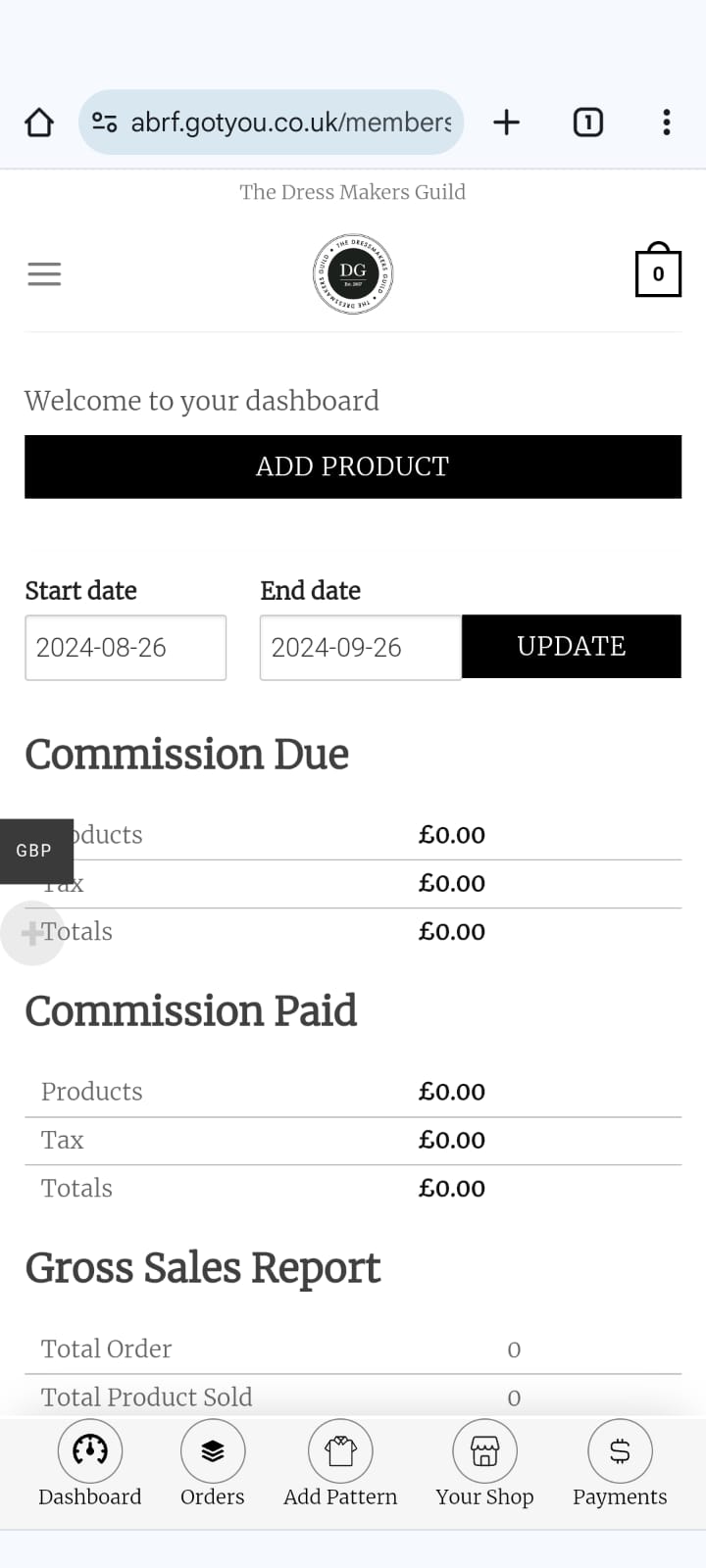
Plugin not working for me so far. Vendor dashboard page has suggested shortcode [wcv_vendor_dashboard], I tested by applying to to be a vendor using another email address, I approved vendor in the admin and it’s showing as Active, I even assigned it a test product. But when logged in as that user, the dashboard page keeps saying “It looks like you’re trying to access the Vendor Dashboard. This feature is available exclusively to registered vendors.” I tried enabling wp-admin access to see what the user would have access to in the admin, but they can only view “Media” and “Profile”.
]]>Hi
When a customer places an order the vendor dashboard shows that there are orders but it does not show the order details and displays a message as “No Orders Found”. Even after the Order is completed the Dashboard reports displays 0 for all.


We have tested after deactivating other plugins as well as switching to the storefront theme.
The site is built on Astra Theme using Elementor. The Woocommerce System status does not show any issues either.
Appreciate your help on getting this resolved.
]]>Hello!
Currently WC Vendors Marketplace plugin runs scripts related to vendor dashboard on every page of our page. This affects the loading speed a quite a lot. Caller is : wp_enqueue_media() , component is Plugin: wc-vendors.
I disabled the WC Vendors Marketplace and problem disappeared and site loaded fast. So the issue is most likely in this plugin.
We also at first thought this is related to elementor and disabled elementor. But WC Vendors Marketplace still calls wp_enqueue_media() .
Hopefully you guys can help me with this issue. To my knowledge WC Vendors Marketplace does not need to call wp_enqueue_media() on any of our pages.
Teemu
]]>hi there,
just wondering if your plugin can be used for my needs:
i run a web for a consulting service, with variety of consulting service from several vendor.
i need to notify the vendors when there is a new order (being processed) without let the vendor knows the price / fare. just know the time, the customer, and the customer addresses
can your plugin do this?
thanks
]]>We’re having a number of issues which may or may not be connected.
I’ll start with the main one which I’m hoping will fix the other issues:
- Register as a new Vendor
- Admin approves Vendor
- Vendor logs back in, we can see the Account page but when we try to access the Vendor Dashboard we get this error and can proceed no further.
Under the “I have read….” checkbox there’s a whole heap of rendered JS. It looks like it’s printing rather than being within SCRIPT tags.

Hi!
I have been trying to modify and find hooks or anything that can help me modify Vendor Dashbord -> Settings page. I want to make sure Vendors don’t add anything that is not related to the website, so, i want to make sure Admins need to approve any change being made in Vendor Dashboard – > Settings page. This way we can filter out anything manually so Vendors don’t add illegal content or texts or images or even urls in store url. Is it posisble with custom coding or am i missing something? Thanks!
Hello, is there a way to download a list of vendors user information email/phone number etc. into a csv file?
Hello there,
I hope this message finds you well.
I am pleased to inform you that I have completed my site and am now looking to purchase the pro version of the WC Vendors Plugin. However, I require some custom payout options for my vendors, specifically MTN Momo.
Could you please provide guidance on how I can implement these custom payout methods? I am looking for detailed steps or any available resources that can help with integrating these payment methods into the WC Vendors Plugin.
Thank you in advance for your assistance.
]]>Hello, is it possible to be able to search for all products using a powerful search feature like the one you get on Amazon marketplace (top of the page), so if a customer is looking for a specific product, once submitted in the search all products with that keyword or phrase in the product title will show up underneath? Thanks
Are there any demos I can see?
]]>Hello,
I am reaching out because I am facing an issue with a vendor account that recently logged in and published a product on our platform: adding items to the cart does not work for this specific vendor, whereas it works fine for all other vendors. The configuration for this vendor is identical to that of others. When clicking the “add to cart button”, my browser console reports a 500 error: “Failed to load resource: the server responded with a status of 500 ()”
Could someone please assist me in finding a solution? Thank you so much in advance!
Best regards,
Steve Lauper
]]>I am a little confused about what it means to check off “Use WC Vendors’s SEO settings instead other SEO plugins”
Would this apply only to the Shop pages for specific vendors? Or would it interfere with other SEO configurations?
I am using Yoast Pro if that makes a difference.
Thank you so much in advance
]]>I am trying to filter products by tags.
Can I use this shortcode to filter by tag?
[wcv_product_category category=”category-slug” vendor=”VENDOR-LOGIN-NAME”]
…or is there another shortcode I can use?
Thank you so much in advance
]]>Hello if you install Query Monitor and install your plugin v.2.5.1.1 then go to Add New Plugin> Upload Plugin to manually upload an update of any other activated third party plugin, even if just reinstalling the same version of an already activated plugin, the below fatal error occurs on the installation complete page. I have tried this on a new site running 2024 theme and minimal plugins (woocommerce and query monitor) and it replicates regardless of which other plugin I activate then upload again to replace. Downgrading to 2.5.1 and repeating the process produces no error.
Fatal error: Uncaught Error: call_user_func_array(): Argument #1 ($callback) must be a valid callback, array callback must have exactly two members
in?/public_html/wp-includes/class-wp-hook.php?on line?326
Call stack:
WP_Hook::apply_filters()
wp-includes/class-wp-hook.php:348WP_Hook::do_action()
wp-includes/plugin.php:517do_action()
wp-admin/includes/class-plugin-upgrader.php:169Plugin_Upgrader::install()
wp-admin/update.php:180
Can you reproduce this issue? Thanks
]]>I’m in the process of developing a community website for writers. For this project, we are leveraging WooCommerce, various payment gateways, FooEvents, and WC Vendors Pro. Our current focus is on customizing our dashboard using WC Vendors and overriding the product-edit template to remove unnecessary fields.
The primary fields we use include:
Product Title
Product Description
Short product description
Price
Simple product
Virtual product options
Other relevant fields
We aim to eliminate unused fields and functionalities for a streamlined user experience.
However, when we override the product-edit template, the WYSIWYG editor for editing the product description and short product description disappears. We would appreciate your assistance in resolving this issue.
]]>The QR Code image displayed in My Account > Orders > View Order, generated by the Woocommerce Order Barcodes plugin, does not display when WC Vendors versions greater than and equal to 2.4.8. are installed.
In order to ascertain the above, I deactivated all plugins, except woocommerce and reactivated them one by one, until I found the culprit (WC Vendors).
Even though I only noticed this issue recently, I remember that there was a point in time when both plugins worked perfectly. So I deactivated the current WC Vendors version 2.5.0.1 and installed each previous version, until I detected that WC Vendors version 2.4.7.3 works, ie. the QR code image displays, but with WC Vendors version 2.4.8 and higher, it does not.
So now, I am not sure how to debug it further. What changes were introduced between the 2 versions that might be impacting the display of a QR code image?
Many thanks
]]>We want to display each vendor shipping price under the list of products in the Shopping cart, for now each Shipping option is displayed in the sidebar only.
Is there an option to display it in under the list of productions instead of the Shopping cart sidebar?
]]>After upgrading to 2.5.0.1 this page is very slow.
Query monitor points to this wcv_get_product_total_sales_by_order_status() (class-functions.php). This query takes more than 180 secs.
I have made indexes for all relevant columns with little to no impact on the query time.
The woocommerce_order_items has 2761355 rows and the woocommerce_order_itemmeta has 22858685 rows.
Please help as our many users are suffering.
]]>My product photos are not in the same size on my (woocommerce) shopping page. Now that I have activated your theme, I don’t see a setting in Woocommerce for this either.?
]]>Hello,
I’m encountering an issue with the WC Vendors plugin on my WordPress website and could use some guidance. Here’s the problem I’m facing:
I’ve made some modifications to a file called “denied.php” within the WC Vendors plugin. Typically, this file resides at the following location: “/files/example-domain/wp-content/plugins/wc-vendors/templates/dashboard/denied.php”. However, to ensure my changes are maintained across updates, I decided to place a customized version of this file in my child theme directory, specifically here: “/public_html/example-domain/wp-content/themes/voice-child/wc-vendors/templates/dashboard/denied.php”.
Despite placing the modified file in the correct location within my child theme, my website continues to use the original version of “denied.php” from the plugin’s directory. This poses a significant issue as any updates to the WC Vendors plugin would overwrite my customizations, reverting the file back to its original state.
I’m seeking assistance on how to ensure that my website prioritizes the customized version of “denied.php” located within the child theme directory over the default file from the plugin’s directory. Any insights or recommendations on resolving this issue would be greatly appreciated.
Thank you in advance for your help!
]]>Hi there. Is there a code snippet that can apply a filter to restrict WC vendors from purshasing their own products from the shop?
]]>Hello everybody.
Currently I am doing integration to existing WordPress website that has WC Vendors plugin installed.
Website has a shop, where there are owned items and vendor items. Our company will do shipping for vendor items and we already have own system for handling logistics. Currently, I am trying to understand how to do integration between systems.
What I need to be done via API
- way to read orders that should be fulfilled by our vendor only (others should be ignored)
- way to “complete” our orders via api
I already found a way that I can use woocommerce rest api to get all orders, and then just filter out orders that have metadata – wcv_vendor_id to be set to our vendor id. Is this correct way or is there other ways?
After that, I can confirm orders such sub orders – will it be enought, or do I need to confirm orders some other way?
Is there anything else that I should take into account in such case?
]]>Hello,
i cant translate the plugin, vedor page, and emails with loco translate. The plugin dont works. Do you now how i can translate now?
Kind regard vdHee
]]>I’m currently facing a challenge where the plugin is preventing vendor role users from accessing the wp-admin page. Upon login, instead of landing on the wp-admin dashboard, vendor role users are being redirected to wp-admin/profile.php. This redirection is not aligned with the intended user experience as I want my users to access the full wp-admin dashboard directly.
Desired Outcome: I aim to ensure that vendor role users can seamlessly access the wp-admin dashboard without any redirection. However, I do intend to hide the profile.php page from my WordPress dashboard to streamline the user experience.
Request for Support: Could you please assist me in resolving this issue? I would greatly appreciate any guidance or steps to adjust the plugin settings or configurations to allow vendor role users to access the wp-admin dashboard directly.
Thank you for your prompt attention to this matter. Please let me know if you require any further information from my end to assist in resolving this issue.
]]>