My map is no longer showing, it has worked great for several years.
Are you still supporting this app? I would like to buy it.
Thank you
]]>I am getting two errors and would like some direction on how to fix both. The “This page can’t load Google Maps correctly” errors continues to pop up each time the page loads, how to I get rid of it?
Also, this same map has “For development purposes only” printed throughout the map, how do I get rid of that?
I am not at all very adept working on this, I created the map several years ago and I don’t recollect very much about it’s workings. I appreciate any responses, but my technical know how is quite limited.
]]>Hello,
I have problems with maps that I inserted on my website. Everything is working fine, but I get the following error message that appears on my website:
Warning: Undefined property: stdClass::$gdpr in?/home/clients/06460201e7b84ea8720de3efbe43c206/web/wp-content/plugins/wd-google-maps/frontend/views/GMWDViewFrontendMap.php?on line?27
You can see the message error here: Restaurants – Domaine des Landions (meiervin.ch)
Thanks in advance for your answer.
]]>My Jetpack security has issues a critical security alert for 10Web Map Builder for Google Maps. The details they told me to reference are on this link:
https://wpscan.com/vulnerability/16108c86-4388-4600-99cd-8bffdbb221ca/?site=peaceatthetable.world
Please advise and thanks
]]>Godaddy hosts my managed WordPress site. Their security scans found this. They flagged this as a “serious” risk and told me to contact you ASAP:
—–
10Web Google Maps (1.0.74)10Web Map Builder for Google Maps <= 1.0.74 – Authenticated (Administrator+) SQL Injection
The 10Web Map Builder for Google Maps plugin for WordPress is vulnerable to SQL Injection in versions up to, and including, 1.0.74 due to insufficient escaping on the user supplied parameter and lack of sufficient preparation on the existing SQL query. This makes it possible for authenticated attackers, with administrator-level access and above, to append additional SQL queries into already existing queries that can be used to extract sensitive information from the database.
]]>I updated Elementor google maps from California address to Flushing NY.
on my laptop wordpress admin it is changed but when you open new google window it is still old address.
it is not cleanining data oe carched problem.
crome shows updated address only in my laptop but not to public.
how can I solve this problem?
]]>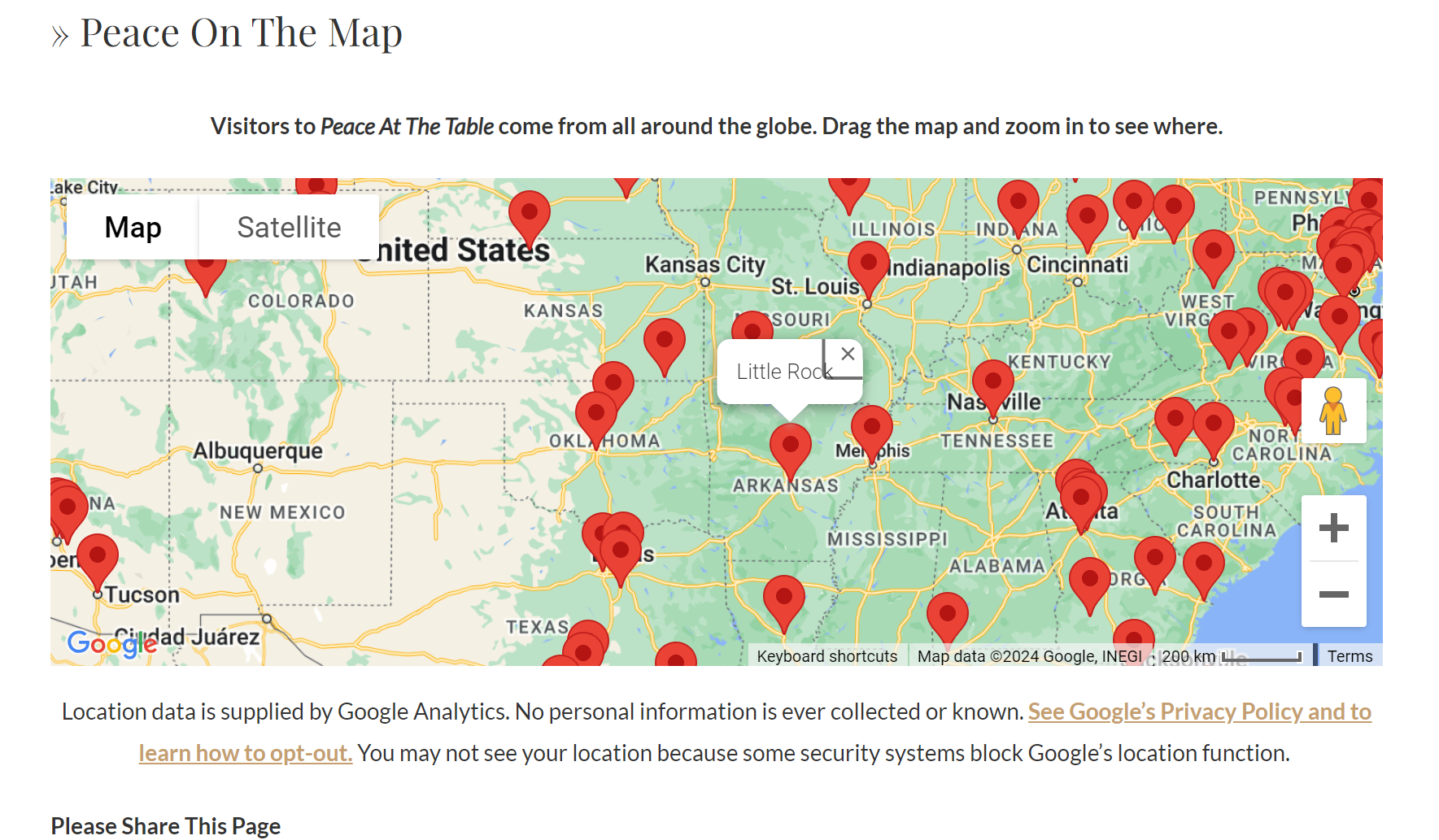
See the line around the “X” around the location label. When you click anywhere else on the page that line disappears. It shows when the icon is clicked.
How can I make that line around the “X” not show; it looks very sloppy.
Thank you
Hi,
I have enable the billings and all other settings mentioned over the user manual, whenever i am opening the website, it shows that the “For Development Purpose only”
How should i fix this out?
Hi, I don’t use this plugin yet but what I need is a possibility for users to interact with each other based on the location they are in. So my view would be to offer them after they are logged in to place a pin on their map with their user name and someone else that is e.g. nearby or in the same city can contact them in order to meet up.
Would this work somehow?
We are in the process of redesigning our website and are moving over to WP. We want to have the functionality where users can create their own (multiple if needed) polygons in a map, after which the polygon will be emailed to us in a KML/KMZ/geopackage format. I can’t seem to find a plugin which explicitly states in their documentation that this type of functionality is possible.
]]>When trying to edit the map via the ‘Google Maps’ plugin, we see an error that reads – ?Oops! Something went wrong. on the map.
But on the preview the map works fine.
Then when we go to edit the polygon, we get another error that says – There has been a critical error on this website. Please check your site admin email inbox for instructions.
The API key for the map is correct, and is displaying how it should on the front end, its just when we try to edit them.
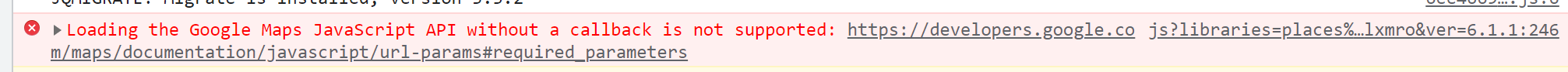
This error is shown on Chrome – Inspect and says:
“js?libraries=places%2Cgeometry&v=3.exp&key=AIzaSyB5tUJYcrtiKuboe4NmXfZSacPODelxmro&ver=6.1.1:246 Loading the Google Maps JavaScript API without a callback is not supported: https://developers.google.com/maps/documentation/javascript/url-params#required_parameters”
Please advise.
]]>I have created an API key, added billing account and enabled Maps Javascript API for it.
I have copied the API key to plugin settings, and within dashboard, Map loads fine.
However, on frontend, I see the “For Development Purposes Only” error, and the “This page can’t load Google Maps correctly.” popup.
Please advise.
I should note that the API has application restrictions set as
HTTP referrers (web sites)
and OAuth user type as
Internal
Map not showing after 4 years working perfectly
]]>Hi,
The plugin does not look to be PHP 8 compliant.
I get the following error message when activating PHP 8.1 :
PHP Fatal error: Uncaught Error: Call to undefined function create_function() in /var/www/vhosts/alpclic-dev.fr/httpdocs/preprod.noblema.com/wp-content/plugins/wd-google-maps/widgets.php:191\nStack trace:\n#0 /var/www/vhosts/alpclic-dev.fr/httpdocs/preprod.noblema.com/wp-content/plugins/wd-google-maps/wd-google-maps.php(58): require_once()\n#1 /var/www/vhosts/alpclic-dev.fr/httpdocs/preprod.noblema.com/wp-settings.php(447): include_once('...')\n#2 /var/www/vhosts/alpclic-dev.fr/httpdocs/preprod.noblema.com/wp-config.php(177): require_once('...')\n#3 /var/www/vhosts/alpclic-dev.fr/httpdocs/preprod.noblema.com/wp-load.php(50): require_once('...')\n#4 /var/www/vhosts/alpclic-dev.fr/httpdocs/preprod.noblema.com/wp-admin/admin.php(34): require_once('...')\n#5 {main}\n thrown in /var/www/vhosts/alpclic-dev.fr/httpdocs/preprod.noblema.com/wp-content/plugins/wd-google-maps/widgets.php on line 191', referer: https://preprod.noblema.com/wp-admin/admin.php?page=wc-status
Any idea ?
Cheers
]]>I was wondering if it is possible to create customer markers. For example, I would like to use logos as map markers, is that possible?
]]>will this plugin work on month maps (property page + options page) ?
how will you connect the property address with this plugin as each property address will come from AT?
how will it work with our public/drive/walk route calculation + adding layers for shopping/hospital/school/EV chargers (side panel on map)?
]]>using this plugin can i make the same map like the given link map https://pixelprime.co/themes/resideo-wp/demo-1/properties/awesome-interior-apartment/ of paid version?
]]>I tried adding a marker to a map with 248 positions, but it did’nt show up. Where is the problem?
]]>Hello,
The option “Enable Category Filter Inside Map:” in the category fillter settings seems not working. I don’t see any filter inside the map.
Could you help me to solve this issue please ?
Dan
]]>Hello,
Love this plugin. However, having an issue. The maps works perfectly fine but not at all on safari, seems to be setup correctly based on your documentation however I can’t understand what would be causing this issue.
Could someone please assist me? It’s not displaying an error code or nothing, just white space.
Thanks
]]>Is there a way I can add just one start location (In the PRO Version)?
I need all the routes to be displayed only from one location without being added by the client.
Thank you
Good morning,
I’m using your plugin for some old pages, so I didn’t see the bug quickly, but there is a pretty recent update (of your plugin or another one) that created a conflict that made the display of the maps not functional.
On the page, the map is supposed to appear below the photo gallery. But instead there is a blank space. I should point out that this is not because of the billing account at Google, I have it and it is working.
I tried to deactivate plugins like Autoptimze, Asset CleanUp,… I cleared the cache and went back to the page but nothing changed.
I also tried to regenerate the map by putting it back in the article, without effect.
Can you please help me to find out what is blocking the display of the maps in your plugin please?
Thank you in advance,
Kévin CAROL
]]>If you scroll down on the page you will see a google map with the ability to hover over points of interest as well as having categories. Can your map do this?
]]>The plugin worked fine for years, however, when I open my page with the PC the footer with the plugin is shown instead of the header of my page. (The page scrolls down to show the plugin.) When the plugin is deactivated my page is fine. Moreover, this error does not happen on smart phones or tablets. However, the error occurs on my PC even in a small window (simulating a phone).
]]>Hi
I need to make a page with a dealer overview.
First showing the map and the a list of dealers.
You can see an example her: https://skibsrom.dk/find-forhandler/
Is it possible to make something simular with your map builder pro version plugin ?
Thanks
]]>Hi,
I’m looking for a plugin that would recreate the functionalities found here: https://crdsl.com/carte
On of my major concern is the ability to draw polygon “zones”, but also being able to show/hide these zones based on filter. ie. If you do go on https://crdsl.com/carte and click on “Déserts alimentaires” or any of “Zone 1”, “Zone 2” or “Zone 3”, you will understand what I’m talking about.
Is your plugin able to accomplish this?
Thanks,
Phet
Hello there!
I have two maps (driven by OpenLayers) on one page. The categories are linked to the right maps. There are no parent categories. Both maps have entries in each category. On a first map on the page I can see the filter dropdown menue. On the second map on the same page there is no category filter dropdown menue and all the entries of all the categories are shown on the second map. The maps are embeded with [wpgmza id=”1″] and [wpgmza id=”2″].
Best!, Ready
]]>Hi
After two years I stumbled upon the warning already mentioned here:
I just updated the plugin and noticed that you still get this warning and still have to patch the file GMWDViewFrontendMap.php to get rid of it. It’s a really easy fix that I suggest you do for the next release.
]]>Keep receiving this error, and my billing details and info are up to date with Google – please assist in fixing it?
]]>