I installed and tested Ventus – Weather Map Widget & Shortcode I can’t remember how I built the html code. I installed the html using the “custom html” block and it worked fine. I deleted the plugin but I recycled the code. Then I reloaded the plugin and upgraded to the pro version. Now I can’t find how to build the code I need. Am I confusing other plugins I have tested with Ventus?
In a nutshell, How to I build code using Ventus – Weather Map Widget & Shortcode
I’m sure I just have a case of “Cranial – Anal” inversion.
The plugin is really great. It would be great if you could add more parameters. Is this possible. For example EFI, fresh snow, forest fire
Regarts Angelo
]]>Hello,
Thank you very much for the plugin and shortcodes.
Is it possible to have the shortcodes display visitors weather locations, instead of manually adding a generic Lon & Lat?
I use shrotcode instead of widget, and I am using Divi theme.
Thank you
]]>Hi, try to center choosen location on map with no issue. Could you help ?
]]>How can I change the color of the earth surface? Gray clouds, gray radar sweeps over gray landscape is lacking.
Is there another base layer that will provide color to land surface?
Thank you,
Kirk Mahr
]]>This error is constant. Using Safari as a standard browser. How can it be prevented?
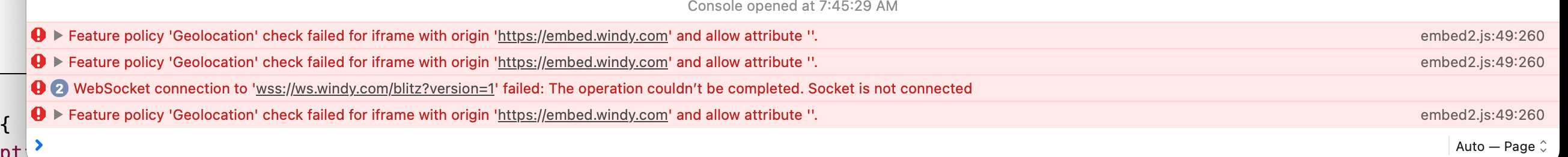
Shortcode has stopped working on my site when the upgrade to WordPress 6.2.1 occurred. Please help!
]]>The area where play the timeline is covered by the forecast. The page listed I set forecast = false, yet it still appears.
What do I need to do to fix this?
]]>Hi, since I updated to 1.5.0 my previous short codes are no longer working, I rolled back to 1.4.0 and they all work again, any ideas on how to address this? I extract the Longitutde and latitude from an ACF date field to input it into this shortcode. The longitude and latitude are a string of digits to three decimal places per your instructions. Also, if anyone needs it, below is the snippet on how to extract the info from an ACF address field.
$location = get_field('project_address');
if( $location ):
$lat= esc_attr($location['lat']);
$lng= esc_attr($location['lng']);
endif;
$lat_short= number_format(floor($lat*1000)/1000, 3);
$lng_short= number_format(floor($lng*1000)/1000, 3);
if (empty($location)) {
echo 'No Weather';
}
else {echo do_shortcode('[ventus width="100%" height="350px" radius="20px" loading="lazy" lat="'.$lat_short.'" lon="'.$lng_short.'" zoom="4" layer="clouds" scale="F" units="mph" pressure="true" marker="true" forecast="true" time="now"]');}Hi, I used that plugin at another website with the same theme, no problems. Now I tried to use it at the mentioned website with the same shortcode like at the other website) and the map is shown vertical and the source code in frontend shows “iframe max-width: 100%_epi_” I could not find anything about that in the internet. So why does that error appear?
Thanks
]]>Would it be possible to add an option to set the wind Elevation / Level height? It defaults currently to surface level and I would prefer to be able to force direct to different heights.
]]>Hello David!
Hope you are well!
Tell me, is it possible to see the plugin in action? Do you have a demo somewhere?
Thanks in advance…
Jak
]]>Hey, first of all, Thank you so much sharing your work, great plugin.
I just noticed an issue when displaying this widget on Chrome v106.0.5249 (MAC)
I’m using these coordinates, which is for Havana, Cuba: https://prnt.sc/6vwkX3xj4FTU
On Safari browser v16.0 (MAC), it displays the coordinates perfectly showing Havana, Cuba: https://prnt.sc/2iz8uCg1_LWw
But when viewed on Chrome, it’s showing more of the State of Florida: https://prnt.sc/V3s4VqampmLA
I am using the latest Ventus Weather Map plugin v1.3.0
Is this a bug? Let me know if you can fix this,. Thanks.
KV
]]>Google is showing this info. Any updates that can fix this?
Canvas2D: Multiple readback operations using getImageData are faster with the willReadFrequently attribute set to true. See: https://html.spec.whatwg.org/multipage/canvas.html#concept-canvas-will-read-frequently
]]>Hi, there is possibility to add title to map in widget but I didn′t find the title attribute in shortcode. Is there a way how to add a title in shortcode?
]]>This might be with windy but thought I would post here just in case. Google pagespeed points out these issues:
Consider marking your touch and wheel event listeners aspassive` to improve your page’s scroll performance. Learn more.
Source
/js/leaflet14….v14.js:5:8644(embed.windy.com)
…19.10.7.emb.010a/embed2.js:62:197(embed.windy.com)
…19.10.7.emb.010a/embed2.js:70:151(embed.windy.com)
…19.10.7.emb.010a/embed2.js:70:217(embed.windy.com)`
And
`Enable text compression
0.76 s
Text-based resources should be served with compression (gzip, deflate or brotli) to minimize total network bytes.
You can enable text compression in your web server configuration.
https://ims-s.windy.com/ecmwf-hres/2022/09/25/12/siw0/0/0/pressure-surface.json?reftime=2022092400
There are many more all with the embed windy code.
Is there a way to fix that or is it on windy widget?
]]>I love this plugin. However, the map always seems to display just North of the Marker (true). Once in a great while, it shows properly. It appears it may be affected by scrolling. So if I am scrolling the page immediately it also scrolls the map. If I wait for a second or two and then scroll on the page the map isn’t affected.
Any idea how to stop the accidental scroll?
Note I have now installed WP-Rocket which may be helping the scroll issue. I also changed forecast to false and now I cannot reproduce the issue. I will keep testing.
Thank you
]]>HI
I like your widget but a timeline display over the map and I don’t see any parameters to hide it
]]>First of all, thank you for creating the plugin.
I want to add the plugin to my site with a shortcode.
Now I have a problem with the custom location.
I enter the correct longitude and latitude, but the displayed location is about 100km away.
My location in Germany is 01844 Hohnstein and any location in the Czech Republic is displayed.
Where could my mistake be?
[ventus width="100%" height="600px" radius="20px" lat="51.027325" lon="14.213932" zoom="4" layer="wind" scale="C" units="knots" pressure= "true" marker="true" forecast="true" time="12"]
Thank you for the support!
ChristianHello,
is there a way, to change the touch behaviour of Ventus widget? My problem is, when scrolling on mobile device trough my website and reaching the Windy map, the users finger will move the map instead of scrolling further on the page. I would like to make it similar to the Googel Maps widget for instance.
Thank you for your help!
]]>Hi Ventus Experts,
super cool widget. Advanced Weather forecast, as Paraglider … I LIKE IT!!!
Just one problem / Question:
Want to use the Widget with forcast below.
But Horizontal scrolling indicator is covering the winddirection – lowest row in forecast. Winddirection would be REALLY NICE to see on our page.
What am I doing wrong / how can I remove that? Any ideas?!?
Cheers,
Alex.
What is the shortcode to set the language?
I have and English page here: https://hokkaido.a4jp.com/en/ and it looks good.
And Japanese page here: https://hokkaido.a4jp.com/ but it doesn’t show up in Japanese.
On a Japanese machine English is showing up for some reason.
]]>Is it possible to request user location only on the page where the widget is loaded? It does’t make any sense that in a website with multiple pages where location is not required that it keeps asking the user to share it.
]]>The scale attribute accepts either “C” or “F”, defining Celsius and Fahrenheit respectively but I need to show both. How is this possible?
8°C/13°F under the area names.
And
°C
°F
For the temperature area.
This is my current short code:
[ventus width="100%" height="450px" radius="0px" lat="43.18089459831354" lon="142.82827528552374" zoom="10" layer="temp" scale="C" units="km/h" pressure="true" marker="true" forecast="true" time="12"]
On a Desktop the first time the page loads, the marker (Lummi Island, WA USA) is not centered in the image. HOWEVER, when we Refresh the browser, it centers.
We have put in the exact Long/Lat for the Marker.
On a Mobile device this does not happen. It always loads centered properly.
I have tried re-formating the shortcode several times, looked for typos, strange punctuation, tried different px heights, etc. And all that works is Refreshing the browser.
I have been working at this for a long time, and still cannot figure it out.
]]>I input the correct LAT/LONG but it’s reporting the weather up to 20d cooler than is on the Windy map: https://www.windy.com/station?37.751,-119.594,8
]]>Hi David,
First I want to thank you for the superb addon. It’s just what I’ve been looking for.
We are facing a problem when trying to display multiple locations with some info for them on the same page. To save some space we have put the Ventus widgets into an accordion. The problem is that only the first accordion is loaded correctly and others are loading the map incorrectly and missing the weather forecast information.
Do you have any suggestions on how to fix this? Otherwise, I have to create some custom loops and display the maps each on its own loop.
]]>I am using the following short code:
[ventus width=”100%” height=”600px” radius=”20px” lat=”44.096” lon=”-64.240″ zoom=”4″ layer=”wind” scale=”C” units=”km/h” pressure=”true” marker=”true” forecast=”true” time=”12″]
The map shows the location as being about 1000km north of the entered location. Interestingly, changing the short code lat and Lon settings does not seem to change the map display. I have cleared the cache and used different browsers, but the problem persists.
Please advise.
]]>Thanks again for the great plugin! We are seeing the forecast hangup in Chrome and Firefox. See here It is fixed if we right click and select reload frame… Check it out Any advice on why it hangs up on page load?
Thanks!
]]>I am building a new website
I installed a widget on the dashboard page.
When I go to settings, I put the Lat and Lon as 51.652 -0.1181
The map widget has the pin in the right place, but always starts by being too far north.
Is there a reason for this?
Thanks
]]>