I have a problem with one of website were I give my XML.
He gets the description as you can see us html as I want , but we see the code (div-table)
Attach image for example
What is this?
He works with wp-all import. Maybe is his problem with the plugin? Or not
Thanks
]]>Hello. Very happy that this currency switcher is so well supported but I do not need the query parameter ?aelia_cs_currency=USD to be added to EVERY single feed. I’d like to be able to create a feed with no parameters on the product URL so that I can just use the same feed adding the currency parameter in Google ads or Bing saving me from having to create a new feed for every single currency I support and needlessly stressing my server. Please assist, I have checked everywhere for the info
I am using CTX Feed and WPC Product Bundles plugin.
My total cost is 3,250,000 VND But in the xml files it is 3,260,000 VND. I don’t know what’s wrong, please check for me
Hi,
I will apologise in advance for my naivety. I have just installed CTX after a poor experience with product feed elite. I have set everything up and and uploaded my first feed. I have noticed that all my products which are classed as “simple” and have there EAN in the standard WooCommerce field have appeared fine with no requirement to enter them into the CTX EAN Field.
However all the variables have failed to pull the EAN numbers and only work if I enter them in the CTX EAN field and change the mapping to the CTX EAN number – this however stops the “simple” product EAN number coming through.
Is there a solution to this or am i doing something seriously wrong?
Thank you in advance
]]>I know it is not a necessary, and google only includes it in the vehicle feed.
But is it possible to add the model atribute, wich is widely used in woocommerce.
So we and others can include it in the feed and bring it to shopping/merchant center.
I know we, and alot of other users ill use it once included. The combination brand and model is used many times.
]]>
Hello, when using your plugin in Google Merchant Center, most products have problems with: Personal problems in personalized ads. Previously I used: https://pl.www.ads-software.com/plugins/google-listings-and-ads/. and I didn’t have this problem. Google says the problem is with CTX but they can’t pinpoint where. I will add that I sell toys.
Dear ctxfeed Support Team,
I am reaching out regarding an issue we are facing with the availability of our products in Google Merchant Center, which is being transferred via ctxfeed.
In the product detail view in Merchant Center, the availability is not showing as “in stock” (please see the attached image). However, in the product overview in Merchant Center, it correctly shows as “in stock.” This discrepancy is causing my products to be displayed as only limited in availability and not fully released.
Due to this issue, I have been unable to display the products as fully available in Merchant Center, and they are only available in limited quantities. I would appreciate your assistance in resolving this issue and ensuring the product availability is correctly synchronized.
I look forward to your prompt response and a resolution to this problem.
Thank you for your support.
Silvio
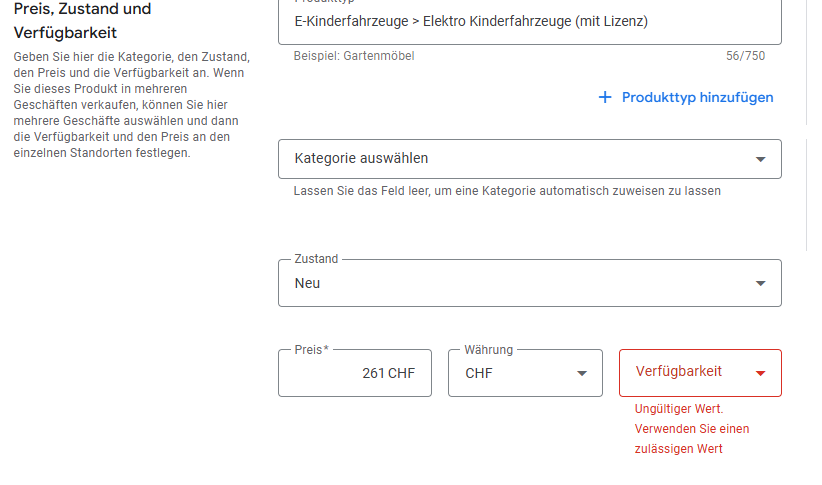
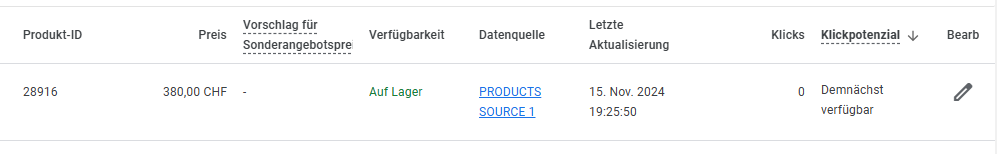
Unfortunately, my feed is never updated. This means that if I change something in the feed, the change is only visible in the file when I click on “Download” under Actions. Otherwise, via the link, i.e. the feed URL, all the old values are retained!
I have already tried switching off WP Rocket for these URLs, what could be the problem? (I have also already deleted the cache in CTX and in WP Rocket)
The?_load_textdomain_just_in_time?function was called incorrectly. Translation loading for the?woo-feed?domain was triggered too early. This usually indicates that some code in the plugin or theme is running prematurely. Translations should be loaded at the?init?action or later. (This message was added in version 6.7.0.)
Hello,
It seems it is not compatible with WooCommerce version:9.4.1?
2024-11-14T02:46:22+00:00 Critical Uncaught Error: Call to a member function get_column_count() on null in /var/www/mysite.com/htdocs/wp-content/plugins/woocommerce/src/Packages.php:260
Stack trace:
#0 /var/www/mysite.com/htdocs/wp-includes/class-wp-hook.php(326): Automattic\WooCommerce\Packages::display_notice_for_merged_plugins()
#1 /var/www/mysite.com/htdocs/wp-includes/class-wp-hook.php(348): WP_Hook->apply_filters()
#2 /var/www/mysite.com/htdocs/wp-includes/plugin.php(517): WP_Hook->do_action()
#3 /var/www/mysite.com/htdocs/wp-admin/includes/class-wp-plugins-list-table.php(1487): do_action()
#4 /var/www/mysite.com/htdocs/wp-admin/includes/class-wp-plugins-list-table.php(707): WP_Plugins_List_Table->single_row()
#5 /var/www/mysite.com/htdocs/wp-admin/includes/class-wp-list-table.php(1712): WP_Plugins_List_Table->display_rows()
#6 /var/www/mysite.com/htdocs/wp-admin/includes/class-wp-list-table.php(1639): WP_List_Table->display_rows_or_placeholder()
#7 /var/www/mysite.com/htdocs/wp-admin/includes/ajax-actions.php(4833): WP_List_Table->display()
#8 /var/www/mysite.com/htdocs/wp-includes/class-wp-hook.php(324): wp_ajax_search_plugins()
#9 /var/www/mysite.com/htdocs/wp-includes/class-wp-hook.php(348): WP_Hook->apply_filters()
#10 /var/www/mysite.com/htdocs/wp-includes/plugin.php(517): WP_Hook->do_action()
#11 /var/www/mysite.com/htdocs/wp-admin/admin-ajax.php(192): do_action()
#12 {main}
thrown in /var/www/mysite.com/htdocs/wp-content/plugins/woocommerce/src/Packages.php on line 260
CONTEXT: {"data":null}
Hi, im using plugin Advanced Dynamic Pricing for WooCommerce for changing dynamic sale pricing on my store but it seems that CTXFeed its not generating sale price based in that sale price that you can see on store.
As you can see <g:sale_price> are the same as <g:price>
https://denimou.com/wp-content/uploads/woo-feed/facebook/xml/fbfeedctx.xml
]]>Hello!
when this plugin is enabled i’m unable to install new plugin, and once disable it everything run smoothly, this is the error that i get
Fatal error: Uncaught Error: array_unshift(): Argument #1 ($array) must be of type array, null given
in /home/u606022798/domains/beababy.gr/public_html/wp-content/plugins/webappick-product-feed-for-woocommerce/woo-feed.php on line 939
Call stack:
array_unshift()
wp-content/plugins/webappick-product-feed-for-woocommerce/woo-feed.php:939webappick_suggest_plugin::add_plugin_favs()
wp-content/plugins/webappick-product-feed-for-woocommerce/woo-feed.php:916webappick_suggest_plugin::plugins_api_result()
wp-includes/class-wp-hook.php:324WP_Hook::apply_filters()
wp-includes/plugin.php:205apply_filters()
wp-admin/includes/plugin-install.php:235plugins_api()
wp-content/plugins/image-sizes/vendor/pluggable/marketing/src/Feature.php:153Pluggable\Marketing\Feature::add_to_list()
wp-content/plugins/image-sizes/vendor/pluggable/marketing/src/Feature.php:123Pluggable\Marketing\Feature::alter_api_result()
wp-includes/class-wp-hook.php:324WP_Hook::apply_filters()
wp-includes/plugin.php:205apply_filters()
wp-admin/includes/plugin-install.php:235plugins_api()
wp-admin/includes/class-wp-plugin-install-list-table.php:242WP_Plugin_Install_List_Table::prepare_items()
wp-admin/plugin-install.php:41
I use this plugin for a couple of years now.
What I see now is that there miss a LOT of store categories.
In my store I have model-kits – cars
But in the categorie mapping I didn’t see the store categorie model-kits – cars
Some other categories are on the list, but around 40% are not.
How do I enable that categories?
They are now not in the feed and in that categories are hundreds of products.
(I use the free version)
Don’t know if that is a limitation of the free version?
Hi there the feedis consistently not generating all of the products from our catalog. We have tried to lower the batch sizeto 25, we have increased our PHP memory to 4gig. Our execution time is 120 seconds. We are on a dedicated server. However the problems persist. Please can you advise
WooCommerce Version: 9.2.3 - You are not using the latest version of WooCommerce. Update WooCommerce plugin to its latest version: 9.3.3
Product Types: ? Simple Product [simple]
? Grouped Product [grouped]
? External/Affiliate Product [external]
? Variable Product [variable]
Total Products: WP Query: 394
WC Product Query: 394
Both Query: 394
Product Total by Types.
? Simple Product: 63
? Variable Product: 331
? Product Variations: 4757
Product Per Batch: 25
Product Query Type: Both
Default Customer Location: Default Customer Location
Shop Base Address
Store Address
The Scratch Doctor
Blackpool
GB
FY44QU
:
Multi Language Site: No
Multi Currency Site: No
WP DEBUG Status: WP_DEBUG is false. If you having any issue with the plugin then set WP_DEBUG to true so that you can find the issue from logs. You can learn more about debugging in WordPress from here.
WP CRON: Ok
Upload Directory: Ok - Writable.
Cache Plugin Installed: No.
WordPress Multi Site: No
: Server Info
Home Url: https://thescratchdoctor.co.uk
Site Url: https://thescratchdoctor.co.uk
Store Id: 6fbe4731-9e02-477a-844e-528999dae8ce
Version: 9.2.3
Log Directory: /home/customer/www/thescratchdoctor.co.uk/public_html/wp-content/uploads/wc-logs/
Log Directory Writable: Yes
WP Version: 6.6.2
WP Multisite: No
WP Memory Limit: 4 GB
WP Debug Mode: No
WP Cron: Yes
Language: en_GB
External Object Cache:
Server Info: Apache
Php Version: 8.2.25
Php Post Max Size: 256 MB
Php Max Execution Time: 300
Php Max Input Vars: 2.93 KB
Curl Version: 8.2.1, OpenSSL/3.1.4
Suhosin Installed: No
Max Upload Size: 256 MB
Mysql Version: 8.0.36
Mysql Version String: 8.0.36-28
Default Timezone: UTC
Fsockopen Or Curl Enabled: Yes
Soapclient Enabled: Yes
Domdocument Enabled: Yes
Gzip Enabled: Yes
Mbstring Enabled: Yes
Remote Post Successful: Yes
Remote Post Response: 200
Remote Get Successful: Yes
Remote Get Response: 200
: Installed Theme
Flatsome: 3.17.6 (Latest:0)
: Installed Plugins
All 404 Redirect to Homepage (wp-buy): 4.6
Checkout Validation for WooCommerce (Shawn Henry): 1.0.1
Classic Editor (WordPress Contributors): 1.6.4 (Latest:1.6.5)
Conditional Shipping for WooCommerce (Lauri Karisola / WP Trio): 3.3.0
Download Plugin (Metagauss): 2.2.1
Duplicate Page (mndpsingh287): 4.5.4
GTM4WP - A Google Tag Manager (GTM) plugin for WordPress (Thomas Geiger): 1.20.2
Google Sheets Data Mover (JMO Creative): 1.0
Iconic Sales Booster for WooCommerce (Iconic): 1.4.0
WPCode Lite (WPCode): 2.2.1 (Latest:2.2.3)
JMO Toolkit (JMO Creative): 1.0.0
Mailchimp for WooCommerce (Mailchimp): 4.4 (Latest:4.4.1)
Nextend Social Login (Nextendweb): 3.1.14 (Latest:3.1.15)
PixelYourSite PRO (PixelYourSite): 11.0.1
Scalability Pro (Dave Hilditch): 5.79
Speed Optimizer (SiteGround): 7.6.7 (Latest:7.7.0)
Trustpilot-reviews (Trustpilot): 2.5.925
Twenty20 Image Before-After (Zayed Baloch): 1.7.5
CTX Feed (WebAppick): 6.5.31
Payment Plugins for Stripe WooCommerce (Payment Plugins, [email protected]): 3.3.75 (Latest:3.3.77)
WooCommerce Conditional Shipping and Payments (SomewhereWarm): 1.9.3 (Latest:2.0.3)
WooCommerce Legacy REST API (WooCommerce): 1.0.4
WooCommerce PayPal Payments (WooCommerce): 2.9.0 (Latest:2.9.3)
WooCommerce PDF Invoices (Andrew Benbow): 4.15.1 (Latest:5.0.5)
WooCommerce TM Extra Product Options (themeComplete): 5.1 (Latest:6.4.6)
WooCommerce (Automattic): 9.2.3 (Latest:9.3.3)
Yoast SEO (Team Yoast): 23.4 (Latest:23.8)
WP Crontrol (John Blackbourn): 1.17.0
WP Hide Show Featured Image (Galaxy Weblinks): 2.3
WP Mail SMTP (WP Mail SMTP): 4.1.1 (Latest:4.2.0)
WPForms (WPForms): 1.9.0.4 (Latest:1.9.2.1)
Feed Files
https://thescratchdoctor.co.uk/wp-content/uploads/woo-feed/google/xml/dtdigital.xml
https://thescratchdoctor.co.uk/wp-content/uploads/woo-feed/google/csv/dtdigital-2.csv
Fatal Errors
2024-11-08T12:34:53+00:00 CRITICAL Allowed memory size of 4294967296 bytes exhausted (tried to allocate 40465984 bytes) in /home/customer/www/thescratchdoctor.co.uk/public_html/wp-content/plugins/woo-product-feed-pro/classes/class-get-products.php on line 4658
2024-11-08T13:11:30+00:00 CRITICAL Maximum execution time of 120 seconds exceeded in /home/customer/www/thescratchdoctor.co.uk/public_html/wp-includes/functions.php on line 653
2024-11-08T14:06:15+00:00 CRITICAL Maximum execution time of 120 seconds exceeded in /home/customer/www/thescratchdoctor.co.uk/public_html/wp-includes/formatting.php on line 2288Hi Guys,
Hope you’re well.
We have a number of products that are custom made (21 days). They are set up in WC as to “allow back orders”.
I tried your snippet that you have provided (thank you for that) but it doesn’t seem to be working. https://webappick.com/docs/ctx-feed/faqs/how-to-add-an-availability-date-based-on-the-current-date-for-the-items-on-backorder/
I suspect that the route cause would be the fact we enable “Track stock quantity for this product” rather than leaving it unticked (as per the provided guide). As we need to track inventory as the ERP will allocate the Bill of?Materials?(BOM) for the product when it enters production, would you by any chance have a revamped snippet to factor this in?
]]>Hi there,
I generated a URL feed for the Pinterest catalog, but it keeps failing. However, when I download the data and upload it manually, it works—though with some warnings. I’d like to use the link to avoid manual updates and, ideally, eliminate the warnings altogether
]]>Hello!
We have some issues with the feed. It’s visible on the page (frontend) but in backend, it says that there’s no feed in backend..
]]>Google Merchant Center is showing all of the products as missing inventory data?
https://app.screencast.com/4yA8og4W9wxPX
Investigating the issue, Google indicates that it might be a mismatch in product IDs.
https://app.screencast.com/gvWP44UQlOwgx
Currently the product id in the feed, is showing the page product id from woocommerce.
Google Tag Manager for WordPress plugin is also installed and here are the settings for woocommerce.
https://app.screencast.com/3KPTGSxcnOaIp
I am at a loss as to how to fix this.
]]>Hello staff
We noticed that the feed for googleshopping does not correctly fill in the fields declared in the plugin configuration
-> error on g:product_type = Category Child —-> Get another category
Detail: Feed configuration https://www.marinelligroup.eu/screenshot-1.png
#Feed URL: https://www.marinelligroup.eu/wp-content/uploads/woo-feed/google/xml/shopping.xml
see screenshot https://www.marinelligroup.eu/screenshot-2.png
#Product configuration (in example, but it is an error on the entire catalog)
see screenshot: https://www.marinelligroup.eu/screenshot-3.png
We have cleaned the cache on plugin/site/server/browser -> the problem persists
The defect is extended to the entire catalog (for some products the Parent category is filled in)
The products in the shop are all filled in the same way (with the flag on the parent category + sub-category + child category)
What could it depend on?
WP v 6.6.2
Woo v 8.9.3
CTX plugin Latest version
Regards
Giuseppe
]]>Hey,
I once deleted some cron jobs and now somehow the auto update doesnt work anymory.
Can I manually add a cron event. What do I fill in:
Event Type
?Standard cron event
?URL cron event
?PHP cron event
Hook Name
Arguments (optional)
]]>BIG Problem again. I dont know why the brand is https://prnt.sc/HSDVnHmhIiet https://bacanes.com.ar/wp-content/uploads/woo-feed/google/xml/googleshopping.xml in all products
The map is OK https://prnt.sc/wNd4KfrXzIse the Brand in this product is Royal Canin https://prnt.sc/pBoNThx8Ojty
]]>Hi, We mapped the meta:_global_unique_id field to the Google Shopping GTIN field, but the plugin is removing all of the leading zero’s on the UPC’s, making them less than the mandatory 12 digits. How do we retain the leading zero’s?
]]>Description:
We are encountering an issue where custom labels, intended to separate our feeds, are pulling incorrect values from other feeds. Specifically, our feed named “CSS” is being affected. The label we set for this feed (e.g., “CSS feed”) is pulling values from another XML feed we manage, which should not be happening.Steps to Reproduce:
- We have multiple feeds set up in the system.
- Each feed uses custom labels to distinguish between them.
- In the feed named “CSS”, we have set a custom label value as “CSS feed”.
- However, the system is incorrectly assigning a value from a different feed’s custom label to this feed.
Expected Behavior:
The custom label for the CSS feed should remain as “CSS feed” and not pull any values from other feeds.Actual Behavior:
The custom label value for the CSS feed is incorrectly fetching data from a different feed.Attachments:
- Please see the attached images for a visual example of the issue.
Additional Information:
- We are using multiple XML feeds in the system.
- This issue is causing confusion and inaccurate data separation between our feeds.
Request:
Please investigate the cause of this issue and provide a fix to ensure that custom labels are unique to their respective feeds and do not pull data from others.
Thank you for your attention to this matter.
]]>Hi,
Whenever we update a feed’s settings, there are a bunch of formatting options for every column. We want none of these options selected, but the plugin enables all the options every time we save:?https://cln.sh/C4l3qfV8
This leads to broken CSV output (e.g. if a quote character is is in the data). This causes a malformed / smaller than expected CSV file and it can fail regenerating.
As a workaround, we have found that commenting out the php that does the formatting fixes our CSV file after it’s been regenerated. So, it’s definitely an unintended formatting option being applied.
Please repair the config options so they work as expected and do not re-enable all formatting options every time a feed is saved. It should preserve the choices we make.
Better yet, if you would change these options to checkboxes instead of a multi-select field, that will reduce the potential for mistakes and other problems.
Please let me know if you need any other info and when a fix is released. Thank you!
]]>Hi Team
I am using the CTX FEED to generate xml feed for pinterest catalog.Every attribute is working fine but the google product category is not providing any data to pinterest which is result in pintrest its showing contineous error for google product category data
As there is no pre built attribute to provide the information i have created the attribute google product category and configured the terms for each products. the attribute is maped to the repective field but pinterest is still showing errors as no GPC Taxonoomy data
Please help
Thank you
]]>I use this plugin for a couple of years now.
Sometimes it doesn’t feel ‘right’ or feels like something is not setup correctly in my feed.
I see that in my merchant center where not all brands are set.
In Google shopping, most other suppliers/competitors have fairly generic descriptions above the CSS (By Producthero for example).
Such as Construction kit – airplane, Construction kit – model building, etc.
We only have there the product title again.
I could change this in CTX feed, but I can’t find where.
I can also put my Google attributes here, but I don’t know if that is a good idea.
Hope someone can help me with it.
Hi there.
I am interested in using this plugin as my current plugin is not working well with CRON running via C-Panel rather than WP.
I see an option called “Enable New Cron System” but there is no additional information for this even via the learn more link (I get redirected back to the same settings page).
Could you elaborate further on this option and whether or not the plugin will work with CRON running via C Panel please.
Thank you,
Hi.
Thanks for the great plugin.
Somehow in feed config I can’t see all custom fields created for my products. Basically, I can’t see many of them.
Here’s what i mean: https://prnt.sc/eRPRc0JEGhwY
This list doesn’t display custom fields I need, fields that are used for dozens of products.
Tried to clear all the caches of the plugin, but still no luck.
]]>Hi Support
Under feed edit, I have selected Product description with html. When I download the feed into csv, the description breaks each html code into different rows. How do I upload the product description with html into a single cell?
]]>Hi,
we setup a ctx feed for tiktok but get the following error message “The number of columns of this item must match the number of columns on line 1”.
this is the feed: https://tvey.de/wp-content/uploads/woo-feed/tiktok/csv/tiktok.csv