I have a multi-vendor website with Dokan. I want to make it also for wholesale. One of the things that is important to me is to have a different minimum order quantity for wholesale.
I followed the tutorial on how to do it.
When I’m in the Doken vendor dashboard, the tutorial says that I need to click on a Dynamic rules. But when I click on Dynamic rules it takes me to:
404
Oops!
This page can’t be found..
My WordPress website where I am using Wholesale X plugin also has Woocommerce installed. There is an issue it seems that when I schedule a sale on a product, the front end of the website displays the sale price before the day that it supposed to change.
To make this as clear as possible. We are doing a Friday flash sale every week. So every week I will be scheduling a sale price for whatever product we select for it to start at 00:00:00 on Friday and end at 23:59:59 on the same day. A 24 hour sale.
I was initially wondering whether it was a Woocommerce issue or a theme issue. But it turns out that when I deactivate Wholesale X plugin, the Schedule sale feature works. But as soon as I re-activate Wholesale X, the issue starts again.
I’d really appreciate you guys fixing this in a plugin update as it would save me a lot of time and effort.
Thanks.
]]>Salve, ho installato il plugin per provare le funzionalit�� e decidere se acquistare.
Purtroppo il plugin mi da un errore sul calcolo delle spese di spedizione in fase di checkout.
Ho provato a disattivare il plugin e tutto funziona correttamente. Come posso fare?
]]>Hi.
I’d like to be able to set ‘mix and match’ tiered pricing for variable products, so the discount applies across all variations of a product. For instance, Product A has 20 variations, and a discount when you buy 6 or more. I’d like the discount to apply when you buy, for instance 2 x Product A Blue, 2 x Product A Red and 2 x Product A Green.
Can that be done by setting the discount in the individual products, or will I have to use a Dynamic Rule and add specific products to it?
]]>Hello, I am trying to hide a specific category from being seen by the guest and B2C customers. The category and products inside it should be available only for wholesale B2B customers.
At this time the product are hidden for B2C and Guests, but the category remains visible.
Is there a way to do that ?
Thanks
]]>Hello, granting the shop manager full access to WholesaleX fails when the shop manager is managing a user; the wholesalex section in user profile errors out with 403:
/wp-json/wholesalex/v1/profile_action?_locale=user
Status Code:v 403 Forbidden
{code: “rest_forbidden”, message: “Sorry, you are not allowed to do that.”, data: {status: 403}}
If the shop manager is given full access, it also needs to allow managing the user’s wholesalex attributes.
Hello, this is not a critical issue. Woocommerce now supports HPOS (High Performance Order Storage) so filter and action hook names have changed. This means that custom columns in Orders Page (wc-orders) are now broken. The relevant hooks are:
manage_edit-shop_order_columns (before HPOS)
manage_woocommerce_page_wc-orders_columns (after HPOS)
manage_shop_order_posts_custom_column (before HPOS)
manage_woocommerce_page_wc-orders_custom_column (after HPOS)
There may be others, but sorry, I didn’t look further than these two for WholesaleX.
]]>I added a payment provider, https://www.wallee.com. On checkout page, I can not chose the “wallee credit card” payment option.
Steps performed:
1. Asked wallee for help ;). They told me their plugin works fine with standard installations.
2. Deactivated all plugins (made a Standard-Environment)
3. As soon as I activate the WholesaleX plugin, the payment method “wallee credit card” disapprears from the checkout page.
Did I miss any settings to do in WholesaleX?
Hi, on the product details page, when product is variation, a range is displayed but seems the latest update has broken this and now displays 0 instead of a range.
View post on imgur.com
]]>
Hello all,
I have a free shipping rule for orders over 200. However i also apply a discount rule. So my issue is i want to apply a cart rule that only applies the free shipping if the cart net total is over 200. Currently it applies the free shipping to the gross total value(before discount). So i need it to apply the discount to the Cart total value after discount.
Currently this is achieved with a product discount but i don’t like the sale tags on all my products that B2B customers with discounts see.
]]>Hello,
Testing your plugin before getting the PRO version. Seems to work as expected except for the price not being display with tax for B2C and without tax for Wholesale customer.
I tried multiple scenario and each time wholesale or B2C have the same type of price display (either with tax for both, or without for both). Is there a way to set up the plugin so that wholesale users will see their “discounted price” excluding tax and B2C users will see the price including taxes ?
Thanks for your help
]]>Hi. I’ve worked out the different ways we can set up minimum order quantities for products (either using dynamic rules or at product-level), but what I’d like to do is limit B2B users to buying in multiples, specific to each product.
For instance, we buy some of our products in boxes of 6, some in boxes of 10, some in boxes 12, and those are what we sell to our B2B customers. So, we’d like to be able to set that quantity per-product, so B2B customers can’t buy, say, 5 or 9 of a product that comes in boxes of 6… only 6, 12, 18 and so on.
Is that something that can be done via WholesaleX?
Thanks.
]]>Hi, your recent update states the plugin is not tested with WP 6.6.
Regards
]]>The woocommerce_get_price_html hook in includes/menu/class-wholesalex-dynamic-rules.php has an is_admin() check on line 6383 in it which means that price calculating won’t work with any sort of AJAX functionality.
With that in mind, they need to have is_admin() && ! ( defined( ‘DOING_AJAX’ ) && DOING_AJAX ) here instead, as has been done elsewhere in this class.
]]>Our respected WholesaleX users are requested to follow the steps below. This way we can provide better support quickly and efficiently:
- Make sure to go through the PostX?Documentation,?FAQ, or?Video Tutorials?available on our website. These resources will help resolve minor support issues.
- Commercial product support is not available here and developers cannot provide commercial product support on this forum. Read?WordPress forum rules?carefully.
- In order to get?priority support, all you have to do is reach out via our?Contact Form.
- Try and change to the WordPress Twenty Twenty-Four/default WordPress Theme and see if you are still facing the issue.
- Make sure your WordPress, WooCommerce and WholesaleX plugin is UP TO DATE. Also, make sure to purge the cache of your WordPress Site.
- Our plugins support a wide number of 3rd party plugins and themes. If any problems persist with the Paid Version of these 3rd party themes/plugins, make sure to reach out to the 3rd Party Developers for support.
- Try deactivating all the plugins and see if the problems persist. If the issue is no longer there, then activate the plugins one by one to see which plugin is causing the issue. If you find an issue with a 3rd Party Plugin, reach out to the developers of the 3rd party plugin.
Hi there,
When a sub-category is assigned to a product, the pricing tiers do not show up on the single product page. The pricing table only shows up when it is assigned to the parent category. I need to be able to categorise my products, so can you please advise of a solution?
The link included shows that when a sub-category is selected, the pricing tiers do not show up (even though I have selected it to show up and there are amounts entered into it).
Thanks
]]>Hi
I want to offer a price with a 15% discount for the role of mechanic user
Example display regular price on WooCommerce : 100 $ for visitor and customer
with the mechanic user account, it shows $85 (-15%) in the store / products page
Note : I use another plugin for on-demand products (display: contact us) to ask for the price (price setting 0)
How to configure with your plugin ? Is it possible to display the ask price option ?
Thanks
]]>hello I want to add the wholesalex role selection in a wcfm form if possible or in any custom form. thanks in advance
]]>Hi.
When logged into the site as a B2B user with a dynamic rule applied for a 25% discount, all products have the ‘sale’ icon on them, despite not having a sale price set for those products.
I’ve attached a screenshot of this behaviour. This is with the ‘Twenty Nineteen’ theme applied, so I could check that it wasn’t our custom theme that was causing the issue.
Is there anything we can do to avoid this behaviour?
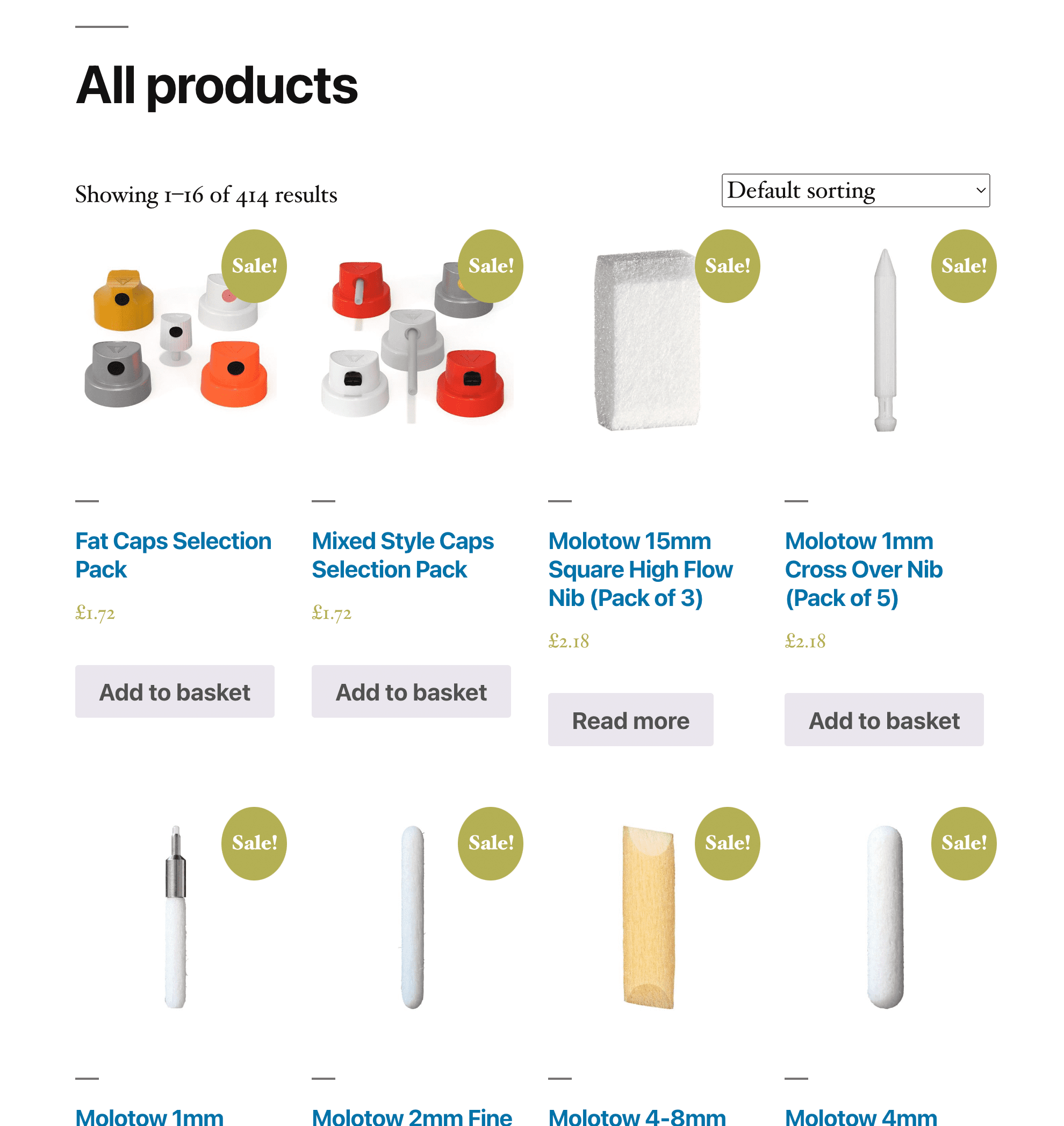
Thanks.
]]>Note: Currently the plugin is turned off as it breaks some pages of the site.
Hi and thank you for creating this plugin! It is awesome and does a great job.
However currently i have it turned off on my site as it causes some pages to break.
At first i didn’t thought it was the plugin itself. On some of the bigger product catalogue pages the php just dies. what i mean:
In our – e- store we have many categories and products. If a person clicks on a subcategory with not that much products on it (20-40) all is normal.
But when a person click on a main category with 90+ products for example, the page breaks in this way:
https://prnt.sc/vQ4fVi7Jw70P – page with errors
I turned on the debug log and at first it told me no memory limit.
Allowed memory size of 268435456 bytes exhausted (tried to allocate 23158040 bytes) in /home/[path]/class-wpdb.php on line 2349.At this point it was already 256M and i increased it at 512M. I didn’t expect this to be my permanent solution because i find this memory too much for just a category page display so i knew i only put a bandage on the problem.
This solution didn’t helped for the display, but then the debug started to show other fatal errors such as:
Maximum execution time of 30 seconds exceeded in /home/[path]/class-wpdb.php on line 1283and
Error when decoding a JSON at path /home/[path]/wp-content/plugins/woocommerce/assets/client/blocks/rating-filter/block.json: Syntax error in /home/[path]/wp-includes/functions.php on line 4631And the problem from the upper screenshot continues. I was puzzled.
The only new thing that appeared on the site is WholesaleX plugin so i decided to try and deactivate it. and somehow everything came back to normal.
https://prnt.sc/EQoJNLbybfnL – how it should be
I understand that it may be some kind of incompatibility , but i truly want to find the problem as i find your plugin awesome and i want to continue use it on my sites for the future.
Any help will be appreciated!
]]>Hello.
This string uses the?esc_html()?function and is not translated:
Thanks.
]]>Hello, we are using your plugin, but it seems that tier table is not working. It is enabled from the settings but it is not visible on the single product page.
Could please help?
Thanks!
]]>Hi.
Is there a way to not display any Wholesale Price Text’ at all? If I delete everything in the ‘Wholesale Price Text for Product Pages’ and ‘Wholesale Price Text for Product Listing Page’ fields, it displays the ‘Wholesale Price:’ text before all prices.
]]>i installed and activated the wholesalex plugin and got this error.
Fatal error: Uncaught Error: array_keys(): Argument #1 ($array) must be of type array, null given
in?/var/www/html/wp-content/plugins/wholesalex/includes/menu/class-wholesalex-dynamic-rules.php?on line?5636
Hello,
I have the “Email Template Customizer for WooCommerce” plugin so I can give my email the format I want and have them all have the same theme. But I have a problem with sending the e-mail when a new user is created because the e-mail that comes to the admin when the user registers and has to wait for approval from the admin is the same e-mail that the customer receives. I noticed that it is a default email.
I tried to replace with other e-mails but without success.
i.e. I copied “admin-wholesalex-registration-pending.php” to a folder I created “woocommerce/templates/emails” inside the template child folder and pasted there “admin-wholesalex-registration-pending.php” but nothing happened. I also put “admin-wholesalex-registration-pending.php” and other possible places but nothing happened.
Do you have any suggestion?
Hi all,
Would you please clarify if the minimum order quantity is applied to the product even if the rule is set for it to apply to the cart?
]]>Hi, Is it possible to add users to wholesale X from a third party form? In my case, customers have the option to create a account on checkout, and I would like the customer to be added to WholesaleX as a B2C customer automatically.
Thanks
]]>Hello,
I’d like the ability to require user specific details such as:
- Address Line 1
- Address Line 2
- City
- State
- Postcode
- Phone
The way we use Wholesalex is specific to B2B users, and we require we know our business partner’s full company name, address and phone (in addition to standard registration fields) and have these fields saved into the user profile in WP. Unfortunately, we can’t specify full address or phone numbers.
I don’t want to hack at the Form to add these requirements unless I really have to.
]]>Good morning,
I have the following problem, in my e-shop I use variable products. Each product has 5 variatios. If I put a price on the product in all 5 versions everything is fine. But if in some version of a product I do not have a price ( this can happen for various reasons), then in the small product cart it does not show the wholesale price but the retail price. When I enter the big product cart there it shows me normally the wholesale price. Here a picture to show the problem: https://ibb.co/2N5PCqQ
If you want to send to you a username and password for wholesale customer give to me a e-mail to send.
Thanks in advances
]]>Ive been trying to contact someone from customer support for a week now and nothing. I paid form priority support and my issues do not get resolved Ive had to hire developers to fix the issues because no one can help. I bought B2Bking already and im about to switch over if I don’t get help. Im dreading switching over because I will have to enter all the information on the new plug-in but the way Wholesalex doesnt support their customers is the only reason I will have to make the switch.
]]>