I’m wondering if there’s a way to have additional options generated/displayed based on a selection made.
For example, if I were to select “small meal”, I would expect to see chips and drink options popup, but I wouldn’t want them present unless that options was selected. Likewise, if I was to not select a meal choice, I wouldn’t expect those options to be visible.
]]>Hi,
My shop’s add to cart button is ajax based, upon clicking without entering anything into the extra field, no error message is shown, recording: https://drive.google.com/file/d/1otf7rtp0wleZKj2yOJ4YSQzQN2FiZ0mK/view?usp=drivesdk how can I make it show?
If that’s not possible, is there an option to add a “required” property to the input box?
Thanks
]]>Would there be a way to set a Global Option, to add the variations for a product category. For example, I have a Global Form that has the the Additional Information and the Date; however, I’d like to add the Tumbler Size Variation to the Global Option, so I don’t need to add it for each new product. Let me know if this is possible. Thanks.
]]>Hello,
I’m using the Extra Product Options & Add-Ons for WooCommerce plugin on my site and I’ve encountered an issue with the validation of required fields. Despite setting certain product options as required, the plugin allows products to be added to the cart without these options being selected. This issue occurs across multiple products where required fields are set.
Details:
- WooCommerce Version: [7.4.33]
- WordPress Version: [9.1.4]
- PHP Version: [6.6.2]
- Plugin Version: [6.4.5 ]
- Theme: [Mine, custom]
- Reproducing the Issue:
- Go to the product page.
- Attempt to add the product to the cart without selecting an input for the required option(the last one).
- The product adds to the cart without any validation errors.
- changed theme to a default theme.
I’ve already tried the following troubleshooting steps:
- Clearing cache and cookies.
- Testing on different browsers.
- Deactivating other plugins to check for conflicts.
Could you please assist me in resolving this issue? Any guidance on further troubleshooting steps or patches would be greatly appreciated.
Thank you for your support!
Best regards, Omer Elias
image:
]]>I am looking for a solution to make the selection of additional colors (added using Extra product options) more intuitive in combination with color variants. Currently, products have about 8 color variants, but there are about 250 colors that can be purchased in my store. That is why I decided to use Extra product options and add colors there instead of creating so many variants. To buy a product, you have to choose a variant (number 1 in the picture) and then go to Extra product options (number 2 in the picture) and choose there which color you want. This is very unintuitive. How can I improve this? Deleting variants is not an option, they have to stay.

Hi saw a couple of the reviews regarding Elementor – looking to use the plugin, but we use Elementor on the cart and checkout pages in particular. Can someone advise whether this is now compatible with Elementor and elementor pro? Or when this is likely to be looked into?
]]>Hi, I’m creating a headless WordPress store. How do I expose the extra options for the REST API? Do you have a guide or documentation for this? Thank you!
]]>Hi Guys,
I have installed the free version of your plugin as I needed to add a calendar to my product pages.
However I am got stacked now as I need to add conditional logic to the calendar. Basically I need my cart (add to cart button) to be turned off once someoen books +6 hours.
Can someone help me or direct me to a solution in this matter.
I appreciate every little help
Best regards
Henry
?Hello!
When i add an extra in the price per character in the options amount it multiplies by 2. I reset everything but i don’t understand why does this.
https://snipboard.io/unTWPw.jpg
?Thanks in advance for your help!
]]>Are you only allowed 1 text in the extra product? Every time I try to add a new one it over rights the 1st one.
]]>Hello, I would need to have a mandatory text field (name and surname) for products. I would need that if a user selects 2 quantities of the same product this field is duplicated for the number of products selected. Is this a supported function? I read your documentation and tested the free version but I did not find this function. Thanks!
]]>Hello,
I have 2 select boxes—one for regular customers and one for members—and you want to show or hide them based on the user’s membership status (logged-in or not) i manage from jQuery hide and show but still show in cart and checkout
]]>Hello,
At chrome and mobile the placeholder text is cut in middle.
How to fix it?
Lower the font size or any other suggestion ?

Hi Guys.
I need one help here how to adjust height of Placeholders and hide sterns from Required fields.
I added 5 fields with dropdown function but it don’t show very good on woocommerce Product page.

Hello
Just started using this plugin and what I need is to have the switch option that when it is checked a text box shows, and when it is unchecked it disappears but all I can do is get the switch button to show and toggle it I can’t find any way of making this switch useful and couldn’t see anything in documentation about this
]]>Is it possible to display a product option not only if it is equal to a product but also equal to one of the variations of such product?
]]>We have multiple required fields in the single shop page
If customer forget to fill any of required filed he will not be notfy which input he forget to fill!
Especially in the mobile, he will scroll down until the add to cart button, he will require to go up again to check what he mess to fill input.
What I recommended to do is to have a border color with red and auto-up scrolling to that input.
Is there any way I can achieve this?
Hello, i need to set a date picker on woocommerce product page, does the plugin include the date selected in the order email notification boot to the customer and the admin?
Thank you Marco
]]>I created 2 Checkbox group – Small fruit and large fruit with following options
Banana | Apple | Mango | Kiwi | Orange | Pineapple | Watermelon | Lemon
Also i created Size Attributes – Small and Large
Need to show Checkbox group – Small fruit when click Size – Small (Attributes) in product page and When click Large need to show large fruit.
Is this possible to do with your plugin?

Hi, I have added a text field so that when you buy you can insert a text in this mandatory field. But I have a question.
Is it possible that this field will appear repetitive according to the quantity of the product?
]]>Hello, can I add the custom product fields to the letter to the buyer
]]>Hello,
Our goal is to hide the “Add” button on the product page once a single product is selected that is additionally sold with other products. Instead, we want the corresponding add-on product to be automatically added after the color selection has been made. We aim for all details to be omitted, and the button to be automatically triggered once all variations have been selected.
Could you please examine what settings are possible to make this adjustment? We’re open to suggestions for implementation and want to ensure that this change is smooth and user-friendly.
Thank you in advance for your assistance and expertise!
]]>Hi,
We are trying to display custom fields data created with Extra product options For WooCommerce in a contract agreement using the WP eSignature plugin. Is your plugin providing any shortcode or tag-code to pull custom fields data easily in a page or a contract document template?
Thank you
Hello,
I would like to style the block called “Woordkeuze”, dutch for choice of words. Right now it’s just a bunch of words, but i would like 3 or 4 neatly orders colums, change the font and make the background white instead of grey. I looked up the tutorial on https://www.themehigh.com/docs/how-to-add-edit-display-styles-for-woocommerce-product-fields/, but my menu just doesnt look like that, even though i think i got the right wrapper (thwepo_extra_options) and class (thwepo_extra_options).
Question is, how do i style the plugin, if not through this menu maybe you could help with the correct CSS settings.
Thank you in advance
]]>Hi, how can I display the extra product options price above shipping in cart and checkout page.?
]]>Hi,
Your changes were not saved due to an error (or you made none!).
I have run into an issue with the free version of this amazing plugin which I have been using for years. The one moment it worked fine and the next it just stopped saving new entries and changes. Also does not disable or delete fields. Does not save any action, even when clicking the save button. Please help urgently, tnx!
]]>Hi, i am having problem in uploading files from iphone only in web version and from android phone its working fine, can you guide where’s the problem even i have allowed file heic for iphone in plugin settings.
]]>Hey,
I was just wondering if this plugin can remove a dropdown option from the list once it is selected & “purchased”. I sell VIP tables to events so I would love to have the option for people to choose their table, however once it’s selected, I would like the option removed so that table can’t be purchased twice.
Any help is appreciated.
Cheers
Hello, good morning community, I am writing to you because I need your help. I have an ecommerce with WooCommerce, https://www.medalstore.com.co whose products need some additional options to complete important customer information.
These options are created with this plugin: Extra Product Options & Add-Ons for WooCommerce. When exporting purchasing information and data, everything is exported except the options you place on the products, for example…
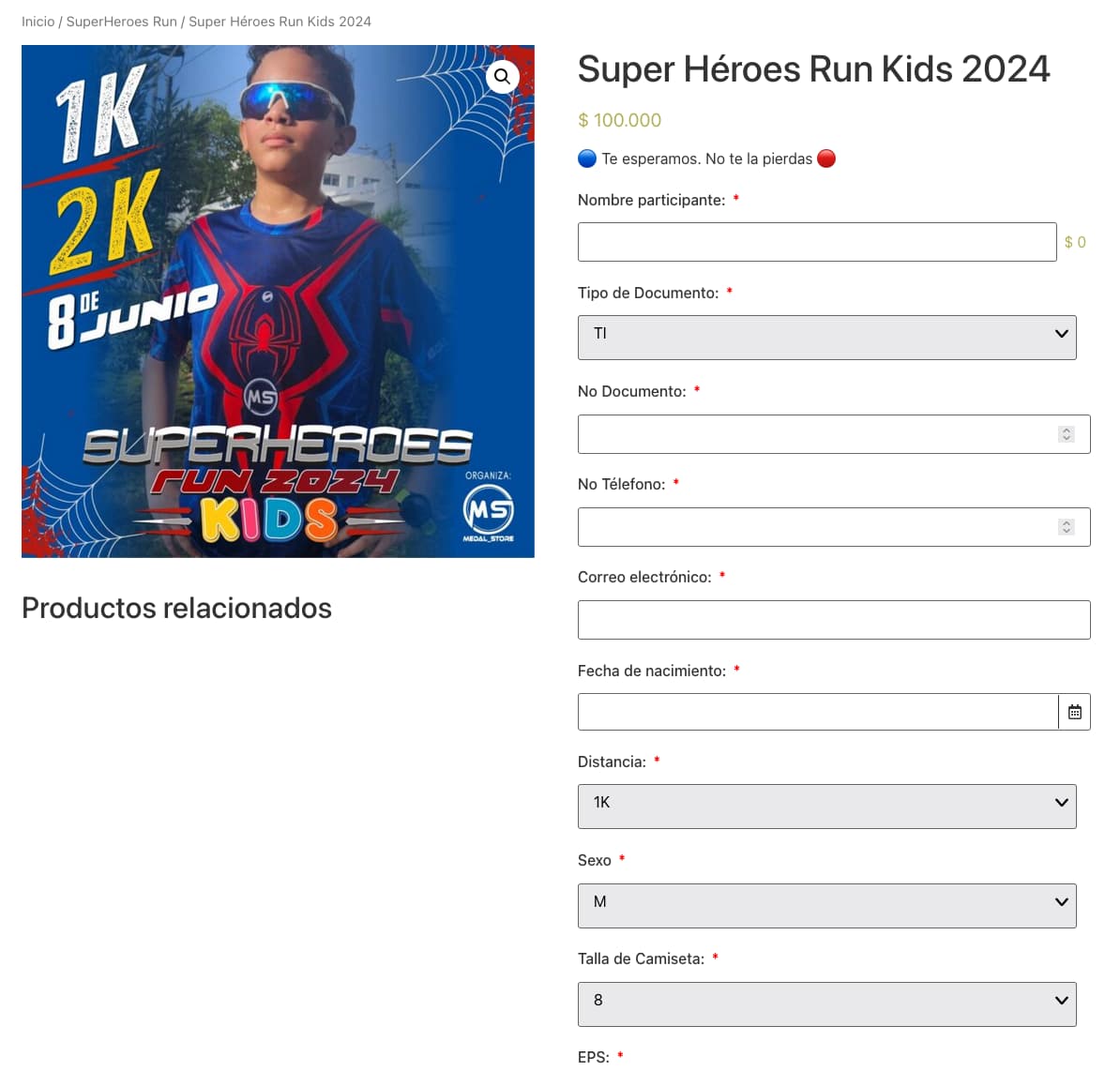
This is one of the products and these are the data, when exporting it only captures the sales information, but it does not capture these tables, since I need to do a total download of all the information.
Can any of you know how I can add this data to the export or have used this plugin and the same thing happened to you. The website I need help on is https://www.medalstore.com.co.
]]>Hi, I used all user role pricing plugins, but your plugin doesnt work with none of them.
I asked their developers, and all said use Woo addon cause you’re using different way for pricing.
But i like to use your plugin, i have the woo Addon but i like yours.
They said :
We don’t have support for the plugin you shared, and their adding cost methods, that’s why conflict may happen. WooCommerce Role Based Pricing is only fully integrated with official Woo Product Add-ons (https://woo.com/products/product-add-ons).
We are not sure if it’s possible to make both plugins work along, since it all depends on how they modify pricing, what hooks they use, etc. However, you (or their dev/support team) can add your own hook with higher priority (role-based pricing priority = 99) if you need to prevent the WooCommerce Role Based Pricing plugin from adjusting product price ?https://prnt.sc/WfXBFaizecpq. Or you can use it to fetch the adjusted product price and then apply an extra addon cost on top of that value.
Would you please help me and give me a method to can have both user role pricing beside your plugin together? It’s very important for me, Waiting for your response , Thanks
]]>